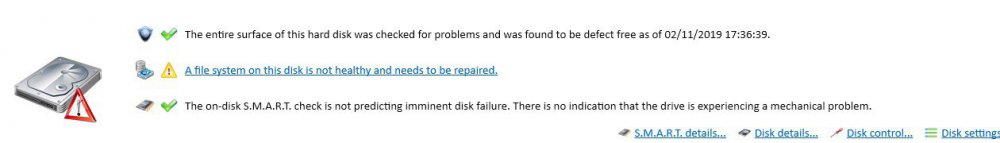jandrews74
Members-
Posts
14 -
Joined
-
Last visited
-
Days Won
2
jandrews74 last won the day on February 28 2015
jandrews74 had the most liked content!
jandrews74's Achievements

Member (2/3)
2
Reputation
-
A file system on this disk is not healthy and needs to be repaired...
jandrews74 posted a question in General
I was previously running V.2.5.5.3293 with no issues but upon logging onto the server today I saw an error being reported by SB Scanner....upon booting to the desktop I was greated with the yellow/amber diamond taskbar icon stating "a file system on one of your disks is damaged" Opened up the Scanner windows app and saw that my boot SSD was the disk with supposed issues.....had the report shown in the screengrab below I cleared the drive block check statius and re ran the check...the File System Damaged status remained. When clicking on the blue text, I was unable to perform a repair. Tried rebooting but had the same result. Tried installing a newer beta version v2.6.0.3301 but having idetical issues. The same happens if I open up the Scanner app within the WHS 2011 Dashboard (as I expected) To be safe, I performed a chkdsk from within a CMD window and it asked me to restart as the drive was mounted....did a full chkdsk /f on boot and found zero issues. I understand from some previous replies that Stablebit Scanner doesnt take the chckdsk results to update its own...but as I am unable to remove this issue, it is just an annoyance. Is there a fix coming for this or another version I can install which does allow me to fix/clear this error. Thanks -
I don't use any file duplication as I'm using exactly the same in my other setup on the other side of town just 7 miles away
-
 Christopher (Drashna) reacted to an answer to a question:
Another Server migration question
Christopher (Drashna) reacted to an answer to a question:
Another Server migration question
-
Ive already done it and I'm very happy. As I reported above, the new server build went smoothly and although I reported that a good few handful of files went missing, I think the main problem was with the actual disc removal process by WHS. But either way. When the files were migrated. Some files were definitely left on some of the pooled discs. Which is obviously not supposed to happen. But I'm not really sure of any way round this. In order to stop this happening again, and when I recently removed a 4TB disc to put in a new 8TB disc instead. I actually moved files from disc to disc manually and was much happier that everything moved as expected. Anyway. Here is a pic of the new 8TB drive I installed and another of the server fully built and running in my AV rack. Enjoy the server porn.
-
Just wanted to report back. All went well. Well 95% anyway. I managed to lose a few files in the transition but the pool transferred as expected and I was up in running in just an hour or so of moving the pool over. Happy day and what an amazing product. On a trial of Scanner at the moment but will purchase a license shortly. Keep up the good work. One question. Is there a way for me to see the Drive pool remotely from say my iPad across the LAN or does it not work that way
-
Sounds good. Whilst I've got spare disks and both server builds to hand I've actually built a test system today and it's working nicely and recognised a pool I had from an old machine just fine. Just got to decide best way to go about a new build but think I'm going to try pulling the other drives onto the test build. Then when everything is fine I'll wipe the SSD from the old server and reinstall using that in new build. Just to cover all bases. One other question I did have was this. When you hover over a drive in drive pool it shows 3 different tags as it were. Two I understand (unduplicated and free space) but what is covered by OTHER. all pooled drives are literally empty before they have been inserted into the pool so I'm a bit confused as to what else this could cover.
-
 Christopher (Drashna) reacted to an answer to a question:
Another Server migration question
Christopher (Drashna) reacted to an answer to a question:
Another Server migration question
-
Firstly. Thanks for the prompt and informative reply. As many others have said, customer service here is amazing, and although I haven't needed to get in touch much, now that I do need some assistance, you are right here waiting Had one other question whilst I'm preparing for my system migration to start Assuming I'll just build my new WHS 2011 box and then install DrivePool and insert disks and boom! I'm there. But re DrivePool. Which version should I install. As I'm running WHS2011 and was with you from the start, I am currently running V1. Does it make sense to move straight to V2 as I may need that eventually anyway. If I install V2 and just stick my v1 disks in will that work. Or would I need to switch to V2 on existing box first. I'm not sure if individual drives are tagged by the system or if it's purely a directory structure constructed on the system drive. Thanks again in advance. Jon
-
Apologies for creating yet ANOTHER thread about a WHS2011 migration, and whilst I have read through the other threads, my questions are a little differernt so I thought I'd start fresh and see if I can get some simple straightforward answers to my thoughts. Basically I currenty have a 20 disk server build in a Norco case. All works perfectly, is bullet proof and I'm very happy with it. But I have been given a new 24 bay case with newer internals, ie motherboard, processor, ram and Sata card, and knowing that the newer machine runs cooler and quieter, it makes sense to make a move over to this machiine and move the old case/server on. Looking through the FAQs, just migrating seems to be pretty straightforward. Once the new system is built and up and running, I just install Stablebit, and then place all of the drives into the new machine, Drivepool should automatiucally pick up and see the pool being imported as such and create that new pool for me automatically. This all sounds great and hopefully that part will be smooth running. It is at this point that I have a query. As said above, Im moving from a 20 disk to a 24 disk array all being controlled by an ARC1280ML card which seems to have been running well up till now....my current array, whilst being run off of a motherboard and 2 Supermicro cards was using drive letters E through to X which covers the 20 drives. When I initally built this server 5 years ago, this seemed like the sensible thing to do and I didnt think or comprehend that the drives wouldnt actually need indivdual drive letters. So my quesiton is this, knowing when I import the drivepool disks into the new machine that I wont have enough drive letters, as Ill be using a system/boot drive plus ill be attaching one of more USB drives at all times too, so potentially 27+, am I able to rename the drives as drive numbers and omit a drive letter or will this mean I lose anything off of the drives. Im sure this is a simple/stupid question but I wanted to check before I start tearing things apart. Is this the best way to do it, or is there a better or safer way? Hope this isnt too much of a tedious question but Im really hoping to make this as strightforward as possible
-
i have a backup yes at my second house....where i have a number of smaller servers holding the same data...but three or so days in and everything is working fine and the data transfer speeds have held up nicely
-
looks like Imight have gotten a bit ahead of myself.....as when I tried to trasnfer a file on another PC it was coming across at 112 MB/s so I reinstalled newer drivers, placed the 4TB drive mback into the drivepool and having now rebooted the main PC that does all of the transfers, I am now still getting 112 MB/s so this could be a success story... It now means that there is 1 4TB drive and 7 2TB drives on the first card so a mixture doesnt seem to be having any major issues...so I will run for a few days and also set a full rebalance to see if that causes any issues.. Will report back with some updates when I have them...so thanks agian for all comments and help so far
-
just a small update....have rolled back the drivers and as expected, im now in a reboot cycle due to the system not liking the larger drives.... Removed the 4TB drive and now machine boots into WHS2011 fine again....but shows an EXTRA drive that doesnt exist...and never did exist...so have removed that from the pool Slightly annoying thing now is that I am still only getting around 11MB/s file trasnfer which is a huge drop to speeds prior to all recent changes....will leave machine rebalancing overnight and see if that has any impact and if so there is a chance that this was why the 4TB drive was running slowly as well..
-
I have managed to get the new driver onto the SASLP-MV8 cards and have also managed to get the machine to boot with and integrate a 4TB drive into the drive pool environment....BUT the speed drop is significant. Prior to upgrading the drivers, I was able to transfer large movie files across my network (from drivepool in the server to my main pc) at around 90-100 MB/s but with the new drivers this speed has dropped to 11 MB/s so mving files will be amazingly slow.. I have made sure that the drive pool has finsihed rebalancing and that all drivepool activity has completed as this would obviously have a large impact on transfer speed. I havent even bothered to include the 4TB drive into the pool yet so its not a mixture of drives that is causing any issue from the cards point of view. It really does appear to be an issue for windows as many other using a linux OS are giving good reports I feel Ive given it as good a try as is possible but with little or no improvement in drivers, these cards are looking redudant for cards above 2TB. Any other suggestions before I finally give up and revert to old drivers before getting some IBM M1015 cards....(albeit difficult to source)
-
Thanks for all of the comments sao far, p3x-749...I too have seen all of the comments accross the web about people successfully using my existing cards with 3TB drives and possibly 4's as well, but many of these are using unraid so whilst they may be usable with these cards, itis not in a similar build. Whilst there is also much confusion about which is the correct driver and firmware, and about drives requesting a format before use, these are the things I am trying to get around with these older cards now. drashna...I have also looked at some rocketriad cards, the 2680 was one I was considering but may I ask why you moved away from these cards to the M1115 that you mentioned. I can confirm, my existing setup is using WHS 2011 with Drivepool creating one large drive in a JBOD setup....so no array to worry about at all. Can anyone suggest other cards I should be looking at considering my OS and no need for a raid setup...as I ideally just want the option of cards allowing my system to fully expand to UPTO 20 4TB disks if the space is required. Thanks again for all comments so far
-
when you say you moved from one expansion card to another...was it same models/manufacturer? As Id be moving from a Supermicro to an IBM card I wanna try to not give myself too many surprises...I too have replaced one of my Supermicro cards thinking it was faulty (it wasn't) but I didn't expect that to give me an issue...was more wondering about the change or manufacturer causing a problem
-
Hello everyone. Had a little look through the forums and haven't really found a direct answer for my query so will try here instead. I currently have a rather large server consisting of 20 Drives in a XCase RM420. This currently comprises of 4 x 4TB (all connected directly to the satay ports on the mobo) and 16 x 2TB drives connected to two Supermicro SASLP-MV8 expansion cards (8 per card). All works perfectly via WHS 2011 and I use drive pool to give me one big disk and in honesty it all works perfectly. I upgraded the 4TB disks in last few months and all is/was good but of course as time goes on Im going to start running out of space again so I need to find a way to increase storage space and I don't really want to change cases or create an extra array in another case. So initial thoughts are that it would be good to replace some of the existing 2TB drives but this is where the problem lies. The SASLP-MV8 cards don't seem to support anything larger than a 2TB drive (there seem to be lots of contradicting posts all over the forums elsewhere stating they do with different firmware or they don't no matter what you do...either way I wont to be able to change things as simply as possible and the simple way looks to upgrade my expansion cards. From what I have read, the best ones to go for are the IBM M1015 cards as trey do exactly what is needed....as above, I don't need any raid functionality, so the JBOD functionality is perfect for what I need...bt herein lies the point that I need some assistance from the techies here. As stated above, my system is pretty big and pretty full and if I want to replace the cards (which is simple to do) I;m worried about what will happen to my existing drive pool. If I remove the existing cards or card if I change just one at a time, will be able to just plug in the cards and the drive pool be recognised, or is it not as simple as that. I really don't want to have to migrate all of the data OFF of the drives first as you can imagine having to remove 8 full 2TB drives from a drive pool is going to take a lot of time and effort as there is nowhere else in the drive pool for all of that data to go. Whes the only way is the hardest way)If anyone is able to help with these queries Id be eternally grateful Whilst I am doing this it makes sense for me to upgrade to the latest version of drive pool as well...so am I able to do this with the system in tact or does everything have to be started from scratch...if it is a fresh build then id probably just live with the version I'm currently running Whatever happens, are some point in the relative near future this will HAVE to be done, so I might as well start looking at my options....fingers crossed its the one with less work and effort (but of course sods law dictates the only way is the hardest way)If anyone is able to help with these queries Id be eternally grateful