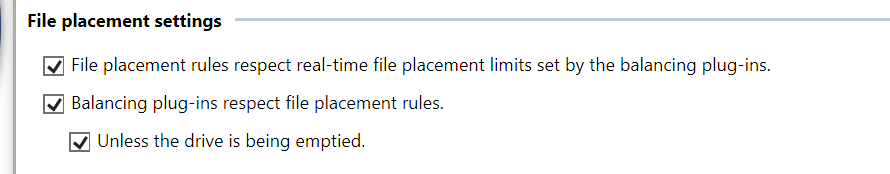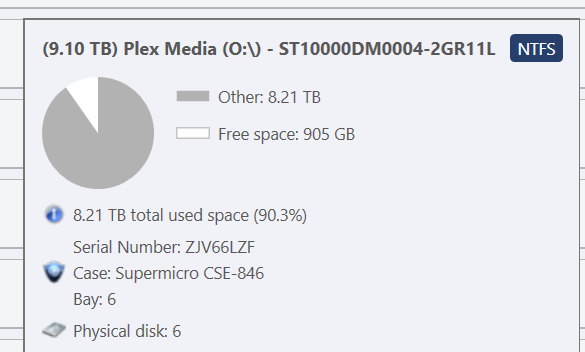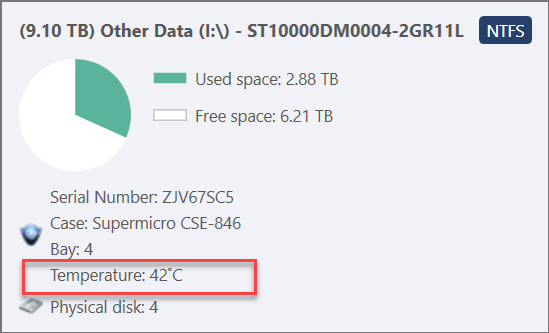klepp0906
Members-
Posts
120 -
Joined
-
Last visited
-
Days Won
5
Everything posted by klepp0906
-
So i'd like to get my macrium images into my dropbox. problem is I dont want to write them to my SSD as theyre huge and the SSD would take a perpetual daily beating plus space there is at a premium. I dont want to move my dropbox folder to a spinner as it holds a lot of programs I need the ssd's speed for, plus I have a whole slew of things path'd in using its current location. this leaves me with something like cloudrive. I was under the impression I could put this on another disk, and create a separate schedule sending my macrium backups there to be sent to dropbox in case my kids burn my house down. the problem is (i think?) im reading about some kind of encryption that clouddrive is doing for reasons. that means should my house burn down, i cant simply grab the image out of my dropbox without going through clouddrive i presume in order to decrypt it? Any way to disable that behavior or am i going to have to find another solution to what im attempting to do?
-
trying to set up a task in windows to pause primocache to dodge some maintenance tasks that will mess up the cache and i'm wondering if scanner would be reading anything into an L2 cache or not? If so i'll have to assign a work window for it to scan at night while primocache is paused for the other stuff as opposed to all day long.
-
lol well, i expected vague, and thats what I got. "reasonable" is entirely relative. is asking ballpark still expecting too much at this point in time? (understand if thats the case) could be something like perpetual beta akin to makemkv. thats been "free while in beta" for like 10 years now
-
so when using it, the content will go inside Apps > stablebit clouddrive > your folder or files? i dont what you said in any way, but out of curiosity (cause im entirely pedantic about my organization) are there any other examples off the top of your head that require the Apps folder? just so i can determine how i'll use it in the future. It would feel entirely useless to have nothing but stablebit clouddrive by itself in there to me
-
Boooooo. it would save you a lot of leg work! users could confer with one another in realtime for settings/troubleshooting etc just sayin!
-
theory has been tested. no sms, just the notifications. perhaps theres a check for "sms if no app installed" or some such. that or i forgot my own number. either way the aforementioned would obviously be my preference anyways so i'll take it lol.
-
thank you for all the information. perhaps bitlocker detection was the missing piece on that last one. i tried the throttle but it didnt bear fruit.
-
Does the way the plugin functions make it susceptible to the same issues with data loss or corruption on power loss as something like primocache would have with deferred writes enabled?
-
So i need to get data moved from one disk to another because im going to be removing the disk its on now and replacing it with a different disk. problem is I want the data thats on it, moved to a specific disk. would drivepool respect the hierarchy I have set in the ordered file placement plugin if i click remove?
-
So i just set up primocache and went over to blame the problem on them, but after the issue did not disappear when disabling it... i had to look here. task manager had my "system" process using 350mb of disk i/o which zero of my hard disks are even capable of. that being said, my performance on my hdds were abysmal. I had a macrium back up hang on consolidating files as the time was at 200 hours and just kept going up. I tried some gaming/emulation stuff and it was hitchy as can be. i assume im going to need to tell scanner only to scan at night or something? which will delay my ability to detect any failures i god forbid could potentially have along the line. sadface.
-
I do use a minimal amount of symlinks. I have some duplicated data showing and its definitely the metadata folder which is listed as x3. To make that a "not" thing I assume my options are run that dpcmd command you indicated which will probably smoke symlink functionality, remove the symlinks, or deal with it showing duplicated data? would be cool to be able to audit/explore/go to the duplicated data in the gui or by opening another window
-
So I'm sure there are lots of useful reasons for this and lots of entries that could be included, but one that would serve plenty of purposes in and of itself. Drivepool adding a context menu (perhaps an optinal integrate with explorer checkbox or some such) that allows you to jump from say, a folder or file in your pool - to the actual disk. ive been a longtime user of voidtools everything. one of my must-haves. the problem is, if i try to search a directory and its part of my pool, i get nothing. I have to go find the mount point and as you can imagine, trying to find which one contains a particular file isnt the ideal way. (i believe in my limited reading on the matter, the actual fix for that is on you guys end atleast as per an old post by the dev). having a context menu item to open the items path would give a little bit slower and little bit less convenient way to search a directory or drive with everything but it would be an improvement on what it is now. I had to choose between no drivepool or breaking everything and i chose drivepool but man im trying to make it as little pain as possible
-
I did it. after a ton of logistical toil, i created my pools. a whole 2 of them! problem is, one is now showing with 3.95gb worth of "other" data and the other one is showing with a whopping 23.7gb worth. already used disk cleanup and cleaned em to the bone (and ccleaner for science) and did a restart. re measured the pools. Checked all the disks after mounting and they all have nothing but the recycling bin/system volume/poolpart folders. edit: still at this and now i wake up and have some duplicated data. only about a mb worth but.... I dont have duplication enabled. it has a mind of its own. shouldnt my pools literally be all unduplicated space, and free space? would be grand to have a tooltip on the pie chart that gives the location of unduplicated data or the ability to click it to go to it or some type of expanded functionality. convinced it HAS to be the system volume information folders but i really dont want to screw with permissions. I'd totally take an option to exlude those from being parsed even ;p out of sight out of mind better than in your face and irritating lol
-
Having trouble with these settings, they seem contradictory?
klepp0906 posted a question in Nuts & Bolts
My big issue is I want to make sure that under all circumstances - whether im adding files, or especially if im removing a disk, or scanner is evacuating due to a problem.. that my disks are filled in order and go based on the hierarchy I set in the ordered file placement plugin. In order to accomplish this I moved that plugin above the scanner plugin and those are the only 2 I have checked. The following settings give me pause though. It sounds to me like the first checkbox says "drivepool wont do anything that the plugin doesnt say to do" which in my case means put data on the drives I choose in the order i choose. then it sounds like the second checkbox says exactly the opposite. can someone differentiate a bit better for me? I realize im likely conflating "limits" and "rules" but i beyond that im at a loss. Then of course the "unless is being emptied" is of primary concern considering I want to make sure if a disk starts to die things arent flung all over hells half acre -
Im inching ever closer to the final product and the GO button. SSD optimizer however... few questions. I currently have primocache but dont use the write cache feature as its my understanding that for any benefit you'd need to enable defer writes which is the same as flushing the cache later. If there was a crash or power loss you could end up with corrupt or missing data that wasnt written. (or does this only apply when using ram as a cache for writes and is defer write safe with SSDs as L2?) Either way, what im trying to ask is does the write caching used by the SSD optimizer plugin function the same way? and as such have the same potential caveats?
-
I've been toiling with what to name these mount points as. Its my understanding that changing them later will muck up snapraid for one. Was going to go with disk number until i realized windows will just willy nilly change disk numbers which would make your naming a mess. Bay number in chassis is the only thing that'd be universal'ish?
-
So at current, plans are no duplication and the filling of drives sequentially. this is in no small part due to the fact that I will be using snapraid and dont want to be flinging things all over. to accomplish this its my understanding I need to use the ordered file placement plugin. I have one other plugin i see a whole lot of value in and thats the stablebit scanner plugin. I'd like to have this around in case it detects a failing disk, for obvious reasons. my question is how to set the two up together. Will scanner respect the rules in place by ordered file placement plugin? I mean if all else fails having the data saved is my first priority. I'd just prefer it be evacuated in sequential order if i could as opposed to flinging it wherever it deems. how do i accomplish this? is it fine with scanner above OFP or do i need to move the latter atop the former? second part of my question (as opposed to making another post lol) is it suggested to enable evacuation for SMART warnings and do those warnings include heat or just the major predictors of drive failure? I certainly dont want any false/un-necessary evacuations and I noticed it isnt enabled by default. is the damaged drives portion sufficient/a better indicator of impending doom?
-
Just wanted to put this out there as its either intended/missing, me being a noob, or something bugged/broken. The tooltips in the drivepool UI are giving me temps on every non pooled disk, but once i move em into the pool the temps go away. in pool out of pool
-
yea, as I get the ball rolling i'm getting excited. talk about peace of mind and convenience. sure, things could use some polish (dark mode among other things) but where have you guys been all my life. this suite checks a lot of boxes. when i build my next pc ill definitely be grabbing yet another bundle of licenses to exploit the remote feature. anyhow, wtb a discord so people can discuss configs and settings and stablebit in real time.
-
If I have cloud notifications set up to SMS me, and I also have installed the StableBit app on my iPhone, am I going to get double notifications? I don’t mind email and 1 on my phone. what I don’t want is email and 2 on my phone. The sms and a native pushed one via the stablebit app. (If that’s what’s going to happen)
-
I assume it’s not possible now, but can I feature request the ability to change the folder path/nesting for the folder(s) cloud drive puts in the cloud provider folders? I wanna ditch the nested folder and have just one with the name of my choosing in my particular use case.
-
since notifications seem to be migrating in that direction (understandable) and theres a need for a somewhat stable revenue stream (understandable) I have no qualms surrounding the cloud service being subscription based. I just hope its priced fair enough that I can justify the cost. For people with gargantuan homelabs or that run small offices with a few servers it will hold more value. For a home user that simply wants a bit of convenience I'd argue it epitomizes the word "extra" for sure. just curious if theres been any numbers thrown about or when we can plan to see it make the transition? i've just started using stablebit softwares over the past week so if this has been talked about before, i apologize. I did a search of this forum and nothing popped up.
-
LOL was just thinking about asking this. not very many apps without it these days god bless. These old eyes need less assaulting
-
All this time i'm keeping a spreadsheet of drive location, serial number, purchase date. blecgh, its all available in scanner more or less. Value! So i'm curious, I give a disk a bay number that is 1:1 with the number on the chassis backplane. Obviously windows is going to do what it wants when drives initialize so wont be keeping much order there. 1) What happens if i were to swap drives in my chassis though? not replace one but simply change location from say Bay 5 to Bay 7. I assume i'll need to manually update this in scanner or will scanner somehow track this for me? 2) I'm trying to find the best balance between reliability and allowing my drives to spin down. 24 in a chassis is a lot of juice and a lot of heat. Stablebit stuff is keeping them from sleeping period, ever. I want to dial in on which one of the trio is the culprit but first i'm trying to get my settings right. Under SMART the throttle queries option is self explanatory. How about only query during the work window or if scanning though? I dont have a work window set so I assume that part is null? So only if scanning applies. Does this mean when it does a scan of a disk thats the only time it will query SMART? Will it do it for the entirety of the time its scanning or just at the start of the scan? Will it query smart on just the disk its scanning, or on all disks? 3) Does scanner only notify if the disk EXCEEDS (not reaches) the maximum temperature? 4) what is the logic as far as scan time goes when set to automatically scan with no work window defined? I have scanner open right now and nothing is scanning even though I have a dozen disks that have yet to been scanned. I also have some saying (waiting to scan disk access) which is odd considering its an unpooled unmapped disk with nothing on it. Also another of the same (unmapped and empty) that says Waiting to scan (bus saturated) meanwhile looking in task manager all my disks are idle for all intents and purposes... 5) scan using background i/o priority. is this a disk by disk basis? or does it mean if theres any disk activity on that controller it'll cede scanning? seems redundant with the "do not interfere with disk access" setting
-
Did you ever figure this out? I mean you figured out it was drivepool but beyond that a fix? Ive been dealing with this ever since i installed drivepool. I installed it just after installing my HBA and new disk chassis so assumed it was the old LSI card not being able to pass sleep commands. Everything I found said it should so i decided to start shutting things off. Turned off the 3 drivepool services (well 6) but for the 3 softwares as I have all 3 installed. Drives all sleeping like a baby now. Obviously need to be able to enable the drivepool service before I set up my pools but i'd love to figure this out first. I did try procmon myself and same thing, drives didnt pick up activity there but its repeatable via testing. been at it almost all day.