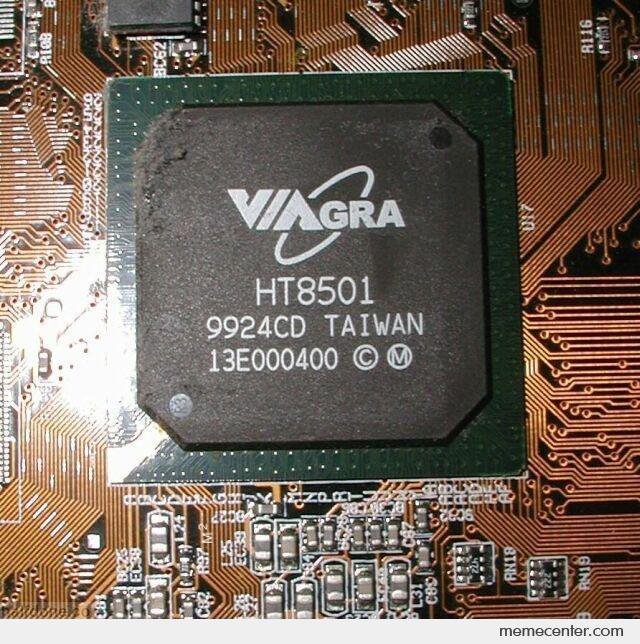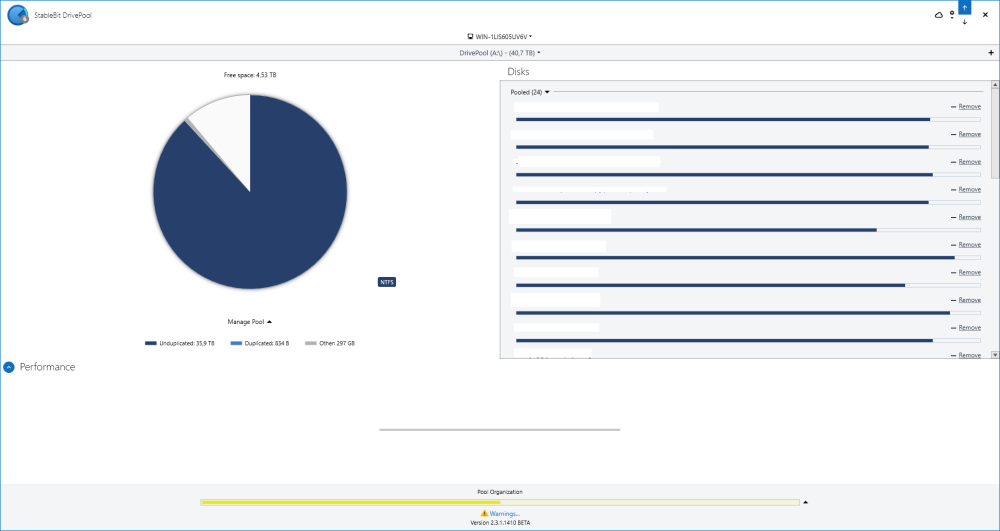-
Posts
20 -
Joined
-
Last visited
-
Days Won
1
Everything posted by Ac3M
-
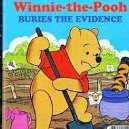
Any problem with leaving the DrivePool interface up all the time?
Ac3M replied to Elijah_Baley's question in General
I ran into something strange. I swapped the pool with another computer running another pool, which in itself was weird as it automatically imported some one of the 3 pools into an existing one, without my permission. However, that's not the issue, but I never removed the software from the original computer and I'm using that, currently in Trial mode as I didn't see the point in using the license when I wasn't having any drives in a pool that didn't exist. Anywhoo, my computer's been periodically strange and I think it was due to muppet cables for the drives (I'm using external SAS>SATA via SAS cables and custom built bacl plane PCBs with SATA for 2½ drives, so there are a lot of cables left & right), and the computer has been having other issues such as glitches with the PCIe NVMe SSD which has resulted in corrupted system files, and add also the regular crap that happens in Windows after updates. This installation has seen most problems for the past 2 years since it was installed (I think it's a personal record for my longest installed OS). I haven't had any viruses yet, and I hope I won't either. So, the issue I encountered here was that I left the UI open for a remote session, I think 2 days ago, and I activated the Service Log a few hours ago and as I was scrolling up and down as I was looking for errors I noticed that it lagged like crazy. It took 10-15 seconds between every jump at times. I have had similar lag issues via Windows Explorer (Network drives on the other pool computer) but I never thought the UI would do this since they're not really related in that sense. I closed it and restarted it again, and it was running like new again, so I think there's something not properly flushed in the caching for the UI. Could be an OS issue perhaps. My machine does have 136 GB of RAM and most are unused pretty much all the time, and I think I have the memory scrub function activated where all memory is scrubbed every 8 hour - Don't ask me how it works because I don't really know. It's a SuperMicro Motherboard with dual AMD Opteron 6378 Processors @2.40 GHz and 16 cores so it's a beast but not very fast I/O as it only got PCIe v2.0, and I think this is something proprietary for SuperMicro but I could be mistaken since I don't have much experience with servers and workstations of this caliber. -
Sorry, been otherwise occupied lately, and past week I've been battling an infection with fever and stuff. I concur with @Shane here, that there should be a clean-up-function available. But, even with the disks removed from the pool with the folder structure intact, when connected to another non-pooled computer still shows empty folders. Sure, I don't, to my knowledge, have any app that reads hidden files so I can't confirm if they're still existing. But from what I've seen, when I have removed a such disk from the pool, as far as I could see by looking at the folders and file structure (To check if there's anything missing on the pool), it's all there. I realize that when it's running in the pool, and it does it thing (sometimes I see long filenames.copytemp in apps like DC and in the control panel for DP, which normally aren't seen, so this makes sense, but for small folders like I describe below - Not so sure. I think there are kinks to work out there) I sort of feel that the app should be able to sense, and make a note of if it, if it needs to create a folder, so that it can then remove it after it's done with whatever operation it's running. It took me over a week and a half to remove 5 x 2TB disks from the pool (At about 80-85% full). Most extraction went as expected, but it seemed to halt when it comes to deep folder hierarchies (Possibly too long names) without erroring out. I replaced the HDDs with SSDs, so at least it should go a lot quicker in the future. I ended up having to run RED (Thanks @marquis6461 for the tip) o delete these (and also the ones that RED was unable to delete I had to remove manually), and some of the disks I had to move data from the pooled disk, first up one level to a new folder, then from there back to the pool. I also think that DrivePool should keep track of disks selected for removal. Some of the times during this removal process, some failed, and started filling back up again during the night which was very annoying. Another thing that it forgot, was that I set the SSD optimizer for a smaller SSD that I have in the pool, as a cache-drive (selected SSD and not Archive). It defaulted back to setting it to Archived and filled up that disk. I had this problem a while back with another Windows-installation that was screwy (aren't they all..?) and I thought it was Window's fault at the time, but I'm not so sure. It still has regular data on it, and I have some stuff running at the moment so I can't reboot (It's a server), but something is preventing it from cleaning up. Some file locks, permission denied (Some folders do have NTFS set to nothing, so that they won't be removed - And it seems it has copied those). Hopefully, the next reboot will take care of that.
-
I've been busy with other things so sorry for the late reply. I appreciate the replies with suggestions, but I think that perhaps the developers should, I dunno, do something about it? It can literary take hours to remove an "empty" drive just because of this, and failing drives can be very time sensitive. I don't know if these empty folders would impede moving files, but if it does, it's horrible. Seeing as how there are several options for various functions for the app itself, not to mention the plugins, I fail to see why there can't be something that cleans up empty folders just as well, setting or plugin. I see this as a sort of cancer. If I plug in a set of new drives, DP goes to town to re-balance the pool, meaning it'll move stuff between old and new, and once again, as evident, leave empty folders behind...
-
I'm curious how to do this as my data is constantly being shifted between drives thanks to certain apps that update stuff, and I'm left with a crap-ton of empty folders that sometimes takes forever to move (Among these battalions of empty folders are some that still contains data) in some cases when there's something wrong with a drive whether it's glitching, bad connection or some file system error and it's at 100 % usage and to then have it copying/moving some 20k empty folders isn't smooth, especially if you're having issues with BSOD and such. Sometimes it freezes and doesn't move for minutes, sometimes even hours. I'd like DrivePool to remove these if they're no longer in use - How do I make this happen? Didn't find any topic (I looked) that matches this, so sorry if I've created a duplicate question.
-
Nope, no reset. As I wrote (actually edited my first post a couple of minutes ago - Just saw your reply), I tried to find where the DrivePool app stores the settings for the plugins, so if you could point to where I can perhaps go from there if there's any permissions that's gone wrong or something..?
-
Hi. Recently acquired a bunch of SSDs which I added to the pool. One of the first things I did was to configure the SSD Optimizer-plugin so that it wouldn't fill them up entirely. First I selected the drives from the list after clicking on the plugin from the list. Secondly I set the parameters to 75% SSD "fill-up" and "drives", and the "Or this much free space" to about 50 GB. However, after a few minutes, these settings are reset to default again. At first I didn't even notice it on my main server, but as I moved some disks to another puter and added the SSD to the pool there (and set it up the same way), I noticed that it was over-filling it, so I went to check the settings, and found that they were at default. As I had some hardware problems (with both computers) I though nothing of it, and thought that perhaps it was due to reboots that the data hadn't been saved. But now when everything has calmed down and I added the change, and then went back a couple of hours later (No reboot, no errors), I found that it didn't even save it. If I change stuff, press Save (and it exits) and I return to the settings they're still there. But a while longer, maybe 10-20 minutes they're gone. Why the hell is that? It's the same on both puters. I run both on full admin account, no UAC (Disabled via registry) so I think it can't be that. Also running latest update v2.3.3.1505 Another thing that I noticed after a while after I ran the remote control feature a couple of days ago. It stopped working after a while. At first one of the computer stopped listing the other. At first only in DrivePool, then the same in Scanner. One one of the computers which has two NICs list itself 3 times, so something must be screwed up there. Since I'm using a remote desktop it hasn't bothered me much and it's actually quite convenient to have two desktops that shows the DrivePool's control panel. Thought it might be relevant perhaps... Edit: Also tried installing the "DrivePool.AllInOnePlugin.Setup_1.0.0.2_x64.msi" and it's the exact same thing. Some time passes, then it defaults the settings. Thought that I'd might find a config file that handled these settings, but I didn't find any. Haven't looked in Windows registry yet.
-
Ok, not much response here. It's all right (although it's not really!), for some mongoloid reason it's working now. I updated the software (didn't say anything else than minor updates, nothing that would explain my issue and why it suddenly started working), and I didn't restart for several days after that until a few hours ago. I had some lag, probably due to a bad drive (Sector errors and for some weird reason it slows down the whole port (using port multipliers) which makes the system slow. That's what I think was happening though. Anyway, things are back to normal, at least as far as DrivePool's concerned. It even remembered state of the performance tab, and I closed the program with it active, and it started with it as such, like before.
-
Ok. Bumping this thread. I have restarted the machine, several times actually. No change and it still wobbles back & forth trying to access that data. I'm not sure what's wrong with the computer. I have had a few crashes and I can't determine the cause. It leans towards the Default or Standard AHCI-driver provided with Windows, but I'm not seeing anything that specifies that. I recently changed that driver to a vendor-specific one, and then yesterday changed back to the Windows-driver after getting reboots out of the blue. Also found something in the logs regarding that perhost, but the title was sligthly different, graph-something I think it was, and it made sense that perhaps it's tied to this service that apparently won't kick off. It's starting alright, no errors. I think my installation is screwed and if this sh!t keeps up, I'm scrapping Windows 19 server and run something else.
-
Ok. I ran those commands, but it'll yet be a while until I can reboot the computer. No error messages or anything. I assume that any message other than would mean success and no need to re-run "lodctr /r" as stated (without any further explanation why it might be required or if there's any errors that could/would occur) in the guide? "lodctr /e:PerfDisk" didn't yield any message at all. No change by just running them. I'll get back with an update once I restart it. I did however try to restart the services for drivepool in hopes that it would trigger something, but nothing happened except that it did a remeasure again. I also took a peek at (running) services and found that PerfHost (<-Found this in Task manager) (Performance Counter DLL Host <-Service manager said this too wasn't running) wasn't running, which I would assume has something to do with it, as well as "Performance Logs & Alerts" Meanwhile; Any thoughts about why the DrivePool software can't remember to expand the "Performance" view after I selected it and closed down the window? It did that in previous installs.
-
Hi. Recently installed Windows 19 Server on my new(ish) server. I've had a lot of problems with it with Windows 10, so I decided I'd try something more suitable since it's a server board, and it doesn't have a TPM so I went for Win 19 as I felt the earlier, albeit should work faster, but a bit old by now. This is the first time in about 2 years now since last I ran that OS, and I had that for almost a year and bit by bit you get things working the way you want it to. But, back then I didn't run DrivePool, so I never noticed a similar behavior. First off, for some reason, the arrow (to expand) for "Performance" is closed after each reboot (Windows 10 left it open), which to me is a sign that something's wrong. Secondly, the graphics area that normally shows disk activity is basically blank, and there's the animated throbbing bar which usually indicates it's attempting to retrieve data, but nothing ever happens, just grows and shrinks, grows and shrinks forever. I'm thinking it's dependent on a non-working service or some API-thing that's broken/misconfigured or something, question is what? Was previously annoyed by the default setting for task manager not showing the disk activity, and that was simple to fix with the "diskperf -Y" so that wasn't related (I think..?) I think MS have quite funny ideas what's important for server administrators vs. desktop users. A number of things comes to mind, this with disk monitoring being one of many, others include fluff-graphic settings, hidden files/folders as default. But, on the other hand, Windows Defender is quite relaxed, no alarms that goes off like a crazy hamster on crack just for disabling something. Still annoying, but better. Otherwise, DrivePool seem to be working as it should. It does it's balancing and all that I've set it to do. It's just that I miss being able to see which files are being used on which drive. Regarding the "Warning!" on the image I attached- I've got a replication problem with the \System Volume Information\WPSettings.dat file and it's not related in any way I think.
-
I think DrivePool will ignore folders that it hasn't created itself. Never tried this actually. I'm not using any backup solution myself, just JBOD hurdled together in DrivePool as a single drive, and I've had my fair share of disks that have failed (FUBAR cables, for the most part), and also disks that were full (Like 0 bytes left) which have led to having to move data, and I found that it was working to move data outside of the PoolPart-folder made by DrivePool, and then to/from source/destination. But, remember to pay heed to never move data from one PoolPart-folder to another since DrivePool tends to pull a David Copperfield on you and make stuff disappear, like magic. I have yet to try out recovery software to see if removed data can be restored, come to think of it. Not that it has anything to do with this, but it should work I think. I find it very simple to work with the folder structure (PoolPart) since anything within it, you can just move up one level and it's taken out of the pool, then you can merge that data with another folder on another disk or whatever then you can just put it back and et voila - It's back in the pool again.
-
I'd suggest importing the new disk, then just copy the old data to that new PoolPart-folder. It would seem that each folder is unique and I'm guessing it's tied to the serial number of the disk or something. That code that follows is hexadecimal and it would suggest that it's tied, as I said to a specific drive. Btw, don't expect the admins to answer your questions anytime soon. Edit: Didn't read it all. Just mount the new drive in the same location. It should work just the same.
-
Nice to see that the admins are really answering our questions... *Not* Just noticed this myself, and I don't see any other alternatives, judging from this thread, than to download and install =0/ I currently have v2.2.5.1237, which is a bit newer than the OP, which bakes the noodle about how the upgrade function is supposed to work. Obviously something's either been overlooked, a server that's not responding correctly, or a series of flaws in the following updated versions. Will test installation and see if it persists. Only question is how long it will take for the next version to arrive. This site isn't exactly teeming with enthusiastic admins, again, judging from the forum activities. Edit: For any admin reading this: Future version should have a more prominent update progress, not just that it will notify "if" an update is available. That's just stupid. Any other program, pretty much, does show progress, and potential problems with said checking of updates. If an error occurs in communications, how the heck are we supposed to know that status? Are we just forced to traverse logs (Not checked this myself yet) to find any such problems, or are we just supposed to sit here like a deer in headlights on the road, waiting for something that might not happen?
-
I just had this problem, but the permissions can't be changed. I have a drive that is causing the system to BSOD on me from time to time (Currently awaiting parts for a build to hopefully remedy this annoyance), and I've disconnected 5 disks and I suspect another has been disconnected. Not the best quality cabling I'm using... Anyways, tried changing the permissions, but it just won't set them since the system thinks the disconnected drives are still there but inaccessible. Not sure as Windows lives its own life a bit, but I did several reboots (usually it's enough since one disk might be faulty and only needed a reset), and I'm not sure if these BSODs could have corrupted something, which is highly likely, but question is what? It looks like all folders that exists on the individual disks pool-folders appear under the DrivePool, but when trying to change permissions it tries to access those from the offline disks Right around the time I installed DrivePool I was experimenting a bit, still had problems with disconnecting disks at that time, and when a disk disappeared only the contents from that disk disappeared, along with the available space on the DrivePool, but this is different now since I only have read access to the entire pool. Available space looks somewhat OK, although It did at first show about 2 TB free, after some fiddling I only have about 1,74TB all of the sudden. No change either when trying to fix the permissions for the pool-folders on the individual drives. It would seem that all folders on the DrivePool is write protected no matter where I navigate and then attempt to create a new folder or file. Also tried that on the individual drives directly, and had no problems there. I then navigated to the DrivePool's corresponding location and sure enough, write errors. No permissions, with reported 1,74 TB of free space, but no dice. Currently, I'm reluctant to remove these drives as I most likely will attempt to adjust the cables to get these disks back online, but I'm curious as to what causes this write problem. I'm still maybe weeks away from a permanent fix, and currently my setup is located on a shelf somewhat inaccessible so it's not an easy fix unfortunately. Edit: I have now replaced a faulty cable and re-seated all other cables, and the pool is up again and the write problem is gone. I would still like to know why the DrivePool thinks the folders exist when a disk is offline, like in my case.
-
Hi. I'm experiencing some problems with AirDC++ client having immense problems with accessing it's .lbd-files that it creates to store hash data. I'm guessing that if/when re-balancing initiates, it disrupts the lock between AirDC and the files, some how. I just tried to delete one of the files, and it said that StableBit DrovePool was using the file, which certainly explains why it can't do squat with it. Only chance I seem to have is to reboot the computer, but when I do that, I lose all my hashed data and I have to start all over. This is the third time in a row that I'm attempting this now. It's sad since I'm hashing quite a bit of data (Several TB in fact) and it takes enormous time to do this. I've moved My Documents folder to an external disk initially, then later on I included this to the drivepool. My mix of drives include 24 disks, of which one is an PCIe NVMe 500 GB SSD, and two 180 GB SATA SSDs, so there's quite a difference in speeds between the disks. The other ones are mostly 2 TB Seagate, the rest are 4x 1 TB Seagate, 1x1 TB Apple (I think Toshiba, OEM model) and one 750 GB Seagate, all 2½", connected to SATA multiplier cards via Marvell 92xx SATA PCIe 1X controller, SSDs are not on the multiplier cards. As a final test now, I've entered the balancing settings and specified that this AirDC folder is only to be put on the three SSDs and not the other disks. I ventured a guess that perhaps due to speed differences it could explain why the file lock was screwed up, and SSDs are much faster. I also ticked the checkbox "Never allow files to be placed on any other disk", so I hope that helps. I'll try a reboot soon, and see if it has to redo the hashing, and if it does I'll keep an eye out for it, and if it still behaves that way, I have no way but to move the documents folder elsewhere, unless anyone here could drum up a solution to this problem. Thanks. Edit: I should also mention that I'm running AirDC++ locally on this server while all other documents and its content are access to from another computer. The latter is not using the folder as frequently. Edit 2: The other day I got fed up with the same problem, so I moved the entire documents folder to another disk, so I don't have this problem any longer. Would still be interesting to know how this problem could appear, and what to do in order to prevent this in the future, should another application have the same problem.
-
Sorry for the late reply. Well, my system's a bit different from yours. Don't have much more to add to this at the moment, as I've been otherwise occupied lately. I do however experience some unrelated (to this) problems with AirDC++ (Yes, some do still use DC...) complaining about hash files being used by other processes, and my guess is that while DrivePool's balancing files, it disrupts the client and is unable to write data to the file. I have yet to try moving my documents folder to somewhere else, and it's tricky since I have moved my Documents folder to the pool (and subsequently changed the settings for the folder) as generally it increases the access times and speed, but occasionally locks up my main PC as a result. Usually due to balancing operations, and once manually stopped it resumes just fine. I'm currently trying to limit replication between two SATA SSDs and a NVMe SSD right now, so we'll see how that goes. As for the server and it's cabling, I'm currently working on a backplane PCB onto which I'll put 2 of my SATA multipliers and 10 x 2TB 2½" HDDs so that I'll limit the cabling to 2 per SATA controller. I'm so sick and tired of having these rats nest of cables and all the problems with dodgy Y-cables for power. It will be so much better, not to mention much cleaner to have it almost cable free. I will at the same time test out staggered spin-up (to avoid extreme power spikes at startup of the drives), and potentially being able to read HDD activity (Latter most being an experiment). My design is prepared for reading of the activity & online indicators which will be sent to an Arduino so that I can output to external displays, whether it'll be on a OLED or individual LEDs are yet to be decided. I've yet to check if the design is passable, both aesthetically for me, and for the manufacturer. It looks awful upon closeups but at the same time I feel pleased with it, yet not. One of those paradoxes I suppose. But, regardless if I'll redo the design or not, it will be an absolute pleasure to get these into place (have yet to make a chassis too) so that I can finally relax from these random disk read problems.
-
I'm also sort of experiencing this. Although my system has about 23 disks, and some were reported to have disk issues. One with a allegedly damaged file system, yet to be discovered by chkdsk at reboot. My system runs Windows 10 Pro on a Dell PowerEdge 1950 mk II, with a plethora of expansion cards & stuff. 2 x 4-port SATA controllers (Marvell 92xx) with 3x5-port SATA III multiplier cards, as well as a 1x5 port SATA II multiplier card (One broke a while back...). Also got an PCIe card with 500 GB NVMe SSD. I have a 120 GB SSD on the single motherboard SATA connector as main OS drive. 2 x 180 GB SSDs and one 2 TB mech. disk separately on one controller, the rest of the 18 disks are on the multiplier cards. Suffice it to say, this server works for a living! I've had multiple cable problems on occasions over the past 3-4 years with this server, mostly because of cheap & dodgy SATA power Y-cables (Chinese crap, not reliable!!!), so there are a bunch of S.M.A.R.T-data accumulated because of this, and since this install (DrivePool) is fairly recent (About a month) and most of the data is moved into the drivepool-folders on each disk, and they're quite full and I don't have replication on for these files (Set as a rule for these), so understandably there's a lot of data to be scanned. It's been running now for about an hour, and it's still stuck at 0.00%, and another disk shows "Scanning file system", but neither shows any progress. Windows being that what it is, a deck of hundreds of thousands of cards, it's not surprising if it got caught up in a loop somewhere. But I think perhaps something could be done with the code for this part of the program that polls that module in some other way to show what's happening, and in case there's a hiccup, alert the user and/or retry the query/action/whatever. I've received multiple messages that I need to reboot to fix these errors, so maybe it's very busy checking/parsing these errors before the actual scanning can begin, but it sure would be useful if the program could, as I wrote above, poll the <whatever> engine to give some information about what's going on. Edit: I did restart the service in the manager, and ran a manual scan and now it's working. Edit 2: I let it run the surface test on one of the drives, randomly, and while it does update the progress percentage, it doesn't show the sectors. I chose the large blocks view (or, at least I think it was), and it won't update those as it would seem, so I think there's work to be done on that updating thing... It's been running for around two hours now and is at about 45,11% on a 2TB drive, and only 4 blocks (each 23.0 MB) are shown as blue, assuming that means good. Didn't check so much as I've only used this for a few hours and got hung up on that same problem that ALH above also initially had.
-
So, I took a chance and bought a license for Scanner. Easy-peasy. Just enter activation ID to get a discount, and seemingly the same ID as DrivePool, so then just runing the installer, then asked for activation ID and done. Smooth!
-
Well, it's not an issue, yet, so I don't feel the need to open one. I was just curious as to why scanner appears to be working, and I was also curious how one would activate, as I wrote above, assuming that I receive a code upon checkout, just like with DrivPool. I think others might have wondered the same thing, so that's why I went through the forum.
-
Hi. Tried to see how to activate the (yet to be purchased) license. As I don't yet have a valid license, which I presume will follow, just like with DrivePool, at checkout? I did install a trial version a couple of months ago, and I was unsure whether or not to use this, but I decided to do so, so here I'm an licensed owner of a copy. However, after installation, the program informed me, naturally, that I needed to register, bla bla bla, which I then did, naturally. Now, among the first things I noticed was that Scanner was in the list located in "Manage Pool/Balancing.../Balances". I had expected this to be disabled, thus also grayed out, but it's not. Don't remember it was included in the single license version of DrivePool, so what gives? At present moment, I'm a bit strapped on cash, but I'm looking to buy (If I need to, that is) a copy soon. I haven't seen a thing about not being permitted to use, post-expiration of that trial version, so I'm a bit confused. Perhaps this info could be included on the FAQ-page regarding install and upgrades. Thank you for a really useful product