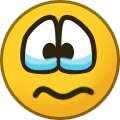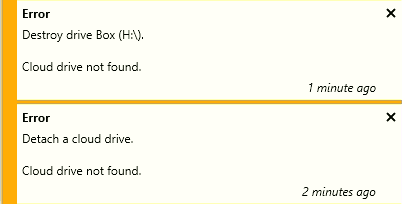-
Posts
18 -
Joined
-
Last visited
Everything posted by Burrskie
-

How to only move the "To Upload" files in cache to another drive?
Burrskie replied to Burrskie's topic in Nuts & Bolts
Sorry, I never got an answer either, but if I ever figure it out I will make sure to post something here if nobody from Covecube ends up posting something. -
Does anybody know the answer to this? Is there a way to use your own box api key in place of the stablebit default one, and does it work?
-
I have about 12TB waiting to upload for one of my cloud drives, and I would like to take just the files that are cached to be uploaded and move just those files to another drive (leaving the existing files that have been uploaded already). Is there a way to know which files in the hidden drivepool folder are actually physically still in the cache waiting to be uploaded so I can just move those files?
-
Yeah. the issue I have is the cloud drive that has everything is already part of a pool, so I can't remove it from the pool to add it to a pool I will nest. Make sense?
-
Could you explain a little more on how I would move things? I can't assign a cloud drive to multiple drive pools, so I can't take the stuff from one drive pool folder on the cloud drive to a second drive pool folder on the same cloud drive. I am either thinking way too hard about this or there's something I am missing. Please help me out just a little more!
-
I have wanted to do this same thing, but since I already have something like 30TB of data in my box drive and like 25TB in my G Suite drive I can't find an easy way to remove those from the current drive pool and put those 2 into their own pool without evacuating the drives and needing to re-download and re-upload everything again. Any ideas on how you can do this? Essentially, I have 1 drive pool that is all of my local drives, then I have 1 drive pool that is my local drives pool + my box cloud drive + my G Suite cloud drive I need to next my box and G Suite cloud drives into their own pool and add that to the pool that currently has my local drives pool and my 2 cloud drives. Does that make sense? Currently: L.DP - Local Drive Pool made up of all of my local drives B.CD - Box Cloud Drive GS.CD - G Suite Cloud Drive L+B+GS.DP - Drive Pool made up of my local drive pool (L.DP) and my Box Cloud Drive (B.CD) and my G Suite Cloud Drive (GS.CD) What I need (without needing to reupload like 50TB+): L.DP - Local Drive Pool made up of all of my local drives C.DP - Cloud Drive Pool made up of all of my cloud drives (B.CD+GS.CD) L+C.DP - Drive Pool made up of my local drive pool (L.DP) and my cloud drive pool (C.DP) Any help would be greatly appreciated!
-
I made the mistake of installing the newer versions of the beta, which caused reboots, and now I have no clue where I am at. Both of my drives are still down and I have no idea if something is even happening or not, but I am hoping it is... Actually, in my logs I am getting a Bad Gateway error for my Google Drive. Wahoo.
-