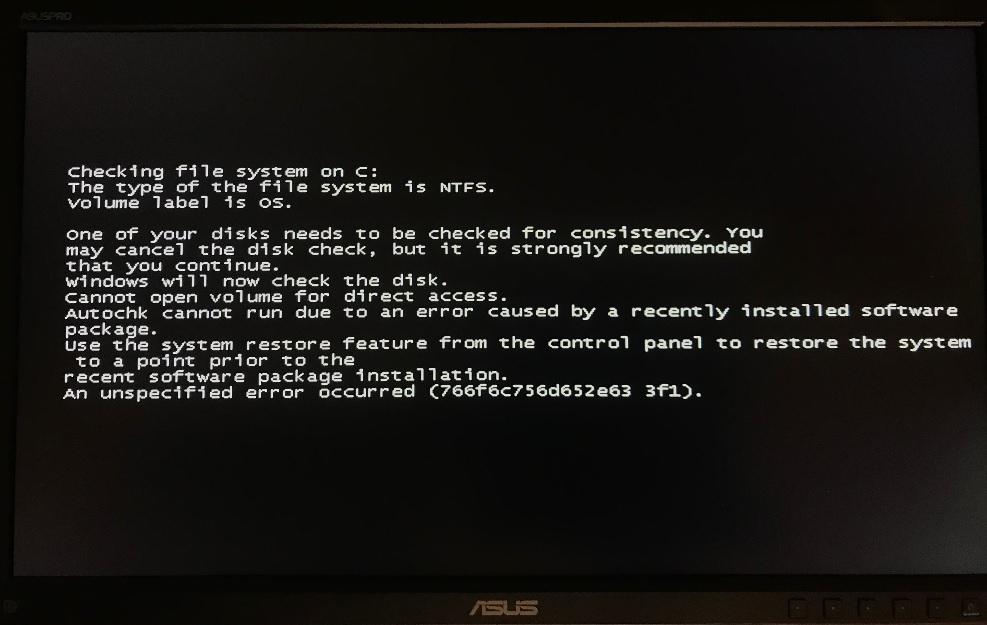-
Posts
23 -
Joined
-
Last visited
Profile Information
-
Gender
Not Telling
-
Location
Guatemala
Abula's Achievements

Member (2/3)
1
Reputation
-
Thanks Doug, ill give a shot then.
-
Hi, Wondering if Stablebit will support Windows Server 2022?
-
Thanks Chirstopher for the reply. I been testing the past week, each day before going to work i would log into the WHS2011 server and check the scanner, and almost all days it the screen/ui is frozen, its like its part of the background or the wallpaper, nothing is clickable, so each day i rebooted the server and the start the scanner manually so it continues scanning all the new drives before i migrate all the data. Three days ago i decided to leave it frozen, i still had 4 hdd on each HBA to be scanned, to see if the scanner was or not continuing scanning, and today i logged in the server, and its already on the last drive on each HBA, so the UI or the window of the scanner is what its freezing, windows itself and all process remain functional, and i would say even the scanner just its window freezes or gets unresponsive. Do you still recommend to upload the troubleshooter? i have 5 dumps on the scanner_service32 that i have been saving each day before i restarted the server. Or maybe any other service/process you wish me to create the dump? Thanks for your time,
-
Thanks Christopher, i unchecked the NoWMI and left the Unsafe on, and still reading the smart info. I encounter another issue, for some reason that i don't know the scanner is crashing while scanning, happen the first night, but i though it tried to scan while the disk were slowly formatted, so i disable the automatic scanning, waited for the formats of the 20 disk to finish, and restart the computer, last night i manually started the scanner, all went fine, but when i wake up to check (around 7 hours later) the scanner had crashed (freeze), the good thing is the crash seems local, only to the scanner, other things remain functional and continue, its like it gets frozen and simply don't do anything. Is there any data log files or something to see what could be causing this crash?
-
Hi, I been an Stablebitt Scanner/drivepool user for more than 4 years, and been extremely happy with it. Sadly about six months ago i had an issue with windows and lost the array (all info is intact just need to rebuild) WHS2011 + 2.2.0.906 issue Recently i decided to completely rebuild the array and expand it more, so new OS disk and did a clean install of WHS2011 and installed all 20x 8tb hdds, did all the windows updates and then downloaded the newest releases StableBit.Scanner_2.5.4.3216_Release.exe and StableBit.DrivePool_2.2.2.934_x64_Release.exe, everything is working fine, im almost done, but i encounter again a issue that i had when i did my first install, IBM M1015 + Seagate ST4000DM000, where i cant see the temperatures from the drives connected to the IBM1015, that was solved in my old post. Upon searching the forums before posting, found the following recommendations that i tried, "Smart" section and check the "NoWmi" option. = I click the NoWmi, and pressed ok on the window, and then rebooted, still no smart data. Then click "Unsafe" option in DirectIo = This did work, i can see temperatures again on the scanner and most smart data =) Im just wondering do i leave the NoWmi checked with the Unsafe or Uncheck the NoWmi and just leave the Unsafe checked? Thanks,
-
Abula started following WHS2011 + 2.2.0.906 issue
-
Hi, I been a Stablebit user of drivepool/scanner for 4 years now on WHS2011 and its been perfect, recently i took out 8x 4tb drives that will be ugpraded to 8x 8tb drives, so i used the drivepool to take them out, it reblance itself moving the files to other disks, was long process, around 4 days but all work great 8 drives were out of the drivepool, so i took them out physically, rebooted and the pool was fine, no issues whatsoever. But during those 4 days of taking out the drives a popup appear saying there was an update of drivepool 2.2.0906, i check online seems it was a final version and didnt see much issues on the forums so decided to update, again nothing bad at first glance, the update went fine, rebooted fine, the drivepool was as it was before, i even check directories inside the pool, ran files from other pcs, nothing to indicate and issue. So decided to introduce the 8 new 8tb hdds, upon booting i saw something that wasnt right, only 4 drives were recognized and even those not all had letters assign on the scanner, i opened the windwos disk management and it crashed windows, tried to reboot but no luck, from there i only been able to enter windows2011 on safemode, if i let it go normal i get the screen that im attaching, i cant enter windows without safemode, it says there is an error and goes into a black screen. I also have tried removing all the 8 new disks, no luck, same screen, i even tried removing all the hdds on the pool and only leave the ssd (windows 2011 os), and still no luck. I can still enter on safe mode but im not sure what to do, so im looking for advice into what you guys recommend to do?
-
 Christopher (Drashna) reacted to a post in a topic:
IBM M1015 + Seagate ST4000DM000
Christopher (Drashna) reacted to a post in a topic:
IBM M1015 + Seagate ST4000DM000
-
You my friend deserve a beer, too bad we are too far apart, but your solution was right and your posting very detail, i appreciate you took the time and share with me your experience, its working exactly as before, even better now i don't depend on an old config, now the UI works. Thanks again for the suggestion.
-
Chris, I need some help again =( I saw there was an update for the scanner, none beta, so i decided to update, and again i no longer can see the temperature, i thought your old config file was overwritten in the update so i did the overwriting again, and didn't worked this time, is there a new setup to do the unsafe direct IO?
-

Time to replace the main "C" drive - WHS 2011 - Drivepool + Scanner.
Abula replied to britgeezer's question in General
I just moved my shared folders on a fresh WHS 2011 install to z:/, all folders were empty and the move went perfect.... now moving 10tb of info with old hdds that are failling... thats another story. -
I do think NAS but enterprise level are much better mechanically, but i do also have my doubts into this NAS labeled new gen of drives, i do think they do have different firmware and they are orientented for a NAS envioirment, but it seems also lots of marketing involve, now that NAS are becoming more popular among home users. WD reds with Greens, and Seagate STXXXXXXM000 with STXXXXXXN00. I guess the 3 years warranty vs 1 year alone justifies the extra money invested, but weather they are really much different idk.
-
Im thinking on grabbing some but amazon now is charging taxes to florida, im kinda interested on HGST 4TB Deskstar Coolspin 3.5" SATA III Internal Desktop Hard Drive that its $150, but this is consumer drive not NAS , the difference would end $21.20 per drive that its making me think on pulling on the NAS or desktop....
-
Btw there is a sale on amazon on sea gate 4tb nas @ $159.99 Sent from my iPad using Tapatalk HD
-
Im new to scanner, but im loving it, im atm scanning all my hdd but takes like 8 hours or so to scan each 4tb, i see has multiple features into how to schedule and when, but idk whats recommended, i wont be able to scan all drives at once that would be good, just 8 hours and im done for the month, but scanning one by one will be 8x8 = 64 hours, thats more than a weekend, or i could give the first 8 days of the month to scan one by one on the night.... idk i guess im complicating my self into this, but would appreciate if you guys can share what do you guys do with the scanner and schedule?
-
Thanks for the reply, Very strange, i open the file with notepad, changed only the file in question with notepad, did the change and save it (just clicking save not saved as), and for an unknow reason it changed its properties and was not the same config file anymore, when i rebooted it didn't made any changes. This did the trick, i just replaced the old file, and now i have Smart data, at least temperature is what im seeing atm running the scanner. Not sure how to check if its reading all that needs to read from the smart data?
-
Drashna, Do i need to change anything else besides, <setting name="UnsafeDirectIo" serializeAs="String"> <value>False</value> From "False" to "True" to enable the UnsSafeDirectIO? i see a lot of other things on the wikki, but since you did it before with the HighPoint, just wondering whats changes do you recommend/suggest to the Scanner.Service.exe