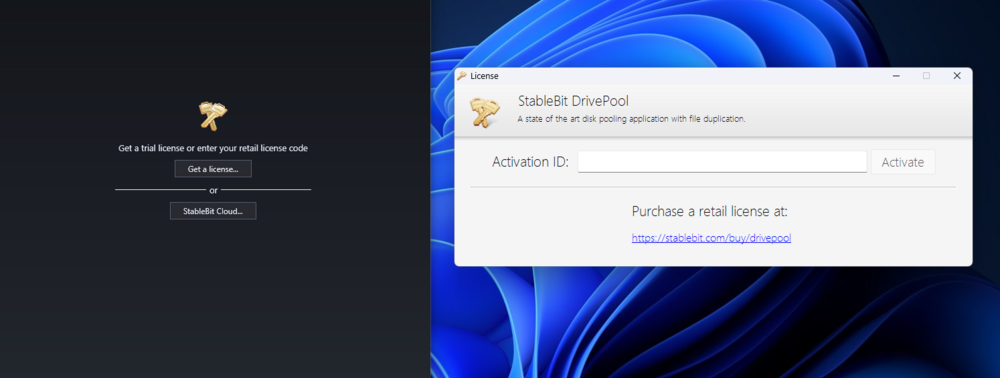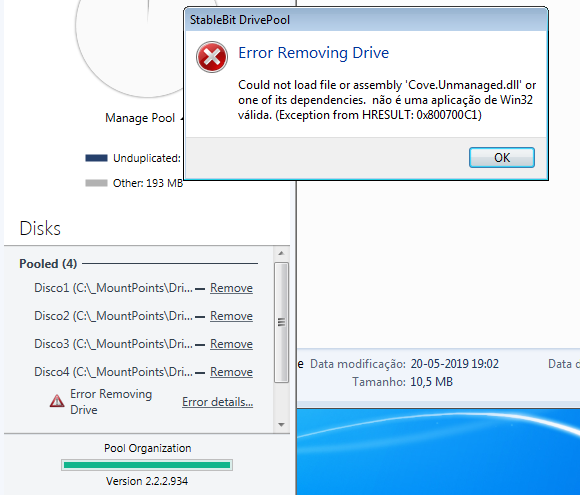Search the Community
Showing results for tags 'trial'.
-
I just downloaded Stablebit Drive Pool to test and see if it fits the needs of my new home server setup and my data redundancy needs. Just this morning, I downloaded the newest version, straight off the official website, managed to reach my free 30 day trial license and activate it. For the rest of the day I formatted, transferred and configured, until everything was perfect. Now, only a few minutes ago, I check back in with my server, to see my program back on the licensing page, but without the trial license! Unless time sped up and the last 12 hours were actually 30 days, this should not be happening. I frantically googled the issue, and I found two threads discussing the issue. One from 2016 and one from 2014. One suggested restarting the server and restarting the service. I did both, and nothing changed. Please help! I have no idea what is going on here! Did I lose my configuration? I really don't want to have to reset everything or redownload the program. Is my data in jeopardy? What can I do?
-
I'm testing DrivePool on a VirtualBox Win7x86 instance. After adding drives to the pool, I tried removing them, but I got an error. Uninstalled DrivePool, following the steps in Q3017479, installed all Windows updates, uninstalled .NET 4.5.1 from DrivePool Setup, installed .NET 4.7.2 from the Microsoft offline installer, and then reinstalled DrivePool. The drives were recognized and added to the pool, despite having deleted all ProgramData, %APPDATA% and Registry settings. But still this error appears when I try removing a drive from the pool The error translation is ": not a valid Win32 application" I'm using the trial license, but I don't want to move the trial to my "live" machine until I am sure that these issues won't happen. Or at the very least how I can manually remove the pool configuration from each drive without having to reformat the detached drive, because I haven't found a wiki article for it. Thank you for any help.
-
Hi, I decided to give Drivepool a try, see how I like it, and almost immediately after installing and setting up a trial activation, and fixing an issue I had with my bios settings, I get a notification saying I must activate to continue. All it says is "Get a trial license or enter your retail license code" and "Get a license", with all other UI blocked. Clicking Get a license shows me a screen with "Your trial license expires in 29.7 days" and asks for an Activation ID. I tried uninstalling and reinstalling, and same thing. Uninstalling failed to remove the pooled drive, so I'm not really sure what's going on there.