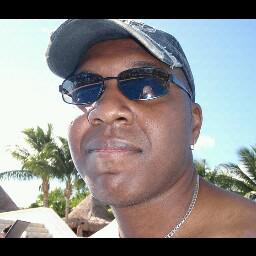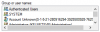Search the Community
Showing results for tags 'security'.
-
I had corruption on a db and when i tried to restore, it kept failing. I then checked the security on the restore db and saw the above. Sometimes this happens on other files and i just wait awhile and the security comes back on its own but that doesnt seem to be the case this time.
-
Hey Guys - I've been using DrivePool for over a year now after migrating from DriveBender and really enjoy it. A few weeks ago, I had some issues with my workstation where I ended up having to perform an OS reinstall. When the issues weren't resolved, I performed yet another OS reinstall and also went from Windows 8.1 x64 Ent to Windows 10 x64 Ent. As my OS has always been on a dedicated, non-pooled SSD; I have removed the D: drive letter Windows assigns to a disk, installed DrivePool, and restored (automatically) the pool after both OS installations. This seemed to work fine and everything seemed intact. Even though it may be more of a Windows issue, I'm having an issue with permissions on many of the files on my pool, however. I've found that when trying to delete / rename / edit some files, I am unable to as old NTFS permissions are stil tied to them. When viewing NTFS permissions, there is an "Account Unknown" with a SID in one of the User spots as shown below. Mostly, they are inherited from parent folders, it seems. The Question What's the best method / command to resolve these unknown accounts and somewhat "reset" security for all of the pool's files/folders after an OS reinstall? System Specifications Drive Pool (D:\) - Total Size: 28.4tb / Free Space: 2.07tb - x8 Standard SATA Drives (3tb-4tb each) - x1 Samsung 840 Pro 256gb SSD (used with SSD Optimizer plugin) - Stablebit Drivepool 2.1.1.561 / SSD Optimizer Plugin 1.0.2.3 Screenshot of entire pool at end of post Non Pooled Disks - (C:\) x1 Samsung 850 Pro SSD 256gb / OS & App Installs - (D:\) x1 Hybrid SSD/SATA Drive / App & Game Installs - (Y:\) x1 24gb partition dedicated to paging file (Partitioned off of non-pooled 850 Pro) Needed? Probably not Primary Specs - Intel i7-3770k CPU / 16gb RAM - Nvidia GeForce 660 - Windows 10 x64 Enterprise Bonus Questions I'm purchasing a new system soon and will be migrating the pool over. As much as I'd prefer to have all the hardware in a NAS, they are just too expensive for one with as many bays as I require to hold everything. Two questions: - Since I'm not only introducing the pool to a new OS, but also new hardware, is there anything beyond what i must do after an OS reinstall which needs to be done? - I'd like to split my pool and only have a small one in my workstation instead of it housing so many disks. Does anyone have a suggestion (other than a NAS) for the best way I can mount and access 6-7 disks other than all in my current workstation? Almost all data needs to be available 24/7 Well, I think that's it - Thanks for taking the time to read!
- 3 replies
-
- ntfs
- permissions
-
(and 1 more)
Tagged with: