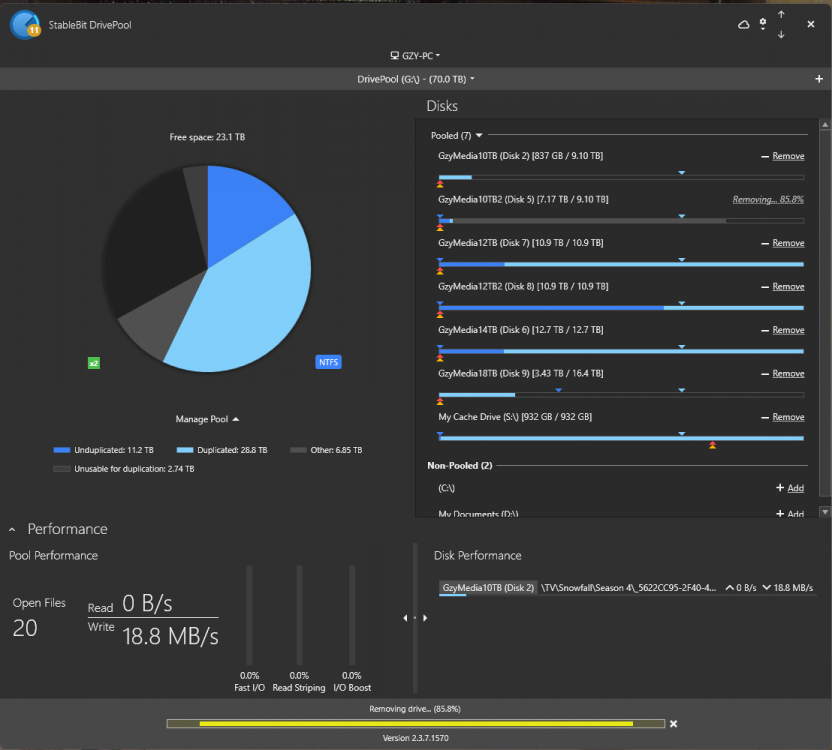Search the Community
Showing results for tags 'remove drive'.
-
Some basic full disclosure. DrivePool v2.3.8.1600 Windows Server 2012R2 NTFS volumes on 4 HHD of differing size. A "standard" drive pool using 2x duplication across the 4 drives. Plenty of free space to remove a drive, yet maintain the 2x duplication. The pool in question holds video files for a Plex server. I removed one of the drives from the pool using the default options, which looks have completed successfully (no errors reported and the remaining drives re-balanced). However, before reformatting the removed drive, I noted the covecube GUID folder still was still present on the removed drive, and there is a seemingly random collection of files and folders (9 files in 9 folders) on still on disc. My expectation is that barring any issues, all replicated files would be removed as part of the drive removal process. So my assumption is now, there were "issues". I ran a SHA-256 hash against just a couple of the files, and they all matched back up with the files remaining in the pool. So, not like they were corrupt or altered. My question is, what should I take away from this condition, or further investigate, before I reformat the drive? Thank you in advance. -Don
-
Sorry for the inconvenience; I searched the forum last night and this morning before deciding to post this, haven't really seen anyone post this yet.. I have 5 drives in a Sabrent 5 bay usb c enclosure that I created my drivepool with: 2x 10tb, 2x 12tb, 1x 14tb; i want to remove 2x 10tb and install new 2x 18tb; i successfully removed 1x10tb, it didn't take much time, i had the middle of 4 boxes checked on the remove options, and I installed 1 18tb; now it's time to remove the 2nd 10tb, and it's been a weeks long struggle for me.... it took like 36hrs and i got an error-"There is not enough space on the disk" ...how? i just installed an 18tb and i see the pool has barely put like 1/10 of data on it; then i thought, i have 2x4tb drives in my tower (not apart of any pool), and stablebit scanner has been telling me they're failing; i'll remove them, install the 2x 10tb i trying to remove from the enclosure; i successfully removed the 1x 10tb from the pool, i'll just pull the 2nd 10tb and put both in my tower and add them back to the pool; tried that and my computer only reads the 1 i successfully removed, the 2nd 10tb is not showing up (i did read from my prior search that this is because it's in read only mode..?); i thought my computer would read the 2nd 10tb, and that drivepool will identify it and carry on like it's in the pool (all i did was take it out of my enclosure and put it in my tower). so now i put the (error'd)10tb back in my enclosure, i added the 1 (removed)10tb into my tower, added it to the pool, so fingers crossed it won't tell me there is not enough space on the disk... I'm at 85.7% on the removal as of writing this. ?-did i go about this correctly? (i know)i have been impatient to let it duplicate/rebalance while i'm trying to complete my drives swap ?-why did it give me the not enough space error when i added a new 18tb? ?-why does the 2nd 10tb only read in my Sabrent enclosure but not when I install it in my tower? Thanks in advance!
-
This afternoon I decided to remove a small (500GB) drive from my main storage pool so I could use it for something else. I selected the options to force close files and to duplicate later, but not to force remove because afaik there wasn't anything wrong with the drive (Scanner says it's fine; "oldest scanned block" was on May 4th) . Everything seemed fine, but I walked away for a few minutes and when I came back the Server Essentials Dashboard had mysteriously closed. I re-opened the dashboard, and when I clicked over to the DRIVEPOOL tab, it showed the "Removing drive... (93.9%)". It's been at 93.9% for at least the past three hours - something is clearly wrong. What should I do now? I had something similar happen last time I removed a drive to replace it with a larger one - that time I tried to just reboot the server, and that created a big mess so I would prefer not to go down that road again. What can I do? Any tips? When I hover over the drive, it currently shows all free space except for 2.79GB "other", so I think it's basically done removing the drive but it's somehow stuck. I'm running version 2.2.2.934 on Win12r2 Essentials. TIA for any help you can provide.
-
I'm upgrading the drives in my pool to larger HDD (12TB), but what to confirm the fastest way of doing this. I've added the new drive and clicked on the old drive to remove but as I use the SSD Optimizer Plugin the data was being copied to this first and not the new HDD. Appart from the fact that the 8TB drive I'm removing will not fit on the 1TB SSD, I'd like DP to copy the data straight to the new drive. Would the "Preferred" way of doing this be to just, mark the SSD drive as an "Archive Drive" and make sure the target drive is placed Higher on the "Ordered Placement" List?
-
I have an existing, unduplicated 2 drive pool that I want to remove from one machine and install in a different machine. Do I remove each disk from the pool then install them in the new machine and add them to a new pool? Or If I remove them from the existing pool will the new machine read the pool part file and work from there? Also, once I remove the disk from the pool do I have to delete the pool or since no disks are part of it will it be deleted automatically?
-
Got a damaged disk warning, said approx. 8600 sectors (2tb drive) could not be read. Used dashboard to remove it from pool, picked options to force removal and duplicate later. Would I get a warning if there were files that were not migrated or no message? Thanks