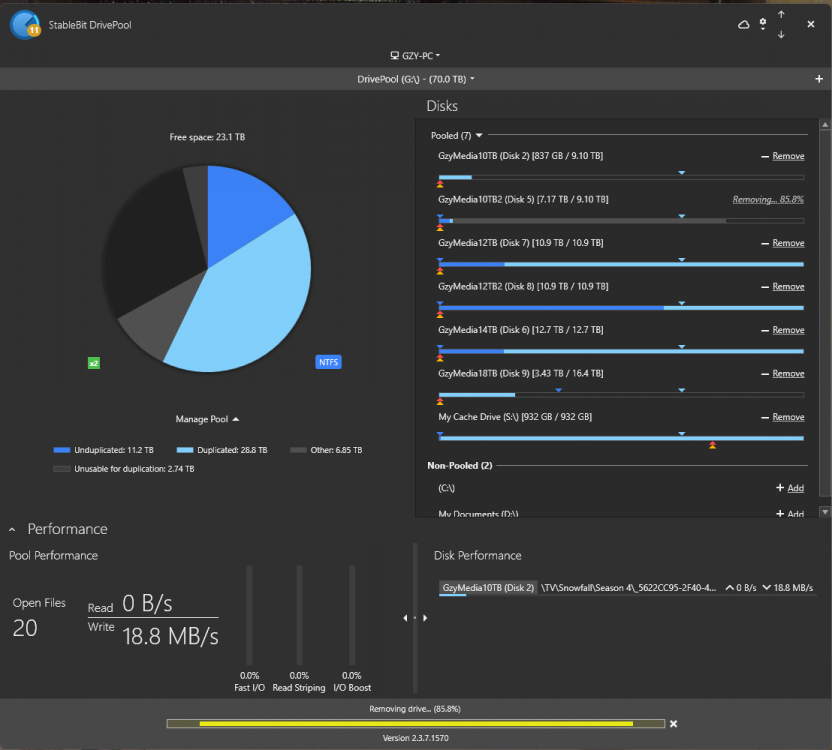Search the Community
Showing results for tags 'error message'.
-
Sorry for the inconvenience; I searched the forum last night and this morning before deciding to post this, haven't really seen anyone post this yet.. I have 5 drives in a Sabrent 5 bay usb c enclosure that I created my drivepool with: 2x 10tb, 2x 12tb, 1x 14tb; i want to remove 2x 10tb and install new 2x 18tb; i successfully removed 1x10tb, it didn't take much time, i had the middle of 4 boxes checked on the remove options, and I installed 1 18tb; now it's time to remove the 2nd 10tb, and it's been a weeks long struggle for me.... it took like 36hrs and i got an error-"There is not enough space on the disk" ...how? i just installed an 18tb and i see the pool has barely put like 1/10 of data on it; then i thought, i have 2x4tb drives in my tower (not apart of any pool), and stablebit scanner has been telling me they're failing; i'll remove them, install the 2x 10tb i trying to remove from the enclosure; i successfully removed the 1x 10tb from the pool, i'll just pull the 2nd 10tb and put both in my tower and add them back to the pool; tried that and my computer only reads the 1 i successfully removed, the 2nd 10tb is not showing up (i did read from my prior search that this is because it's in read only mode..?); i thought my computer would read the 2nd 10tb, and that drivepool will identify it and carry on like it's in the pool (all i did was take it out of my enclosure and put it in my tower). so now i put the (error'd)10tb back in my enclosure, i added the 1 (removed)10tb into my tower, added it to the pool, so fingers crossed it won't tell me there is not enough space on the disk... I'm at 85.7% on the removal as of writing this. ?-did i go about this correctly? (i know)i have been impatient to let it duplicate/rebalance while i'm trying to complete my drives swap ?-why did it give me the not enough space error when i added a new 18tb? ?-why does the 2nd 10tb only read in my Sabrent enclosure but not when I install it in my tower? Thanks in advance!
-
I get an alert viewer message that " A file system need to be repaired" All drives show as healthy, but the system drive shows that " At least one file system on this drive has not been checked for errors" The drive is formatted as a 60GB drive C: and a 406gb drive D:. The file systems shown by StableBit are 100mb with no drive, the 60GB drive C: & the 406GB drive D:. The file systems on the 100MB and 406GB partitions show as being checked but the 60 GB partition does not. I manually forced all three to be unchecked and the checked but I can't get the error to go away. I also manually ran checkdisk on drive C:. I followed the directions in the Alert Viewer but that did not get me to anywhere to run repair within StableBit. I tried to recheck the drive, but it runs for less than a minute and goes back to healthy with out checking the unchecked file system.