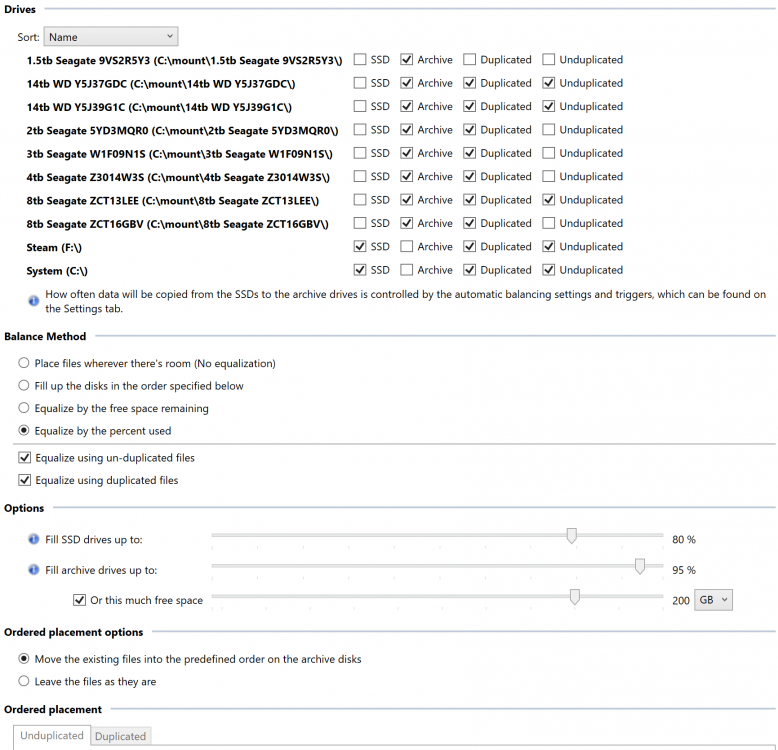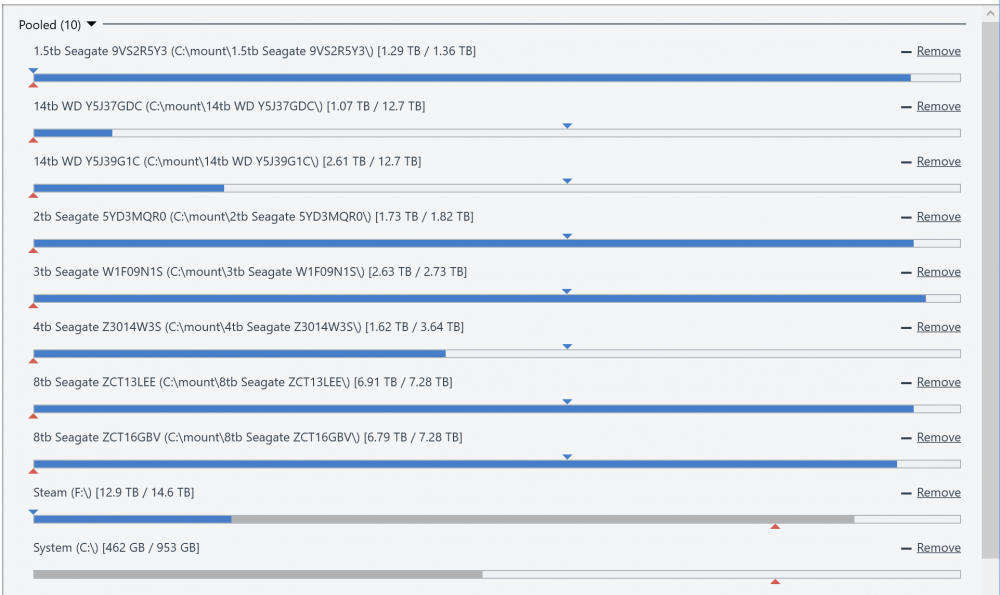Search the Community
Showing results for tags 'balancer'.
-
In an attempt to learn the plugin API, I created a plugin which replicates the functionality of many of the official plugins, but combined into a single plugin. The benefit of this is that you can use functionality from several plugins without them "fighting" each other. I'm releasing this open source for others to use or learn from here: https://github.com/cjmanca/AllInOne Or you can download a precompiled version at: https://github.com/cjmanca/AllInOne/releases Here's an example of the settings panel. Notice the 1.5 tb drive is set to not contain duplicated or unduplicated: Balance result with those settings. Again note the 1.5tb is scheduled to move everything off the disk due to the settings above.
-
I recently added a shucked 12TB WD Elements drive and added it to a four bay enclosure connected to my PC via USB3. Before shucking, I ran several tests and confirmed that the drive is in good condition without any errors. However, once I added it to my current pool, I quickly noticed that balancing is incredibly slow in the range of 10-20 MB/s while also sending the drive's activity to 100%. What's strange is that it will typically start around 70-90 MB/s (and drive activity to about 60-70%) and after roughly one minute, the speeds plummet down. I have several terabytes of Linux ISOs to move and at this rate it will take days when it should maybe take a couple hours and not to mention any other balancing in the future. I have enabled the Increase Priority button and it hasn't made a difference. What's strange is that I have manually moved files from disks that are within the pool and both disks max out to transfer speeds of 120 MB/s (with drive usage around 40-60%) but as soon as I use the DrivePool software to balance, the high speeds disappear. One thing to note is that two of my other 4TB drives do not experience this issue when balancing to each other, only to the new 12TB drive. I have tried increased priorities, removing and re-adding disks, added an SSD cache to see if that would help, reinstalling the DrivePool software, search all over Google, but nothing has worked and this is my last attempt before I accept my slow and tedious fate. I have attached an image of my current pool and several log files from the past few days and here's an album of my Balancers and their respective settings: https://imgur.com/a/UqIWcrU. Any help and guidance will be welcome. DrivePool.Service-2020-07-21.log DrivePool.Service-2020-07-22.log DrivePool.Service-2020-07-23.log DrivePool.Service-2020-07-20.log
-
Drive pool backups/Keeping files in folders together
APoolTodayKeepsTheNasAway posted a question in General
Hi, I apologize if this is too general or not the right place to post this, but I havent been able to find an answer thus far, so Im posting this in the hopes I can get the answers without testing myself. I currently have quite a few hard drives in a jbod collection. What I hope to do is have one pool of 15TB of in use drives, combined with a total of 28TB in new storage where I can have a pool of 21tb in always on drives backing up periodically to a pool of 22tb TBD drives which would be either for file duplication in a raid 1 fashion or backup. What Im unsure of is how I can accomplish this with Drive pool. I imagine I would create the first always on pool, then create the second one, simply turning off and disconnecting all the drives it uses when finished backing up then plugging them back in to refresh said backup. What Im hoping would be the case is that in the event of a failure, I would be able to see what files and folders where on the failed drives and restore them from the backup. hopefully automatically without disturbing anything else. ---------------------------------------------------------------------------------------------------- Separately to that as it seems I can't test it on some usb drives I have lying around (can usb flash drives work?!), I would love to know how granular the pooling system is. Say for instance, I have 1000 folders differently named and filled with multiple files, can I then set Drive pool to only move around folders with certain attributes keeping all their child files and perhaps folders within? The way that would practically work, is that upon placing a new file into a folder, instead of rebalancing the location of the file based on size, the whole folder would be moved. Reading through the documentation in the form of the FAQ I cant seem to find a way to accomplish this, which would be great for restoring from backups in the case of a drive failure or accidental deletion. File Placement options seems very close to but just short of this unless Im missing a way to configure it to act this way. ---------------------------------------------------------------------------------------------------- Additional information: I plan to be filling some sort of external multi bay usb enclosure to hold the additional drives for my windows 10 computer using the Stablebit DrivePool and Scanner to manage all of the drives.- 7 replies
-
- backup pool
- file placement
-
(and 2 more)
Tagged with:
-
Hi everyone, I have a WHS2011 server with 8 active pool drives. I have one drive that's very old and I don't trust. I'm using the add-on balancer "File Placement Limiter" and it's the top priority. I've told it not to store unduplicated files on this drive. The little red arrow shows my setting of "Unduplicated file placement limit 0.0%", however it's currently balancing and shows an unduplicated target of 108GB of files to this drive. I have never been able to get it to adhere to these rules. The other day I had a drive develop SMART errors and I have the "StableBit Scanner" balancer as second in priority and have requested that unduplicated data be moved off of drives with SMART errors. It showed it with the same unduplicated file placement limit, but again didn't do anything with my unduplicated data on the drive. I'm not sure why it won't follow these rules. Synopsis: File Placement Limiter balancer as top priority balancer. Specific drive told not to store unduplicated data. Drive balancer shows a limit of 0.0% for unduplicated files, yet it is storing unduplicated files on it, and adding more. Stablebit Scanner balancer second in priority, with the rule enabled to move unduplicated data out of drives with SMART errors. Drive with a SMART error shows the same 0.0% limit for unduplicated files, yet no unduplicated files are being removed. Disk Space Equalizer is enabled as a third priority balancer set to equalize by percent used, using both duplicated and unduplicated files. Drive Pool version 1.3.5.7572 StableBit Scanner version 2.4.2929. Any ideas? I've attached a screenshots of the Disks page showing the balancing, and also the various active balancers and their settings. NOTE: I've removed the drive with SMART errors as it is truly going bad. The drive I've set for no unduplicated files is listed as Internal 3 (N:). Thanks Doug