
Minni1986
-
Posts
3 -
Joined
-
Last visited
Posts posted by Minni1986
-
-
On 11/24/2018 at 11:01 PM, santacruzskim said:
@ikon - I'm basically just monitoring disk activity in Stablebit Scanner (and also the disk "performance" section of DrivePool), which shows pretty clearly what's going on - the active drive(s) are being pinned and non-active literally sitting at or around zero, not to mention the fairly large difference in transfer speed as shown in File Explorer and TeraCopy, depending on whether it's writing solely to the SSD or not. I'm also being methodical about knowing what files I'm transferring and checking afterwards which drive(s) they ended up in, in the hidden poolpart folders just to make sure there's no funny business going on.
Also, unlike my archive / offline pool currently sitting at 22 drives of all different speeds and manufacturers, this "online" pool I'm testing and trying to configure is just 3 drives, 2 of which are identical in performance and the 3rd is the SSD which performs totally differently. You really can just change settings in DP, start a transfer, and in about 20 seconds, after things level off know with pretty good certainty what's going on.
Hope that helps
Did you happen to figure out your issue? I am having the exact same issue
My files are not being placed on the SSD drive at all. When I turn on the real-time duplication, its slow but does place it on the SSD, but this is defeating the purpose.
-
I installed Stablebit Drivepool on one computer. I had setup the SSD optimizer, where the setting would be all files would go on the SSD for caching, then overnight balance the pool and send all files from SSD to the pool.. It was working great.
I then decided to update my computer to a newer/faster one. I had deactivated computer and installed everything on the new computer. I installed and activated Stablebit, then restarted my computer and installed the drives. The Pool and all drives showed up working well...expect the SSD.
No files ever go on the the SSD cache, i have literally tried all options on/off but it refuses to place any files on the SSD.
I have real-time duplication off.
I balance everyday at 7am
I have "File Placement rules respect real-time file placement limints set by the balacing plug-ins"
I have all balances turned off, only SSD Optimizer on, with my SSD selected, and all other drives as archive.
I included a pic of file transfer and how it goes to my other drive and not the SSD.
I would include my log..but do not know where it is located, nor if it may contain personal information.

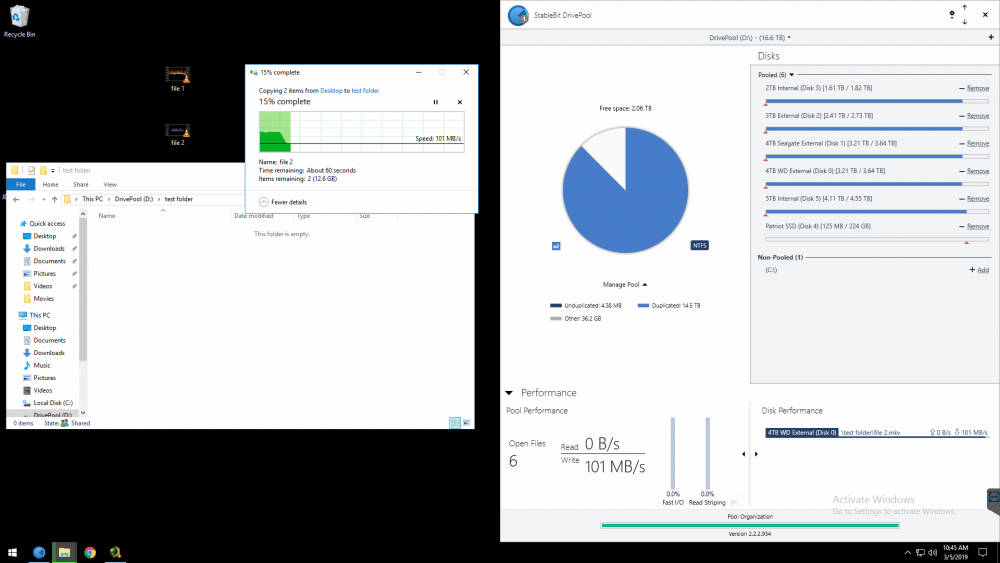
SSD Optimizer not working
in Nuts & Bolts
Posted
Yes, there was something wrong in the program. They gave me a newer updated Beta that fixed this issue.
http://dl.covecube.com/DrivePoolWindows/beta/download/StableBit.DrivePool_2.2.3.963_x64_BETA.exe