
aniel
-
Posts
19 -
Joined
-
Last visited
-
Days Won
1
Posts posted by aniel
-
-
yes many times
-
i deleted .confv with DiskGenius because i was getting some errors when trying to balance now i getting all kinds of errors, please help. i uninstalled drivepool and now i cant install it back. i also lost access to my files as u can see in the screenshot although i was able to gain access by running "error checking" and it worked except for one but am in the process of recovering. not a good day for me but its not the first time this happens, most likely user error on my part.
log here: https://pastebin.com/G9phifSz
-
has the development of drivepool stopped ? last beta (StableBit.DrivePool_2.2.3.1012_x64_BETA.exe) and last RC (StableBit.DrivePool_2.2.3.1016_x64_RC.exe) that was released on 11-Sep-2019 17:25 but we haven't got any new update ever since.
-
im currently running segate file recovery suite and r-studio, i will give a try to Recuva, and might make a case with segate, if there is any other program out there that might be able to bring the lost partition back, please let me know.
-
no duplication active and no Poolpart.* folder either
-
13 hours ago, Umfriend said:
First thing I would do is:
1. Assign a drive letter to the HDD (if it is not there already)
2. Explore the HDD with explorer. Make sure you have Explorer set to show hidden files. If it shows a PoolPart.* folder, open that one and if it shows data you have likely _NOT_ lost data.
3. If that is the case then I think you need to give more details about OS/DP Version/HDDs/MB/Controller card etc and better describe what is happening exactly. It sounds to me like you experienced behaviour that should have been addressed way earlier and, as it hasn't, must be now.
I don't see you writing about deleting/creating/formatting partitions, that's good at least.
here are some screenshots in case it helps
-
so for quite some time now i ran into a issue where drivepool will say a given hdd is missing and i have fixed in the pass by repairing/ reinstalling drivepool, changing hdd port, cable but in this occasion i ran out of patient after rebooting computer like 10 times and disk was still missing, the strange thing is that even though hdd showed missing in drivepool, i was able to see it under disk management, hdd sentinel, minitool partition wizard, etc. so i went ahead with minitool partition wizard and added drive letter, remove drive letter, deleted label, windows was trying to run hdd scan for error and also let it do that and that was it, all data gone, please if anybody know how to fix this please let me know,
any help will be appreciated, thank you
-
45 minutes ago, Christopher (Drashna) said:
Awesome!
I'm glad to hear it!
So, it sounds like that fix before was the cause here. And we were only able to catch it because of the Verifier being enabled.
...and u lost me there.
-
im happy to announce that so far issue seen to have been fixed. note: did install windows update KB4103721 that was available after rebooting, whether or not it contributed to the fix, idk, no mention in the change log. but im happy issue seen to be fixed

-
ok fair enough, im going to download, install, test and upload a new dump if it crashes.
-
is that your elaboration, i mean im not trying to be rude or anything but im not willing to crash my $1500 gaming computer one more time base on a "It may not fix the issue, but just in case...."
-
i took a look at StableBit.DrivePool_2.2.1.925_x64_RC.exe changelog and no mention of this issue being fixed, can you elaborate please?
-
i have to add that accessing the pool over lan/wan via ftp issue does not happen.
-
31 minutes ago, glockmane said:
I had the same issue (Bad Pool Header) on one of the last 1803 Insider Builds.. Did even a fresh install which didn't help.. Now I'm on Server 2016 (1607), problem is gone! I assume this is a 1703 issue.. Maybe the devs could install a Windows 10 1703 to reproduce the issue on their own..
is has been almost a week and no statement, i dont know if they are working on a fix or anything. btw issue is on 1803 not on 1703 as far im concern
-
2 hours ago, Ryokurin said:
It was happening before 1803. I've had it for several months, but I was thinking it was a hardware issue. I recently rebuilt the entire machine and just started to research reasons why.
I uploaded my dump too, Happens every time you run a an executable directly in the pool from a remote computer. Hope that helps.we are in the same boat, im still waiting for a fix

-
14 hours ago, stuza said:
Don't bother with the RC above, it has exactly the same issue (I'm using it).
I can't rollback as mine is a new install straight from Microsoft using the Windows Media Creation tool so I don't have an old version of Windows 10 to install/rollback to. Just FYI: Microsoft no longer host older versions of Windows 10 so I would have to get an older copy from somewhere else.
I'm amazed this got through testing, i mean, it was tested, wasn't it Cove????!!!!
i have an old ISO version of windows, that is not an issue, the problem is that i cant go roll roll because i didn't came from 1709 to 1803

-
this is a joke, there is new update StableBit.DrivePool_2.2.1.923_x64_RC.exe wich i have been checking periodically yet the change log does not say anything about fixing this issue, this is not fair and also frustrating, if anybody know a way to go back to 1709 without losing anything and without rollback option let me know.
-
im glad im not the only one, im have the same exact issues and i already opened a ticket, hopefully they fix it soon

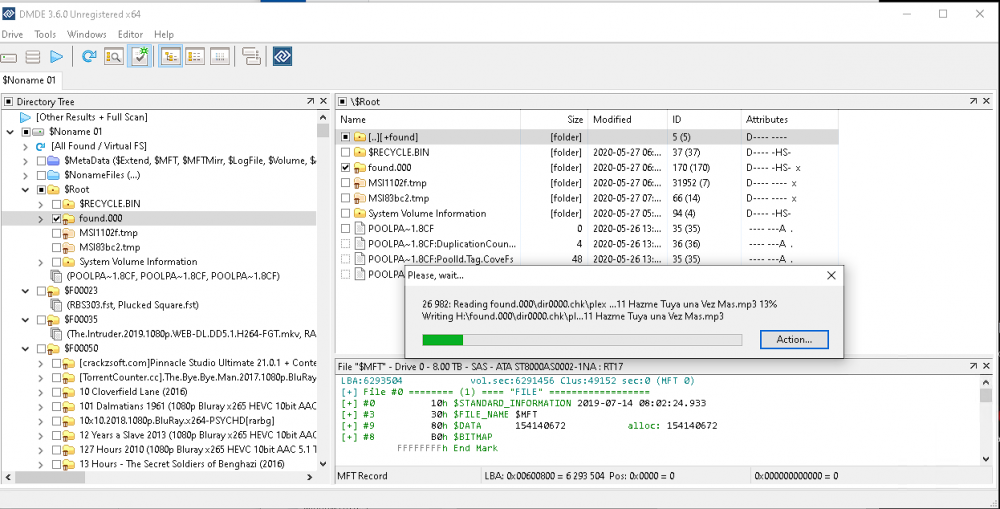
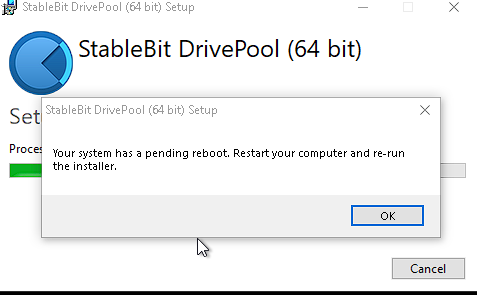
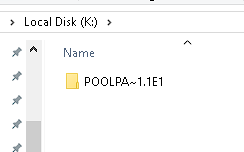
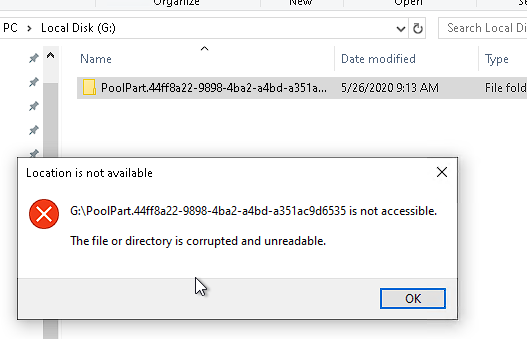
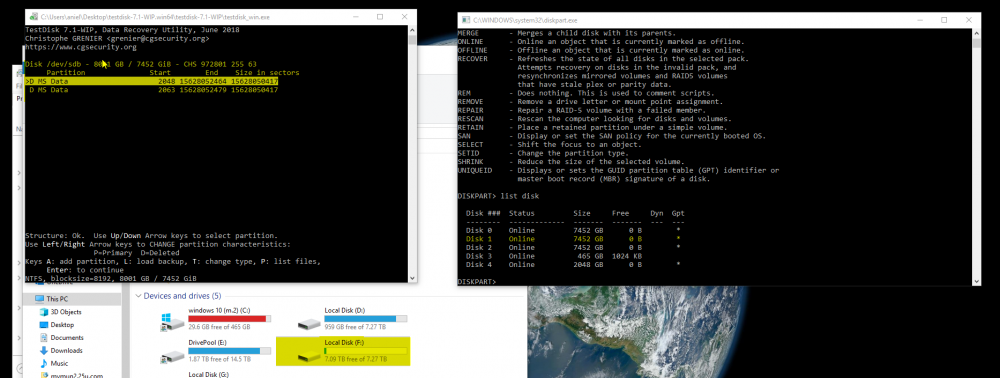
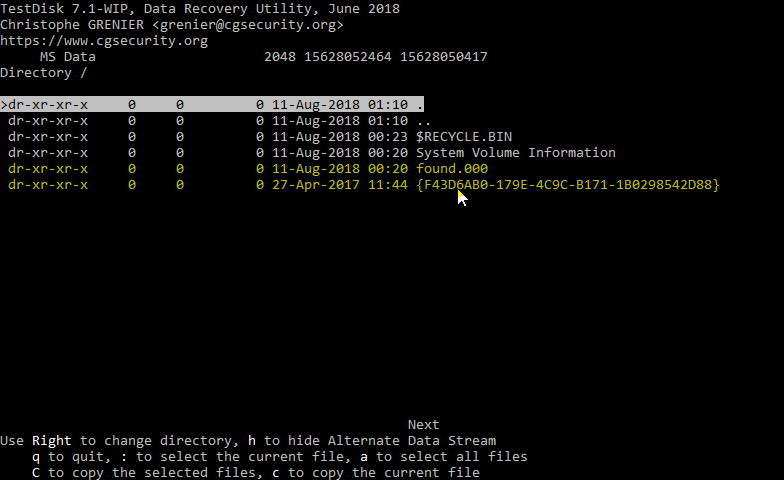
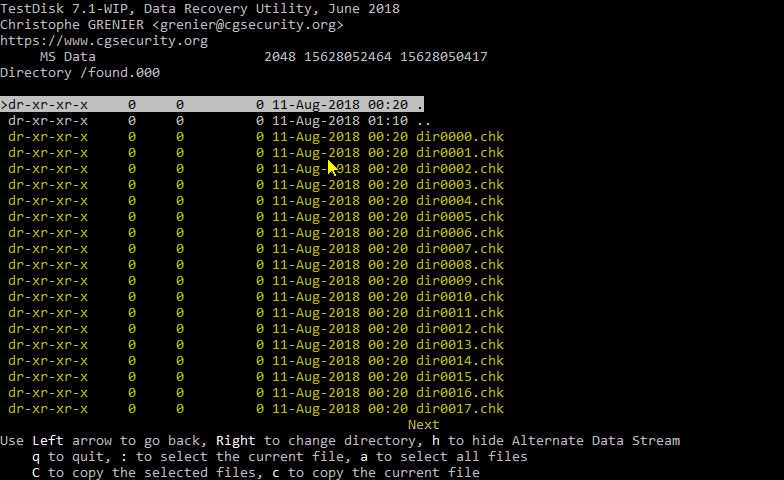

error 0x80070643 while installing drivepool
in General
Posted
yep already done, am waiting on Christopher to reply