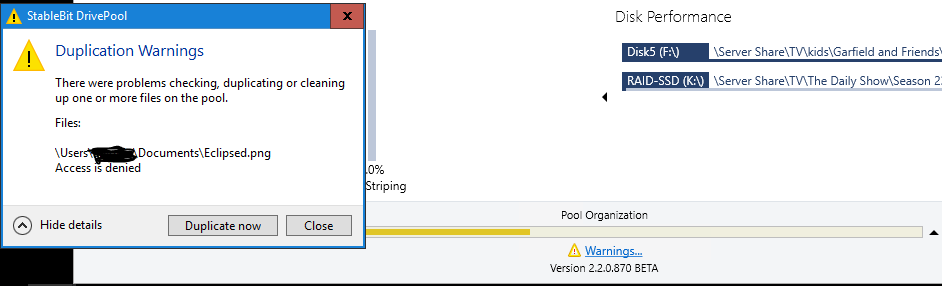nauip
Members-
Posts
40 -
Joined
-
Last visited
-
Days Won
3
Everything posted by nauip
-
I have to search and look the fix for this up every time. Maybe the UI element to re-set the file system status could be made easier to find and understand? It seems like I have to manually set it to good, and then if I'd like Scanner to re-check it I set it to Unchecked and it should get checked on the next automatic scan.
-
This answered my question, too. Though I suspected I already knew the answer, it's helpful to be sure.
-
I only read 2 comments in, I should have finished reading. I've already created a dummy file to resolve it. If it happens again I'll try to collect logs. So... I can't remove the uncensored image. I can't remove an image once uploaded. I can't keep one image out of the post in favor of the other once uploaded. I can't delete the post. How annoying.
-
I bought 5 x 3 TB WD Red NAS drives all in one shot 3+ years ago. 2 started this around the 2+ year mark. 1 or 2 Pending each. The 3rd waited until the warranty was almost up. I should have acted faster on the RMA. For each I "Ignored the warning" until SMART promoted it to reallocated or un-correctable. I was able to get 2 in for RMA, but the 3rd temporarily went back to normal for a while after a full regular slow format. And then shortly after the warranty ran out in the space of a week it jumped to 3 reallocated, then 5. No data loss, fortunately. I did the slow format 1 at a time so as to move along the progress from Pending to something else. Something to try as it is forcing a write to each sector. That or a Drive Wipe 0+1. Go HGST whenever possible.
-
So I'm shutting down my server to remove one of the 5 drives showing a ton of bad sectors. I realize a bit too late "Doh! I forgot to jot down the serial" No problem. I have a bunch of notification emails. Surely they tell me which drive in the email, right? Right?! So now I'm restarting my server to jot down the serial number. edit: Actually, skimming through the alerts, there seems to be 2 versions of the alert emails. I think maybe the 1st time the event is noticed by the software, but subsequent notifications do not contain any detailed information.
-
This can't be repeated enough.You can backup locally and duplicate all you like. Fire doesn't care.
-
For the log files, the error reports are generally, VERY small. And the service logs get cycled out every 7-10 days, IIRC. So it doesn't keep a HUGH amount. - 6 x 20 MB log files and 1 in progress ~ 9 MB at the moment. That, and the troubleshooter actually compresses the logs prior to upload, so it should take up a relatively small amount of space. - Some people have very slow internet. I have decent internet, so... just sayin' And was this uploaded as part of a ticket? Or did you use the forum email address? - I used the same email address with these forums and my software registration. It was filled in on the Troubleshooter fields provided as was the url for this OP.
-
It's been a little while. I was going to see if there was an update to the beta I'm using and checked this old thread. I've submitted the logs as requested. edit: Hmm - you might advise folks to clear out old logs before some dunce goes and uploads a bazillion old (and likely useless) log files with this tool. Anyway, I recreated the error so it should be near the end of the newest log file.
-
From the beta you linked - every time you click the bitflock.com link... I sent the error report. Also - no further crazy temperature warnings have popped up since.
-
One or more disks are overheating: WDC WD30EFRX-68EUZN0 ATA Device - 86˚F (Maximum: 32˚F) <--- Am I supposed to keep these drives in a meat locker? Model: WDC WD30EFRX-68EUZN0 Serial number: 2020202057202d4443573443324e4b50544c3831 <--- You are receiving this message because you have set up email notifications to be sent to this address from the StableBit Scanner. I suspect it's pulling the value from the Minimum operating temperature, but I immediately checked the drives and they were all at 82.x˚F.
-
Example: Never fear! Stablebit Scanner is still working. Disk 1: 30% more disk scanned this week. No bad sectors found. Stats for nerds: Max Temp of 86°F and a Min Temp of 84°F. (max temp 158°F) Your Drive now has 1.238 TB free, down from last week by .32 TB. S.M.A.R.T. says your disk is healthy! (and S.M.A.R.T. is never wrong!) Etc. Etc.
-
As I mentioned, after I finally was able to force G: out of pool I: I re-added it back to V: and it was back to working normally. I am hesitant to re-create this event, but if I ever do, I will remember to zip up the programdata folder and send it on over.
-
So I did my periodic OS drive backup and set things to reboot after backup is complete and went on about forgetting about my server for a while. My setup: 5 x 3TB drives (D-H) Mounting to Drivepool V: 2 Drives are on the motherboard's 2xSATA-III ports and 3 drives are on an add-in SATA-III card. I come back and lo and behold - I have an additional Drivepool drive (I:) with 1 drive (G:). My usual drivepool (V:) drive with a missing drive (G:) and it's stuck in read-only mode (par for the course when missing a drive). and The inability to extricate my G: from the imaginary I: drive and my complete bafflement as to why the heck this happened. G: now has 2 unhidden drivepool-part folders and one hidden... Drivepool I: really really didn't want to let go of G: for some reason. Logically the flash drive temporarily bumped the G: drive out of place before the OS could re-arrange the drive letters back to normal. Drivepool panicked and created an additional pooled drive and I got a mess of drives and a bit annoyed at the whole thing. Eventually after several attempts to Remove, Force Remove, remove some more Drivepool completely locked up/crashed, I rebooted sans-flash drive and everything came back with Drivepool re-scanning the drives, probably also asking "What the Heck Just Happened?!" but at least it's working. Maybe you guys and reproduce this (it should be easy enough) and figure out a better way to handle it? Hopefully this doesn't come off too ranty. I love this product and recommend it to everyone who's thinking about RAID, but really just needs a JBOD with a hand full of folders protected. But I do feel that some amount of frustration should be conveyed.
-
Hmm, I checked and restore, oddly, only lists Overwrite and Rename for existing files. I also will be requesting Skip! I also would dread having to change backup providers.
-
Silly Question - why don't you just back up the logical DrivePool volume? My DrivePool drive is V: - user data is under V:\Shares\Users. V:\Shares\Users is monitored by Crashplan and backed up. And I just checked and I see v:\Shares\Users available for a 1 click restore.