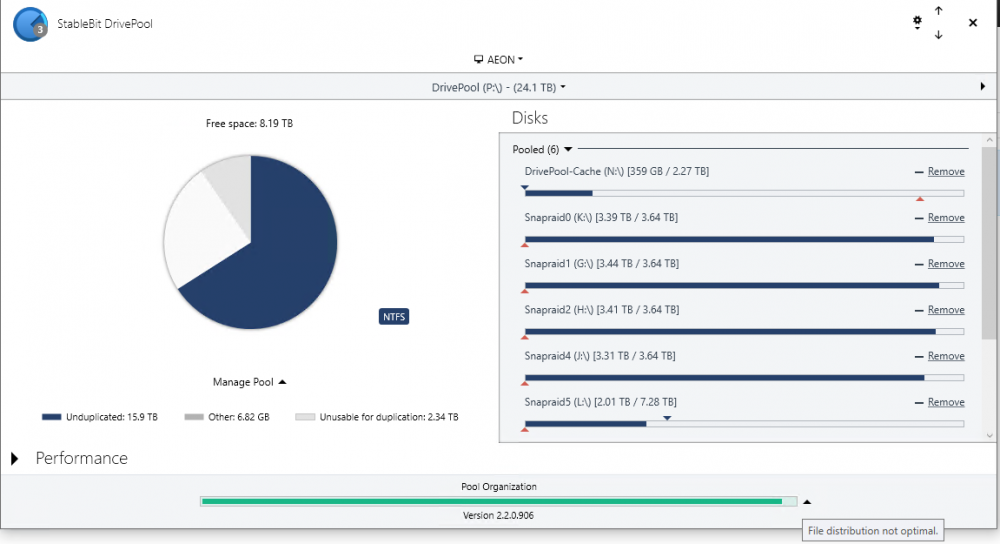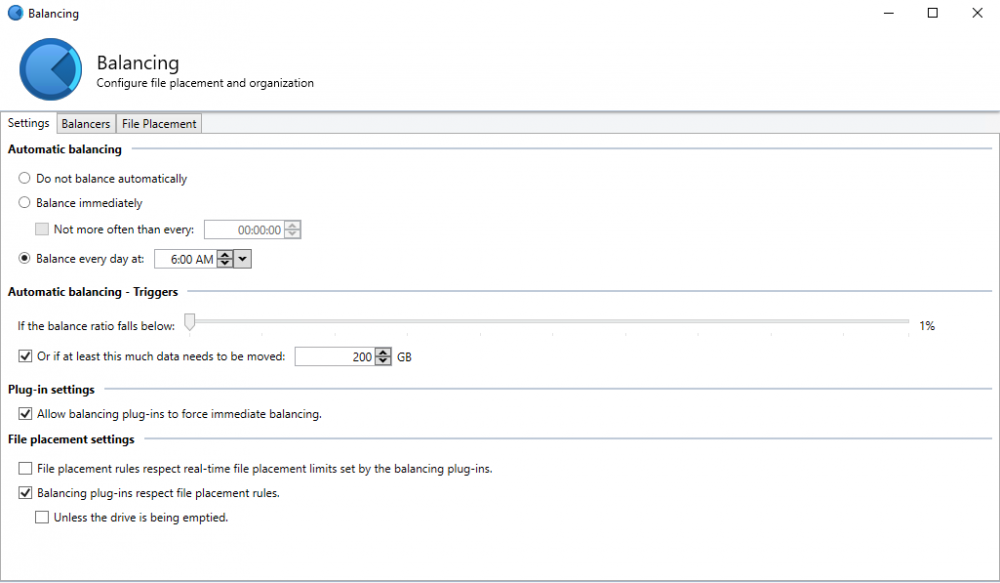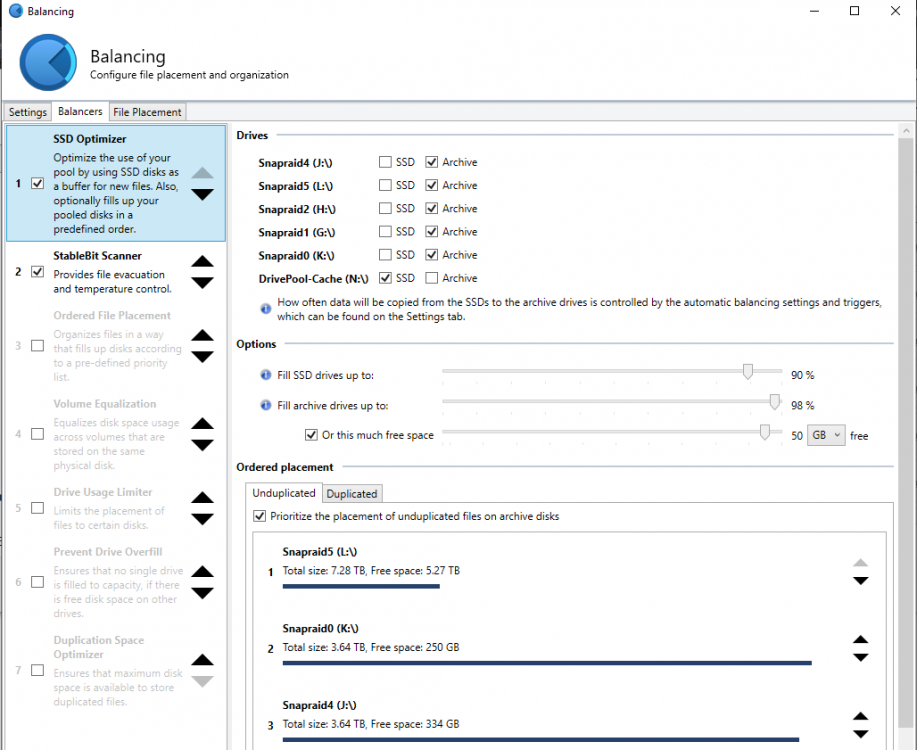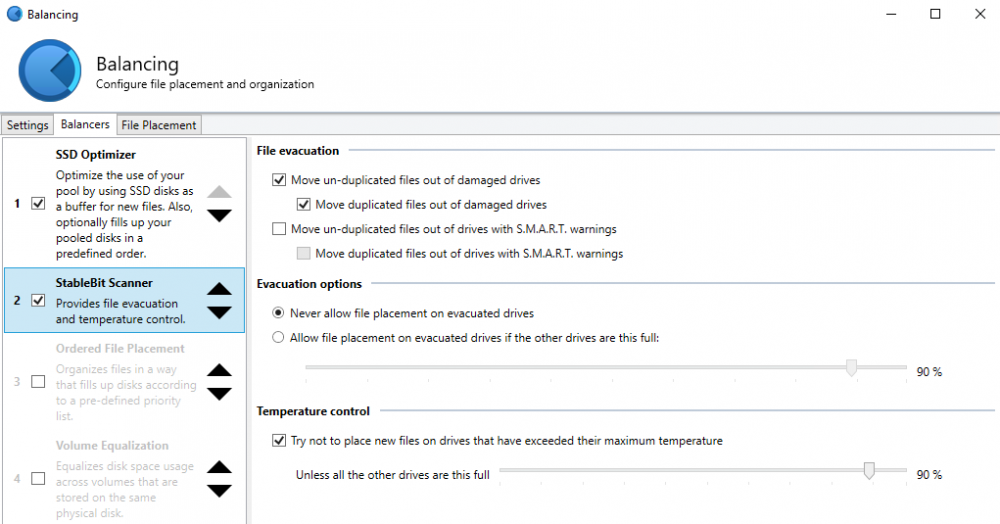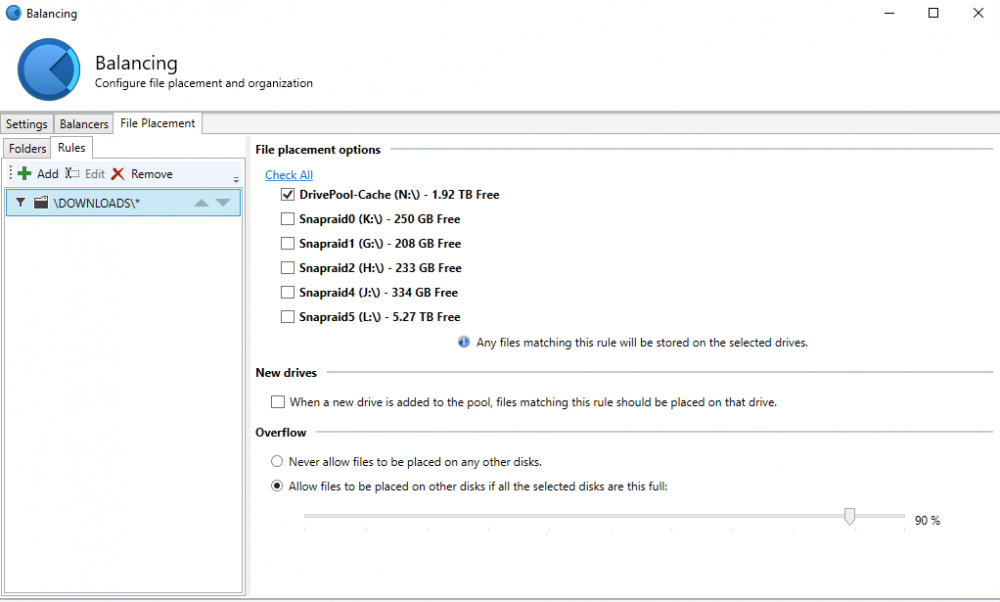rmahin
Members-
Posts
16 -
Joined
-
Last visited
rmahin's Achievements

Member (2/3)
0
Reputation
-
Just tried: Adding a new file Adjusting the schedule a couple of minutes ahead Waited to see if a balance was triggered And it was The file moved off the SSD and into an archive as before. Any other suggestions to try? Thanks!
-
rmahin started following SSD Optimizer Emptying too frequently
-
Thank you for the quick reply! Should this affect the behavior if I manually initiate a re-balance, or only on the schedule? I just tried the same procedure writing a new file, re-balance, and the file was moved to the archive drive. Thanks in advance
-
Hello, I'm having an issue using the SSD Optimizer (and Scanner if it matters) plugin where it seems to be ignoring balancing triggers and is emptying quite frequently. I recently reorganized my pool a bit and it was working as expected before. My original setup, I had 6 archive drives, and 1 SSD. My archive drives are configured with snapraid and I have no duplication enabled. The goal is to keep everything new on the SSD for a week or two before moving it off to the archives, but as age is not an available trigger I set the trigger ratio to 1% OR if 200GB needs to move. I have one file placement rule to keep 'downloads' on SSD. This had been working for a couple years without issue. However, I recently ran into the issue of my 'downloads' directory exceeding its capacity, so I wanted to repurpose one of my smaller and older archive drives to be a backup "SSD" (even though its a spinning disk). When I changed that to an 'SSD' in the balancer plugin settings however, all new writes to the pool went to this disk, which my assumption is because it had far more free space available. This was not what I wanted, so I made a new pool containing my SSD, and repurposed disk, and set it up using the Ordered File Placement plugin. Then I added SSD pool, to my original pool and flagged it as an SSD. So now to the behavior I'm seeing, whenever a balancing occurrs all files other than 'downloads' get moved off to archive drives, regardless of how much data there is. I have it set to balance at 6am every morning, so every morning all data is moved off of the SSD's and into the archive, when my understanding is that it should sit there for a while until the drive needs to move 200GB, as I do not believe I could get the balancing ratio <1%. My only thought here is that its doing this because i have more 200GB of data on the SSD, but the calculation of how much data needs to move is done before taking file placement rules into consideration. However, I did try: increasing the 200GB threshold to 400GB, writing a new file to the pool Initiating a balance And the behavior was the same: I could see the file on the SSD, and after the balance it gets moved to my archive drive. So I am stumped. The manual balance is still supposed to honor the balancing triggers, correct? Thank you very much in advance! Here are screenshots of my settings:
-
Sure thing, here ya go Pool.log
-
Did as requested, made a new directory in P:/Movies C:\>dpcmd check-pool-fileparts "P:\Movies\New folder" dpcmd - StableBit DrivePool command line interface Version 2.2.0.659 Detail level: Inconsistent File Duplication Listing types: + Directory - File -> File part * Inconsistent duplication ! Error Listing format: [{0}/{1} IM] {2} {0} - The number of file parts that were found for this file / directory. {1} - The expected duplication count for this file / directory. I - This directory is inheriting its duplication count from its parent. M - At least one sub-directory may have a different duplication count. {2} - The name and size of this file / directory. Scanning... + [2x/1x I] P:\Movies\New folder\ Summary: Directories: 1 Files: 1 0 B (0 File parts: 1 0 B (0 * Inconsistent directories: 0 * Inconsistent files: 0 * Missing file parts: 0 0 B (0 ! Error reading directories: 0 ! Error reading files: 0 Also attached the log with URL for this topic in the description. If there's a better way to link it, let me know
-
OK! I have tried the beta you linked, behavior is still the same. If you need me to run any of the additional auditing tools, just let me know! Sorry again for the delay.
-
Very sorry for the delay in trying out the beta, I will attempt to do so this weekend. Just wanted to report back in the meantime.
-
No worries on the delay, you've got me running with two different possibilities so thanks again! I'm using 2 file placement rules \TV Shows\* -> G:\ \Movies\* -> H:\ Allow files to be placed on another drive when its 98% full. Ordered File Placement set with I:\ as highest priority. Pictures for all settings are in OP. Operating System: Windows 10 64 bit OS Name: Microsoft Windows 10 Pro OS Version: 10.0.10586 N/A Build 10586 Drivepool Version 2.1.561 As always, let me know if ya need anything else. Thanks again for taking a look!
-
My apologies, I misread instructions. I uploaded the zip file using the box widget and just assumed I would be able to link to that file in this thread...so in case you can't find it there, here it is as well: https://dl.dropboxusercontent.com/u/19686501/Service.zip The problem occurred at about 9:45pm on Jan 2nd. Thanks again!
-
Sure thing, here is the service log. Steps taken: Started drivepool service Started file system logging Made a new directory inside the /Movies directory in the drive pool (this step is not necessary to reproduce the problem -- get the same results creating a single file and I only created a new directory to have both a new directory and a new file in the log) Made a new file inside the newly created directory Manually started a re-balance Ended file system logging Result: The newly created files get placed on the drive designated for TV Shows, and get moved when balancing is triggered. If I did something incorrectly, or need to provide any more information just let me know, thanks again for looking into this DrivePool.Service-2016-01-02.log
-
 rmahin reacted to an answer to a question:
Ordered File Placement Not Working
rmahin reacted to an answer to a question:
Ordered File Placement Not Working
-
Ok awesome! Thanks very much for the explanations and the tips, I really appreciate it. The file placement rules do not seem to be trumping this if that's something you guys wanted to look into, but I agree it is not very high priority or concerning as the balancer will sort it out. Really, thanks again
-
No worries on delay for reply -- other people attesting to the quality of service here, and your response is enough to give me faith in the product . Enabling balancing definitely did the trick! For some reason did not make the connection that these operations were considered "balancing", so thanks for that hint! So, I've spent some time with this again, I have updated my balancer settings to the following and would like to know if the behavior I'm seeing is expected. Using the same example as in OP, I currently have ~1.3TB available on Drive1, ~1TB available on Drive2, and .9TB available on Drive3. Again, Drive1 is designated for /TV Shows, Drive2 for /Movies, and Drive3 is set as priority drive for Ordered File Placement. Assume I am talking about everything relative to the poolpart directories on each drive. Scenario 1: Add a new file to root storage pool directory Result: The file is copied to the root directory on Drive3 as expected, YAY! Scenario 2: Add a new file into /TV Shows in storage pool Result: The file is created in /TV Shows on Drive1 as expected, no superfluous items are created, YAY! Scenario 3: Add a new file into /Movies in storage pool. Result: Creates a /Movies directory on Drive1 with the new file. When balancing runs next, it moves the file to /Movies on Drive2, leaving /Movies on Drive1 empty. Question 1: How long does it take for balancing to start? Even though I have "balance immediately" checked, it does not always happen right away. Question 2: Why does it first place the file on Drive1 at all? My only hunch is because Drive1 has the most available space. Question 3: Is there a way to have the file simply go directly to Drive2? It seems like it should not have to wait for balancing to kick off. Question 4: If there isn't, is there a way to have it remove the empty directory after balancing occurs? I realize its not really causing any harm, but it seems like there is potential for a rather large number empty directories scattered among the drives that I would really like to avoid if possible. Thank you in advance for the help!
-
Thank you both for your replies. I will trust your guys' opinion on the quality of support here. I have come up with a (rather obvious really) workaround that should fulfill most of my needs, and that's to simply to add file placement rules for all top-level directories. Only parts that could e a bit annoying will be: adding new drives: I will have to edit all rules for all top-level directories that can use the new drive, instead of just just Movies or TV Shows directory. adding new top-level directories: I will have to create new rules for the added directory I still think something odd is going on with the Ordered File Placement plugin -- at the very least the current behavior seems quite counter intuitive, but I think adding the rules will achieve the desired result. And while this solution is not quite as automated as I would like, both scenarios can be can be limited quite easily so the maintenance time would not really be a huge issue So I do have a suitable workaround it seems, but would still like to know why it's not behaving as I would expect. Thanks in advance.
-
Well, guess I will give Flexraid a try...9 days left on my trial and the lack of support here is a little disheartening.
-
After some tinkering, still can't get this to work. Anyone have any ideas what could be wrong?