-
Posts
68 -
Joined
-
Last visited
-
Days Won
5
Everything posted by dslabbekoorn
-
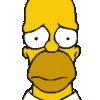
Issue with one client since upgrade to Win 10
dslabbekoorn replied to dslabbekoorn's question in General
Yeah, I still do. Everything else works, just can't connect to the dashboard except by RDP which works fine and I can open it from there on the server. All the other clients connect just fine, only my desktop has this issue. -
I have successfully upgraded all 4 of my home network computers to Windows 10. My problem is that one client, my desktop, will not open/connect to the dashboard anymore. All the other computers connect fine and none needed to have the connector re-installed. My desktop backs up fine and I have full access to the shared folders on the server. Remote desktop works fine also. I thought maybe the connector was corrupted so I un-installed and re-installed it. No change, everything works except the dashboard. I shut down both anti-malware programs on the desktop (Malwarebytes & Norton Security) in case they were interfering , though they are running fine on the other three computers. No change. Could this be a permissions thing? Last time I upgraded (to windows 8.1) I had to run the program to reset permissions on the pool to get things working again, could be something similar? I have also noticed that some folders on the server are showing empty when I know they are not and nothing has been done to them such as moving or copying. This too was a permissions thing last time it happened. Ran the tool and presto, they were back. By the way, I could use a link to the version that will run on windows 8/10, I seem to have lost my copy. I had to use the older version for some reason last time. Other than the non-functional dashboard on one client, everything is fine and all computers are backing up ok. This is an annoyance not a show stopper. But it does have me stumped as to why and how to fix it. Any help would be appreciated. All clients win 10, server is windows server 2012 essentials (not R2) drivepool running on server with 14 TB of storage, computer having issues is hard wired to server by gigabit Ethernet, rest are wi-fi, backup drive is not in the pool. All clients and server are up to date with all updates. This all worked great before the upgrade, and the one computer giving problems is the one I thought would upgrade the smoothest. Never mind about the WSS troubleshooter downloads, I found links to both versions.
-
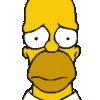
Upgrading? to Windows Server 2012 R2 Essentials
dslabbekoorn replied to dslabbekoorn's question in General
OK, I'm convinced to stay on WSE2012. Seems like a lot of hassle to gain a little. I would also like to get my client desktop to be running UEFI bios instead of legacy. I had originally installed it under legacy and now with equipment upgrades, can use the newer UEFI bios. My question is, can I change the motherboard to UEFI bios and then restore the c drive to the same SSD it's now on and have it be UEFI instead of legacy. The other types of changes I have found on TechNet and other places always fail at one step or another. I just got the desktop back running the way I want it and really don't want to re-install to make the bios change. -
I'm toying with the idea of upgrading my server OS to Windows Server 2012 R2 from the regular Windows Server 2012 Essentials. I have keys for both as well as the Standard and Datacenter versions. I don't need the extra capacity of the full servers but wonder if the move will be worth the hassle. Does WS2012R2 run better or faster or offer any real reason for the upgrade? I'm assuming the next version Server 10 would be somewhat compatible with either one. Things work fine on the WSE2012 box now. I have both Drivepool and Plex installed on the server. If I do this, I need to do it so both programs find the 12 TB pool when the server goes back on line. No data loss and minimal fuss (what can I say? I'm a dreamer) What would be a best plan of action? The OS is on a SSD if that matters.
-
Got my new cable from Amazon today (god I love Prime) Powered the drive & server down, swapped out the cable and fired them back up. Success! The drive was found and installed on a USB3 port, all of them actually, It was the cable, nice to get a $3.57 solution once in a while. All is now good on my 12.5 TB of media.
-
OK, new hub arrived and 3 of 4 drives were detected fine but the 4th will not be seen by the original motherboard or hub slots as usb 3. Plug it in to a usb 2 slot and it's detected and added to the pool fine. Yes this is a seagate expansion 2tb usb 3 drive. Brand new. I don't have another usb 3 a male to micro b male that seagate uses on their drives, had to order one from amazon prime, I have had problems with cables before and it's a cheap check. Hope the enclosure is OK, no way to check that other than a new cable. Past return to amazon but should be under warranty from seagate yet if I need to return it Could replace the enclosure but if it's under warranty I send it back and wait for a new one. No response at all on usb 3 but usb 2 works, got to be the cable.
-
Windows Server 2012 Essentials, Gigabyte 770TA-UD3 motherboard, Renesas USB 3.0 chipset/driver, newest driver I can find is from 2010. USB 3.0 is on-board. Would a powered usb hub make any difference? All the drives connected to it have their own power supplies so I wouldn't think so. The hubs are both from companies in China so I have no idea of their quality and only went by reviews of other users. I have a better grade hub coming from Amazon that is powered just to try. I cost more anyway. I have read on several other sites of problems when the drive spins down or sleeps that Win 8 and the server flavors can lose communication with it through a hub. Not sure why that would be. I could crack open a couple of them and move them internal if I have to but I like the plug and play convenience of USB. USB2 is fast enough for Drivepool but the drives can and should work faster, I just don't want to get a new motherboard to do it. My PCI-X x1 slot is currently blocked by the heatsink on my video card. Expansion card is currently not an option. Will try the new hub with logging enabled tomorrow and see what happens.
-
I have 4 USB 3.0 drives attached to my server, the problem is, I only have 2 USB 3.0 ports. My video card blocks my only available pci-x port internally so I can't add an expansion card for more ports. I am therefore left with the option of using a USB 3.0 hub to add the extra 2 drives into my system at 3.0 speeds. I have enough 2.0 ports for the drives, but would like to use them in their native mode. However (there's always an however) the USB 3.0 hubs I have don't seem to play nice with WSE2012 or something. Drives attached to the hubs are not detected or show up as new even though they have been in the pool previously. Sometimes they are there OK then vanish on a reboot. Does DrivePool have issues working with hubs or is this more likely a Windows thing? I am kind of stumped here as I have never had any USB problems before. When everyone is attached to USB 2.0 other than the 2 drives plugged into the 2 USB 3.0 ports, everything works. Is there a hub anyone can recommend that is known to work with WSE2012 and DrivePool? I grabbed one from Amazon and one from Newegg, both seemed to be well rated but don't want to work consistently with the server. Thanks for any help.
-
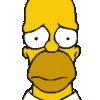
Reinstalled windows server 2012 now activation won't work
dslabbekoorn replied to dslabbekoorn's question in General
It is WSE2012, and I currently have the router pointing to the server as primary DNS with itself as # 2 and comcast and google as #3 & 4. Sounds like it isn't worth the effort to put DCHP on the server, which is what I was beginning to believe. With only 4 computers, about that many Apple devices and the Rokus, it doesn't seem my network is complicated enough to warrent the more powerful server DCHP. -
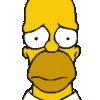
Reinstalled windows server 2012 now activation won't work
dslabbekoorn replied to dslabbekoorn's question in General
Got it all installed and working, DNS was nearly all set up as the clients still had the correct settings, just had to add comcast and google as forwarders on the server. Put PLEX on the server, set it up as a service and all my media is good to go and showing on all the Rokus. Was able to get rid of some old folders that were unused but locked when the new OS released them, neater. All clients reconnected and working. New SSD in as OS drive, much faster for everything. Have a new CPU coming (Quad core AMD Phenom II 965, and 4gb more memory to finish out the upgrade. Hardest part will be mounting the new CPU heatsink, 3.4ghz CPU puts out 125 watts of heat, Cooler master 212 evo needed to cool that bad boy. All done for about $110 US. I love ebay. This upgraed beast should be able to handle anything I can throw at it for the forseable future. Oh by the way, the old backups were "available" to restore from only. Still had to run a full backup on each client to get a usuable backup set started in the dashboard. Even the client backups seemed to go faster with the new setup. Server backup now knows the SSD and I think I'm ready to relax a little now. It's not a hobby it's an adventure! Haven't tried setting up DCHP on the server yet, still reading up on it, don't know if it's better than the router doing it or not. Never added a role to the server and started it up yet Thanks for all your help, -
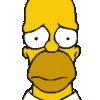
Reinstalled windows server 2012 now activation won't work
dslabbekoorn replied to dslabbekoorn's question in General
Thanks, that's a load off my mind. I'll keep you posted. I do have a backup drive for the server, but it was for a 200gb drive and my SSD was only 120gb. Only 70gb was actually used, but the restore wouldn't work as the program claimed the partition was too small for the backup to fit and the original drive died before I could trim it down. Clean install and rebuild is tedious but best in the long run. -
My system drive was failing and I couldn't clone it for the life of me. Put in a new 120GB SSD and installed windows clean on it. Was unable to deactivate license before I re-installed WSE2012. How can I get the activation back? Also, can I somehow still use the existing client computer backups (on a separate drive not in the pool) with the new install or am I doomed to backup all the clients all over again? (Groan)
-
Windows Server 2012 Essentials running on a Seagate 200 GB PATA (yes parallel) all by itself. I have tried twice, once using Paragon's Migrate OS to SSD (own it) and once with FarStone DriveClone server edition (14 day full function trial). Paragon's attempt was point and shoot with few options and it failed to boot at all. FarStone's attempt (more thorough with more options) got further but crapped out right after the little circle thing quits and it moves to the next screen. I'm in an endless repair page boot loop. Ran bootrec /fixmbr and bootrec /fixboot bootrec /rebuildbcd and finally bootspec in the recovery environment that windows through me into. All completed successfully but still can't boot past this spot. The original drive still works and boots fine, I've had it back in twice today. Trying to clone it again with DriveClone as it got the furthest and I'll check it tomorrow, bedtime. SSD checks out OK by windows I can write to it and read from it, full capacity. Original drive has nothing but the system on it and 71 GB are used out of 200 on the old PATA drive The new SSD has 111.5 free (technically a 120GB) Kingston. Neither program had any issue with using the SSD as the target as the actual used part of the old system drive was only 70GB the rest is free space. Don't know what is wrong here and any advice is appreciated. I can't keep using the old drive for much longer, it's slow (up to 10 min reboot times) and hot and loud. How do I clone my old Windows Server 2012 Essentials system drive to a smaller SSD and get it to boot? Lastly, should any of this moving around the system drive mess up DrivePool? Other than the drive letters changing when some usb cables got moved (drivepool found both drives and called them by their new names just fine) nothing should be changing for it.
-
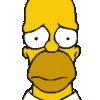
"Access Denied" when copying to or downloading from pool folders
dslabbekoorn replied to dslabbekoorn's question in General
Cripes I feel like a newbie, while removing and testing the "failed" drive to see if it could be the external housing that failed and not the drive, I swapped out the usb cable used to connect the drive. Plugged it into my main computer and bingo, there was the drive working fine, tried it on another machine with another cable and same thing, works fine. Used the old cable again, no drive seen, complete zero. Bad cable not bad drive. Put a new cable on the drive and plugged it back into the server. I had removed the drive from the pool earlier. Server saw it immediatly and after about an hour of "talking" to the drive it settled down and even gave it the same drive letter as before. Everything seems the same as before the cable failed. Still have a problem of copying to the pool, first transfer goes ok, but any after that fail with the access denied error. Restarting the server cures it, but is more than a little inconvenient. The "reset pool permissions" (WSS troubleshooter) tool seems to be what I liked to do now, but appears to not want to work with Windows Server 2012 essentials. Any ideas? -
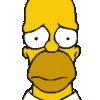
"Access Denied" when copying to or downloading from pool folders
dslabbekoorn replied to dslabbekoorn's question in General
Will drivepool re-build the missing disk after I remove it and plug a new one in its place? Is the data on the disk safe, I had duplication of most files set to on? -
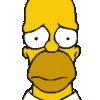
"Access Denied" when copying to or downloading from pool folders
dslabbekoorn posted a question in General
I can see and read all the server folders but can not save to or download from them. Get the "Access Denied" error when I try. Deleting is gone too, cut and paste does not work. This just started recently. Tried the reset permissions tool, but it won't work with Windows Server 2012 Essentials. Sounds like what I need to do but how? Worked fine yesterday now this, no updates that I know of. Help please. Dave Edit: Seems I have a drive (drive J, 2 tb) that has gone missing and is refusing to come back, I guess I'm looking for the most painless way to swap out the bad one for a new one, never had to do this yet. I'd like the data on the missing drive to re-build on the new one when installed. Any help is appreciated. -
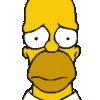
Updated to new version now all devices gone in dashboard
dslabbekoorn replied to dslabbekoorn's question in General
Well, too many little weird things going on. Think the crash may have scrambled more than a couple files. Rather than hunt them down individually I'm going to try to restore a server backup from before it crashed. (Yes I do back it up regularly, I can learn from my mistakes ) Never did one one the server itself before, but the process seems straight forward enough. Hopefully this will squash all the bugs. -
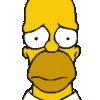
Updated to new version now all devices gone in dashboard
dslabbekoorn replied to dslabbekoorn's question in General
After trying your ideas and many others I was about to give up when I read this Google link: http://social.microsoft.com/Forums/en-US/2dc66e9b-0fa0-4429-b2d0-322f60ab0511/windows-server-devices-provider-service-not-working?forum=whs2011 It solved the problem. Seems the xml file the server keeps the device list on (and maybe it's backup too) got corrupted when something caused the blue screen crash. Renaming the files forced the server to rebuild them and all is good now. My backups are still there on the server, hope I didn't lose them or I'll have to go through the long initial backup again. All my devices are back, Yea! I truly think it was Microsoft's updates that did it not DP. Just wish I'd seen the notification my computer was updating when I upgraded DP. Just too eager to get the new version. Too many changes for my poor server to handle at once I guess. Thanks for your help. -
Okay, this may not be a DP issue, but I did update to the new version and grabbed the latest windows updates on the same day. Now my dashboard shows everything fine ecept there are no devices/computers on the devices page. Also the name of my server changed from Media Server to My business server. The server is in a domain called HOME.local and all the clients are in a workgroup called (what else) WORKGROUP. The clients were all originally joined to the server using the "skip domain join" registry hack from Microsoft. They have been working flawlessly since.I have un-installed/re-installed the connector on one computer, it claimed to be still connected to the server when I did it. No change, still not showing in devices page. Shutdown and re-started both client and server several times, no change.A second computer in my network is backing up as I type this but does not show up in devices. All other pool and server functions I've tried so far work except backup status as it thinks there are no devices so no backups. I was copying over a file last night and the server crashed to a blue screen (its so cute now) After a restart, things seemed okay until I checked the dashboard and found no computers instead of 4 like there are supposed to be. I got nothing here so any help/observations would be appreciated. Off to work thanks
-
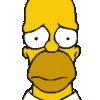
Monitoring error since upgrade to windows 8.1
dslabbekoorn replied to dslabbekoorn's question in Off-topic
I found my problem(s). During the upgrade from 7 to 8.1, all the static ip information was deleted, so the client didn't have the proper DNS server info nor was it always calling itself by the proper address. This happened on all 3 computers I upgraded. Also, the "skip domain join" regisrty fix disappeared from 2 of the 3 machines on reboot even after appying it again. Checked this 4 times, and it consistantly disappeared on the 2 computers after a reboot following the application of the fix. The 3rd machine held the fix fine, even after rebooting. Once I took all this into consideration, I was able to un-install and re-install the connector on all the machines. Normal operation resumed immediatly. The trick is to apply the fix just before running the connector software and don't reboot first. The DNS/static ip issue cleared up the "computer monitoring error" I was getting after the upgrade. Guess you can't count on Microsoft upgrading even it's own software properly. All good now. -
I recently upgraded from windows 7 ultimate to windows 8 pro (fun was had by no-one) but on completion, the connector was throwing a "monitoring error" for the upgraded computer. Everything else worked fine (to my surprise). Before the upgrade, my computer was not joined to a domain using the "skip domain join" trick widly published. I don't think the hack stuck over the upgrade. I decided to uninstall and re-install the connector to attemp to fix the monitoring error issue. Server worked fine, all folders available, and good backups at this point. After the connector install, a major restart occured and I was forced to log into a domain. Firefox and other programs had lost all bookmarks and saved info. Connector did not seem to work right and Norton was dead. A lucky system restore later, I was back where I started. My question is how can I get rid of the monitoring error and keep function on my computer? I plan to uninstall the connector, re-install the "skip domain join" hack, create a system restore point, then re-install the connector. A reboot later I should be OK to go. Will this fix the monitoring error? Any flaws in my therory? Any better ideas to try? My computer seems to work fine now except the annoying monitoring error pop-up. Any help would be appreciated. Thanks, Dave
-
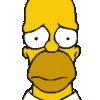
Moved client Backup folder to new larger drive, now shows as missing
dslabbekoorn replied to dslabbekoorn's question in General
Yes it does Drasha. And it continues to back up the clients to the new location just fine, something didn't get updated when I changed the value in the registry regarding location of the pool. I can also view the folder properties which show as 0 bytes as it's not there. Would the "recreate the folder" option let me specify where the folder is, that would work fine if it does. I don't want to press that button until I'm sure in case there is no way to back out if somethings not right. Registry key changed: As for how the server knows where... Check out the registry. "HKLM\SOFTWARE\Microsoft\Windows Server\Backup", and check the "DatabaseName" string. That's the value it uses to locate the database. IIRC. -
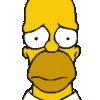
Moved client Backup folder to new larger drive, now shows as missing
dslabbekoorn posted a question in General
I got a new 3TB drive to use as a backup drive that's standing alone outside the pool as my setup with WSE2012 won't work when the client backup folder is in the pool for some reason. My client backup folder was on a 2TB usb drive and worked there flawlessly until I ran out of space. I now have a new Seagate 3TB internal to take it's place. I copied over all of the data on the old 2TB drive to the new 3TB drive and changed the registry setting, as provided by Drasha from my earlier thread, to point the server at the new location. The clients are backing up nicely and have had no problems seeing and using the new drive. My problem is that the client computer backup folder shows as missing in the dashboard. I am unsure what to do here, and thought I'd stop and ask before doing anything stupid (first time for everything) How can I painlessly fix this? I had no problem like this when I copied all to a pool folder and made the registry change (and back again when it wouldn't work in the pool) don't know why it's showing as missing now. Backups seem to be working ok now, I just worry about having to restore with WSE2012 thinking there is a missing folder. By the way, each clients backup history pops right up fine, no problem there. New weird bug to track down for the new year. All help is greatly appreciated. Dave -
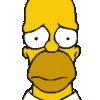
Need to erase client backup folder contents with least trouble
dslabbekoorn posted a question in General
My client backup folder resides on a 2TB usb drive as I can't get the folder to work (all backups fail in seconds, long story in another thread ) in the pool. My backup folder has ballooned to the whole drive (Only 10 mb free) and "cleanup" does not seem to be removing the old backups even though I told it to cut way back on the retention policy. So I need to blow away the old backup data and start fresh with a much more restrictive retention policy. My question is this, how do I do this properly so as not to bork the client backup setup which is working beautifully. Can I just delete the contents of the client backup folder and Windows Server 2012 will start over with new backups? Tedious if it works, but my options are few, a 3 TB drive is to much at present. Not directly a drivepool question I guess, but I trust the opinion of people on this forum as they have been a big help to me in the past with drivepool and other questions. Thanks in advance. Edit: I seem to have found my answer here: http://technet.microsoft.com/en-us/library/delete-client-backup-database-2.aspx According to this, I can't get rid of "unwanted backups until I make some room on the drive and I can't make room on the drive until I get rid of some unwanted backups. Catch-22. OK then, goodbye backups and hello new more conservative retention policy (was using the built in one, kept way too many) -
Been using Symantec Endpoint Protection on my WSE2012 box with a 12 TB pool, no problems in over 3 weeks. Media streaming works great and access to all drives and the pool is normal. I have turned off the Symantec firewall to prevent network problems as some members of the Symantec forums have suggested. Didn't have issues before, but didn't want to take any unessisary chances and I don't need another firewall behind my hardware one. Fully supports Windows Server 2012 and installs without problems, if a bit long install (took about 5 minutes). Updates and scans automatically, you can get it for server only or use it for all your clients as well (of course at additional cost) relativly reasonable pricing for one machine if you shop around. Info link: http://www.symantec.com/business/support/index?page=content&id=HOWTO81091


