
Bluetac
-
Posts
15 -
Joined
-
Last visited
-
Days Won
1
Posts posted by Bluetac
-
-
I need to move a licence from a system that has failed to another one, I contacted email support a few days ago but have not heard anything back, this is for both Scanner and Drivepool, can someone please help as I have used up all the time on the trial to ensure stability and now I cannot store any new data.
-
Hope all is well with you Chris
-
Get well soon Chris, real life comes first, there is nothing more important than the health of yourself and that of your family
-
Would you mind forwarding the images of Samsung Magician to me (either via https://stablebit.com/Contactor to "christopher@covecube.com")?
Just sent them over
Let me know if you would like any more info
-
Just had a reply back from samsung
Dear Doug,
Thank you for your reply.We checked your SMART data and they are fine.We do not know how other tool checking out SSD.Samsung Magician was designer for Samsung SSDs.In case there is something wrong with the SSD SMART will show failAt Magician, SSD is under controlled and send the pre-alert.Thank you very much and a pleasant day.For further questions please do not hesitate to contact us.Best regardsNatalie DubrovTechnical Support Center -
I have contacted samsung and they have been given the various screenshots of their samsung magician V5 tools that they have asked for, I have also provided the ones from stablebit scanner. I do have another ssd 256 gig new 850 pro i had bought ready to migrate to 2016 essentials. so i can always do a bare metal restore onto it. I dont want to pull it just yet incase they want more info .
I will let you know what they say, but either way i will be swapping it out.
Thanks again for the feedback and advice.
By the way the disc has a 10 year or 150tb warranty, the main reason i went with the pro over the evo drives
-
You're very welcome!
As for the rules/interpretations, yes. We do this periodically, and "on demand". But this is a rather time consuming process.
And SSDs are notorious for obfuscating the data. Meaning that the data may not actually be correct until we put it through a "filter".
Would i be right in saying that the 26.3% is the amount of reallocated sections that has been used of 100% available for use?
-
Thank you Spider99 and Drashna for your help, that makes sense about the page file. I will swap out the ssd and move the page file off of the ssd .
Drashna are there any plans to implement the manufacturer interpretation rules in a future release/update ?
-
Just looking as the written data and there is no way that this is correct, it is the server os drive and has only ever been used as such
All the shared folders are stored on other drives this is just the OS . my concern is that i go threough the trouble of an RMA to find the stablebit scanner is not using samsungs reporting softwareUsing non-manufacturer specific interpretation rules.
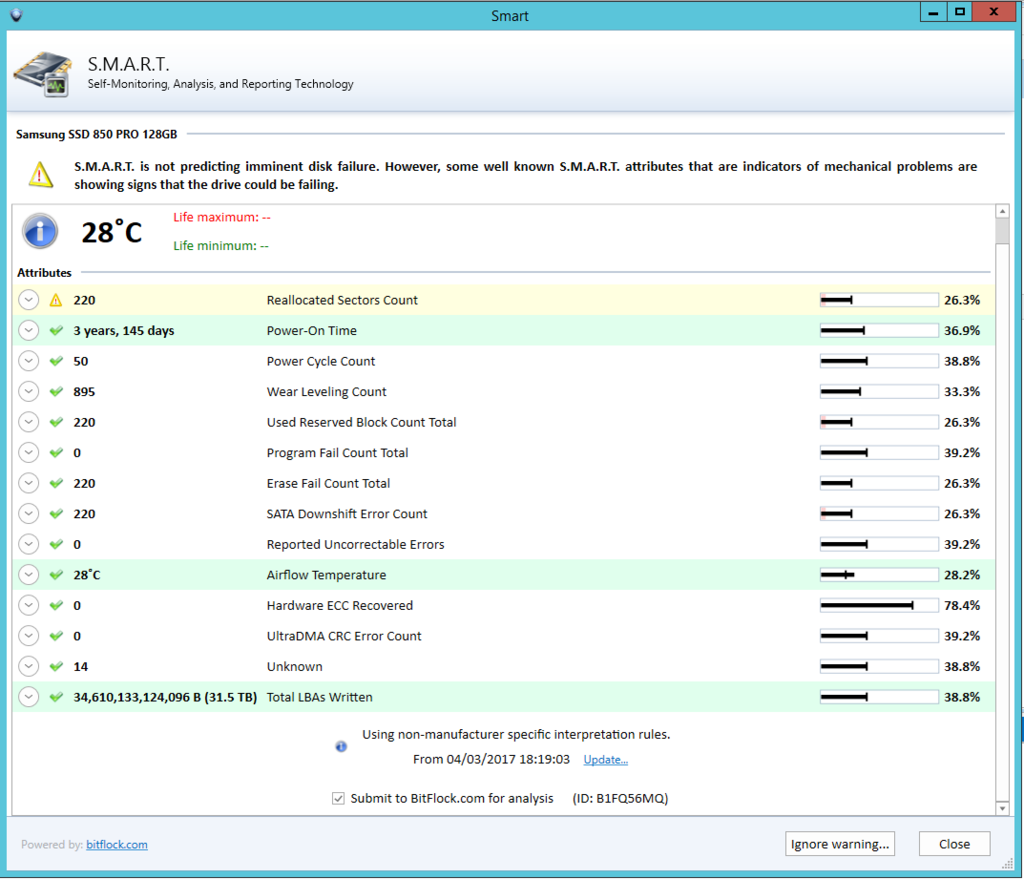
-
Thanks guys , i bought the 850 pro rather than the evo as they have a 10 year warranty so i will see about starting the RMA process
-
I was wondering if this is a blip or not, the drives are installed in my server 2012 r2 essentials and have never given me any issues ,
I am not 100% sure but i am guessing it is to do with the samsung magician software as i had previously had rapid mode enabled. however it appears to be glitchy with the new version on this system. I am guessing that this would explain the 26% .
Or should i actually be worried at this point in time?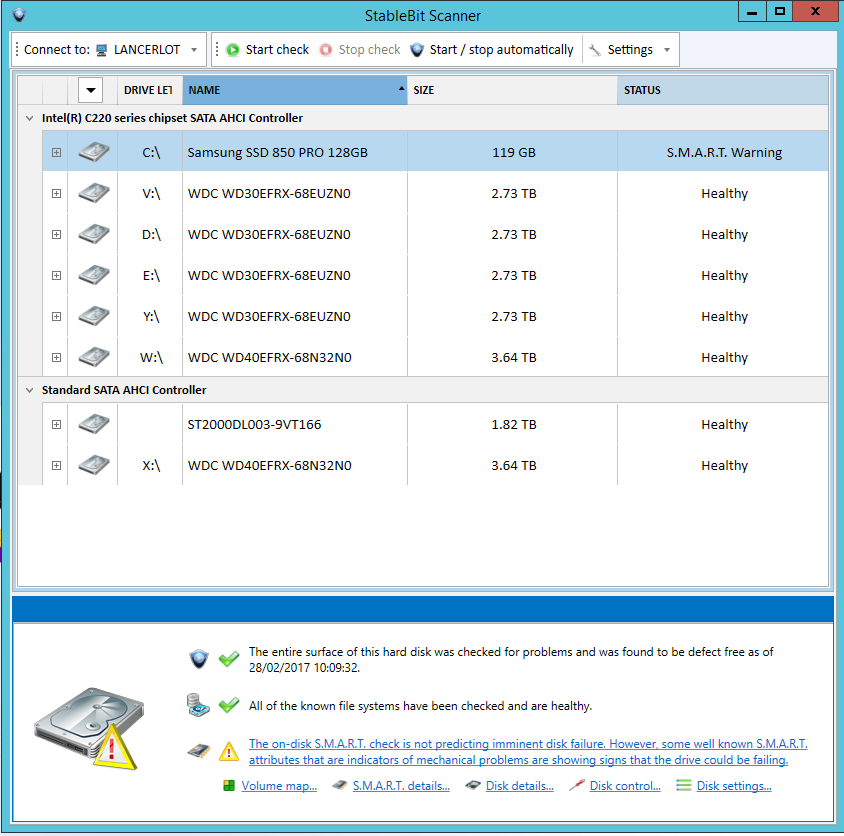
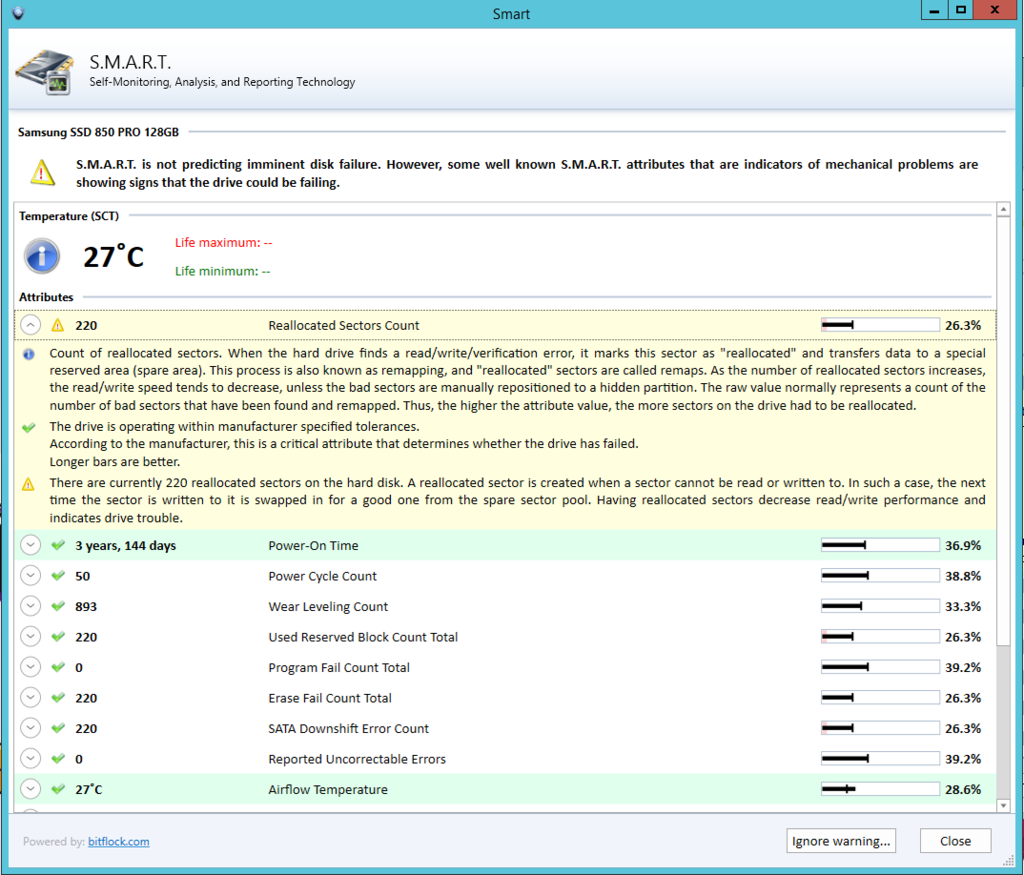
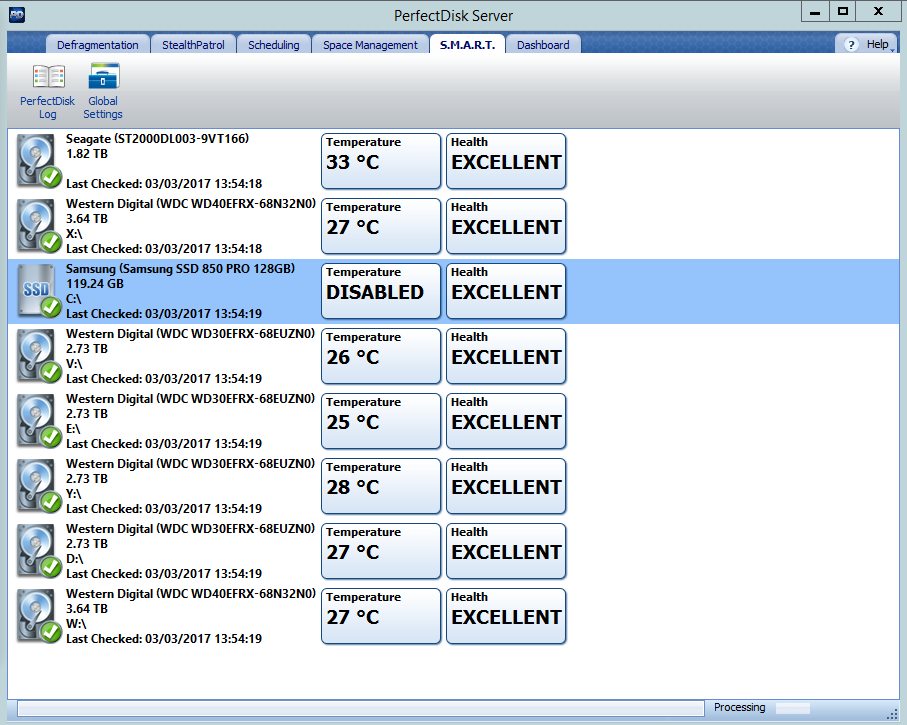
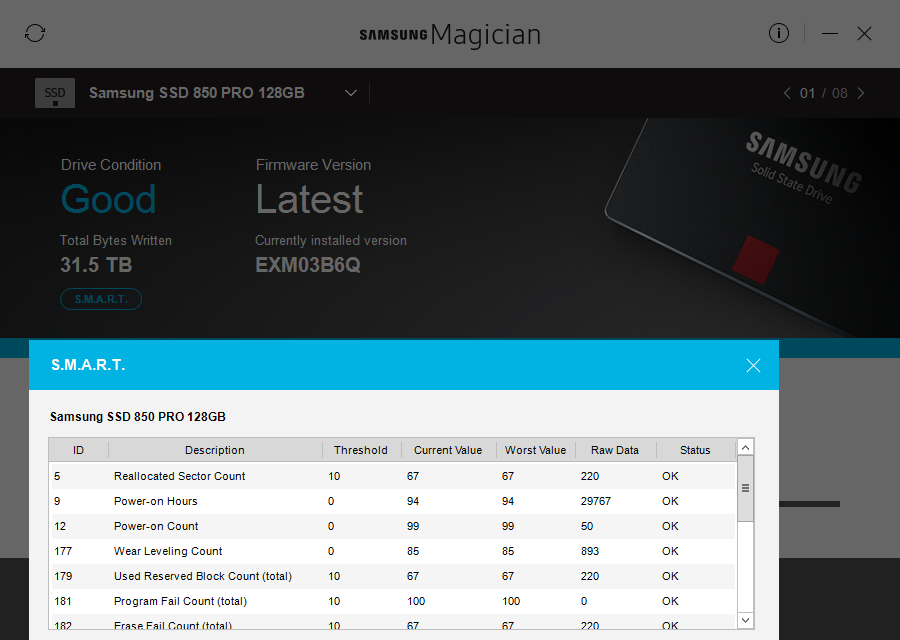
Server motherboard is supermicro X10sat
Chipset- Intel® C226 Express PCH
- SATA3 via PCH w/ RAID 0, 1, 5, 10
- SATA3 via ASM1061®
- Intel® i217LM + Intel® i210AT Controllers
- Supports 10BASE-T, 100BASE-TX, and 1000BASE-T, RJ45 output
- RealTek ALC1150 High Definition Audio
 Serial ATA
Serial ATA - 6x SATA3 (6Gbps) ports via PCH
- 2x SATA3 (6Gbps) ports via ASM1061®
- Total of 8x SATA3 ports (6Gbps)
The ssd is plugged into the channel 0 of the PCH controller, all chipset drivers are current
CPU is the core I1 4770s
16 gig of ram (none EEC) corsair
If you need any other info please let me know
Other tools , perfect disk server's smart reporting says all is fine and samsung's magicians tools report all is well too.
-
Bluetac,
It sounds like you may have accidently added each drive to a new pool. If you rapidly clicked on the "Add" from the UI, it could do this.
Remove all but one of the disks from the pool. Once that's done, then add them. This should add the disks to the one pool.
It should look like this:
that was exactly what i wanted thank you, I had pbviously added the drives too fast and created 3 pools, this time i have waited and then added them back in and it worked

i take it i just move the all the folders to the new pool drive and they share the data accross the drives?
-
Can anyone give me advice on the following please
I have recently finished building my new server (windows server essentials 2012 R2) i have the following drives
a 120 gig samsung 850 pro for the os
4x 3 tb WD red drives for server backup/client backup with 2 being used for data drives for shares.
3 x 2 tb as a pool for media
i would like to if possible create one large disc in a kind of raid 0 with the 3 2tb drives or use it like that.
All the drives are connected on sata 6 to the onboard conctroller on the motherboard, i am not that fussed about duplication on these drives as the important stuff is on the other two, i also have a usb 3 drives for the off site backups.
i have installed the trial of drive pool and added the 3 drives to it, but now i see 6 drives 3 labeld drive pool 3 new disc.
i was under impression (most likely wrongly) that it would show up as one large pool?Can anyone shed any light on what i may have done wrong please
Many thanks
Doug


Moving a licence
in General
Posted
Hi Chris, I am not sure what happened, I filled out the form a few days ago but did not use the verify option, this time I did and I can see the email response. I have just replied to them both with the machines I need to have deactivated.
Many thanks