-
Posts
3 -
Joined
-
Last visited
Posts posted by hoboist
-
-
Thank you for your reply.
Quotei think the "other" is part of your problem - if all the files are in the poolpart dir and nothing other than system vol info is outside the poolpart the other is files it is having an issue with so puts them in the other box.
What do you mean with the other is files it is having an issue with so puts them in the other box? How can I know which 'other files' are having an issue?
Quotetry a remeasure of the pool
I already did that, and if I do that the bar indicates 'measuring'. I assume it is finished if there is no text 'measuring' anymore? Or should a wait a few hours longer?
Quoteanother thing to check - are the permissions correct on those drives with other - i.e. does dp and the user its running under have rights to those files/folders etc
I did reset the permissions using the steps mentioned here (14 january 2018):
Arjan
-
I have a working Drivepool (I can save/open some files on Drivepool), but I have a question: How can I add 'other files' to the pool and enable duplication (more/better)?
My - possible related - problems are:
1) When I click Manage Pool -> File Protection -> Pool File Duplication I get the message "Task failed: invalid/incorrect folder/directory name" (in Dutch).
2) "Invalid folder" is also mentioned when I click on the ◷-sign on the left. However, I have no idea what could be the wrong folder.
3) There are a lot of 'Other' Files (from 1TBe, 8TB, 2TB in the screenshot), but all files are in the Poolpart folder (so I'd expect only a few gigs maybe outside the pool, not 1,7 TB). How can I readd the files on that disk to the pool?
4) When I hover my mouse over Pool Organization, I see: Duplication Inconsistent. Clicking on the ▲ arrow next to the Pool Organisation and clicking Rebalance / re-check does nothing.
5) All calculating is done and the pacman-like ᗧ symbol on the left is still indicating 'Statistics are incomplete'. x2 is shown, but 'only' 964GB is duplicated and I'd like that other files/folders are duplicated too. I understand that this may not be possible always because of the different sizes of disks, but I'd say that it there would be a lot more duplicates possible than now.
These numbers above correspond with the numbers on the screenshot I added.I tried:
- Troubleshoot -> reset all settings
- ▲ next to Pool organisation -> Rebalance / Re-check duplication
- Remove files/folders from the hidden Poolpart folder and adding them again
- Removing drives with 'other files' (when computer switched off), then removing them from pool and then add them to the pool again after I connected the drives again.
I hope someone knows what to do next and could give me some hints what to do next?



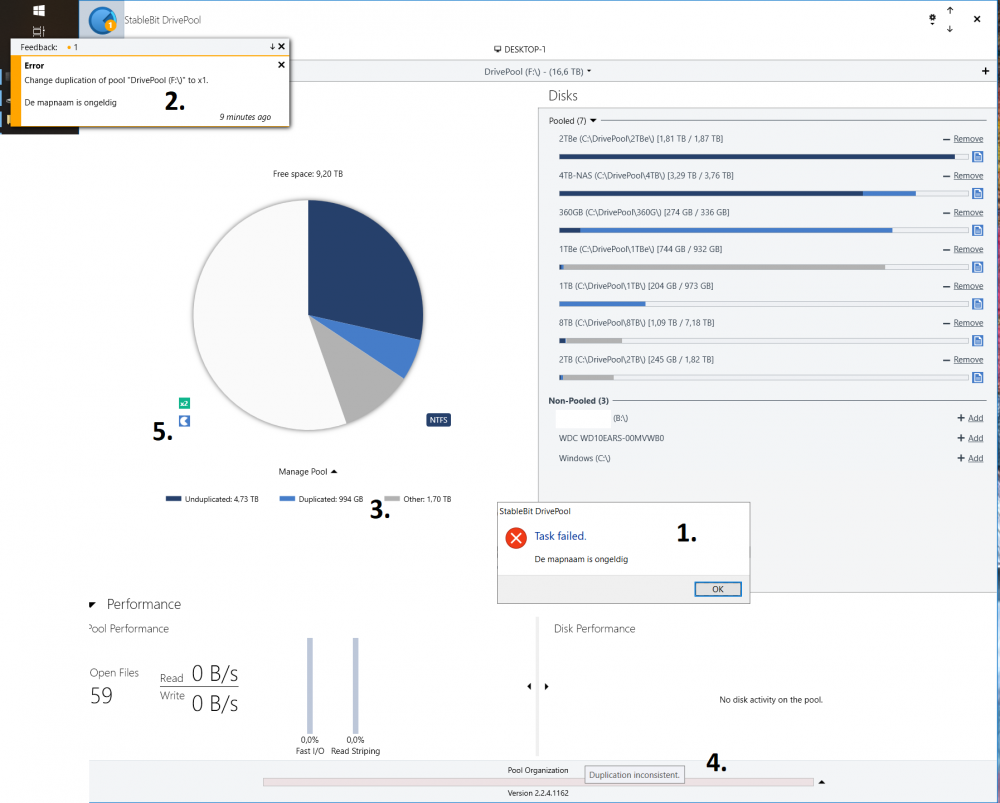
Not being able to enable duplication.
in General
Posted
Yes, I understood that 'other' data should be outside the Poolpart.* folders. That's why I didn't understand why my 'Other' part was that large even after waiting very long (I mean: there was no 'calculating/measuring indicating anymore at the bar and the only folder was Poolpartxyz123...: I even deleted System Volume Information and Recycler from that drive). However, I now 'just' moved the data from X:\Poolpartx\* to Y:\Poolparty\* (so from within the poolpart folder to a poolpart folder of another drive). It may be not that efficient, and I don't know why, but after I moved the files, there are (almost) no Other files anymore.
So, the only problem that remains is being able to set the files to duplicate, since the 'invalid folder' message is popping up then.
@UmfriendDank je for pointing out the logfiles, I'll try to find what my 'invalid folder' may be. Do you have any idea if Drivepool have problems with Unicode or with very long path names?
for pointing out the logfiles, I'll try to find what my 'invalid folder' may be. Do you have any idea if Drivepool have problems with Unicode or with very long path names?