-
Posts
18 -
Joined
-
Last visited
Posts posted by Burrskie
-
-
Does anybody know the answer to this? Is there a way to use your own box api key in place of the stablebit default one, and does it work?
-
I have about 12TB waiting to upload for one of my cloud drives, and I would like to take just the files that are cached to be uploaded and move just those files to another drive (leaving the existing files that have been uploaded already). Is there a way to know which files in the hidden drivepool folder are actually physically still in the cache waiting to be uploaded so I can just move those files?
-
15 minutes ago, srcrist said:
I guess I'm really not sure what you mean. When you add any drive to a pool, a hidden folder called PoolPart-XXXXXXXXXX will be created on that drive. Any data on that drive that you want to be accessible from within the pool just needs to be placed in that folder. If you're trying to nest the pools, you'll have a hidden PoolPart folder within a hidden PoolPart folder and you'll just need to move all of the data there. In every case, whatever pool you want the data in simply requires that the data be moved to the respective PoolPart folder that contains the data for that drive. Any possible change you want to make simply involves moving data at the file system level either into or out of the PoolPart folder for a given pool. You can restructure any pool you have completely at will.
Yeah. the issue I have is the cloud drive that has everything is already part of a pool, so I can't remove it from the pool to add it to a pool I will nest. Make sense?
-
Could you explain a little more on how I would move things? I can't assign a cloud drive to multiple drive pools, so I can't take the stuff from one drive pool folder on the cloud drive to a second drive pool folder on the same cloud drive. I am either thinking way too hard about this or there's something I am missing. Please help me out just a little more!
-
On 7/13/2020 at 9:12 AM, srcrist said:
This is the wrong section of the forums for this really, but if you want to force duplication to the cloud, your pool structure is wrong. The issue you're running into is that your CloudDrive volume exists within (and at the same level of priority as) the rest of your pool. A nested pool setup that is used to balance to the CloudDrive and the rest of your pool will allow you more granular control over balancing rules specifically for the CloudDrive volume.
You need to create a higher level pool with the CloudDrive volume and your entire existing pool. Then you can control duplication to the CloudDrive volume and your local duplication independently of one another.
I have wanted to do this same thing, but since I already have something like 30TB of data in my box drive and like 25TB in my G Suite drive I can't find an easy way to remove those from the current drive pool and put those 2 into their own pool without evacuating the drives and needing to re-download and re-upload everything again. Any ideas on how you can do this?
Essentially, I have 1 drive pool that is all of my local drives, then I have 1 drive pool that is my local drives pool + my box cloud drive + my G Suite cloud drive
I need to next my box and G Suite cloud drives into their own pool and add that to the pool that currently has my local drives pool and my 2 cloud drives. Does that make sense?Currently:
L.DP - Local Drive Pool made up of all of my local drives
B.CD - Box Cloud Drive
GS.CD - G Suite Cloud Drive
L+B+GS.DP - Drive Pool made up of my local drive pool (L.DP) and my Box Cloud Drive (B.CD) and my G Suite Cloud Drive (GS.CD)What I need (without needing to reupload like 50TB+):
L.DP - Local Drive Pool made up of all of my local drives
C.DP - Cloud Drive Pool made up of all of my cloud drives (B.CD+GS.CD)
L+C.DP - Drive Pool made up of my local drive pool (L.DP) and my cloud drive pool (C.DP)Any help would be greatly appreciated!
-
There is this article for Google Drive to use your own api key:
https://wiki.covecube.com/StableBit_CloudDrive_Q7941147
Is there a similar set of instructions on how to use your own api key for box drives as well?
-
Mine finally finished! Now I just need my box drive to recover now that the other drive is finally complete...
-
2 minutes ago, Chase said:
What version did you have and what are you on now?
I am on 1312, but I was on 1310, then upgraded to 1311, then 1312, but I just looked and there is another update to 1314 but it hasn't prompted me to update. I guess I will just download it and see since who knows when I will ever get my data back.
-
I made the mistake of installing the newer versions of the beta, which caused reboots, and now I have no clue where I am at. Both of my drives are still down and I have no idea if something is even happening or not, but I am hoping it is...
Actually, in my logs I am getting a Bad Gateway error for my Google Drive. Wahoo.
-
My drive went back to not showing a percentage either, so now I am back to both of my drives being in the "queue" to be recovered with neither of them currently being recovered from what I can tell.
-
6 hours ago, JulesTop said:
I would not delete the cache. I have a 270TB drive with 55TB used and on 1307 I am upgrading at about 10% per 24 hour period. Which is faster than before.
I would stay the course if I were you.
I have been seeing about the same speed, roughly 10% per day unfortunately. Although mine is now showing progress, which is better than before.
-
2 hours ago, Chase said:
Unintentional Guinea Pig Diaries.
Day 8 - Entry 1
I spent the rest of yesterday licking my wounds and contemplating a future without my data. I could probably write a horror movie script on those thoughts but it would be too dark for the people in this world. I must learn from my transgressions. In an act of self punishment and an effort to see the world from a different angle I slept in the dogs bed last night. He never sleeps there anyways but he would never have done the things I did. For that I have decided he holds more wisdom than his human. This must have pleased the Data God's because this morning I awoke with back pain and two of my drives mounted and functioning. The original drive which had completed the upgrade, had been working, and then went into "drive initializing"...is now working again. The drive that I had tried to mount and said it was upgrading with no % given has mounted (FYI 15TB Drive with 500GB on it). However my largest drive is still sitting at "Drive queued to perform recovery".
Maybe one more night in the dogs bed will complete the offering required to the Data God's
End Diary entry.
(P.S. Just in case you wondered...that spoiled dog has "The Big One" Lovesac as a dog bed.. In a pretty ironic fashion their website is down. #Offering)

Are you using your own api key or the api key from stablebit?
-
-
10 minutes ago, steffenmand said:
I can see chunks being moved on my drive, so i know its running! We just have to give it time :-)
Where are you seeing the chunks move on the drive? is there a specific location I can look in Google Drive to see the chunks being moved?
-
3 hours ago, Chase said:
Unintentional Guinea Pig Diaries.
Day 7 - Entry 1
OUR SUPREME LEADER HAS SPOKEN! I received a response to my support ticket though it did not provide the wisdom I seek. You may call it an "Aladeen" response. My second drive is still stuck in "Drive Queued to perform recovery". I'm told this is a local process and does not involve the cloud yet I don't know how to push it to do anything. The "Error saving data. Cloud drive not found" at this time appears to be a UI glitch and it not correct as any changes that I make do take regardless of the error window.
This morning I discovered that playing with fire hurts. Our supreme leader has provided a new Beta (1.2.0.1306). Since I have the issues listed above I decided to go ahead and upgrade. The Supreme leaders change log says that it lowers the concurrent I/O requests in an effort to stop google from closing the connections. Upon restart of my computer the drive that was previously actually working now is stuck in "Drive Initializing - Stablebit CloudDrive is getting ready to mount your drive". My second drive is at the same "Queued" status as before. Also to note is that I had a third drive created from a different machine that I tried to mount yesterday and it refused to mount. Now it says "drive is upgrading" but there is no progress percentage shown. Seems that is progress but the drive that was working is now not working.
Seeking burn treatment. I hope help comes soon. While my data is replaceable it will take a LONG TIME to do. Until then my Plex server is unusable and I have many angry entitled friends and family.
End Diary entry.
I am seeing this too, except my second drive is a box drive and it is just stuck in the "Drive queued to perform recovery" as well. Since it's a box drive I would have thought it would be fine, but ever since this google drive upgrade I haven't been able to get my drive to load, ever.
-
-



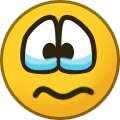
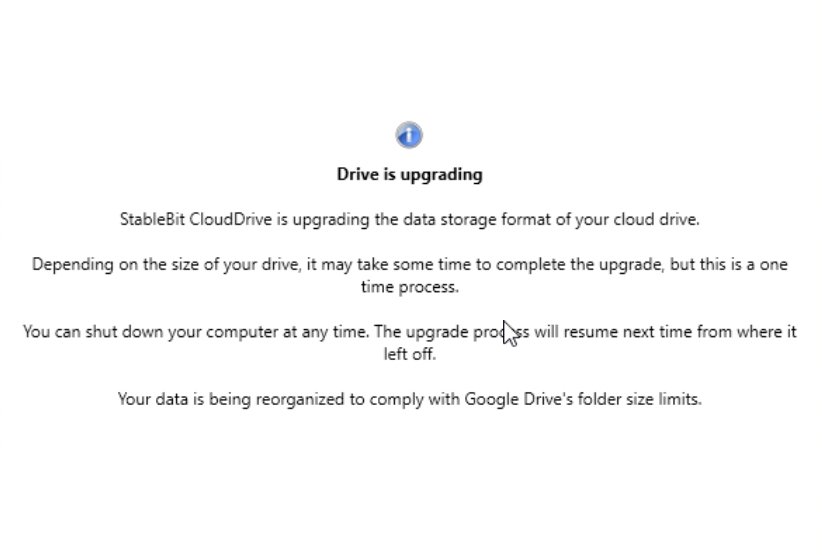
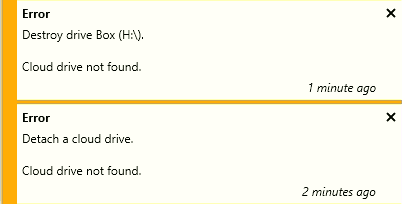
How to only move the "To Upload" files in cache to another drive?
in Nuts & Bolts
Posted
Sorry, I never got an answer either, but if I ever figure it out I will make sure to post something here if nobody from Covecube ends up posting something.