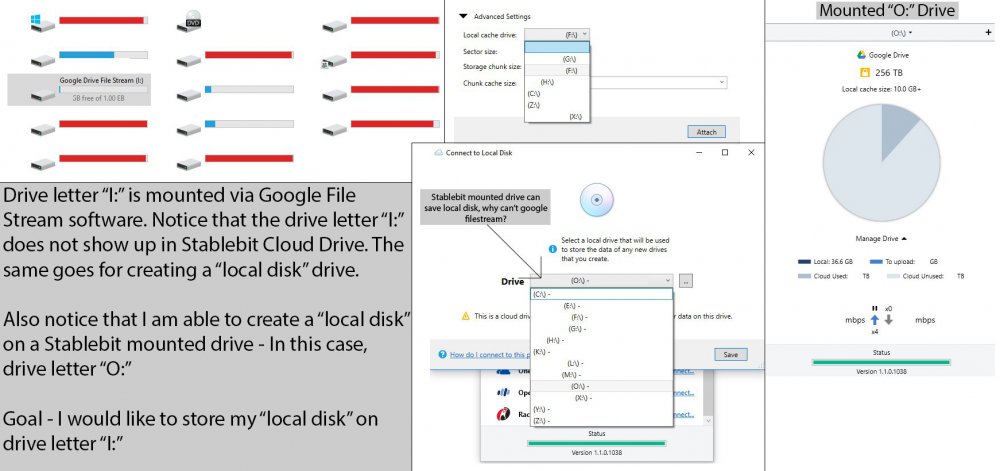chcguy88
Members-
Posts
36 -
Joined
-
Last visited
-
Days Won
1
chcguy88 last won the day on February 21 2017
chcguy88 had the most liked content!
Recent Profile Visitors
883 profile views
chcguy88's Achievements

Advanced Member (3/3)
6
Reputation
-
The current behavior of cloud drive only allows for storage of files in the "StableBit CloudDrive" folder in "My Drive". I have access to an unlimited shared drive which doesn't use my 15 gb of storage that google currently has for free accounts. Is there anyway to change the location of which stablebit uses on google drive. I have other truly unlimited accounts, but this would be great for stuff that I want to store without hitting api bans on my unlimiteds. Check the image for more information.
-
I would like to request a feature of setting the software to have a daily cap on uploads so that the api limit of around 750gb is not hit. I know speed limits are in place and having it at 75 mbps is possible, but its a waste of power to leave on a machine at a slower rate. Since the software is already tracking how much to upload, could this be easily added to give the user more control over the product. Thanks!
-
I don't know what changed recently, but speeds are much better with the latest 1.1.0.1051 update. (I just got the update the other day).
-
That is exactly what I am looking to do. I looked into Cryptomator and while it seems like a good solution, unfortunately it has a limitation of max 4gb file limitation in Windows with no chunk type system in place. Clearly Stablebit Cloud Drive is the superior software, its the limitations by Google which is causing the issues. Stablebit Cloud Drive would be amazing with this system as it would split the files, have verification of the files, and would run much faster. I can't test it because of the software restriction (for good reason in other cases).
-
While in theory you are correct in that it adds an extra step in the process, the speeds that Stablebit is able to obtain is much less than what google's official Filestream solution can do. How about a thought experiment? If you were to release a software for your own cloud platform, would you optimize it for API users or your own product where you can see what files and patterns your users are performing. After all - Google is an advertising company and more information the better. Additionally, having speeds of 150-200mbps on a good day for clouddrive is much much less than the 1gbps + that filestream can do. That means that regardless of the amount of jumps, Filestream is much faster. At 200mbps (giving clouddrive the best chance) a 5gig file takes 03:34. At 1gbps it takes 00:42. To transfer a 5gb file at 120MB per second, it takes 0.66 minutes. That is about 1.3 minutes total time - Almost half the time.
-
What I am trying to do with filestream. So to sum it up, I am looking to let Stablebit Cloud Drive create the chunks as if it was a local storage location. The only difference is that it would be reading and writing to the Filestream mounted drive. In this scenario, Stablebit Cloud Drive would handle drive (and by extention - chunk) creation/reading/writing, but Filestream would be in charge of actually downloading/uploading the chunks from Google Drive. The speed difference alone for upload and download are enormous if Stablebit Cloud Drive was mounted this way. (maxes out 1 gigabit line up and down via filestream)
-
I understand the 75 mbps limitation. This is with that enabled that I am getting 50mbps. How can I set a local cache that is not physically on the system ie - the filestream mounted drive? It would save me a ton of headaches.
-
As an owner of 3 cloud drive licenses, I'm pretty disappointed with the current performance of the product with google drive. With a 1gbps line up and down, I can't seem to keep cloud drive happy and disconnects are daily at this point. I do not upload more than 1 gb a day normally and the software is on idle, so I know its not hitting the API limit from google. My max speeds are terrible too with a whopping average of 50 mbps download before hitting throttling. This is on the current 1.1.0.1038 version. The product isn't inherently bad, but with google drive speed limitations while using clouddrive, it has become unusable. Solving this issue : I would like to combine Google filestream (I get speeds of 950 mbps from filestream - loading is basically instant) and clouddrive local stored on the filestream mounted system. I can't accomplish this as clouddrive will not let me save to non-local sources that are not physically connected internally. I would like to remove this limitation so I can test this setup. Since google filestream is mounted as a fat32, having 20mb chunks will be optimal to not hit the 4gb limit of that file format. My only alternative to this setup is to manually encrypt my files, upload, and re-download again as it is vastly quicker at 1gbps than 50mbps.
-
 chcguy88 reacted to an answer to a question:
Using Clouddrive on Windows Server Datacenter 2016 - Never Mounts
chcguy88 reacted to an answer to a question:
Using Clouddrive on Windows Server Datacenter 2016 - Never Mounts
-
 chcguy88 reacted to an answer to a question:
Using Clouddrive on Windows Server Datacenter 2016 - Never Mounts
chcguy88 reacted to an answer to a question:
Using Clouddrive on Windows Server Datacenter 2016 - Never Mounts
-
This fixed the issue! Thank you so much for commenting on this thread. The drive was listed as "offline" due to administer policy in disk management. This is default on the installer for datacenter as I didn't change the defaults yet. (This is for an NTFS drive)
-
I am currently on that version on both machines (Server and Win 10 Pro)
-
I just mounted the drive again on my other machine. It seems the main difference is the I/O errors on the trace. On the other machine, those do not occur.
-
I was able to snag a copy of Windows Server Datacenter 2016 from my EDU account. The problem is when I load up clouddrive on that computer, my drive mounts(shows up in clouddrive software) but never shows as a readable/writable drive. Is there anything I can do to fix this issue. Here is my trace for the session. I replaced some of the possible id information with "*****" Note this same drive and google drive account mounts just fine on a Windows 10 64bit Pro machine. :01:28.6: Information: 0 : [CloudDrives] Drive ***************************** was previously unmountable. User is not retrying mount. Skipping. 0:01:28.6: Information: 0 : [CloudDrives] Started 0 cloud drives. 0:01:28.6: Information: 0 : [Main] Enumerating disks... 0:01:39.4: Information: 0 : [Disks] Updating disks / volumes... 0:01:45.0: Information: 0 : [Main] Starting disk metadata... 0:01:45.1: Information: 0 : [Main] Updating free space... 0:01:45.3: Information: 0 : [Main] Service started. 0:01:45.3: Information: 0 : [Main] Waiting for cloud drives... 0:01:45.3: Information: 0 : [Main] Cleaning up cloud drives... 0:02:08.5: Information: 0 : [ChunkIdSQLiteStorage:13] Cleaning up drives... 0:02:08.5: Information: 0 : [Main] All cloud drives ready. 0:02:29.3: Warning: 0 : [ValidateLogins] Error instantiating management provider. Security error. 0:02:29.3: Warning: 0 : [ValidateLogins] Error instantiating management provider. Security error. 0:03:29.3: Warning: 0 : [ValidateLogins] Error instantiating management provider. Security error. 0:03:29.3: Warning: 0 : [ValidateLogins] Error instantiating management provider. Security error. 0:04:25.6: Information: 0 : [CloudDrives] Synchronizing cloud drives... 0:04:25.6: Information: 0 : [CloudDrives] Drive ********************************** was previously unmountable. User is not retrying mount. Skipping. 0:04:25.6: Information: 0 : [CloudDrives] Synchronizing cloud drives... 0:04:25.6: Warning: 0 : [CloudDrives] Provider secret for Google Drive not valid. Security error. (ProviderUID=*************************************) 0:04:26.1: Warning: 0 : [CloudDrives] Cannot start I/O manager for cloud part *********************************** (security exception). Security error. 0:04:29.3: Warning: 0 : [ValidateLogins] Error instantiating management provider. Security error. 0:04:29.3: Warning: 0 : [ValidateLogins] Error instantiating management provider. Security error. 0:04:50.4: Warning: 0 : [Reauthorize] Unable to retrieve old secret to persist user name. Security error. 0:04:51.9: Information: 0 : [CloudDrives] Synchronizing cloud drives... 0:04:58.5: Information: 0 : [Disks] Got Pack_Arrive (pack ID: *************************************)... 0:04:58.5: Information: 0 : [Disks] Got Disk_Arrive (disk ID: ***************************************)... 0:04:59.2: Information: 0 : [CloudDrives] Synchronizing cloud drives... 0:04:59.5: Information: 0 : [Disks] Updating disks / volumes... 0:05:29.3: Warning: 0 : [ValidateLogins] Error instantiating management provider. Security error. 0:06:00.3: Warning: 0 : [PinDiskMetadata] Error pinning file system metadata. The request could not be performed because of an I/O device error 0:06:32.8: Warning: 0 : [ValidateLogins] Error instantiating management provider. Security error.
-
Constant "Name of drive" is not authorized with Google Drive
chcguy88 replied to irepressed's question in General
My upload is 1 gigabit up and down. Happened on throttled settings of 65-75 mbps upload and without the throttle. -
Constant "Name of drive" is not authorized with Google Drive
chcguy88 replied to irepressed's question in General
I am having this issue as well. I have multiple drives and 2 google drive unlimited EDU accounts. My 2 mounted drives (one on one edu account and the other on the other edu account) are always is disconnecting randomly in the same way as OP. I have limited my upload to the recommended amount to stay below API limits imposed by google and does not seem to matter if I'm uploading or not. My version is 1.0.2.975 -
Christopher- how would I use the local one for testing?