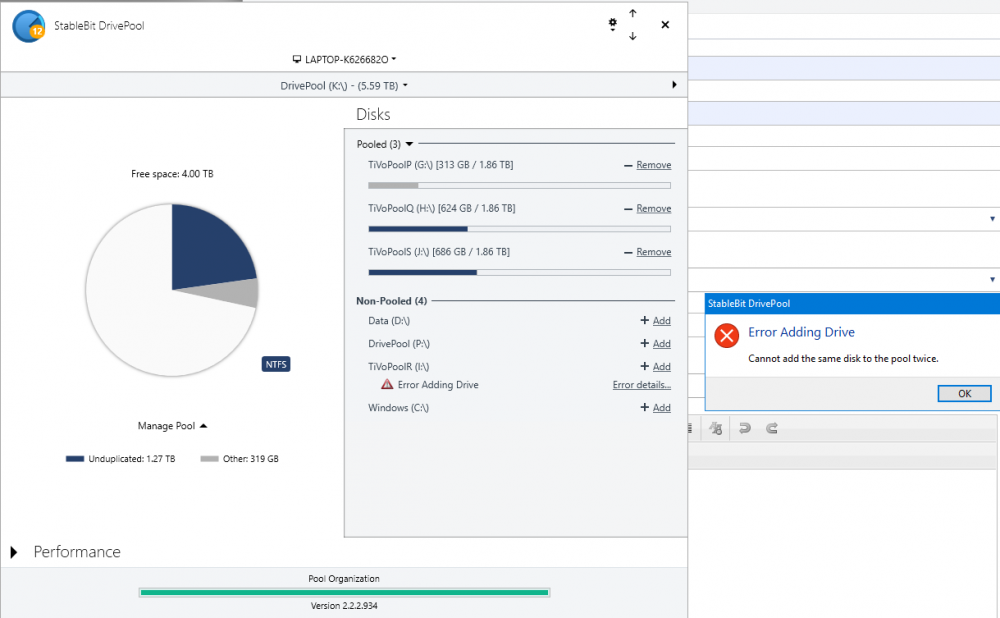Search the Community
Showing results for tags 'disk'.
-
Hi, I’m a new user (about 5 hours in) and have everything pretty much set up. However in the UI I’m not seeing Disk activity. I see Read/Write on the left side but the disk performance side is blank, it just says no activity on the pool, even while the other side is showing 110mb read. Am I missing something? Thanks
-
version 2.2.2.934 DP Error: "Error Adding Drive: cannot add the same disk to the pool twice" Hello, Need help resolving this error so that the disk with drive letter "I:" (as shown by the attached screenshot) may be returned to the pool. The error occurs when clicking the "+ Add" 'link'. Drive "I:" had stopped being recognized by DP after the system came out of sleep. Thank You
- 1 reply
-
- drivepool
- troubleshooting
-
(and 2 more)
Tagged with:
-
While I'm not sure exactly when this happened, all of my disk location with the case/bay information appears to have been lost. I'm running 2.5.3216 (website says 2.5.4.3216, but programs and features reports 2.5.3216) on Windows 10. Is this a known issue? I've got like 10-12 disks on this machine, and what's worse is that I don't think I actually have this information easily available without taking stuff offline. Not the end of the world, but obviously inconvenient. I actually have a full system backup going back 2 weeks, 6 months, and almost a year.....is that data stored somewhere, like in a config file? Why do you think this might have happened? An upgrade to a newer version fails to preserve it? Is this a symptom described here in the release notes: I use mount points like c:\array\diskxyz within Windows 10. Can I fix this? Thanks, Keith
-
I am running Windows 2012R2, and I have 4 * 3 TB drives in a pool, with 2 * data duplication set. On Sunday I woke up to an alert from Scanner saying I had a bad disk. The GUI showed that the overnight (monthly) scan had detected a bad sector on one of my disks. I ran the file identify / recovery tool, and that said no files were affected. I then marked all the sectors on the disk as unchecked, and started a scan again, and this time all completed ok. I assumed that either there wasn’t really a bad sector, or that the disk had auto re-mapped it, however the SMART info doesn’t show any remaps. All was ok until this morning, I woke to several errors from my overnight file copy backups. I seems that they wasn’t able to write to several folders on the pool. I checked for a few of the folders by looking in the hidden pool folders and that showed that (for the few I checked) one of the duplicated copies were on the same disk that I had issues with on Sunday. When I tried to open folders / files (sometimes at the top level, sometimes several sub folders down) I got “G:\PoolPart….etc…etc... The request failed due to a fatal device hardware error”. Scanner shows the disk as ok, and it’s on-line etc in windows Device manager. I tried creating a folder and file on the disk outside of Drivepool, and that worked ok. I tried a chkdsk but that came back “the type of file system is RAW. CHKDSK is not available for RAW drive”. So, something not right, but now how best to proceed. Thinking a server re-boot will either sort, or will totally take the disk down. Wondering if it’s worth removing the disk from the pool first, but if I do that will Drivepool then re-duplicated data that is now not duplicated, and how will it handle the fact that it seems data isn’t readable. Thanks.