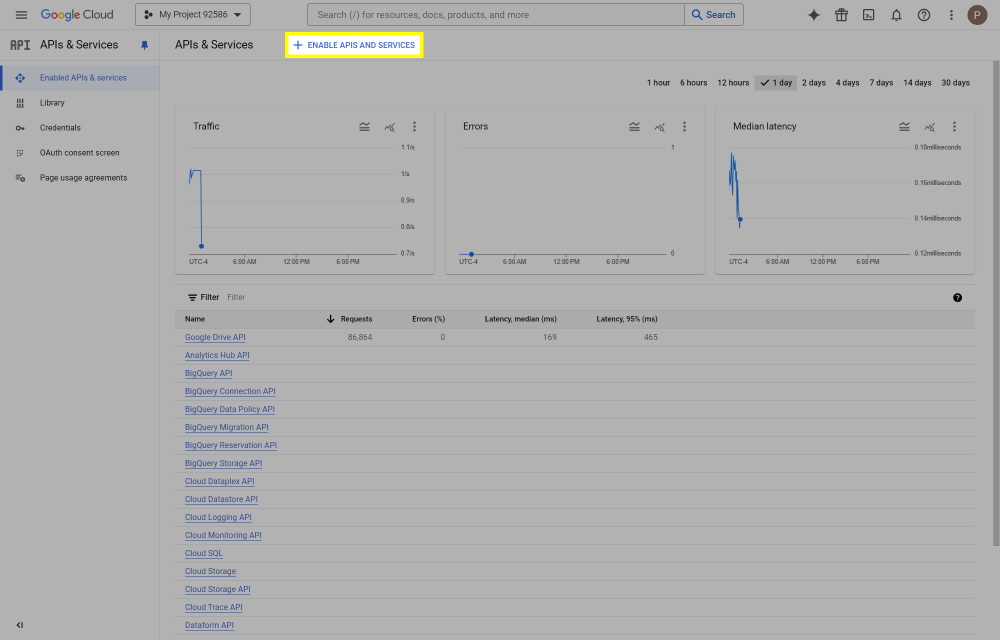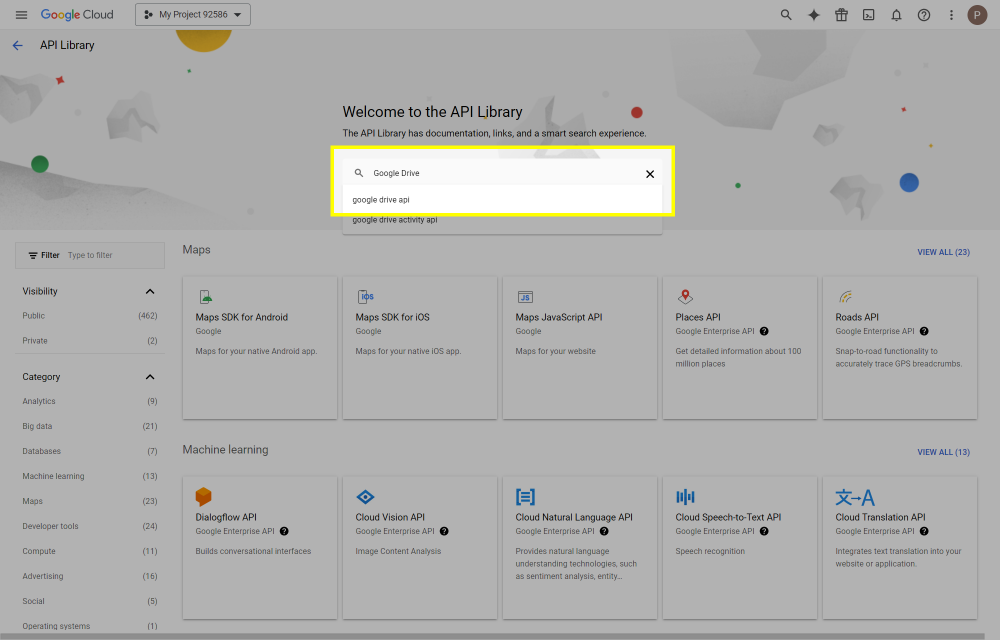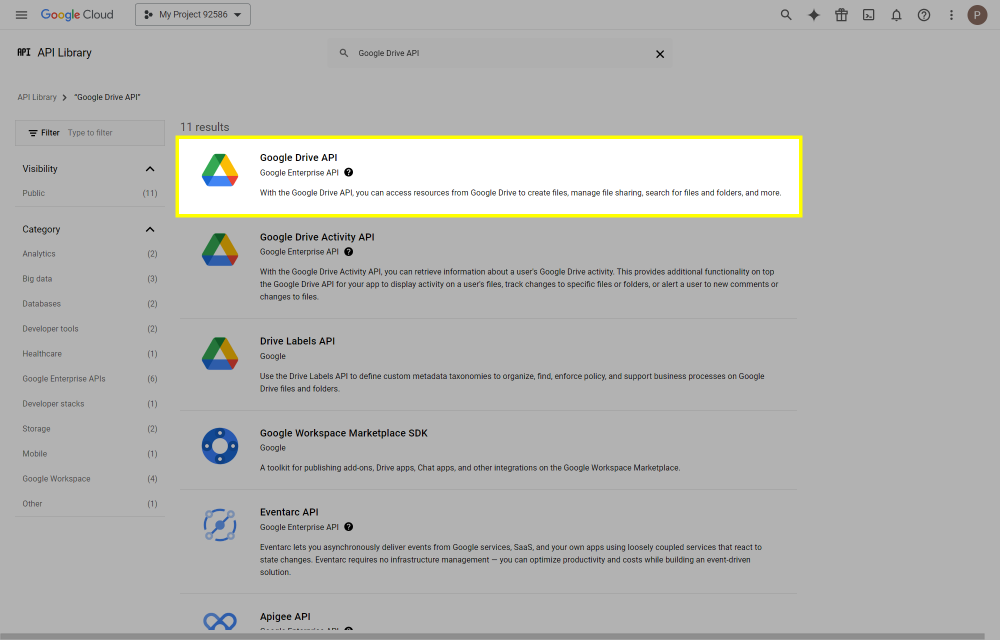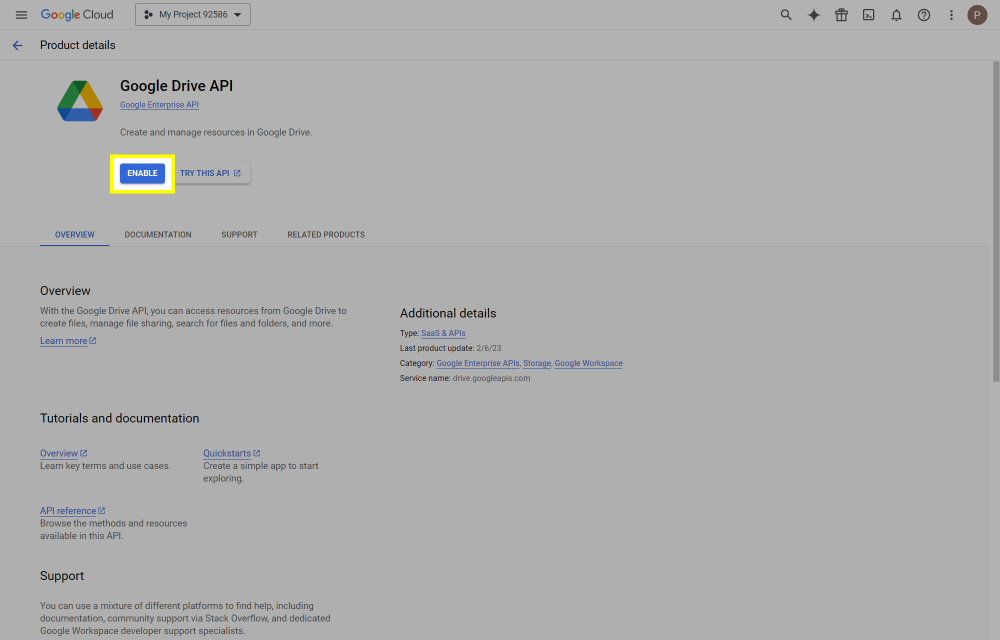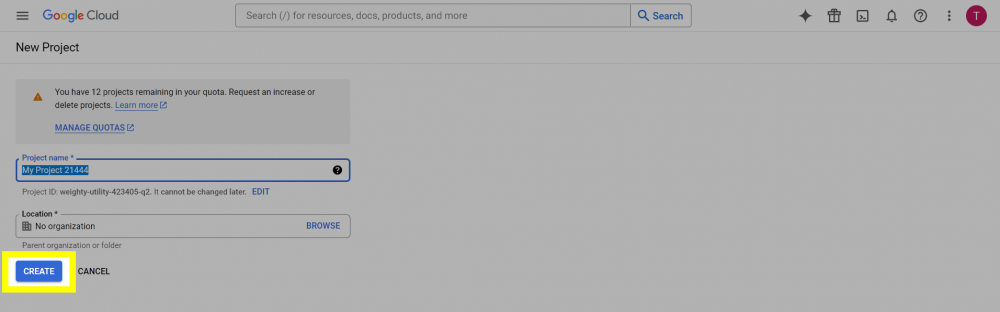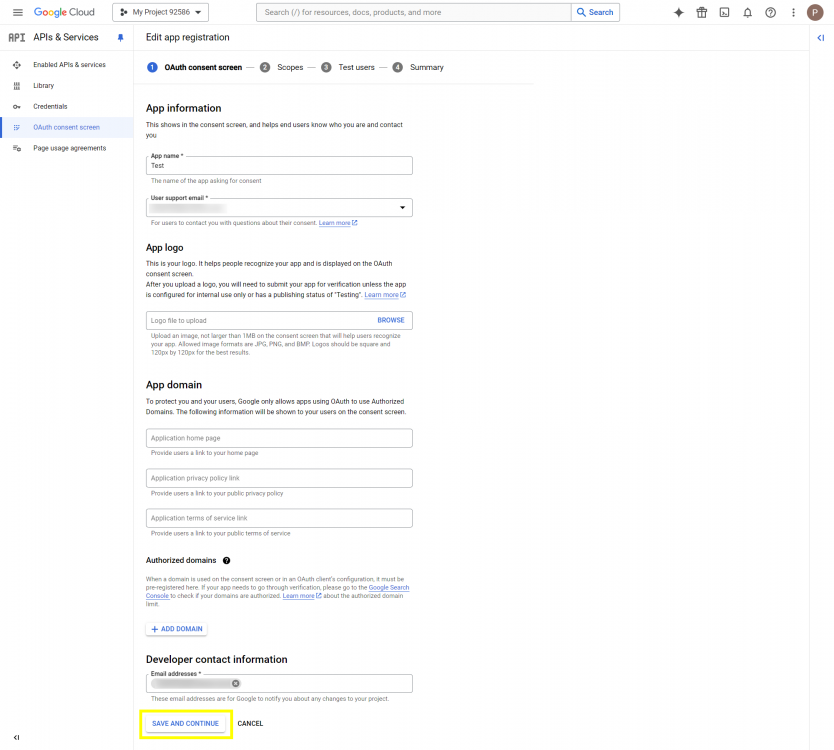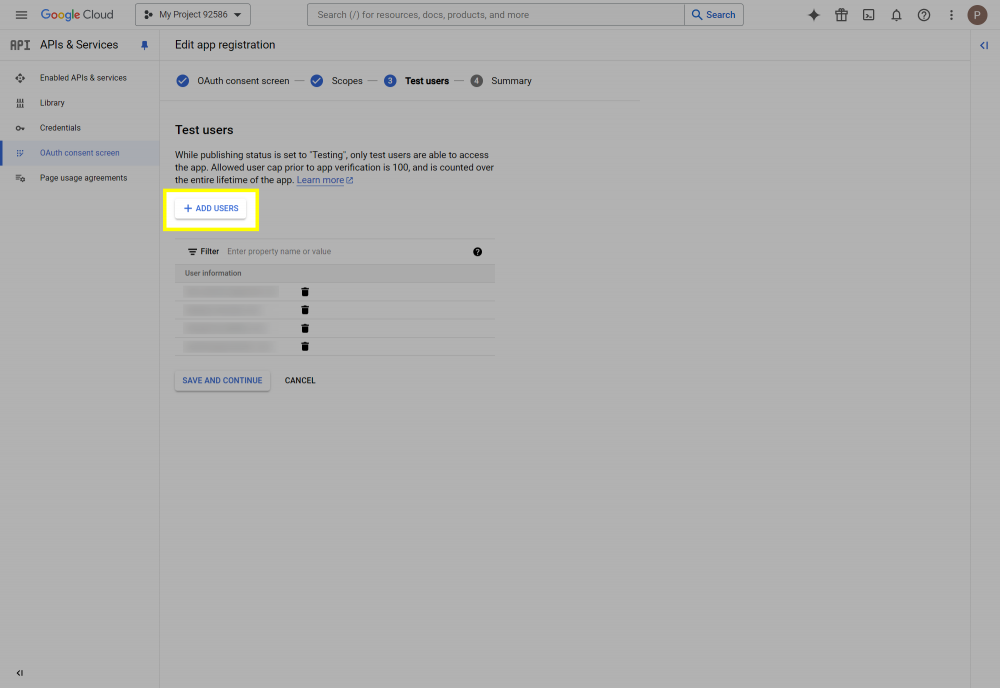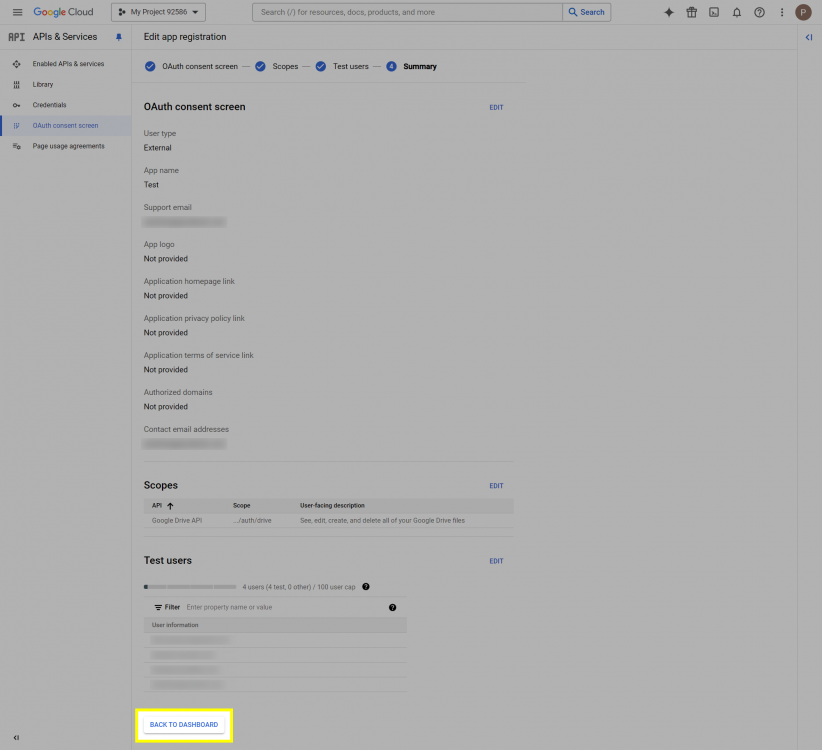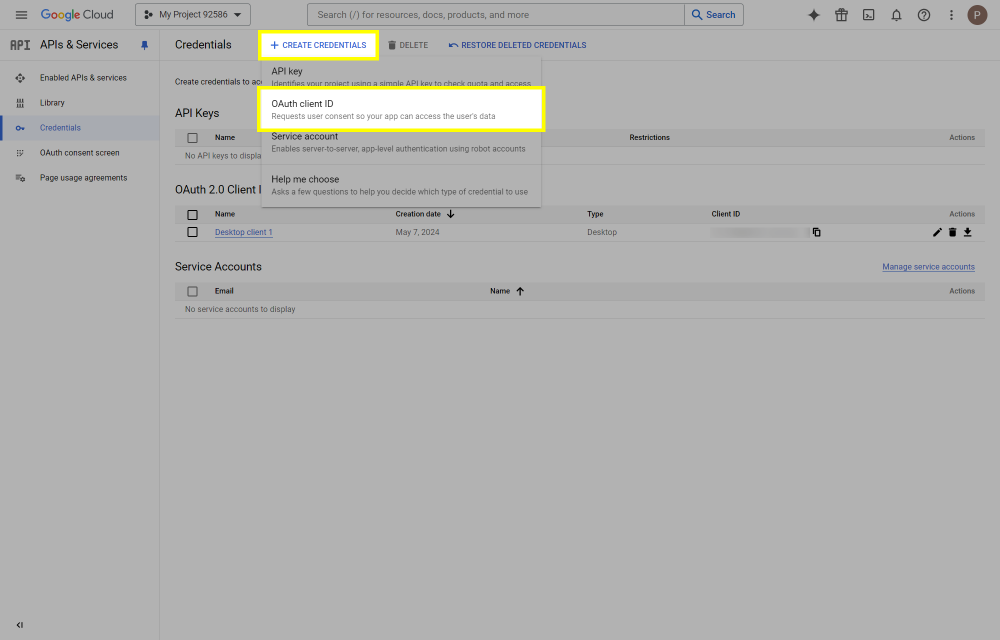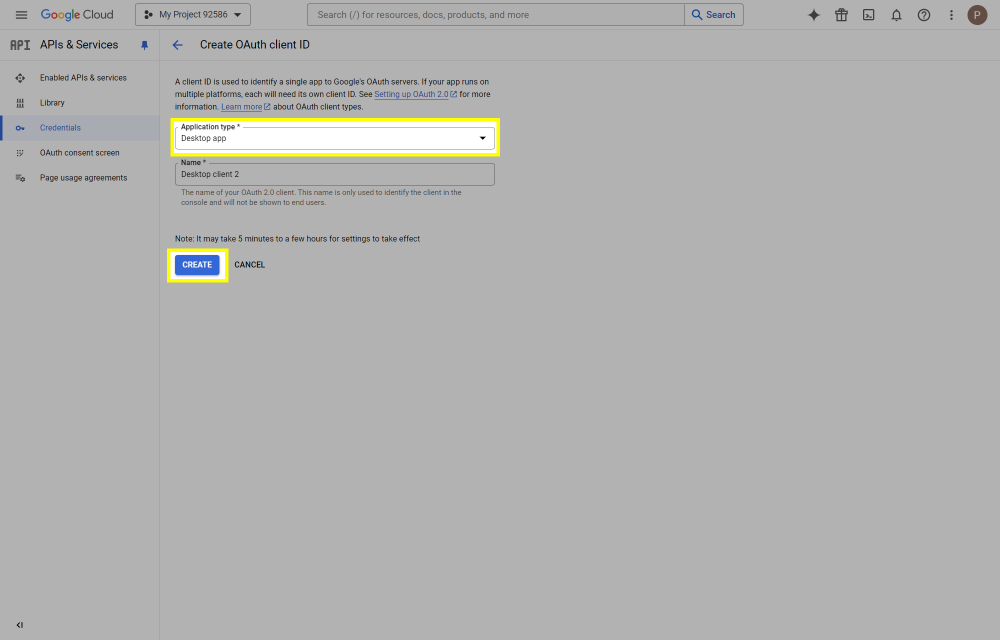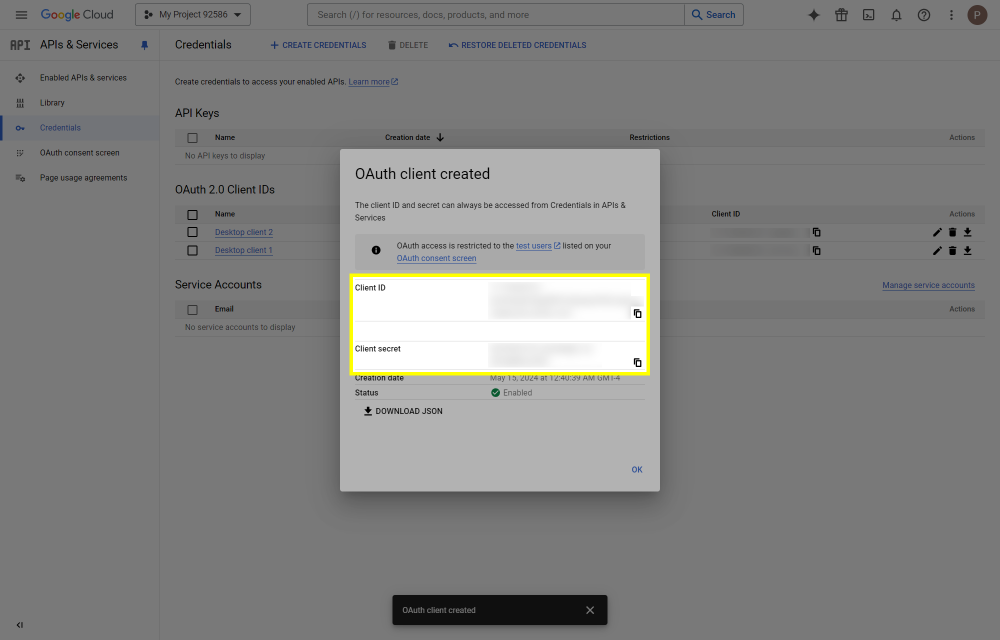Search the Community
Showing results for tags 'stablebit clouddrive'.
-
This post will outline the steps necessary to create your own Google Drive API key for use with StableBit CloudDrive. With this API key you will be able to access your Google Drive based cloud drives after May 15 2024 for data recovery purposes. Let's start by visiting https://console.cloud.google.com/apis/dashboard You will need to agree to the Terms of Service, if prompted. If you're prompted to create a new project at this point, then do so. The name of the project does not matter, so you can simply use the default. Now click ENABLE APIS AND SERVICES. Enter Google Drive API and press enter. Select Google Drive API from the results list. Click ENABLE. Next, navigate to: https://console.cloud.google.com/apis/credentials/consent (OAuth consent screen) Choose External and click CREATE. Next, fill in the required information on this page, including the app name (pick any name) and your email addresses. Once you're done click SAVE AND CONTINUE. On the next page click ADD OR REMOVE SCOPES. Type in Google Drive API in the filter (enter) and check Google Drive API - .../auth/drive Then click UPDATE. Click SAVE AND CONTINUE. Now you will be prompted to add email addresses that correspond to Google accounts. You can enter up to 100 email addresses here. You will want to enter all of your Google account email addresses that have any StableBit CloudDrive cloud drives stored in their Google Drives. Click ADD USERS and add as many users as necessary. Once all of the users have been added, click SAVE AND CONTINUE. Here you can review all of the information that you've entered. Click BACK TO DASHBOARD when you're done. Next, you will need to visit: https://console.cloud.google.com/apis/credentials (Credentials) Click CREATE CREDENTIALS and select OAuth client ID. You can simply leave the default name and click CREATE. You will now be presented with your Client ID and Client Secret. Save both of these to a safe place. Finally, we will configure StableBit CloudDrive to use the credentials that you've been given. Open C:\ProgramData\StableBit CloudDrive\ProviderSettings.json in a text editor such as Notepad. Find the snippet of JSON text that looks like this: "GoogleDrive": { "ClientId": null, "ClientSecret": null } Replace the null values with the credentials that you were given by Google surrounded by double quotes. So for example, like this: "GoogleDrive": { "ClientId": "MyGoogleClientId-1234", "ClientSecret": "MyPrivateClientSecret-4321" } Save the ProviderSettings.json file and restart your computer. Or, if you have no cloud drives mounted currently, then you can simply restart the StableBit CloudDrive system service. Once everything restarts you should now be able to connect to your Google Drive cloud drives from the New Drive tab within StableBit CloudDrive as usual. Just click Connect... and follow the instructions given.
-
I've been running StableBit CloudDrive for a couple weeks now. Up until today its been reliable and rather amazing. Since the release I made another drive and have been moving data from the pre-release to the release stable bit drive. Today the program started to hang taking windows with. One time StableBit CloudDrive fully crashed and the system came responsive again. The other couple times today i've had to do a hard reboot to get the system to come back.
- 5 replies
-
- system crash
- unresponsive system
-
(and 1 more)
Tagged with: