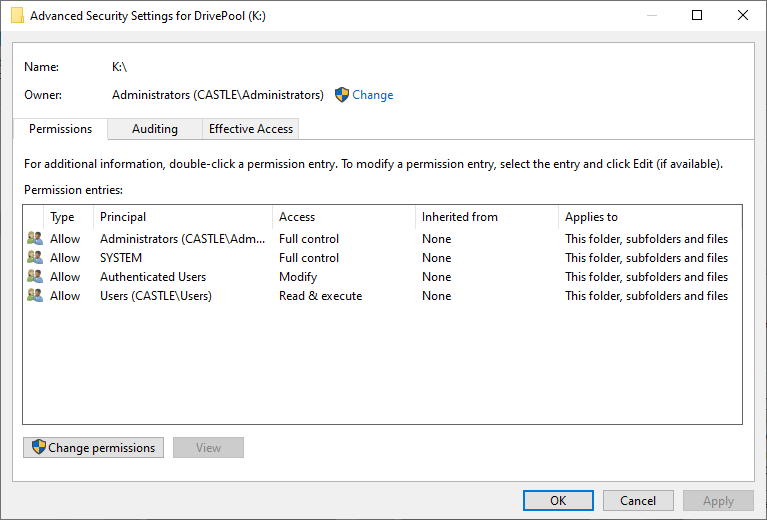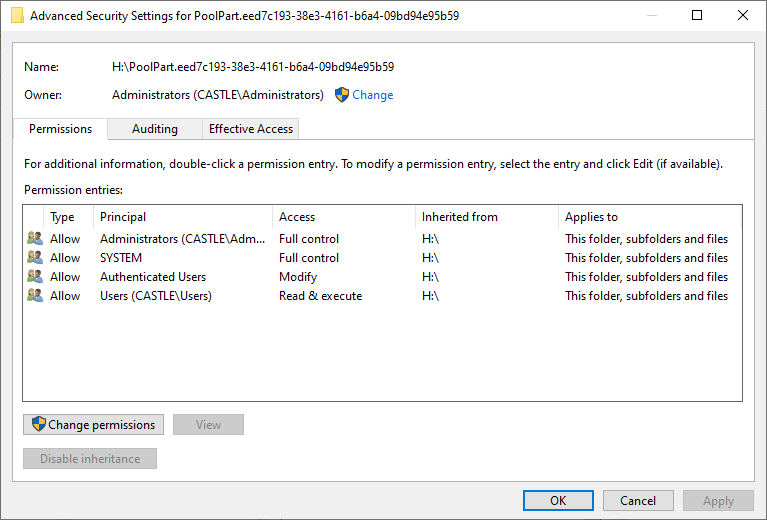Search the Community
Showing results for tags 'ntfs permissions'.
-
Spend long enough working with Windows and you may become familiar with NTFS permissions. As an operating system intended to handle multiple users, Windows maintains records that describe which user owns each file and folder and how much access each user has to those files and folders. These records are kept on the same volumes as those files and folders. Unfortunately, in the course of moving or copying folders and files around, Windows may fail to properly update these settings for a variety of reasons (e.g. bugs, bit errors, power interruptions, failing hardware). This can mean files and folders that you can no longer delete, access or even have ownership of anymore, sometimes for no obvious reason when you check via the Security tab of the file/folder's Properties (they can look fine but actually be broken inside). So, first up, here’s what the default permissions for a pool drive should look like: And now here’s what the default permissions for the hidden poolpart folder on any drive added to the pool should look like: The above are taken from a freshly created pool using a previously unformatted drive, on a computer named CASTLE that is using Windows 10 Professional. I believe it should be the same for all supported versions of Windows so far. Any entries that are marked Deny override entries that are marked Allow. There are limited exceptions for SYSTEM. It is optional for a hidden poolpart folder to Inherit its permissions from its parent drive. It is recommended that the Administrators account have Full control of all poolpart folders, subfolders and files. It is necessary that the SYSTEM account have Full control of all poolpart folders, subfolders and files. The permissions of files and folders in a pool drive are the permissions of those files and folders in the constituent poolpart folders. Caveat: duplicates are expected to have identical permissions (because in normal practice, only DrivePool should be creating them). My next post in this thread will describe how I go about fixing these permissions when they go bad.
- 7 replies
-
- administrators
- ntfs permissions
- (and 3 more)
-
If I create a pool and share it at the top level and then have folders underneath that top level share will the different NTFS permissions on each subfolder and file be enforced? This is to be used in a domain environment where flexible security is very important. Some other solutions only enforce the top level NTFS and share permissions on all subfolders and files and ignore any subsequent NTFS permissions. Thanks.