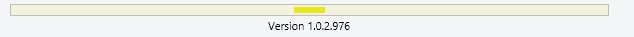Search the Community
Showing results for tags 'fail'.
-
Hello, I am on version 1.0.2.976 and i tried to update to the newest version (1.1.0.1030). As you can see on the screenshot the shown version isnt updating correctly. I tried to install it again with admin rights but its not possible cause the installer let me only chose "repair" and "uninstall". Can i uninstall CloudDrive and install it again without losing my settings? Its not only the version which isnt updating, im missing some features which are on my 2nd pc are there (auto retry when drive gets disconnected,..). OS: Win Server 2012 (up2date). No security solution or firewall installed. regards
- 5 replies
-
- cloud
- clouddrive
- (and 7 more)
-
I have stablebit scanner installed, along with server smart to evaluate hard drive health. Drive pool is also installed, and there are 3 hard drives in my pool. I mapped 2 of the DrivePool folders to my workstations, and use those folders all the time (one holds all my photos, the other holds all my videos). The other day I received a warning on the dashboard along with an email about one of the drives parking too many times which indicates a possible failure. This warning was only send from Scanner, not from server smart, so I looked into it and the drive seemed to be OK as far as performance, I thought maybe this Scanner is just a little too sensitive to some sort of reading because server smart had all check marks and did not show anything wrong with the drive. Needless to say, the drive failed about a month later. Not only did the one product prove to be a great value (Scanner), but the second product saved my data due to me not listening to Scanner’s warnings. Drive pool showed the drive as missing after it failed, I chose the remove drive option, and suffered no loss of any data. The remaining 2 drives balanced out and all is good. I just wanted to post this little story and to thank the team that has created and continues to support these products. I also feel that this post will help others decide to put faith into the product and have some piece of mind that their data is safe with proper use of the software. Thank YOU!
- 1 reply
-
- fail
- failed disk
-
(and 5 more)
Tagged with: