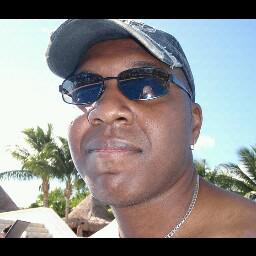Search the Community
Showing results for tags 'access'.
-
I started using Drivepool around a month ago, gave it a good trial, moved my pool to another machine with no problems and bought the bundle. I recommended it to a friend of mine and around two weeks ago we upgraded his main drive to a SSD and pooled all his hdds as I had done mine. The clone of his OS introduced some issues so yesterday we disconnected all the hdds, did a clean install of Win 7, connected back up the hdds and installed the drivepool trial again. Drive pool saw all the drives, the pool is as it was before, but in Win Explorer its blank and gives A 'you dont currently have permission to access this folder'. Under Drive Mgmt it shows as a 2047.97Gb GUID partition. Is it safe to click continue to permanently get access to this folder?
-
Lately i have been getting Access Denied on Folders in my pool. I will be able to access the content and then i will tried to go back into the folder a few minutes later and will get the message access denied. Then i will either wait a bit and it will start working again or i have to open the folder within a poolpart and re-apply permissions, wait a few minutes and folder access returns. I notice it happens when i am accessing the pool from another PC