
Dnide
-
Posts
8 -
Joined
-
Last visited
-
Days Won
1
Posts posted by Dnide
-
-
@Shane thanks for your input and the information that you provided. I didn't realize that pausing wasn't the same as detaching, but it does make sense to have the two different functions. Do you happen to know if there are any CLI commands that can be run to detach drives? I would love to write a simple script to do this for me.
-
So I'm looking to use CloudDrive with my work desktop and my home system. I understand that having multiple instances of CloudDrive connected to the same image would probably result in data-corruption, so "turning off" on system before "turning on" the other system would be the best course of action.
My question is if there was any suggested work flow for this sort of use-case? Like at the end of my work day, should I open up CloudDrive, click the gear icon, highlight 'All clouddrives' and select 'Pause Uploads' and undo the 'Pause Uploads' on my home system?
Is there an easier way to do this?
Any suggestions would be appreciated.
-
8 hours ago, Christopher (Drashna) said:
Remeasuring the pool may have fixed this, as well. As may have resetting the settings.
I had tried both of these options, with no effect to the detected size of the drive, before resorting to uninstalling.
-
Issue Resolved
Steps Taken (for anyone else who may run into this issue)
- Uninstalled DrivePool (*backup License key if needed)
- Rebooted System
- Reinstall DrivePool
- Removed drive from pool (*backup or move data from pool directory on drive to root if needed)
- Recreated Pool
The last two steps maybe all that is needed, but I wanted to list all the steps that I took.
Note: Uninstalling DrivePool does not destroy the data in the Pool and the Pool will automatically detected on reinstall, making this process non-destructive.
Interesting observation: An alternative method, not recommended, would have been to create a second pool using the first pool as a drive. Even though the drive was detected incorrectly on the first pool, the storage space matched the drive size correctly when added to the second pool. Unfortunately, and obviously, this is not an ideal solution as it creates unneeded layers of complexity and points of possible failure going forward.
-
I just installed DrivePool on my main system and am seeing that DrivePool is detecting my 465GB SSD drive as a 664GB drive. My other secondary drive, a 931GB HDD, is being detected fine in DrivePool and Window's Disk Manager shows the correct sizing for both drives.
I'm not sure why this one drive isn't being properly detected in just DrivePool and would love some input on what may be causing this issue -- Is this expected behavior from DrivePool and should I be concerned moving forward using the incorrectly detected drive as part of a pool?
-
On 2/20/2023 at 6:44 PM, Larry said:
I have two machines that have Stablebit Drivepool. I would like to move all of the drives from machine A to machine B and retain both the drivepool that is on A and the one on B.
Will just moving the drives suffice?
I've done this before without issue. Here's a post that describes the process;
-
I was wondering if there was any documentation or information on how the .covefs folder within the pool folder of an attached drive works?
I am running into an issue that I'm troubleshooting and would like to know more about the function of this folder so that I can avoid making an changes that could corrupt the pool data. In particular, can I delete the files in the folder without issue?


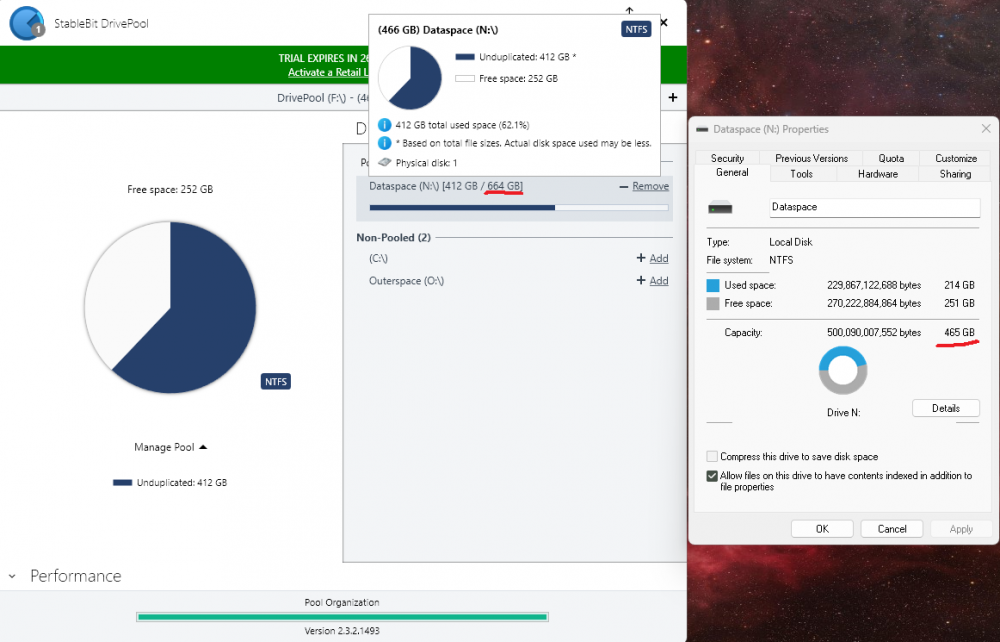
Is DrivePool incompatible with the XBox application (Windows 11)
in General
Posted
Hello Community,
Just encountered an unusual situation with the Stablebit DrivePool, and I'm hoping for some advice or insights. Here's the short version:
Originally, my goal was simple: move installed games from my C : (system drive) to my F: (DrivePool drive). Unfortunately, things haven't gone to plan. Both the Xbox app and Windows 'Installed Apps' function present error codes when I attempt to make the move—0x80070002 and 0x801f00f, respectively. To my surprise, these error codes remain consistent regardless of the game I'm trying to move.
In an effort to solve this issue, I attempted to create another DrivePool drive. This, too, resulted in the same error codes.
A ray of light in this scenario came when I used StableBit CloudDrive to create a new drive (X:), with the F: (DrivePool drive) chosen as the local drive. This approach worked! I was able to transfer games to the X: drive without any errors, which effectively moved them to the F: drive.
Based on these experiences, I suspect that this could be related to a DrivePool driver issue. I would appreciate any feedback—has anyone else faced this issue? Does my hypothesis about a DrivePool issue seem plausible? If you have encountered this problem, do you have any recommendations on resolving it?
Looking forward to your insights