
Stuart_75
-
Posts
4 -
Joined
-
Last visited
Posts posted by Stuart_75
-
-
3 hours ago, Umfriend said:
Wrt step 4, depending on where the data is right now, this can be done *fast* by disabling the DrivePool service after step 3 and the move the files on the E, F and G drives from the upper hidden PoolPart.* folder to the lower PoolPart.* folder drive by drive. Moving this way is fast. Otherwise you may have a lot of moving/copying between HDDs which is far slower as it really writes files instead of just changing the folders.
Oh, and if you can, do a backup first.
This is the part that I don't exactly follow. Could you explain it in more detail please? Ive just spent 24hrs moving 3Tb from the 3 drives to the new pool, and now it sounds like its got to be moved again :o(
So at the moment all my media is in Pool A and I can see a duplication of the photos in the hidden folder on the Google drive
I've drawn out what I think you mean....
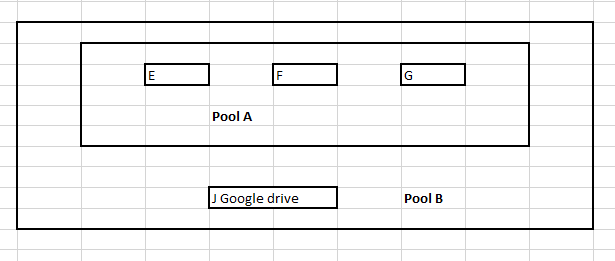
Just explain the fastest way to move the terabytes of media quickly from Pool A to Pool B?
Thanks
Stuart.
-
I think I've worked it out.
Added the google drive to to the pool and set the permissions in the balancing section,
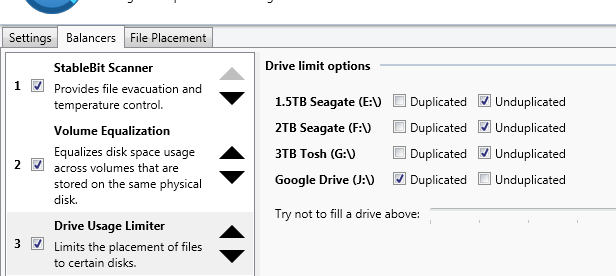
Then selected which folders I wanted to duplicate.
Does that sound about right?
Thanks!
-
Hi,
New user love the product so far. What I'd like to do however is have a folder of my photos that I store locally on a local pool duplicated to a drive/pool Ive created that sits on Google drive, so I know I'll have a backup if my server bursts into flames.
Is this possible?
Thanks
Stuart.

File duplication from local to cloud possible?
in General
Posted
Thanks for the replies guys, I think I understand now. I'll have a go at this tonight.