
Dotachin
-
Posts
4 -
Joined
-
Last visited
Posts posted by Dotachin
-
-
1 minute ago, Christopher (Drashna) said:
Specifically, the "Heuristic" tag means that this is the heuristic/predictive scanner. And it is prone to false positives.
Exclude the files, and ignore.
Also, if it has the option, submit to Avira for review.
Thanks I of course excluded the files but Avira restored them to my desktop since the "NativeImages_v4...." isn't a folder and is no longer in the C:\windows\assambly folder (probably deleted by Avira xD)
-
Thanks! I restarted the pc and the array is still working fine so i would rather not unistall (I've got the balancers turned off since I'm using snapraid and if the pool (edited) settings are not restored when I reinstall DrivePool it could try to "balance" and mess with my files).
-
Most likely a false positive. Couldn't restore though because the assembly file isn't there anymore. Everything is working fine. Should I reinstall just in case?
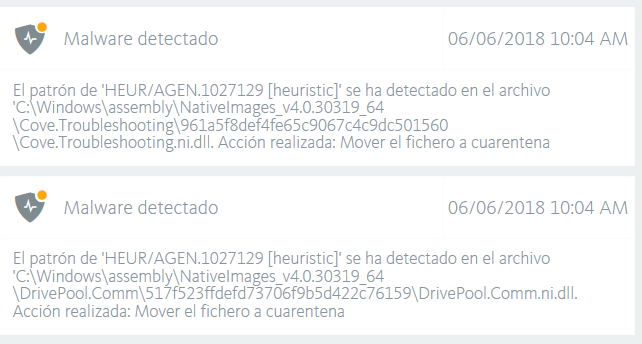

Avira picked these as malware
in General
Posted
Update:
I restored the folders with a recent Acronis image (redundancy ftw again). And I went to check the folder and nothing. Turns out the File Explorer and the assembly folder are weird.
But with some powershell "get-childitem"s I checked everything is fine
Anyway I don't manage arrays over a network so this .NET stuff isn't that much of a concern