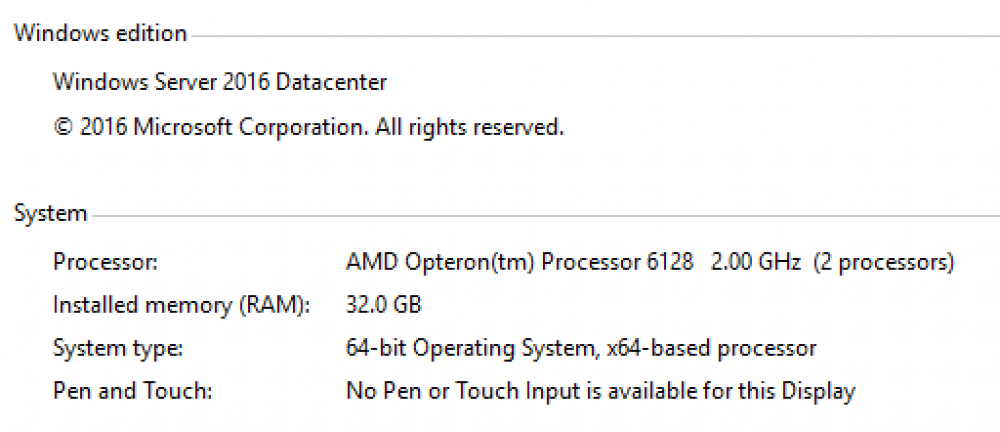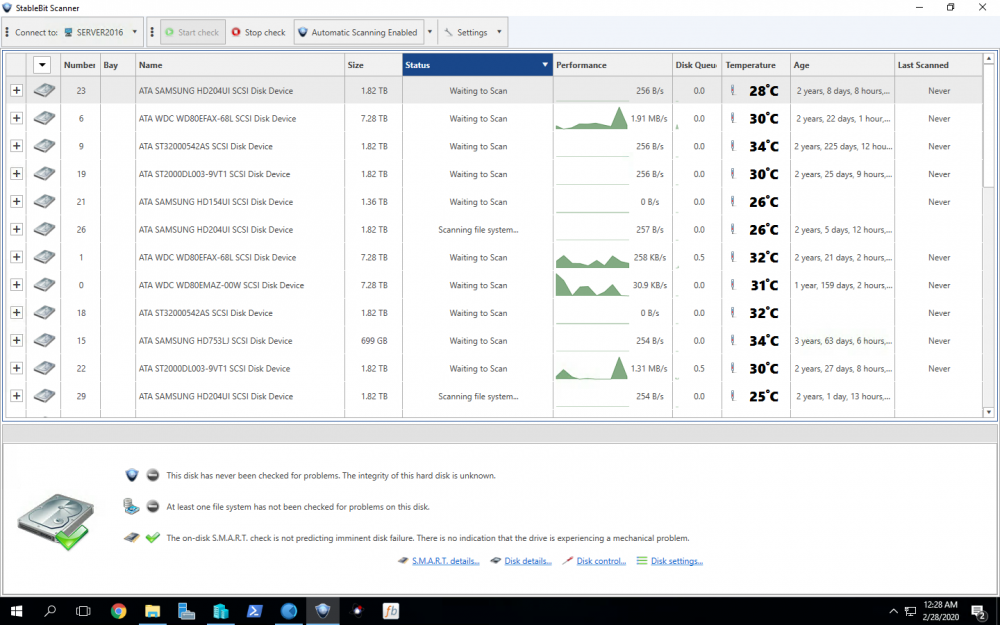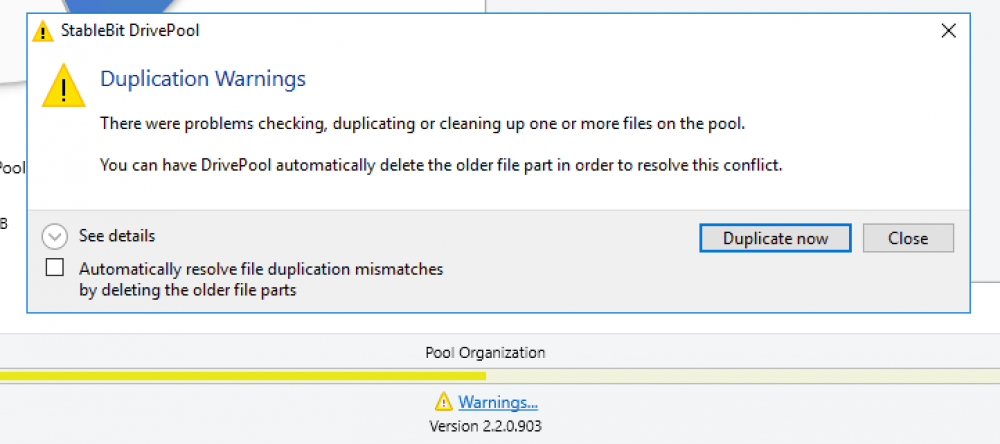banderon
Members-
Posts
13 -
Joined
-
Last visited
-
Days Won
2
Everything posted by banderon
-
I should add that the scanner has started to crash every few days. I have the error report, but looks like it's not in a human-readable form.
-
About two months ago, I went through an overhaul of my system. I maxed out my 36-bay chassis, moved some drives around between pools, and updated the Scanner software—something I'd been neglecting for the past year. My scanning speeds are very slow now. My HDs are capable of 100MB+ and previously that used to be their performance during a scan. Now, when they're scanning, the performance is at 10-40MB... usually around 30MB/s. With 8-14TB drives, this has resulted in extremely long scan times. The drives aren't overheated and I don't any other activity on the drives at the time aside from scanning. Any thoughts on what's limiting my scan speeds?
-
Sorry to resurrect this, but wanted to get some clarification as I'm looking into keeping a VeraCrypt container on my pool. I understand that encrypting entire partitions/drives would be problematic, but what is the issue with option one above? It created a stand-alone file on the current filesystem that contains the encrypted data. I might be naive and wrong, but I always thought of it as a disk image, and you can then mount the image to read/write to the file. ETA: It appears that someone asked this very question here: So we'd create an encrypted container file that can be duplicated across the pool, and mount the container to a drive when needed. The container file would have redundancy in case a drive were to die, and the data would be encrypted. Any reason why this wouldn't work?
-
Ooo I'll take a look at that location. Thanks! I'd tried the ping method earlier, but could never get the indicator lights to calm down enough to be able to make one out amongst the others.
-
Gotcha, thanks. I'll upgrade. I assume there aren't any logs or anything though that I can use to restore the lost Bay info?
-
My system just restarted. I'm not sure whether it's due to some Windows update or a crash of some sort or what... but when it booted up again, all the "Bay" and "Last Scan" data in Scanner was reset. The scans are an annoyance... having to rescan all my drives will take a while. But the Bay info is hard to work out again as I don't know another way other than disconnecting the drives and reconnecting them one at a time. Any thoughts on whether there's a way to restore the Bay info? Or, more generally, on what happened? Otherwise, thanks for some amazing products! Scanner v2.5.4.3216, running on Windows Server 2016 Datacenter.
-
Yup, the ease of duplication was one of the main reasons I was attracted to DrivePool. Also, thank you; that clears things up: the "older parts" that will be deleted are the remaining parts of the damaged files, so that the intact copies can be re-replicated. Edit: I was going to mark your reply as the "best answer", but due to the architecture of this forum, that takes it out of the flow of the thread to be displayed at the top which I imagine would make it difficult to follow the conversation for anyone else. So I'll leave things as they are. Thanks!
-
Yup, this is why I created a hierarchical pool. That feature being added a few months back was what pushed me towards DrivePool because I wanted to be able to create this exact setup. I was just explaining the reasoning so that the architecture makes sense. The drives are all NTFS. I was given the option to attempt recovery of the files. A scan found a 512B chunk missing from a 50GB encryption container, and a 2.00KB chunk missing from a 7GB video. The video is replaceable if anything, so not worried about that. But I would imagine the a 512B missing chunk would render the encrypted container unopenable. I'm also not overly concerned since it's actually an outdated copy of another I have elsewhere, but this would be scary if it were an only copy of the file. DP is currently still removing the data (it has about 60GB to go). However, the parent pool has already run a consistency check, and noticed a discrepancy. I was concerned because of the notice given on the parent pool (screenshot attached). It makes it sound like DP had detected the inconsistency in the files, and its desired solution is to remove the missing file parts from the mirror as well, rather than to replace the missing part from the mirror.
-
Howdy, I have a question on how DP's duplication works. My setup: Pool A: 4x (new) 8TB drives, no duplication, no mounting. Pool B: ~20x (old and used) 750GB - 2TB range drives, no duplication, no mounting. Pool A ~ Pool B in terms of space. Pool C: Pool A & Pool B, 2x duplication, mounted to a drive letter and network shared. (pending): 4x (new) 8TB drives, offsite, with a nightly sync with Pool C. I want full duplication, and I want to make use of all the old drives I have, but I also don't particularly trust the old drives. As such, I want a copy of data to exist on both the new drives and the old drives. If I'd just gone with one pool, there'd be the likely probability that some data would be mirrored across just two of the old drives, which have a higher chance of mutual failure than an old drive and one of the newer drives. In the last week, I've had one of the old drives show SMART errors (that aren't particularly alarming, not enough to remove the drive from the pool), and another drive has apparently reported unreadable sectors. It's the latter I'd like to ask about. Scanner is reporting the drive as "Damaged", and DP naturally started moving data off of the drive onto other drives in Pool B (it's nearly done at this point). The drive reports as having 2.5KB of missing data due to 5 unreadable sectors, and that this data is likely permanently lost; since Pool B itself is not duplicated, Scanner rationally sees any data that gets lost from this pool as gone forever. However, this data is in fact mirrored on Pool A (via the duplication of Pool C). My question is this: what will DP do now, in regards to Pool C? Will it scan Pool A and Pool B, see the discrepancy in mirroring, and copy over the missing data from Pool A to Pool B? Or will it sync Pool A to match Pool B, and remove the 2.5KB of data on Pool A as well?
-
After doing a clean wipe, and reinstall, Scanner is a lot more responsive. It takes about 0.5-1s to respond to any interaction, which is more along what I was getting from the initial install. Hopefully the issues I had were due to hopping around between various versions. Connecting via RDP (my preferred method of accessing the server) is still slower than direct access, but still significantly improved. It now takes maybe 2-3s for the scrollbar to scroll after clicking, whereas before it was upwards of a minute. Not ideal, but certainly better than before and usable. If you'd like me to run any more tests for your own diagnostic purposes, let me know. But I'm currently satisfied with how things are working.
-
Thanks, Christopher. Running the diagnostic tool now. Afterwards, I'll try the clean removal and reinstallation (of the current BETA). If it was half a second delay, that would be great. That's more like what it was like when first installed (before I connected more than ~4 drives for initial testing and playing around). Right now, for example, I just tried clicking on the scrollbar to scroll down the list of drives. After ~25 seconds, the window got marked `(Not Responding)`, with the interaction updating the UI ~5 seconds after that. I'm not running any extra software beyond what's installed with Server 2016 by default, along with Chrome, WinDirStat, MediaInfo, and DrivePool/Scanner. I have 3 VMs set up, but only one actually running persistently. If the clean wipe/reinstall doesn't help, next thing I want to try is to install Scanner after having removed all of the drives, see if it runs normally then, and add the drives back in one by one. My concern there is how DrivePool will react if its pool base is suddenly thrown into chaos. I've turned off automatic rebalancing, so hopefully that's all that's necessary for it to not start any operations it shouldn't.
-
Hello, I've been setting up a new system with Drivepool and Scanner. Drivepool has been working flawlessly, however Scanner has become so slow that it's completely unusable. System background: Windows Server 2016 Dual-core Opteron 6120s w/ 32GB of RAM LSI 9211-8i in IT mode split between a 24x SAS2 backplane and a 12x SAS2 backplane ~25 drives (totalling ~50TB) I have applied the registry hack to fix drive spindown on the LSI card. The program was fine initially, but as I added drives it became unusable due to the time it takes the GUI to respond; it is the only program that is exhibiting these issues. It sounds like the same problem that was mentioned as Issue #2 here: I initially had StableBit.Scanner_2.5.1.3062_Release, but have since tried StableBit.Scanner_2.5.2.3122_BETA, and am now running StableBit.Scanner_2.5.2.3130_BETA, the late version that seems to be available to download. My methodology was to do an uninstall, restart, install, restart, try to use the software. So at this point, I am running 2.5.2.3130b. On a side note, I didn't realize that Scanner's disk information was not stored anywhere on the disks themselves, but rather with Scanner. As a result of the un/reinstalls, I've also lost all of my drive bay information, as well as scanned status for all of the drives. I'd like to get this working fully before going through the hassle of determining anew which bay each drive is in.
-
I just wanted to say thanks for an awesome product. Drivepool is exactly what I've been looking for. Also, just as important, the support I've seen provided here and on reddit is probably the best of any company I've ever encountered. It's all the more commendable considering how small your team is. That level of customer service, more than anything else, prompted me to grab a copy and to recommend it to others. Thanks!