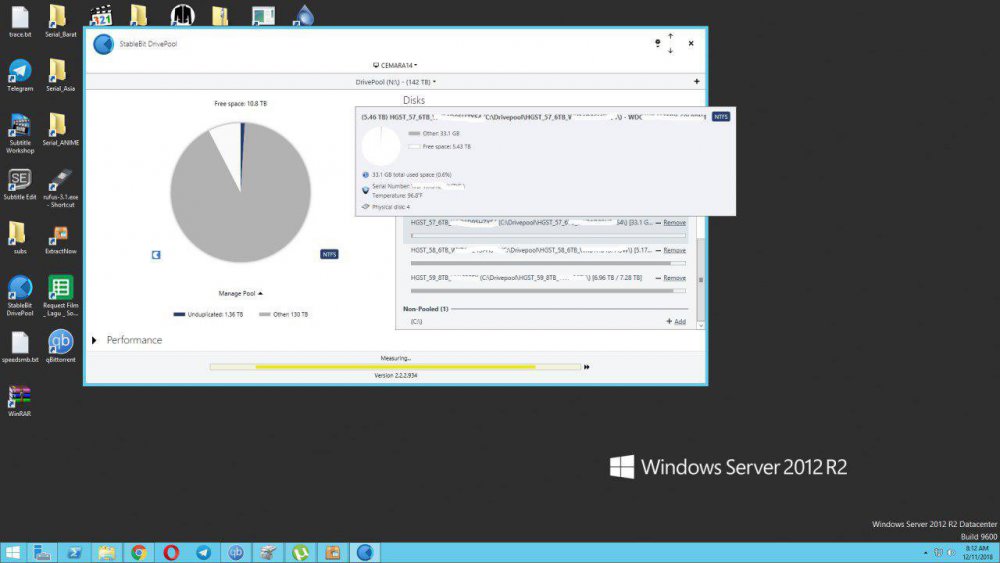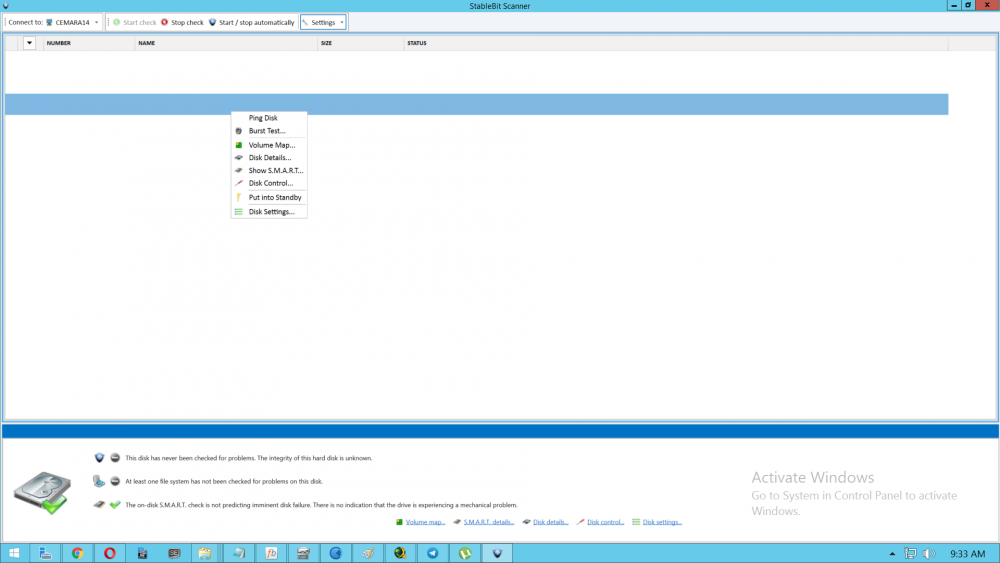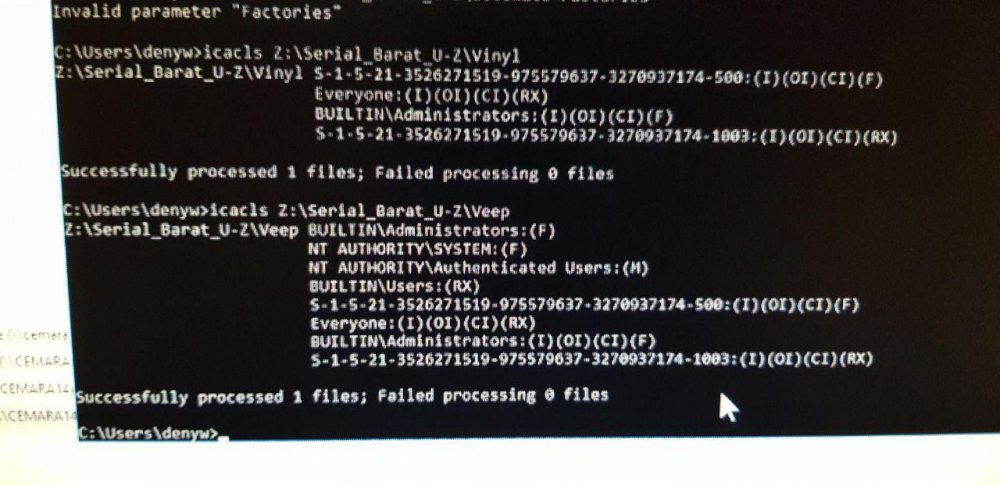denywinarto
Members-
Posts
112 -
Joined
-
Last visited
-
Days Won
1
Everything posted by denywinarto
-
Scanner showing different SMART result over time
denywinarto replied to denywinarto's question in General
v 2.5.4.3216 It's connected to SATA port of an asrock x99 taichi motherboard https://www.asrock.com/mb/Intel/X99 Taichi/ The drive is Kingston SHSS37A240G -
This afternoon i checked a particular disk and it says no smart error, however tonight it shows mechanical disk warning, but later about an hour its back to no error state, whats causing the inconsistency? The report is crucial for me because its a pxe server.. Edit : And oddly i didnt get a single email notification about this, i already checked all options in notification tab, just tested the email notification and it works fine...
-
Well thank goodness it finally works, at first i did it without checking the 3 options, then it threw error that some files are being used, So i check the third option as recommended,thanks for the quick help chris Bonus question if you dont mind chris, my new drive suddenly has a D letter, and removing the letter gives me "assigning or removing drive letters on the current boot or pagefile volume is not allowed" any idea? Hmm i tried removing the paging file size from that drive but i still cant remove it..
-
Ok looks like my server is already setup that way, I've sent the dump log, Please have a look. I've installed the newest beta as well, let me try again now..
-
Removing a pool apparently causes my server to reboots, thus i have to repeat the removal process.. I'm positive cause it happens third time already, I have checked all 3 options on remove menu, but it still reboots my PC, so what should i do? I also tried searching and deleting files inside the pool but it wont help, the drive currently looks like this, this is after the reboot I have also unmark the both options in drive usage limiter plugin after i post this but i havent tried removing again
-
Well, not sure why but it's gone now!
-
After reboot i notice now i'm getting license transfer prompt, i didn't get this before, this makes DP unusable after blackout or reboot, any possible fix?
-
Thanks for the explanation chris, I'm already using ccboot for pxe booting.. Too bad, i read somewhere smart parameters cant be read from stripped drives, is it true? As for ssd, i wanted to but well.. 12 tb of ssd would cost about four times of the 3 wd black that i told you :( Maybe next year when sdd prices go down i will replace them with ssd..
-
I'm building a pxe server where IOPS and read performance is crucial, and i was wondering, how is drivepool's performance options compared to raid 0? And which one gives the best result for read-intensive purpose? My plan is to raid 0 3x 4tb black WD, I'm also gonna synchronize them with my main server using syncovery for a periodical backup, and the files on this pxe server doesnt get updated very often.. Thats why i choose raid 0. I'm leaning towards raid 0 for performance, but its non-expandability (have to backup and copy again) and DP scanners' ability interests me..t.
-
It's definitely the scanner cause the moment i uninstalled it the problem was gone. Is there anyway to force file system repair during next boot? I don't see it on the options. I have to ignore this for now until the next reboot
-
Yeah some drives were having file system damage or something, that's why i ran file system repair, that's what locked it then? I''m rma ing the SMART error drive and replace it with new one this means i have to spend some maintenance time to fix the file system damage drives... Or.. is it safe to just ignore them?
-
I just bought and installed Scanner this morning on my ISCSI ccboot server which is used to serve diskless clients. Strangely when the scanner is running, or maybe the service is active, ISCSI clients have the drive locked and cannot be accessed. There's even 1 client that fails to boot, ccboot relies on multiple disks on server and each have their own function Is there any known conflict with iscsi programs? I uninstalled scanner and things go back to normal, so it's definitely has something to do with it, and it's the only program i add to the server today NB ; there were some drives that's giving me file system damaged and SMART warning and i tried to fix them I think it may have something to do with fixing these drives is it safe to ignore file system damage? I'm getting this log from ccboot :
-
It says volume is busy, should i force repair? "Forcing a repair will forcefully close any file open on the volume being repaired"
-
Yeah, ok, i will try that once scanning is done. It found another issue though, file system damaged, should i ignore this or should i remove and chkdsk?
-
-
One of my drives is showing smart warning, and i'm gonna RMA it and now i'm buying a new drive, just wanna make sure this is correct procedure, 1. Insert new drive to rack 2. Add new drive to pool 3. Remove bad drive pool from DP 4. Remove bad drive from rack Is that it? did i miss anything?
-
So you're saying you use S for drivepool then your drives are in NTFS folders? This is what i meant, then i guess the best way to do this is to have drivepool mapped to Z drive, then the rest of the drives mounted in NTFS folders inside C:\DrivePool\?
-
Hmm something strange just happened, my server reboots (not sure why i think Teamviewer crashed it), before reboot Drivepool was using N letter after reboot Drivepool changes it drive letter to O, and the new drive is suddenly mounted to N. My shares were gone, so i had to reorder the drive letters Kinda makes me wonder whats the best way to use NTFS mount points + drivepool and prevent something like this? Or maybe at least can i lock drivepool's drive letter somehow?
-
Sorry i meant this just wondering if its safe to move it to drivepool or back it up in case my C is screwed
-
So i mount my new hdd with mount points, and i put it on C which is reserved for OS.. few questions.. 1. Can i move the mount point file to drivepool partition? 2. what if my C got corrupted? can i restore the mount point somehow?
-
desktop.ini is indeed a virus, other AV is reporting the same.. Earlier this morning some of the folders changed its permission again.. and the shortcut virus is back.. e.g : correct permission should be : Everyone, admin and client the infected folders have extra permission from system, authenticated users , and users not sure if its cause i forgot to fix the permssion on those folders, or something else chenged them, but i'm pretty sure i made the parent folder inherited the correct permissions It's not as much folders as the last time though.. hopefully it's just me forgetting to change the permssion, will monitor again..
-
Now i know whats probably causing it. See like i said I'm sharing it with local diskless clients, and some of those clients have personal data that is saved even after reboot. Now this personal data is probably infected with virus. So i test one of the infected folders from client side. And surprisingly, the client can create a text document inside that folder! But deleting the text file requires admin account and was halted immediately, and strangely after a while text file is gone.. I double check the security and it's definitely shared with a standard account, and it doesnt have write permission. I tested the other folder that's not infected and it refuses to write anything prompting "destination folder access denied" So the writable folder is causing security hole... is this related with drivepool somehow? Edit, attached is the permission difference between writable folder (veep) and read only folder (vinyl) It seems like there's extra users for the writable folders.. I could probably remove those users, but problem is some new folders also have this writable behavior.. Edit : i changed the whole pool permission inheritance and seems like the shortcut virus arent back.. yet
-
Ok i just scanned my drives with nod32 and found 300 viruses. But the next day it found them again, through the poolpart instead the normal path to the drives.. So i was wondering, could one of drivepool features actually bring back the viruses? i'm using balancing feature btw
-
Asking this cause i was hit by a 2010 shortcut virus... My server is shared for public usage to a number of clients so the source might be from infected thumbdrives.. but i cant understand how can it affects read-only smb shares.. does drivepool alter smb share security or is this a known win server 2012 r2 security hole? Hopefully its the later, I have followed a guude to clean it. But its still kinda worries me if it happens again.. anyone know a fix or patch?
-
Yeah can confirm it's safe. And i Finally figured out the cause... my new drive has shorter length than the older ones.. no wonder it didn't detect it cause it's not even plugged in! never new they had different size though.. i moved the caddy screw higher and now it's working