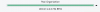-
Posts
14 -
Joined
-
Last visited
DreamStatic's Achievements

Member (2/3)
0
Reputation
-
Awesome, thank you so much
-
Thank you for the FAQ link. That helps. For the Trash folder, it could be from some other program. I will do further testing. Thanks again.
-
Hello, I am a long time user of DrivePool and love it. One thing that has always puzzled me is the "other data" that is not duplicated. So in an effort to track down what that might be, I found the hidden folder .Trash-501. Now this folder is much larger than what DrivePool states is "other data", but I am wondering if anyone knows if I am safe to delete the files within this Trash-501 folder? My Recycle Bin is empty in Windows Explorer and some of the files within the Trash-501 folder are pretty old and some are pretty recent. Ultimately, I am not a full blown "windows guy" and only use it for my DrivePool setup so didn't want to break something DrivePool or Windows has going on in the background. But some of the Trash-501 folders are pretty large so if I can delete the files within, I should regain some space. Thanks for the clarification on the Trash-501 folders in the PoolPart folders.
-
Thanks for the help. I am not seeing anything odd in winDirStat. After remeasure it did not help, in fact it now is showing 1.3 TB as OTHER. I am not sure what Data Deduplication is? There isn't anything outside of the PoolPart folders. From what I can tell on this drive, is it appears to have the proper amount duplicated. But it has 388 GB of OTHER. So that is where the oddness comes into play. Below are some screenshots of what I am seeing in case that helps.
-
Hello, I have read through some google found "other" questions but none have rectified my issue. I am currently showing 1.27 TB of "OTHER" in DrivePool. Per the gray color on the drive bars it appears it is mostly on three drives. When I check those drives (and all drives for that matter) there is nothing outside the POOL directories. DrivePool version 2.2.0.848 Beta Total Pool Size 91.4 TB Total number of disks is 31 Free Space 7.67 TB Duplicated 82.5 TB Other 1.27 TB Icons present: 2x and NTFS Pool Organization is green All my DrivePool drives are not mapped to drive letters, but are mapped to C:/DrivePool_Drives/01 type identifiers I attempted to utilize the below command and other variations per the instructions and all gave me a Parameter error. Maybe it doesn't like non-drive letter drives? dpcmd check-pool-fileparts "C:/DrivePool_Drives/01" 0 I don't know what else to try. I just want to ensure all my files are completely duplicated and safe from 1 drive failure. Thanks for the help.
-

the operation cannot be completed because the disk is full
DreamStatic replied to DreamStatic's question in General
Here you go. I also included a shot of the Bluray "P" folder selected in the balancing rules section. -

the operation cannot be completed because the disk is full
DreamStatic replied to DreamStatic's question in General
Yea, permissions are the same. It is very strange. -

the operation cannot be completed because the disk is full
DreamStatic replied to DreamStatic's question in General
I tried changing the order and it didn't work. I then tried to copy the same file to a different folder (Media) in the Pool and it worked without issue. So I went and checked the rule section of Drive Pool and the Bluray folder and subfolders that is not working is able to write to all drives as I have not set up any rules so all drives were checked. I was able to move the copy to the file into the problem Bluray subfolder without issue. This is strange. H: -Media ---Bluray ----A - cannot copy to any of these folders ----B ----etc H: -Media - I can copy to this Media folder and then move the file to the alphabetical Bluray folders without issue. --Bluray --TV --Personal --etc -

the operation cannot be completed because the disk is full
DreamStatic replied to DreamStatic's question in General
Thanks for the info. This has occurred over the course of a week+ so I don't think it is the cache. And I don't have any SSD currently in the pool. I have always copied over directly into the Pool without issues until this one popped up. Wonder if, like you said, the drive it is set to land on is almost full and Drive Pool is trying to squeeze it on that drive instead of using another spot that is available? And if that is the case, is there something I can change in the settings that will fix the issue? -
Hello, I have been using Drive Pool for a bit now and love it. However, I started running into this issue recently when copying mkv files across the network to the Drive Pool machine. It will copy all the way to the end then give this message: "the operation cannot be completed because the disk is full". The pool is not full it has 9.2 TB available below are some screenshots to show this. Any idea what might be causing this issue? Thanks for any guidance you can provide.
-
Thanks, just posted a ticket.
-
Hello running BETA 2.2.0.651, Windows 10 64bit. I have a question about the Pool Organization bar. It is currently Green and not quite completely full. When I hover over it I see "File Distribution Not Optimal". The little up arrow at the end gives me "Re-balance". I have tried that several times and it runs for a very long time but when it finishes it states the same on hover. I am currently doing full Pool duplication at 2x. And I have these plugins installed: Ordered File Placement, StableBit Scanner, Prevent Dive Overfill, and Duplication Space Optimizer in that order. Thanks for any guidance as to what I can do to fix this issue, if it is one.
-
No, I do not plan on continuing the use of Snapraid. I plan to duplicate everything in DrivePool instead. When you say "ratio to 100%", which ratio are you referring to as there are many options that look similar in the settings and plugins. I agree and plan to utilize StableBit Scanner as well. Once I have that software up and running, I will enable the plug-in. Since I do NOT plan to continue Snapraid, do my settings still hold or should I do something different other than the "ratio to 100%" advice?
-
Hello, I have been using DrivePool for a month or so as merely a way to pool my drives together. And have been using Snapraid as my backup solution. However, I lost a drive and since some of the files on other hard drives had been changed; Snapraid was only able to rebuild 3/4 of the data on the 5TB drive. So I am thinking of switching over to DrivePool and at least 2x Duplication. With my recent experience still fresh in my mind, I am a little gunshy and want to be sure everything looks correct before I pull the trigger on the duplication as I do not have backups of my data at the moment. Yikes!! Please let me know if I have something off or can offer any advice in my situation. Thank you so much. Pool details: 59.6 TB Total 28.4 TB Unduplicated 31.1 TB Free 23.6 GB Other 20 Drives of various sizes I have more empty drives I can add to the Pool if needed, just didn't know if I should include them now or as needed? Settings details: PerformanceON - Real-time duplication ON - Read striping ON - Network I/O boost File protection - OFF currently but want to enable 2x duplication at least BalancingON - Balance immediately Balancing Settings TabBalance if ratio falls below 90% ON - Or if at least this much data needs to be moved 10 GB ON - Allow balancing plug-ins to force immediate balancing ON - File placement rules respect real-time file placement limits set by the balancing plug-ins ON - Balancing plug-ins respect file placement rulesON - Unless the drive is being emptied Balancing Balancers TabOFF - Stablebit Scanner (thinking of adding once everything is up and running) OFF - Volume Equalization ON - Prevent Drive Overfill (95% full or 95 GB free) OFF - Drive Usage Limiter ON - Duplication Space Optimizer ON - Ordered File Placement Balancing File Placement Tab - Left as default for now Current Drive snapshot