
bitfidelity
-
Posts
15 -
Joined
-
Last visited
Posts posted by bitfidelity
-
-
I own this drive and got the exact same email. How do you figure out which files were (supposedly) affected?
-
Is there a way to force the software to scan no more than a single drive when automatic scanning is enabled?
-
Yeah, the problem just went away for me after a restart or two.
-
StableBit DrivePool checks for duplication integrity at around 2 a.m. every day. How do I change this?
-
I think I'm experiencing something similar. Stablebit Scanner can't complete its scan for one of my drives, and I recently got the following error message:
512 B unreadable (1 sectors) - The rest of the disk is still being scanned
Stablebit Scanner also fails to re-open correctly after it scans a certain portion of the hard drive. There's just a progress bar that goes on forever.
-
I just restarted my machine after adding a drive to my JBOD (not sure if that has anything to do with it) and was greeted to an unknown "COVECUBECoveFs" listing under the "non-pooled" category in DrivePool. I also noticed that Disk Management was showing me two unallocated partitions: 1) Covecube Virtual Disk (2 TB) and 2) Microsoft Virtual Disk (8 GB).
I think the latter has something to do with Windows Sandbox or Windows Update, but how did that 2 TB partition get there?
-
I was able to remove the missing disk from the pool, and now DrivePool is checking.That process seems to be moving along, but for some reason, there's 555 MB of data left on Lakeport. But Windows Explorer isn't showing me anything aside from a few empty folders...
-
-
Can someone explain what settings I'm supposed to switch off to prevent this from happening? I've been using the File Placement options to get files off of a hard drive, folder by folder, but DrivePool is balancing and re-writing those files back to the same hard drive again. The File Placement tab is telling me that files can't be moved (a suitable destination could not be found), but I don't understand why - there are eight other drives to move things to.
-
Yes, I feel like an idiot for not seeing that button until the balancing was nearly finished. Once I upped the priority, the speed jumped to something ridiculous, like 320 MB/s (which isn't actually possible for disk drives, I think)...
I will point out that there was absolutely no activity on the pool, however.
-
I recently added a new 5400 RPM drive to my pool (all other drives are the same speed). It's been nearly a week and the balancing operation is still running (only 4.58 TB have been written so far). According to Task Manager, the disks aren't reading or writing any much higher than 20 MB/s. Is this normal?
-

This isn't normal, is it?
-
I'm considering swapping out my PC case for another one with more bays, and in doing so, there's a good chance that the drives will no longer be connected to their original SATA ports. Will this affect the pool in any way?
-
I am experiencing skipping and stuttering during playback of large, high-resolution music files (e.g., 24-bit, 192 kHz) when StableBit Scanner is running on my system. I can confirm that the culprit is StableBit Scanner, as the problem goes away once I kill "ScannerService" in Task Manager.
To be clear, this occurs even when StableBit Scanner is merely "monitoring" drives and not actively scanning them for errors.
What is the solution here, aside from uninstalling the program? An option to completely suspend its processes is one option, but that seems like a strange thing to add for an application that should continuously run to mitigate disasters.

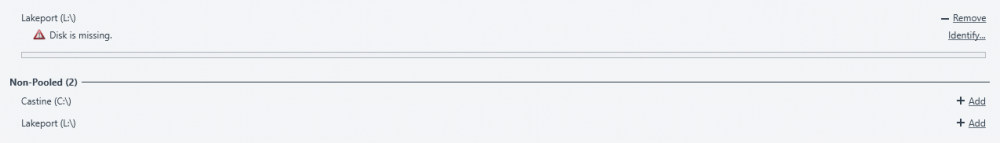
Delay before files open (SSD)
in General
Posted
This happens pretty rarely, but sometimes when I try to open a file on my DrivePool (all SSDs, identical Crucial models), it'll take many seconds to open. What it feels like, exactly, is if I was trying to open a file on an HDD that had spun down. Anyone else experience this? I'm pretty sure I've run into this with both image and video files, so filetype probably has less to do with it. I also checked that my power settings were correct in Windows.