
Woody
-
Posts
9 -
Joined
-
Last visited
Posts posted by Woody
-
-
@Shane A BIG thanks for such a fast response.
1. If you look here. Drive Pool is not even acknowledging the third (newest) drive as being a location for duplicated files.
2. See my UI - no re-balance here.
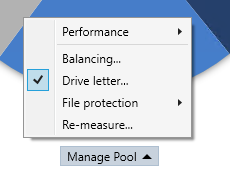
3. Thanks, for reporting that new disk checkbox is not sticky.
4. I don't have any additional plugins (only what came pre-installed as standard) so I'll try and force the duplicated files to move:
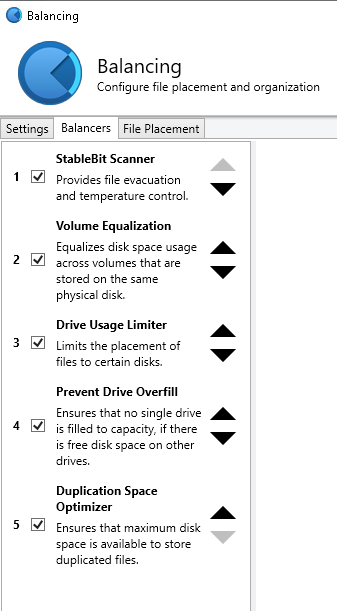
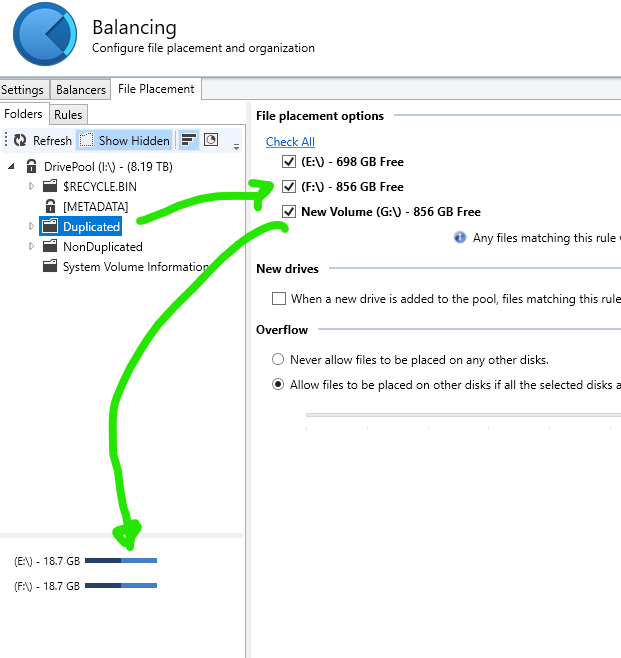
Thanks!
-
DrivePool V2.2.5.1237
I have one DrivePool virtual drive, that initially contained two identical (bought at the same time) 3TB Toshiba drives. Both 3TB drives (E and F) are completely (their entire partition) used in the pool.
I run a simple policy/rule:
An Unduplicated folder - where the files are balanced across both drives.
A Duplicated folder - where files are duplicated across both drives.Everything was working great.
About 1.5 years ago, I purchased a third identical 3TB drive (G) and added it to the pool - which balanced (I thought) and I didn't think any more about it.
Roll forward to today, and Stablebit scanner tells me that Drive E (of the original 2 drives) has a few SMART alerts. No problem, time to take it out of the pool and replace it, but first, let's check what files are stored where?
This is where I have discovered some weirdness:
1. Despite Drive G now being part of the Pool, DrivePool has ONLY balanced NON duplicated files to it. Duplicated files only exist on Drives E and F - despite Balancing -> File Placement showing that duplicated files are to be placed across all three disks - see attached screenshot (the unduplicated files do show as balancing across all three disks).
2. I thought that I might be able to re-balance manually, but in this version, the DrivePool UI has lost the "Rebalance" button - there is no way to force a rebalance from the current UI.
3. Now it could be, that the balancing was never correct in the first place, from when I added the third disk - because there is a tick missing, you will see, from the New Drives check box. However, if I select this and save, it is not persistent, so reopening that dialogue, gets the box un-checked again.Given that the UI is now a little screwy for me, could I force a rebalance of duplicated files to (only) Drive f and (newly added) to Drive g, by unchecking duplicated files be located on Disk E? It's just that I am kind of nervous, that I have duplicated files - i.e. that I really don't want to lose (hence duplicated) on a drive that I know is on it's way out.
All advice gratefully received - thanks! -
On 9/24/2019 at 7:12 PM, Merwinsson said:
Got a popup about a SB Scanner update so I updated.
Drive temps do not seem to be working.
I have 5 of the same drive and the first 4 ALWAYS read 77 no matter what they are doing (including one that has been scanning for hours), and the last one seems to change appropriately.
I have the same thing. I am running 2.5.5.3293 and it is throttling C: (which is not helpful...) because it says that the drive is over temp at 48C - when it thinks max temp is 44C (because that is the default max temp in scan control). The disk in question, is a Lexar 240 GB NS100, of which the manufacturer says that max temp is 70C.
I have hooked the default max temp up to 55C - to clear the error and throttling, and I have submitted to Flock for analysis. I guess the DB that Scanner is reading from has incorrect values?
-
Right, I have sussed it - and am now back up and everthing (including Drive Scanner) is working fine.
I discovered that the Drive Scanner Service was throwing WMI Namespace errors which wmimgmt.msc was throwing up as: win32_operatingsystem: wmi invalid class
Fixed by following steps 1 - 4 here: https://social.technet.microsoft.com/Forums/en-US/8ed26d46-9994-4052-a307-5b071805aea8/wmi-corrupt-how-to-reinstallrepair?forum=winservergen
-
9 hours ago, Christopher (Drashna) said:
Sounds like the update affects .NET, then. Since both our software and Emby is written in C#
Yes, this is indicated as a known issue here: https://support.microsoft.com/en-gb/help/4471324/windows-10-update-kb4471324 - so I guess you might get additional support calls :-)
-
32 minutes ago, Viktor said:
I just installed the same update (KB4471324) on W10 pro, but it did not cause a license transfer dialog. Did you install this update only?
I got this dialog several times, but it was always caused by a bios version update (automatically applied by HP support assistant).
However, I think you can hit the button without worries. It will reactivate the license.Thanks Viktor - really appreciate you fast response.
No, no other installs or changes other than the December Microsoft Malicious Software Tool update and MS AV signatures.
So I told Drivepool and Cloud Drive to transfer the licence - and that worked, but Scanner complains that the background service failed to start.
Checking event viewer, for Scanner, I have had these errors since install of KB4471324:
Error report file saved to:
C:\ProgramData\StableBit Scanner\Service\ErrorReports\ErrorReport_2018_12_13-10_02_51.0.saencryptedreport
Exception:
System.Management.ManagementException: Invalid namespace
at System.Management.ManagementException.ThrowWithExtendedInfo(ManagementStatus errorCode)
at System.Management.ManagementScope.InitializeGuts(Object o)
at System.Management.ManagementScope.Initialize()
at System.Management.ManagementObjectSearcher.Initialize()
at System.Management.ManagementObjectSearcher.Get()
at ScannerServiceLib.Disks.#bFc()
at ScannerServiceLib.Disks.Create()
at ScannerServiceLib.Main._Closure$__.#qpf()
at CoveUtil.ReportingAction.Run(Action TheDangerousAction, Func`2 ErrorReportExceptionFilter)
and accompanying it:Error report file saved to:
C:\ProgramData\StableBit Scanner\Service\ErrorReports\ErrorReport_2018_12_13-10_02_54.8.saencryptedreport
Exception:
CoveTroubleshooting.Reporter+ReporterLogException: {reporter_exception}
at CoveTroubleshooting.Reporter.ThrowLogReportN(Exception TheException, Object[] TheParams)
at CoveUtil.ErrorReporting..(Exception )This device is an HP ProLiant Microserver N40L which has Realtek sound. However, ever since KB4471324 W10 can no longer detect the Realtek chip and I guess that Drivepool and Cloud drive were therefore seeing this server as a different/new device from a licencing perspective.
As an aside, Emby also crashes - so KB4471324 is looking like the biggest culprit :-)
-
Have just logged into W10 (prof) PC, after it has rebooted on install of KB4471324.
Drivepool, Scanner and Cloud Drive now all give me an error dialogue that my "licence needs to be transferred to this computer".
I don't want to hit the transfer button, because it is the same computer and same OS. The only difference being the install of this months MS Security Bulletin: KB4471324
How best should I proceed?
Thanks,
Woody. -
Team,
I am current running (or was ...) PoolHD with one Drive Pool containing two physical disks. That Drive Pool contained two top level directories: "Duplicated" and "Non Duplicated" i.e. PoolHD balanced the non duplicated files across both disks and the duplicated files, duplicated across both disks.
I have now upgraded to W10 and PoolHD no longer works - I expected this, as it is not supported in W10 - and I had always intended to migrate to DrivePool because Windows Storage Spaces requires the drives (that are to be added to a Storage Space) to be cleanly formatted, and of course, I can't do that, because the drives contain data.
Now, just like DrivePool, PoolHD stores the files in standard NTFS directories - and even gives advice on how to migrate from DrivePool to PoolHD by changing directory names to match the DrivePool naming conventions.
Before purchasing DrivePool, I have downloaded a trial and have created a new Pool, but DrivePool will only add physical disks to the DrivePool pool, that have not previously been in a PoolHD pool. i.e. DrivePool doesn't see the two physical disks that were part of a PoolHD pool, even though both the drives effectively only contain a standard NTFS file structure and PoolHD is uninstalled.
Remembering that I effectively have two physical drives that contain two top level directories - one which balances the contents of that directory across both drives and the other (the duplicated directory) that has identical content on both drives, how can I add them to a DrivePool pool?
[Note: I guess that the secret is in the naming of some directories in the root of each drive, that indicates to DrivePool that it should steer well clear, but these are only directory names, so quite happy to edit them as necessary.]
Thanks in advance,
Woody.

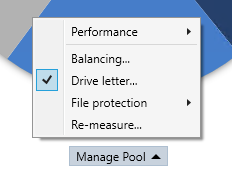
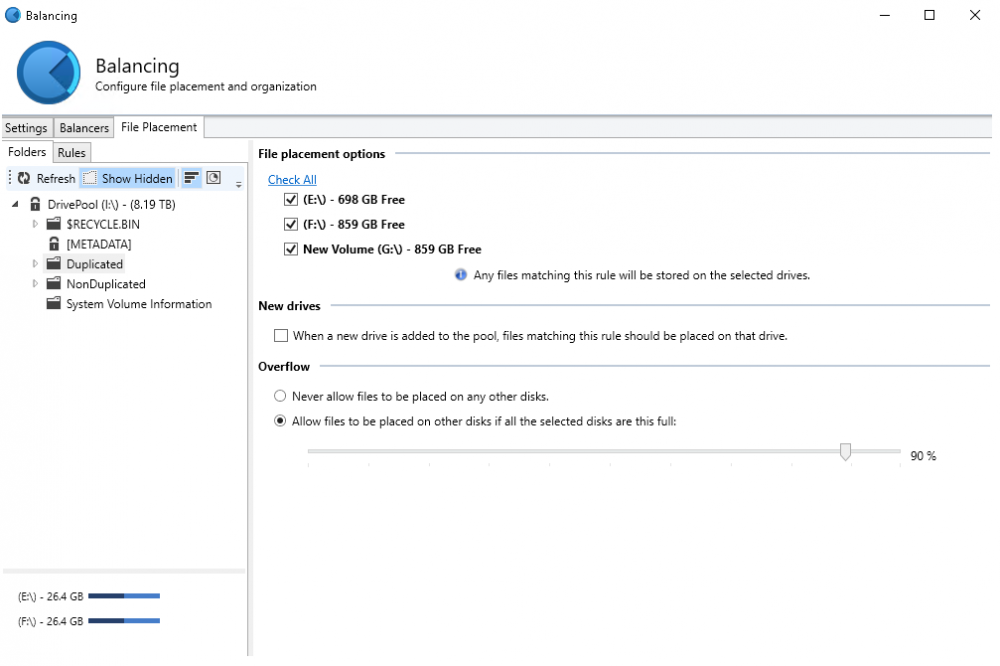
Balancer/DrivePool not putting Duplicate files on one particular drive in the Pool.
in General
Posted
@Shane A really big thanks for this - as it made me realise I was thinking backwards. Of course you are right: if no new duplicated directories are placed in the pool after the new, third disk, is added, then duplicated files won't be moved to that new disk - makes sense, because they are already duplicated. So rather than move the duplicated files off of the failing disk, I should have moved the unduplicated files - Doh!
HOWEVER, you were right: changing the rule to NOT put duplicated files on E: forced the balancer to start moving them to F and G - which stopped, when it thought it had insufficient space - so I'll do a bit of a clear up and have another go.
In the meantime, I have the challenge that a few others have mentioned, in that I don't have shadow copies or anything like that, but my E: drive has 901GB of "Other" - but once I have made space by deleting files I don't need, I'll have another go at rebalancing to see what happens.
Note: I do now have the Pool Organization Triangle with the re-balance attribute. Reading the manual again, I see that triangle isn't persistent, it only appears when it makes sense to re-balance - which is why I thought I had lost it from the UI in the latest update.