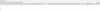notrix
Members-
Posts
12 -
Joined
-
Last visited
notrix's Achievements
-
Seems to be a broken disk, I saw some errors in the Windows Eventlog - strange that Scanner didn't notice anything (surface is OK and SMART shows no errors). I'll check if it is maybe related to the Raid controller.
-
Hey, I added a new drive last week and for the last couple of days I notice strange issues. First, there are times when I'm not longer able to write to or read files from the Pooldrive. Only option is to restart the server. But after some time the issue rises again. Second, Drivepol is not able to balance or duplicate files in the pool any longer, everytime it tries to do so or when I force the rebalance, there are just errors noting: "Cannot balance. Immediate re-balance throttled." Also, when the Pool becomes unresponsive, i see a lot of "[FileMover] Error moving '\\?\Volume........................." -> System Cannot Find File Specified. (I hope that I translated that right, since it's German for me). Additional I can see a lot of "[DuplicationTagsConsistency] Error clearing destination read-only attribute from " and "[DuplicationTagsConsistency] Error copying alt. stream from". The strange thing is that these errors happen on different drives, so I don't think it's a harware issue. Also Stablebit Scanner says everything is OK with the drives Hope someone can point me in the right direction. 0:21:33.2: Information: 0 : [FsControl] Set overall pool mode: PoolModeNoMeasure (lastKey=FileDuplication, pool=108f3561-179d-4656-82c2-96431e0eaf79) 0:21:33.2: Information: 0 : [FsControl] Set overall pool mode: PoolModeNormal (lastKey=FileDuplication, pool=108f3561-179d-4656-82c2-96431e0eaf79) 0:21:33.2: Information: 0 : [Rebalance] Setting Background I/O priority 0:21:33.2: Information: 0 : [Rebalance] Cannot balance. Immediate re-balance throttled. 0:22:42.3: Information: 0 : [Rebalance] Setting Background I/O priority 0:22:42.3: Information: 0 : [Rebalance] Cannot balance. Immediate re-balance throttled. 0:27:42.3: Information: 0 : [Rebalance] Setting Background I/O priority 0:27:42.3: Information: 0 : [Rebalance] Cannot balance. Immediate re-balance throttled. 0:28:23.4: Information: 0 : [FsControl] Set overall pool mode: PoolModeNoMeasure (lastKey=FileDuplication, pool=108f3561-179d-4656-82c2-96431e0eaf79) 0:28:23.4: Information: 0 : [FsControl] Set overall pool mode: PoolModeNoReportIncomplete, PoolModeNoMeasure (lastKey=FileDuplication, pool=108f3561-179d-4656-82c2-96431e0eaf79) 0:31:43.6: Information: 0 : [FsControl] Set overall pool mode: PoolModeNoMeasure (lastKey=FileDuplication, pool=108f3561-179d-4656-82c2-96431e0eaf79) 0:31:43.6: Information: 0 : [FsControl] Set overall pool mode: PoolModeNormal (lastKey=FileDuplication, pool=108f3561-179d-4656-82c2-96431e0eaf79) 0:31:43.6: Information: 0 : [Rebalance] Setting Background I/O priority 0:31:43.6: Information: 0 : [Rebalance] Cannot balance. Immediate re-balance throttled. 0:32:42.3: Information: 0 : [Rebalance] Setting Background I/O priority 0:32:42.3: Information: 0 : [Rebalance] Cannot balance. Immediate re-balance throttled. 0:37:42.3: Information: 0 : [Rebalance] Setting Background I/O priority 0:37:42.3: Information: 0 : [Rebalance] Cannot balance. Immediate re-balance throttled. 0:42:42.3: Information: 0 : [Rebalance] Setting Background I/O priority 0:42:42.3: Information: 0 : [Rebalance] Cannot balance. Immediate re-balance throttled. And if it is important: I'm on Server 2019 with no updates installed the last 3 weeks, so I can exclude that as an issue. I also installed the newest (stable( Version of Drivepool just to make sure.
-
Oh, how did I miss that ... thanks you, it works.
-
Hi, is there a way to get notified via mail when a drive got disconncted during runtime? I had the problem last week, where a drive was not recognized by drivepool anymore (turned out to be a defective cable) - but by the time I recognized the issue, driveppol allready moved all data to other disks. Also have stablebit scanner and all notifications via mail enabled, but there seems to be no option for "missing disks". thanks!
-
 Antoineki reacted to a question:
Missing local drive after changing operating system
Antoineki reacted to a question:
Missing local drive after changing operating system
-
Ah fixed it - stupid me. The whole disk was offline - checked with diskpart and switched it online. It would be nice to see and react to such things in the gui :-). case closed
-
Hi, I'm currently in a process of updating to Server 2016. It's a huge task, so I only changed the harddrive thats holding the operating system and installed a fresh new server 2016 (so that I alsways can go back to the old running system). Drivepool recognized my pooled disks without a problem. Also clouddrive managed to find everything, after i had done the reauthorize process. The problem now: clouddrive had a local drive with a drive letter assigned (so i could access the data) in the old system. After the reinstall clouddrive bound perfectly fine to my account, but I have no local disk - so I can not access the data there. This sounds stupid - but how can I tell clouddrive to create a new disk? I allready checked if the drive is there but has no drive letter assiged - but no. clouddrive verison 1.0.2.895 beta on Server 2016. Thanks!
-
 Antoineki reacted to a question:
Amazon attach failure
Antoineki reacted to a question:
Amazon attach failure
-
 Ginoliggime reacted to a question:
Amazon attach failure
Ginoliggime reacted to a question:
Amazon attach failure
-
Just tried a bit more and after the second attempt (reauthorize) it finally works. Very strange, tried on 2 different servers ... it works only after a reauthorize.
-
I know that amazon clouddrive is still in alpha state, but it worked just fine the last days. Now I tried to detach the drive and attach it to another Server but it always fails. After that I tried to attach to the same server - also failed. Please find the attached logfile. Version: 1.0.0.667 (drive was also created with this version) I hope, that this is an amazon specific failure and that the data on google drive is kind of save .... . clouddrive.log
-
hi, my current config in drivepool: - 3 x 3 TB HDD - 1 x 100 GB Clouddrive Disk (Google) - Cache: 1GB Very important files are stored on 2 HDD and the Clouddrive. The problem is, that if you would like to view the Data from Drivepool it gets loaded from google instead of directly showing from an internal drive. Is there a posibillity to prioritize the disk(s) to read from? It makes no sense to load the data from the net when it is also stored local on two other drives. Thanks!
-
Thanks for your help. I just need a way to read the performancedata from drivepool ... is there some kind of interface or file available to do so? The data is already visible in the drivepool gui, so there might be a way. I wouldn't mind to do the programming myself.
-
Yes, D:\ is the Pool drive. It works for every other drive in the system. The 3 drives that are part of the pool also show their performance data when monitored alone.
-
hi, there are some performancecounters missing in permon.exe or in queries over wmi. PerformanceCounterType: "Logical Disks" or "Logical Drives"? Don't know exactly because they are written in my native tongue. WMI Query: "select * from Win32_PerfFormattedData_PerfDisk_LogicalDisk where Name="D:"" Counters like "Bytes/s", "Bytes read/s", "Bytes write/s", "Activity (%)" are not showing any values. Some are working fine ("Free Space (%)") The performance overview in Drivepool is working fine (showing read / write / file). Any fix for this? Already did a reset of the performancecounters in windows. DrivePool version is 2.1.1.561. OS is Server2012R2.