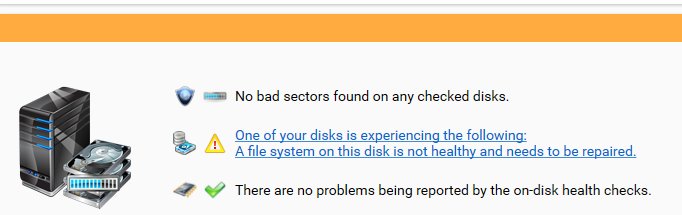fdt
Members-
Posts
21 -
Joined
-
Last visited
fdt's Achievements

Member (2/3)
1
Reputation
-
Hi, I installed the last beta version of Scanner 2.6.0.3303 and register to Stablebit Cloud. 3 drives are missing even after resintalling and rebooting several times (they are ok in Drivepool). Reinstalling version 2.5.5.3293 fixed the issue. The Scanner service takes now more than 1 minute to start. Regards.
-
 fdt reacted to an answer to a question:
File System damaged - The "Repair Volume" window does not open
fdt reacted to an answer to a question:
File System damaged - The "Repair Volume" window does not open
-
Same here. I forgot to mention that chkdsk does not report any errors.
-
V.2.5.5.3293 The "Repair Volume" window does not open anymore when clicking on the notification. The top bar changes to orange but nothing else happens.
-
Hi Christopher, I have already a remote session with Alex scheduled today. The number of files/directories impacted by the issue is random: if I update the pool then the list of files and their number will change.
-
I tried with v689. Same issue. I will update this post with the outcome of the dpcmd command line tool. Update: less files this time, but still an issue + inconsistent directories and files. No change to the pool between v682 above and v689. C:\Windows\system32>dpcmd check-pool-fileparts e:\ 0 dpcmd - StableBit DrivePool command line interface Version 2.2.0.689 Detail level: Summary Listing types: + Directory - File -> File part * Inconsistent duplication ! Error Listing format: [{0}/{1} IM] {2} {0} - The number of file parts that were found for this file / directory. {1} - The expected duplication count for this file / directory. I - This directory is inheriting its duplication count from its parent. M - At least one sub-directory may have a different duplication count. {2} - The name and size of this file / directory. Scanning... ! Error: Can't get duplication information for '\\?\e:\Videos Musique\Hellfest 2016\Inquisition au Hellfest_2016_06_17.mp4'. The system cannot find the path specified ! Error: Can't get duplication information for '\\?\e:\System Volume Information'. Access is denied Summary: Directories: (12 013) Files: (144 213) 26,2 TB (28 789 670 917 323 File parts: (207 886) 50,5 TB (55 557 417 197 863 * Inconsistent directories: 1 * Inconsistent files: 5 * Missing file parts: 5 33,9 GB (36 389 706 108 ! Error reading directories: 1 ! Error reading files: 1
-
I have a remote session planned with Alex next monday. WIth v682 installed by Alex during the last debug session - of course the issue didn't show up :-) C:\Windows\system32>dpcmd check-pool-fileparts e:\ 0 dpcmd - StableBit DrivePool command line interface Version 2.2.0.682 Detail level: Summary Listing types: + Directory - File -> File part * Inconsistent duplication ! Error Listing format: [{0}/{1} IM] {2} {0} - The number of file parts that were found for this file / directory. {1} - The expected duplication count for this file / directory. I - This directory is inheriting its duplication count from its parent. M - At least one sub-directory may have a different duplication count. {2} - The name and size of this file / directory. Scanning... ! Error: Can't get duplication information for '\\?\e:\Software\ocker\fvvfvvunvvlock.zip'. The system cannot find the path specified ... ! Error: Can't get duplication information for '\\?\e:\Vvos Mvue\Hellfest 20v\Inquvition au vst_2016_06_17.mp4'. The system cannot find the path specified ! Error: Can't get duplication information for '\\?\e:\System Volume Information'. Access is denied Summary: Directories: (11 933) Files: (142 794) 26,0 TB (28 543 281 929 449 File parts: (206 542) 50,3 TB (55 307 558 202 775 * Inconsistent directories: 0 * Inconsistent files: 0 * Missing file parts: 0 0 B (0 ! Error reading directories: 24 ! Error reading files: 23 I will try version 684.
-
Hi Christopher, Hi Alex, The issue is back on my system with version 682. :-( @Alex: are you still available for a support session? Thx François
-
The message appears in the notification area. Nothing else, no reference to any files. And it is totally random.
-
Hi, I got this new error message using version 670 on Windows 10 Anniversary Update. I had to recheck the duplication. Regards. Envoyé de mon ONEPLUS A3003 en utilisant Tapatalk
-
Hi Christopher, My apologies but I didn't have time to investigate more this issue so I didn't give you a feedback. I have resintalled my server using the latest build of Windows 10 (July 2016 - 1607). I am still facing the same issue with version 282 Beta and even if I recreate the pool - what I have done so far. Version 670 Beta is still working as expected. Can we setup this debug session? Thx
-
Hi Christopher, What "newer" builds? I have the issue with version 672 up to 675 - which is the lastest one I find on http://dl.covecube.com/DrivePoolWindows/beta/download/. I don't have the issue with 670 and running the dpcmd command line tool to check the duplication is ok with 670 and, once upgraded, ko with 672-675. Thx.
-
Hi, I have an issue since version 672 up to 675 that I've just tested. When measuring the pool I have a feedback message stating that DP failed to measure the pool on a given file. If I remove this file from the pool, it will fail on another file. I have done a checkdisk on all disks from the pool: no error. If I reinstall version 670, no issue measuring the pool, accessing the files, etc... V672-675: C:\Windows\system32>dpcmd check-pool-fileparts E:\Software\ 4 dpcmd - StableBit DrivePool command line interface Version 2.2.0.675 Detail level: File Parts Listing types: + Directory - File -> File part * Inconsistent duplication ! Error Listing format: [{0}/{1} IM] {2} {0} - The number of file parts that were found for this file / directory. {1} - The expected duplication count for this file / directory. I - This directory is inheriting its duplication count from its parent. M - At least one sub-directory may have a different duplication count. {2} - The name and size of this file / directory. Scanning... + [5x/1x IM] E:\Software\ -> \Device\HarddiskVolume22\PoolPart.dc497ef0-c8b9-4a56-b999-395c945d4d30\Software [Device 2] -> \Device\HarddiskVolume13\PoolPart.7c21268f-18b8-484e-b866-f654ac46565d\Software [Device 12] -> \Device\HarddiskVolume30\PoolPart.8b333231-3065-40f1-8289-5f0fc373c8f4\Software [Device 15] -> \Device\HarddiskVolume33\PoolPart.06d0e8d6-74e8-4652-b5fa-ebfc43d5c822\Software [Device 17] -> \Device\HarddiskVolume36\PoolPart.9d9a0845-27b8-4211-9fc0-f66d61688e76\Software [Device 19] - [1x/1x] E:\Software\aaaaaa.exe (1,03 MB - 1 084 888 -> \Device\HarddiskVolume13\PoolPart.7c21268f-18b8-484e-b866-f654ac46565d\Software\aaaaaa.exe [Device 12] ! Error: Can't get duplication information for '\\?\E:\Software\xxxx.txt'. The system cannot find the path specified ! Error: Can't get duplication information for '\\?\E:\Software\yyyy.txt'. The system cannot find the path specified ! Error: Can't get duplication information for '\\?\E:\Software\folder1'. The system cannot find the path specified ! Error: Can't get duplication information for '\\?\E:\Software\folder2'. The system cannot find the path specified Summary: Directories: (1) Files: (1) 1,03 MB (1 084 888 File parts: (1) 1,03 MB (1 084 888 * Inconsistent directories: 0 * Inconsistent files: 0 * Missing file parts: 0 0 B (0 ! Error reading directories: 7 ! Error reading files: 7 Thx
-
I installed the latest version and ran a check disk on the drives storing these files, this fixed the issue and now duplication is running fine. Thx
-
No real time duplication is not disabled. OS is Win7 64bits all updates. Edit: The execution of the command line for the files gives the same result: dpcmd - StableBit DrivePool command line interface Version 2.2.0.663 Error: The file or directory is corrupted and unreadable For the folder: dpcmd - StableBit DrivePool command line interface Version 2.2.0.663 Detail level: File Parts Listing types: + Directory - File -> File part * Inconsistent duplication ! Error Listing format: [{0}/{1} IM] {2} {0} - The number of file parts that were found for this file / directory. {1} - The expected duplication count for this file / directory. I - This directory is inheriting its duplication count from its parent. M - At least one sub-directory may have a different duplication count. {2} - The name and size of this file / directory. Scanning... + [6x/3x I] E:\Documents\Finaes\Banes\CI\Verment en deses\ -> \Device\HarddiskVolume20\PoolPart.6c373cee-9c03-41dd-baa2-e70263eab336\Documents\Finaes\Banes\CI\Verment en deses [Device 1] -> \Device\HarddiskVolume24\PoolPart.93e344b1-4ac2-48f4-ac90-cc8d1ab4498a\Documents\Finaes\Banes\CI\Verment en deses [Device 3] -> \Device\HarddiskVolume7\PoolPart.e1b27f5c-e886-4414-9a5c-8e0732f0ed61\Documents\Finaes\Banes\CI\Verment en deses [Device 9] -> \Device\HarddiskVolume15\PoolPart.d4853bdd-613d-4a63-8dc6-e6f846ce36c5\Documents\Finaes\Banes\CI\Verment en deses [Device 13] -> \Device\HarddiskVolume35\PoolPart.06d0e8d6-74e8-4652-b5fa-ebfc43d5c822\Documents\Finaes\Banes\CI\Verment en deses [Device 18] -> \Device\HarddiskVolume38\PoolPart.9d9a0845-27b8-4211-9fc0-f66d61688e76\Documents\Finaes\Banes\CI\Verment en deses [Device 20] ! Error: Can't get duplication information for '\\?\E:\Documents\Finaes\Banes\CI\Verment en deses\CI 2015-04-30.pdf'. The file or directory is corrupted and unreadable ! Error: Can't get duplication information for '\\?\E:\Documents\Finaes\Banes\CI\Verment en deses\CI 2013-10-30.pdf'. The file or directory is corrupted and unreadable ! Error: Can't get duplication information for '\\?\E:\Documents\Finaes\Banes\CI\Verment en deses\CI 2015-02-26.pdf'. The file or directory is corrupted and unreadable Summary: Directories: 1 Files: 0 0 B (0 File parts: 0 0 B (0 * Inconsistent directories: 0 * Inconsistent files: 0 * Missing file parts: 0 0 B (0 ! Error reading directories: 0 ! Error reading files: 3 FYI I am able to open the files from the PoolPart folder. No issue. I only got the issue when trying to open them through the pool.
-
HI, I have an issue on several files in one folder. A duplication warnings window is displayed with the following message: "There were problems checking, duplicating or cleaning up on or more files on the pool. Files: xxxx The file or directory is corrupted and unreadable" These files have been successfully backed up to OneDrive using GoodSync from the pool - so it confirms that, at one point in time, the files were ok - but I am not able to access them from the pool anymore - can't delete, move, etc.... For this folder, the duplication is set to 3. Questions: Is there a way to know if these files have been already duplicated? As these files have been successfully copied to OneDrive, if duplicated, is there a way to get recover one of the 2 "good" copies? Is there a way to know on which disk(s) the(se) file(s) are stored? DrivePool seems to stop in the Pool Organization step with warnings: does it mean that duplication is stopped until this issue is fixed? I am using DrivePool 2.2.0.663 BETA & Scanner 2.5.2.3119 BETA Thanks.