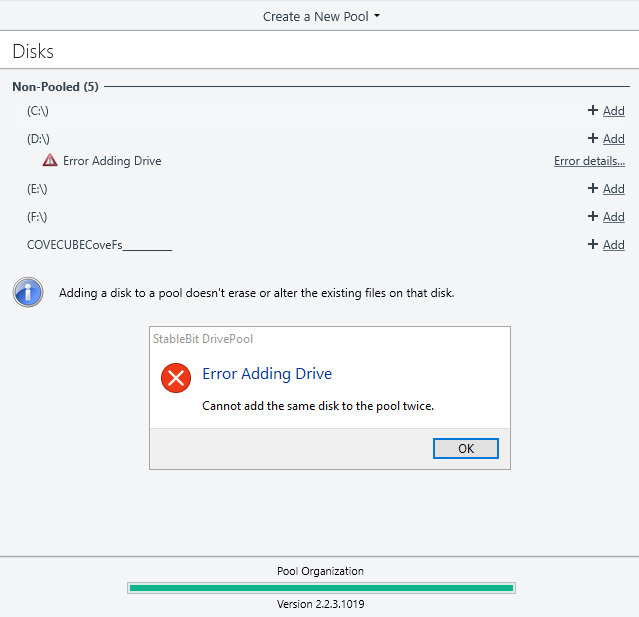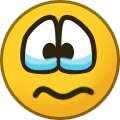XtremeMaC
Members-
Posts
9 -
Joined
-
Last visited
Everything posted by XtremeMaC
-
Thanks for the links! Just installed "StableBit.DrivePool_2.3.0.1152_x64_BETA.exe" on both below 1) Win 10 Pro Insider | v2004 | Build 20161.1000 | Full Build Number: 20161.1000.Rs_prerelease.200627-1754. 2) Win 10 Pro Insider | v2004 | Build 19645.1 After a restart of course, DrivePool is working properly on both! Thanks CoveCube team!
-
ok, so most often for any beta software, if it fails, is most likely to corrupt things on your primary drive unless special circumstances, at the very worst case, could corrupt drive permissions on other drives. Also, do you think that all "released" software is bug-free??? So what people do is, put valuable data into separate drives to mitigate risks. With this "bug", what happened is I did not lose any crucial data (I worded that incorrectly, it's just data that I'd rather not lose, not crucial in anyway. Crucial stuff is on cloud and external hdds.) The files are already in the disks, what happened was just loss of the pool.. A risk I am willing to take. I came here to report it and look for any possible ways to fix. End of story.
-
Thanks for the 0 value added comment. As with any beta release, you go on forums, go to feedback hubs and report the unexpected bug. That's how companies know there is an issue and eventually fix it. So, here we are reporting it. Whole point of MS feedback hub and point rating system is to gather how many people have the problem. At the same time Covecube, by our reporting, if they were really motivated, could also try to find workaround or permanent/robust method to circumvent any future issues that could arise from similar bug. Ps. I already know the suspected problem as MS's build updates revealed in their known issues section. But the definition is for MS storage spaces, didn't know it could affect Drivepool. In addition, I couldn't have found this issue on a dedicated machine as I, along with many users, probably wouldn't install DrivePool... The whole point of rollback is this....
-
I rolled back to previous build and currently have no problem. I had to pause the updates for a week. This build also weirdly messed up Adobe Reader for some reason.. Re-install fixed that. For sure this thread will not get many hits as it's clearly an MS problem, however it'd be nice to know a way to completely remove every aspect of CoveCube/StableBit/DrivePool/etc... I must have missed a few registry entries, and a few I saw but needed system privileges, didn't bother with fiddling around with that.. I'm happy that reverting fixed the issues and everything else is still working..
-
Hello, I'm on Fast Ring in Win10. Yesterday's update broke Drive Pool that's super crucial for me and few others that are not crucial. I went the normal way, uninstalled, cleared appdata, cleared bunch of registry entries, uninstalled drivers as much as I can find along with Scanner. also uninstalled the Covecube drive under Hardware... Yet still, I see the covecube as a drive and it won't let me add any drives to a new pool. How can I delete the so called existing pool that is no longer shown... Surely not DrivePool's fault, but how can I fix this? Any ideas? Yes, I know I can return to previous build, that's more headache, I'd rather try to fix the current one. Should have been as easy as re-install drivepool... looking for help
-
Hello, I have a pool consisting of 3 HDD's. Nothing wrong with any of them but I'd like to upgrade 1 HDD with a higher capacity one and use the lower capacity one for something else on another computer... What is the best/fastest way to move files from one hdd (in the pool) to another (not in the pool) without messing things up for DP? include new one in pool? clone disk? use explorer & move? etc? Thanks!
-
bit late to the game, but I've seen many companies that no longer exists and pretty much share a similar story. there is 1 developer, isn't 100% dedicated. has other interests and hobbies. few years into it, loses focus, chases tails, loses interest as it's still working. support fades, links no longer work, website starts failing. boom! gone.... Same scenario can be seen in mobile phone app developers as well. mind you that most software has millions if not thousands of downloads, in comparison... Also, there are new controllers, new hard disks, etc. that, I don't know the programming of DrivePool, but just like everything else, would have to support new hardware and any keep up-to-date with changes to Windows, Linux, etc.. So, I think it is a very valid concern.
-
Sorry to bring and old topic back online.... I had just ordered an archive drive to enable duplication before I went to vacation. Came back from it and heard an awesome ticking noise on the server. Lost a 4tb drive, head fubar'ed scratched all the platters. Seagate Enterprise drive after 2.5 years.... I checked out the other threads will enable duplication and enable like wincatalog or something.. but in the mean time, I'm wondering if this feature was ever implemented on DrivePool, so I can find out what got deleted and cry over it? ps. I have stablebit scanner, hdd sentinel running. None of them gave any indication..
-
Hello, I've been using Drivepool + Scanner little over a year now. I've 3 drives in the pool, mainly mkv files that are accessed through the local network to max 2 people. not heavy load. I've scanner set to almost default values. I have not been restarting my computer for the past few months. well maybe once or twice for crucial updates... so in the end, yesterday at 2am in the morning, I woke up to my hard disk making awesome noises! sounds like a head or power issue from what I can tell. head goes back and forth.. what I cannot tell is the fact that I do not have any record of any issues through SMART or Scanner..granted I've not been checking too much based on the fact that upon critical issue, Scanner would throw a message at me, but wtf! So I started checking the logs and I've not seen any failed event even when Seagate Barracuda 3TB hard disk was down on its knees. All I have is Succeeded: AtaPassThrough PastDueTime=)... [DiskCheckInfo] Getting ranges to check on \\.\PHYSICALDRIVE4 (RecheckInterval=30.00:00:00 I'm mad! Don't know what or who to blame. I've disconnected all drives connected to the pool just for the hell of it, until I resolve it.. How do I read the ErrorReport_2015_05_28-01_27_17.2.saencryptedreport files?