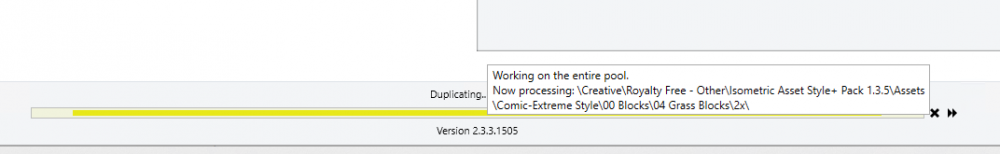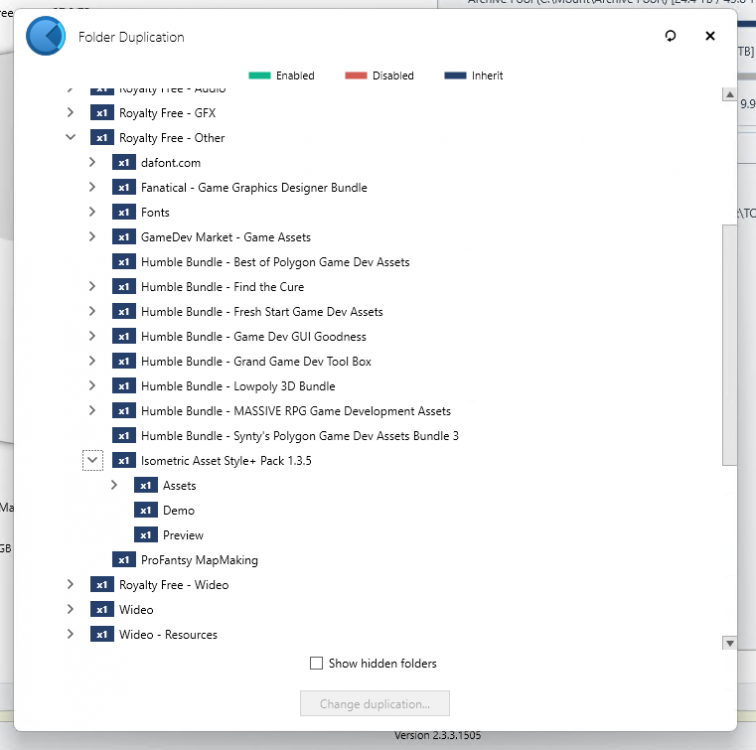Hi all,
I bought DrivePool two months ago and set it up, I was quite satisfied with how it works, but now I've encountered a problem and need some help resolving it.
TL;DR;
My pools come back online with drives missing that are found just a second later, but it triggers a full re-scan and shows some files as missing for a while, this screws up my sync setup which then takes hours to fix.
I was not satisfied with some of the speeds (mainly reading a bunch of small files), so decided to split my big pool into 3 pools and then create 1 big pool out of them.
Right now my setup looks like that:
NVMe Pool - made up of NVMes, some duplication, I store on it small files that I access frequently, VM images etc.
Transient Pool - made up of a 1TB SSD and 2 HDDs - it's like a Temp for downloads or some rolling backups that will be overwritten in few days.
Archive Pool - made up of 4 HDDs + 1 more for SnapRAID, I store here files that will not change (like old backups, videos, music, photos, etc.)
Pool - this is the pool that consists of pools 1-3 and is exposed to my home network.
Everything on my pools is backed up by Backblaze, and shared with SMB, some of the stuff is also shared via SyncThing.
All of my drives have BitLocker enabled and they are auto-unlocked after boot.
Now the full problem description:
When I turn on my computer (yes, I turn it off to save power when I'm not using it and turn it on when I need access to the files), two of the pools will be reported as having drives missing. In logs I can see the DrivePool is waiting for the drives, it then reaches the timeout and continues, just after the timeout drives are found.
This triggers the pool to be marked as incomplete, some files are missing, then the drive is added, re-scan is triggered and at the same time, the pool is being switched into read-only mode.
The result is that:
SyncThing sees some files are missing and assumes they were deleted, then it starts pushing the changes to all the computers in the network, which wipes out quite a lot of stuff from them. Same
At the same time, I have a job that wants to upload some files via SMB to the server, it starts the upload, but since in the middle of uploading the Pool is being switched into read-only mode, the job fails and leaves half the uploaded files there.
Backblaze sees some files missing and marks them as deleted.
After some time the re-scan completes and then I have to:
Login into the server and trigger a re-scan of files in SyncThing, then wait till it completes and re-uploads all the files that were deleted (this usually takes around 2 hours).
Login to another computer and re-run the failed SMB upload job.
Trigger re-scan in Backblaze, this usually takes 30 minutes to complete, then it tries to re-upload all the files that were previously reported as missing and can take anything from a few hours to a day.
This is obviously really bad, takes up a lot of my time, and makes me leave the computer on for far more time than I needed it.
I need to fix this, otherwise, my current setup is actually worse than the previous one (with a bunch of drives and junction links).
Second problem:
I moved all small files to the NVMe Pool to speed up access to them (because of the way path and metadata are stored, having directories full of small files, they will load faster from a faster drive).
I have noticed that while reading a single big file is faster from the NVMe, the loading of metadata of a bunch of small files is not.
When I go to the individual NVMe, open Pool directory on it, and select properties, the information about all its contents (count of files, size, etc.) will load super fast. When I do the same from the DrivePool, the load time is much slower (comparable to the load time of the HDD). I have made sure that all the data is on the NVMe Pool and none of the data (even empty directories) are on the other Pools, but it looks like for some reason the DrivePool still scans all the drives.
It makes the Backblaze on SynctHing take far too long to scan and sync all the drives, it also makes it quite long for me to search for some specific image or audio file that I need.
How can I fix that?
Third problem:
The main big Pool will report that files are being duplicated:
However, those files are not even set to be duplicated:
And when I go to the individual Pools, they will be not on any other pool than the NVMe Pool.
That means there is nothing being duplicated, nothing set to be duplicated, but the pool still reports it is being duplicated.
Here is a log:
0:01:37.0: Information: 0 : [Main] StableBit DrivePool 2.3.3.1505
0:01:37.0: Information: 0 : [Main] Microsoft Windows NT 10.0.22621.0
0:01:37.0: Information: 0 : [Main] Loading settings...
0:01:37.0: Information: 0 : [Main] Starting cloud services...
0:01:37.1: Information: 0 : [Main] Initializing...
0:01:37.1: Information: 0 : [Main] Starting token service...
0:01:37.2: Information: 0 : [Main] Starting connect service...
0:01:38.5: Information: 0 : [Main] Starting auto connect service...
0:01:38.5: Information: 0 : [Main] Starting store synchronization service...
0:01:38.5: Information: 0 : [Main] Starting disk ID service...
0:01:38.5: Information: 0 : [Main] Starting license service...
0:01:38.5: Information: 0 : [Main] Starting update service...
0:01:38.5: Information: 0 : [Main] Starting metrics service...
0:01:38.5: Information: 0 : [Main] Starting commands service...
0:01:38.5: Information: 0 : [Main] Starting app state service...
0:01:38.5: Information: 0 : [Main] Starting notifications service...
0:01:38.5: Information: 0 : [Main] Starting...
0:02:23.7: Information: 0 : Adding firewall rule 'StableBit Cloud - UDP (DrivePool.Service.exe)'.
0:02:23.7: Information: 0 : [Main] Checking StableBit CloudDrive start status...
0:02:23.9: Information: 0 : [Main] Not waiting for the StableBit CloudDrive system service. Service CloudDriveService was not found on computer '.'.
0:02:23.9: Information: 0 : [Main] Loading lifetime statistics...
0:02:23.9: Information: 0 : [Main] Starting remote control...
0:02:23.9: Information: 0 : [Main] Starting running file...
0:02:23.9: Information: 0 : [Main] Starting user feedback...
0:02:24.0: Information: 0 : [Main] Starting root tasks...
0:02:24.0: Information: 0 : [Main] Enumerating disks...
0:02:24.0: Information: 0 : [Disks] Updating disks / volumes...
0:02:24.3: Information: 0 : [SignalClient.Controller] Connected to 194.113.73.204:34160.
0:02:24.3: Information: 0 : [ServiceStoreSynchronizationSignal] [signal] Connected to Signal server (194.113.73.204:34160).
0:02:24.4: Information: 0 : [Main] Starting disk metadata...
0:02:24.7: Information: 0 : [Main] Starting performance samplers...
0:02:24.7: Information: 0 : [Main] Starting CoveFs...
0:02:24.7: Information: 0 : [CoveFs] Waiting for pools to mount...
0:02:24.7: Information: 0 : [CoveFs] All 4 pools mounted.
0:02:24.7: Information: 0 : [CoveFs] Waiting for pool parts to arrive...
0:02:24.7: Information: 0 : [CoveFs] Pool e966c234-8ef7-4a8d-915a-2a2189ceb58e is missing some pool parts. Waiting... (Expected: 4, Found: 3)
0:02:24.7: Information: 0 : [CoveFs] Pool a31dba9b-173b-4513-b224-0f5571d7fd39 is missing some pool parts. Waiting... (Expected: 3, Found: 2)
0:02:29.8: Information: 0 : [CoveFs] Pool e966c234-8ef7-4a8d-915a-2a2189ceb58e is missing some pool parts. Waiting... (Expected: 4, Found: 3)
0:02:29.8: Information: 0 : [CoveFs] Pool a31dba9b-173b-4513-b224-0f5571d7fd39 is missing some pool parts. Waiting... (Expected: 3, Found: 2)
0:02:34.8: Information: 0 : [CoveFs] Pool e966c234-8ef7-4a8d-915a-2a2189ceb58e is missing some pool parts. Waiting... (Expected: 4, Found: 3)
0:02:34.8: Information: 0 : [CoveFs] Pool a31dba9b-173b-4513-b224-0f5571d7fd39 is missing some pool parts. Waiting... (Expected: 3, Found: 2)
0:02:39.8: Information: 0 : [CoveFs] Pool e966c234-8ef7-4a8d-915a-2a2189ceb58e is missing some pool parts. Waiting... (Expected: 4, Found: 3)
0:02:39.8: Information: 0 : [CoveFs] Pool a31dba9b-173b-4513-b224-0f5571d7fd39 is missing some pool parts. Waiting... (Expected: 3, Found: 2)
0:02:44.9: Information: 0 : [CoveFs] Pool e966c234-8ef7-4a8d-915a-2a2189ceb58e is missing some pool parts. Waiting... (Expected: 4, Found: 3)
0:02:44.9: Information: 0 : [CoveFs] Pool a31dba9b-173b-4513-b224-0f5571d7fd39 is missing some pool parts. Waiting... (Expected: 3, Found: 2)
0:02:49.9: Information: 0 : [CoveFs] Pool e966c234-8ef7-4a8d-915a-2a2189ceb58e is missing some pool parts. Waiting... (Expected: 4, Found: 3)
0:02:49.9: Information: 0 : [CoveFs] Pool a31dba9b-173b-4513-b224-0f5571d7fd39 is missing some pool parts. Waiting... (Expected: 3, Found: 2)
0:02:54.9: Information: 0 : [CoveFs] Pool e966c234-8ef7-4a8d-915a-2a2189ceb58e is missing some pool parts. Waiting... (Expected: 4, Found: 3)
0:02:54.9: Information: 0 : [CoveFs] Pool a31dba9b-173b-4513-b224-0f5571d7fd39 is missing some pool parts. Waiting... (Expected: 3, Found: 2)
0:02:59.9: Information: 0 : [CoveFs] Pool e966c234-8ef7-4a8d-915a-2a2189ceb58e is missing some pool parts. Waiting... (Expected: 4, Found: 3)
0:02:59.9: Information: 0 : [CoveFs] Pool a31dba9b-173b-4513-b224-0f5571d7fd39 is missing some pool parts. Waiting... (Expected: 3, Found: 2)
0:03:05.0: Information: 0 : [CoveFs] Pool e966c234-8ef7-4a8d-915a-2a2189ceb58e is missing some pool parts. Waiting... (Expected: 4, Found: 3)
0:03:05.0: Information: 0 : [CoveFs] Pool a31dba9b-173b-4513-b224-0f5571d7fd39 is missing some pool parts. Waiting... (Expected: 3, Found: 2)
0:03:10.1: Information: 0 : [CoveFs] Pool e966c234-8ef7-4a8d-915a-2a2189ceb58e is missing some pool parts. Waiting... (Expected: 4, Found: 3)
0:03:10.1: Information: 0 : [CoveFs] Pool a31dba9b-173b-4513-b224-0f5571d7fd39 is missing some pool parts. Waiting... (Expected: 3, Found: 2)
0:03:15.1: Information: 0 : [CoveFs] Pool e966c234-8ef7-4a8d-915a-2a2189ceb58e is missing some pool parts. Waiting... (Expected: 4, Found: 3)
0:03:15.1: Information: 0 : [CoveFs] Pool a31dba9b-173b-4513-b224-0f5571d7fd39 is missing some pool parts. Waiting... (Expected: 3, Found: 2)
0:03:20.2: Information: 0 : [CoveFs] Pool e966c234-8ef7-4a8d-915a-2a2189ceb58e is missing some pool parts. Waiting... (Expected: 4, Found: 3)
0:03:20.2: Information: 0 : [CoveFs] Pool a31dba9b-173b-4513-b224-0f5571d7fd39 is missing some pool parts. Waiting... (Expected: 3, Found: 2)
0:03:24.7: Warning: 0 : [CoveFs] Timed out waiting for all pool parts to arrive. Continuing startup...
0:03:24.7: Information: 0 : [CoveFs] Pool found on: \\?\GLOBALROOT\Device\HarddiskVolume23 (pool ID=d1ef45d2-d0a3-4b2b-b006-ae3d89767975)
0:03:24.7: Information: 0 : [CoveFs] Pool found on: \\?\GLOBALROOT\Device\HarddiskVolume19 (pool ID=e966c234-8ef7-4a8d-915a-2a2189ceb58e)
0:03:24.7: Information: 0 : [CoveFs] Pool found on: \\?\GLOBALROOT\Device\HarddiskVolume21 (pool ID=a31dba9b-173b-4513-b224-0f5571d7fd39)
0:03:24.7: Information: 0 : [CoveFs] Pool found on: \\?\GLOBALROOT\Device\HarddiskVolume24 (pool ID=ddb5743c-dc1d-4167-9263-e9f153aed717)
0:03:24.8: Information: 0 : [Disks] Updating disks / volumes...
0:03:24.8: Information: 0 : [Rebalance] Loading balancers (LoadBuiltIn=True)...
0:03:25.2: Information: 0 : [Main] Updating free space...
0:03:25.2: Information: 0 : [Main] Starting notifications...
0:03:25.2: Information: 0 : [Main] Starting notification tasks...
0:03:25.2: Information: 0 : [Main] Service started.
0:03:25.2: Information: 0 : [Main:9] Opened DrivePool_PreShutdown (CreatedNew=False)
0:03:25.2: Information: 0 : [Main:9] Opened DrivePool_PreShutdownStarted (CreatedNew=False)
0:03:25.2: Information: 0 : [Main:9] Opened DrivePool_PreShutdownComplete (CreatedNew=False)
0:03:25.3: Information: 0 : [FsControl] Set overall pool mode: PoolModeNormal (lastKey=CoveFsPool, pool=d1ef45d2-d0a3-4b2b-b006-ae3d89767975)
0:03:25.3: Information: 0 : [Rebalance] Loading balancers (LoadBuiltIn=True)...
0:03:25.3: Information: 0 : [FsControl] Set overall pool mode: PoolModeNoReportIncomplete (lastKey=FileDuplication, pool=e966c234-8ef7-4a8d-915a-2a2189ceb58e)
0:03:25.4: Warning: 0 : [PatternLimits] Cannot set pattern limits on PoolPart=C4090B9B-C2A4-47D4-84EE-23D878279AE1. Element not found
0:03:25.4: Information: 0 : [Rebalance] Loading balancers (LoadBuiltIn=True)...
0:03:25.4: Information: 0 : [FsControl] Set overall pool mode: PoolModeNoReportIncomplete (lastKey=FileDuplication, pool=a31dba9b-173b-4513-b224-0f5571d7fd39)
0:03:25.4: Warning: 0 : [PoolPartUpdates] Lost existing pool part 86D8965D-37FC-4638-AFB5-7EF3B5E6DE6B (isCloudDrive=False, isOtherPool=False)
0:03:25.4: Information: 0 : [FsControl] Set overall pool mode: PoolModeMissingDisk, PoolModeNoReportIncomplete (lastKey=PoolPartUpdate, pool=a31dba9b-173b-4513-b224-0f5571d7fd39)
0:03:25.4: Information: 0 : [FsControl] Set overall pool mode: PoolModeMissingDisk, PoolModeReadOnly, PoolModeNoReportIncomplete (lastKey=PoolPartUpdate, pool=a31dba9b-173b-4513-b224-0f5571d7fd39)
0:03:25.4: Information: 0 : [FsControl] Set overall pool mode: PoolModeMissingDisk, PoolModeReadOnly, PoolModeNoReportIncomplete, PoolModeNoMeasure (lastKey=PoolPartUpdate, pool=a31dba9b-173b-4513-b224-0f5571d7fd39)
0:03:25.5: Warning: 0 : [PoolPartUpdates] Lost existing pool part C4090B9B-C2A4-47D4-84EE-23D878279AE1 (isCloudDrive=False, isOtherPool=False)
0:03:25.5: Information: 0 : [FsControl] Set overall pool mode: PoolModeMissingDisk, PoolModeNoReportIncomplete (lastKey=PoolPartUpdate, pool=e966c234-8ef7-4a8d-915a-2a2189ceb58e)
0:03:25.5: Information: 0 : [FsControl] Set overall pool mode: PoolModeMissingDisk, PoolModeReadOnly, PoolModeNoReportIncomplete (lastKey=PoolPartUpdate, pool=e966c234-8ef7-4a8d-915a-2a2189ceb58e)
0:03:25.5: Information: 0 : [FsControl] Set overall pool mode: PoolModeMissingDisk, PoolModeReadOnly, PoolModeNoReportIncomplete, PoolModeNoMeasure (lastKey=PoolPartUpdate, pool=e966c234-8ef7-4a8d-915a-2a2189ceb58e)
0:03:25.7: Information: 0 : [Rebalance] Loading balancers (LoadBuiltIn=True)...
0:03:25.7: Information: 0 : [FsControl] Set overall pool mode: PoolModeNoReportIncomplete (lastKey=FileDuplication, pool=ddb5743c-dc1d-4167-9263-e9f153aed717)
0:03:37.2: Warning: 0 : [FileDuplication] Cannot find any suitable pool part destinations to duplicate \\?\GLOBALROOT\Device\HarddiskVolume21\.covefs. (no more pool parts, or no more unique disks)
0:03:37.2: Warning: 0 : [FileDuplication] Cannot find any suitable pool part destinations to duplicate \\?\GLOBALROOT\Device\HarddiskVolume21\.covefs\reparse. (no more pool parts, or no more unique disks)
0:04:05.6: Information: 0 : [ServiceStoreSynchronizationSignal:73] [signal] Cloud storable 0x64b5a208a57abd03751ef0621860bf3f3abae380 changed (CloudRevision=37).
0:04:09.1: Information: 0 : [ServiceStoreSynchronizationSignal:32] [signal] Cloud storable 0x8eb3f0cce83ac08c0ce29048fea065d4f10c34cb changed (CloudRevision=38).
0:04:16.6: Information: 0 : [ServiceStoreSynchronizationSignal:13] [signal] Cloud storable 0xa692ec2ccfaafb8d2b8943c10b8d2c3854727604 changed (CloudRevision=48).
0:04:27.7: Information: 0 : [ServiceStoreSynchronizationSignal:105] [signal] Cloud storable 0x1ae3f9abcafe6e5e012c20187a8099c40ffcad04 changed (CloudRevision=40).
0:04:48.9: Information: 0 : [Disks] Updating disks / volumes...
0:04:52.0: Information: 0 : [Disks] Updating disks / volumes...
0:04:52.2: Information: 0 : [BitLocker] Detected protected volume unlock
0:04:52.2: Warning: 0 : [PoolPartUpdates] Found missing pool part C4090B9B-C2A4-47D4-84EE-23D878279AE1 (isCloudDrive=False, isOtherPool=False)
0:04:52.2: Information: 0 : [FsControl] Set overall pool mode: PoolModeReadOnly, PoolModeNoReportIncomplete, PoolModeNoMeasure (lastKey=PoolPartUpdate, pool=e966c234-8ef7-4a8d-915a-2a2189ceb58e)
0:04:52.3: Information: 0 : [FsControl] Set overall pool mode: PoolModeNoReportIncomplete, PoolModeNoMeasure (lastKey=PoolPartUpdate, pool=e966c234-8ef7-4a8d-915a-2a2189ceb58e)
0:04:52.3: Warning: 0 : [PoolPartUpdates] Found missing pool part 86D8965D-37FC-4638-AFB5-7EF3B5E6DE6B (isCloudDrive=False, isOtherPool=False)
0:04:52.3: Information: 0 : [FsControl] Set overall pool mode: PoolModeReadOnly, PoolModeNoReportIncomplete, PoolModeNoMeasure (lastKey=PoolPartUpdate, pool=a31dba9b-173b-4513-b224-0f5571d7fd39)
0:04:52.3: Information: 0 : [FsControl] Set overall pool mode: PoolModeNoReportIncomplete, PoolModeNoMeasure (lastKey=PoolPartUpdate, pool=a31dba9b-173b-4513-b224-0f5571d7fd39)
0:04:52.3: Information: 0 : [PoolPartUpdates] Remeasuring pool e966c234-8ef7-4a8d-915a-2a2189ceb58e (changes=MissingDiskIsBack)
0:04:52.4: Information: 0 : [FsControl] Set overall pool mode: PoolModeNoReportIncomplete (lastKey=FileDuplication, pool=e966c234-8ef7-4a8d-915a-2a2189ceb58e)
0:04:53.1: Information: 0 : [PoolPartUpdates] Remeasuring pool a31dba9b-173b-4513-b224-0f5571d7fd39 (changes=MissingDiskIsBack)
0:04:53.8: Information: 0 : [FsControl] Set overall pool mode: PoolModeNoReportIncomplete (lastKey=FileDuplication, pool=a31dba9b-173b-4513-b224-0f5571d7fd39)
0:05:00.9: Information: 0 : [FsControl] Set overall pool mode: PoolModeNoReportIncomplete, PoolModeNoMeasure (lastKey=FileDuplication, pool=ddb5743c-dc1d-4167-9263-e9f153aed717)
0:05:25.3: Information: 0 : [BitLocker] Detected protected volume unlock
0:12:45.0: Warning: 0 : [FileDuplication] Duplication conflict detected for file '\\?\GLOBALROOT\Device\HarddiskVolume24\Backups\Hyper-V\[HV] Minecraft\[HV] Minecraft34.afi' (file part contents is different)
0:12:45.0: Warning: 0 : [FileDuplication] Duplication conflict detected for file '\\?\GLOBALROOT\Device\HarddiskVolume24\Backups\Hyper-V\[HV] Minecraft\[HV] Minecraft35.afi' (file part contents is different)
0:12:46.7: Warning: 0 : [FileDuplication] Duplication conflict detected for file '\\?\GLOBALROOT\Device\HarddiskVolume24\Backups\Hyper-V\[HV] SqlServer\[HV] SqlServer13.afi' (file part contents is different)