-
Posts
8 -
Joined
-
Last visited
-
Days Won
1
Posts posted by GameOver
-
-
Just a background, i have a pool setup in the windows version with no duplication as i back everything up to a NAS aswell. Initially i set it up with 5x10TB drives, then i added 3x8TB drives after the pool was setup and files were already copied to it I dont have drive letters for the individual drives i turn that off, just the pool itself has a drive letter.
So i see when you create a pool in the windows version it creates a folder on the C drive called DPool Drives and within is hardlinks/shortcuts to the drives in the pool also within the program itself the drives that were part of the original pool at setup are listed as those link locations. Now they are just links to the actual drives BUT my question
When i added subsequent drives to the pool they go in that folder as whatever i called the drive but don't have the "link" icon, they just have a regular folder icon and in the UI they are
listed as just Disk 6, Disk 8, Disk 9
Any ideas? -
As the title sais how to do this?
Going into Manage Pool and Folder Duplication, it just shows what's being duplicated and if you click on the individual folders and chose change duplication it only gives the option to turn it on for the files within
File duplication has the option to disable but folder duplication does not, it just shows what's being duplicated.
Or maybe i'm missing the point, why is there folder duplication if no file duplication exists.
I have backups of everything so i wont lose anything.
Thanx in advance -
Thanx. the recieving has 64GB the sending has 32GB Ram and during the process it's not using all the 32GB.
Still weird it comes up with that error but if you cancel and resync again it works til it errors on another file.
Also to note, have no issues with copying to the drives via other means just FFS
-
So trying to backup to a Drivepool consisting of 4x10TB and 4x8TB Seagate Ironwolfs with no parity just duplicated.
It keeps coming up with the following error, seemingly randomly "ERROR_NO_SYSTEM_RESOURCES: Insufficient system resources exist to complete the requested service. [CopyFileEx]"
There is plenty of space on the drives, duplication is setup but i only have a total of 32TB of data to backup so even doubled there'd be plenty of space left over
It by default is only copying to the 4x10TBs atm, even if i use rebalance it only uses the 10TB drives, and if they were the only ones there wouldn't be enough space for everything, could that be the issue?
It's doing it with only a few TB's of data backed up and with any file size
Lastly if i stop the transfer and restart it, it goes further before erroring again. Cache issue?
OR if i just use "sync selection" instead of letting it work everything out it seems to work.
Asking this on the FFS forum too -
23 hours ago, GameOver said:
When you are moving files from/to the Pool directly through Explorer (as opposed to the Pool), do you stop the DrivePool service first?
Makes zero difference if it's on or not, something changed after the install/setup.
-
I have a similar issue but Explorer processes sit at 99% and wont close. only way to change it is to manually force Explorer to close via task manager. THis is entirely related to DrivePool as it doesn't happen without DrivePool installed
-
Had been trialing DrivePool and tho i like the idea but it's seems too much of a PITA for something you are paying a hefty fee for.
For instance moving data off a drive to remove it takes far longer then it manually but the biggest gripe is Explorer processes always hang at 99% for several minutes before ending. The task has well and truly completed but the process still sits there.
This only started happening once the pool was setup
No duplication is involved, with or without cache makes no difference
The pool is 5x8TB IronWolf Pro drives.



.thumb.png.f1a8128a7c7702ea5c1fea69802d11ab.png)

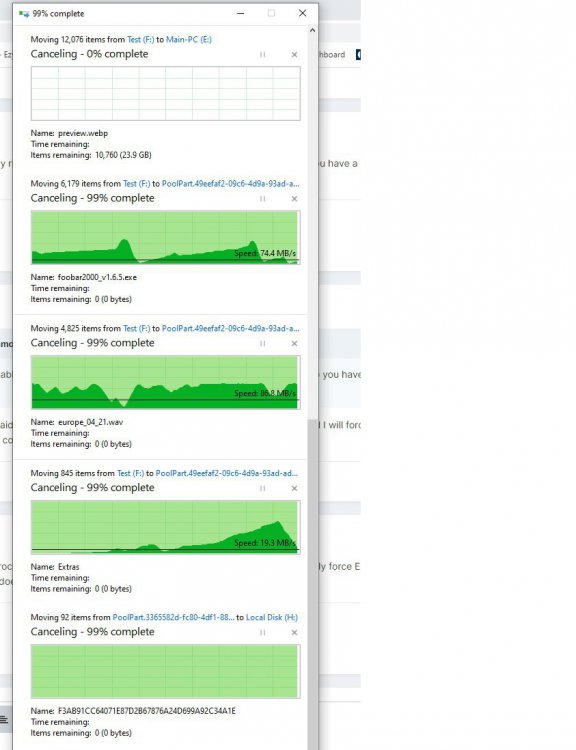
Windows - Added drives shortcut question
in General
Posted
I answered my own question, you can create those links in Windows via Disk Management by right clicking on the partition of a disk,
Select - Changing the drive letter and paths
Select Remove to remove the drive letter for less clutter in explorer
Repeat selecting the partition again and Change then select Add - and chose mount in the following empty NTFS folder. and chose any drive not part of the pool and the symlinks will all be there