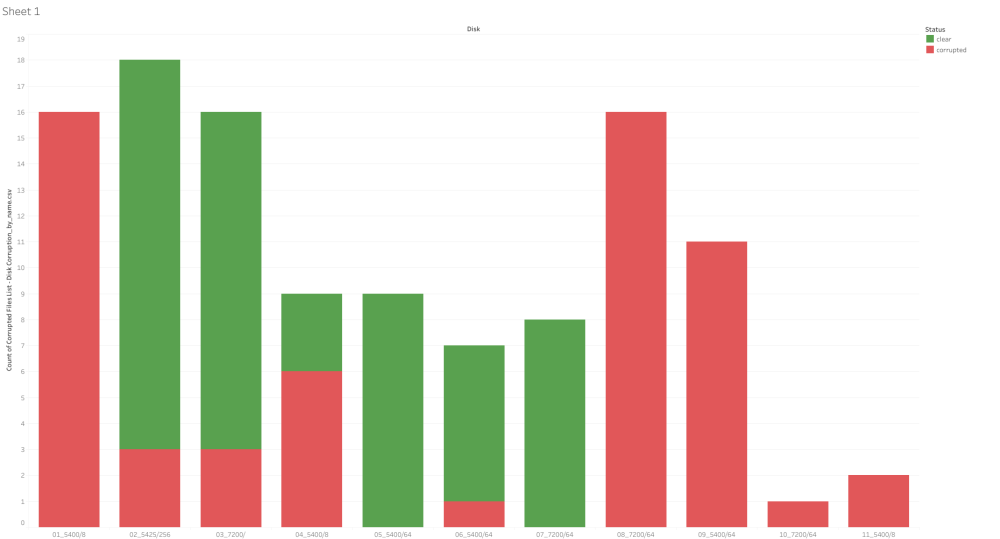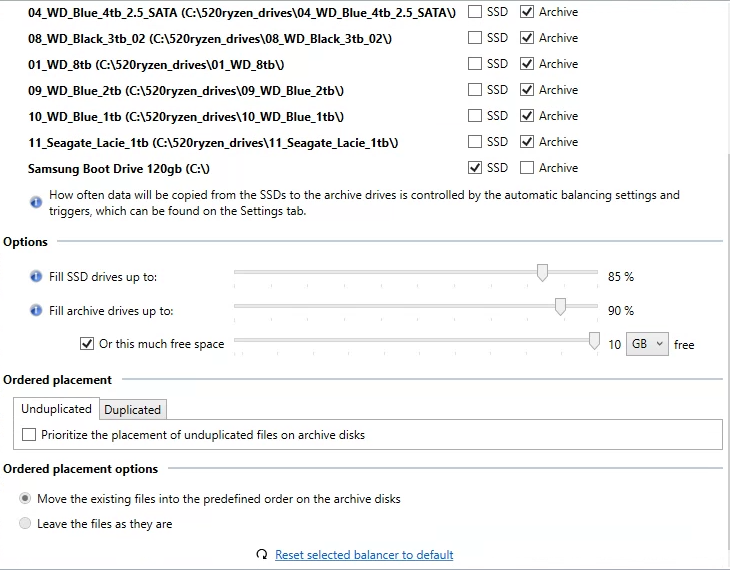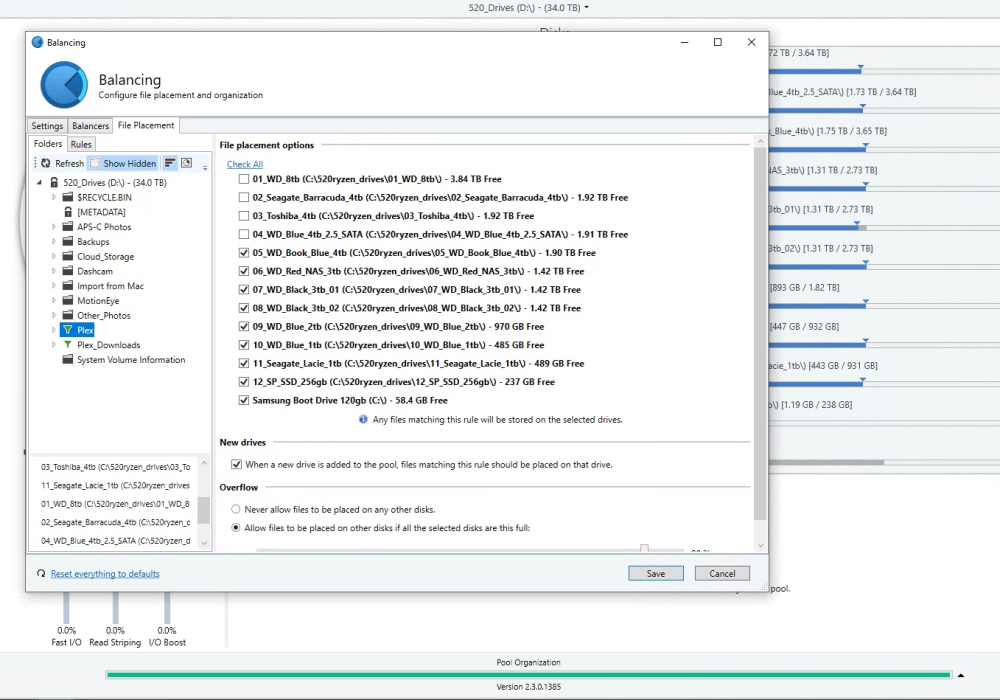Shu
Members-
Posts
10 -
Joined
-
Last visited
Everything posted by Shu
-
It's a bit hard to test since my pool has changed a bit since posting (I removed two drives and the list of corrupted files and which drive they are on is no longer accurte). I don't have any anti-virus software (other than windows defender); it's a fairly barebones windows install on a dedicated media machine. Unfortunately, I've had this issue with corrupted files for a while now and the pain has pushed me towards trying a different solution (unraid...). I do still appreciate drivepool and I use it on my main PC (a 4-ssd pool). If I encounter corrupted files on my main PC, I'll come back to the thread and do some more testing. If it helps, I attached a graph of my 13-drive pool and which disks had corrupted vs okay files ("clear" files). The bars are labeled with RPM/cache-size-in-mb (though, for one drive, I couldn't find info on cache size). There are 57 data points (57 corrupted files that I looked through, there were others but it was a pain to do more). In order, the size of the drives are: 8tb, 4tb, 4tb, 4tb, 4tb, 3tb, 3tb, 3tb, 2tb, 1tb, 1tb (there are only 11 here as the 2 others are my SSDs). Also, I said 12 drive pool in the first post, I forgot a drive - it's 13.
-
I have a drivepool setup that I use for my lightroom catalog. I have found an issue with my photos being corrupted (video example attached). Originally, I thought this might be a hardware issue with one of my HDDs but I've since expanded my pool with more drives and this particular file lives on the newer drive and it still happens. You can see the file opens up just fine for a second or two but then updates to an un-readable version (or something...). What's also curious is how this updated, corrupted version appears to be in landscape mode as opposed to the original being in portrait. In lightroom, I build previews during import and the previews don't seem to be affected (hosted on C drive) but when I go in to edit the original photo, the corrupted version appears. vlc-record-2022-07-25-23h48m43s-2022-07-25 23-45-08.mp4-.mp4 If it helps, my drivepool has 12 drives (10 archive HDDs and 2 cache SSDs). edit: I'm not sure if the video I uploaded works....here's an imgur link to the same (https://imgur.com/a/4dYYgbA) edit_2: I also should mention that StableBit Scanner is reporting all disks as healthy.
-
I've gone in the security tab for each mounted path but "Administrators" was already there? I don't think I was able to follow the guide properly. Should I really delete all other users/groups aside from administrators?
-
Okay, I unchecked "unless the drive is being emptied" and I manually ran a "re-balance". Didn't seem to work. The files were still there. However, I went into the rules for those two folders and I switched the overflow setting from 90% to "never allow files to be placed on any other disks" and I ran a re-balance again and it worked! The folder structures are still present on those drives but they don't have any data in them (0 bytes). (Also, as extra info, none of my drives are more than 50% full). I'm not sure exactly which solution worked but I will say that checking "Never allow files to be placed on any other disks" and unchecking "unless the drive is being emptied" are the last two steps I took before it worked. Thank you, @Christopher (Drashna) and @Jonibhoni
-
I will definitely try this! Question: the file placement rules I have for those two folders do have my SSDs checked. My intention is not to have those folders "kept" on those SSDs (I do want them moved off the SSDs after they've "cached" from writing). By having my SSDs checked in the file placement rule, is that saying to "keep [those] files" on those drives? If I unchecked them from the rule, would it still work as an SSD write cache? I hope I'm making sense...
-
I have two SSDs (one sata and one m.2 (sata; C:)) set as SSDs. I have a screenshot of the other settings below. Just did a manual rebalance while the pool was inactive. I looked at the Service Log but I had a bit of trouble reading it. There were no dates and the time seemed off? The top of the log was a few minutes ahead of the current time (currently 15:28, top of log was 15:30:43.5) and the bottom of the log was 19:10:43.9. Most of the log entries were a repeat of the same thing "Balance not critical", "setting background I/O Priority", "is file placement clean = True", "critical balance ratio = 0.9, balance ratio = 1.0", and whatnot.
-
1. I checked the Rules tab and there doesn't seem to be a sub-rule. It's "\Plex\*" which I'm taking the * to mean "including subfolders". The only other rule there is for the Plex_Downloads folder (which also has an * following). 2. I do have that one checked. I tried turning off Disk Space Equalizer, Volume Equalization, Prevent Drive Overfill, and Duplication Space Optimizer. I've gone in an manually tried "re-balancing" (from the arrow next to the green bar at the bottom) a few times but that doesn't seem to have done much? Those 4 drives still have Plex files on them.
-
Hi All, I have what I believe to be a fairly "simple" drivepool setup but I can't seem to get the File Placement rule to be followed. I have two folders for which I have a rule that says "do not place on drives 1-4" (image below) As you can see from the bottom left section, files from those folders still live on the drives I unchecked (01, 02, 03, and 04). My pool is only about half full (so each drive is only about half full). I am using these balancers/plugins in this order: SSD Optimizer, Drive Usage Limiter (drives 01-04 have unduplicated files unchecked; the plex folder is duplicated by 2x), StableBit Scanner, Disk Space Equalizer (by percent), Volume Equalization (although, I don't *think* I need this?), Prevent Drive Overfill, and Duplication space optimizer. Can someone more knowledgeable than I help me here? Thanks!
-
Hi All, I recently merged two pools together (using this guide) and it all seems to have gone well except for one thing. I am consistently getting duplication warning/errors about the files being in use and duplication not being done (the files are indeed in use nearly 24/7). From my understanding (from the Duplicating Files Later tab of the user manual [scroll down a bit, the second "i"]), I shouldn't be getting this error as I do have real-time duplication enabled. So far, my solution has been to manually pause the file access (from a program I run on a different computer), then resolve the warning by duplicating, then resuming file access. Before I merged, I don't remember ever getting errors like this despite the same 24/7 file access. If it helps, my drivepool is 13 drives with 2 of those being SSD cache and duplication is set by folder up to 2x with some placement rules in use. I have balance immediately checked and 12 hours as the "not more often than" setting.
-
Hi all, I have 3 SSDs of various size (128gb, 480gb, and 1tb) that I want to use in multiple ways. I currently have a DP for my HDDs (3 drives of 4-8tb each). 1. I would like to use the SSDs as a write cache for the HDD DP 2. I would like to have files permanently stored on the SSDs (I'm thinking steam library, temp folders for video editing). 3. Some duplication rules for some folders that I want stored on the ssd (the video files for example) but I don't necessarily care if they are stored on the SSDs or not. At first, I thought I'd do an SSD DP and then nest it within the HDD DP but I'm not sure if the SSD Optimizer will see that as one ssd or the 3 (because I know it needs to see at least 2 when I have duplication set on those HDDs). I would like this approach as I don't really care *which* individual ssd the permanent files live on and doing file placement rules if I have to add them individually to the HDD DP sounds like more work. But I'm not sure if I will need to mount that ssd dp or if I can just have like an "SSD" folder in the parent dp and use that for the ssds Let me know if I'm making sense or not and thanks in advance for the help!