
saintpriva
-
Posts
6 -
Joined
-
Last visited
Posts posted by saintpriva
-
-
I want to optimize my drive pool and cloud drive. I am sharing the drives with network sharing and playing back my ISOs on my home theater pc. I experience some stuttering with reads at 6 B/s
1. What would be the best settings for cloud drive and drivepool for 4k UHD ISO? I have Gig internet. (example: I read turning off balancing helps?)
2. Would having an actually HDD in the mix of my pool increase my speeds?
THANK YOU
CACHED is on a 16tb Exo Enterprise Drive
Drive Pool Consists of 2 Google drives mounted with Cloud drive.
-
On 1/8/2021 at 2:30 PM, srcrist said:
On your H: and your V: you will have a poolpart folder, if they have been added to the pool. Put everything ELSE on those drives, like the CloudDrive folder, if that's where your content is, into the poolpart folder. Then remeasure and it will be accessible from your G:.
Hi srcrist, I have a quick question, I got everything in my drive pool setup! So thank you!! But I want to optimize my drive pool and cloud drive. I am sharing the drives with network sharing and playing back my ISOs on my home theater pc.
1. What would be the best settings for cloud drive and drivepool for 4k UHD ISO? I have Gig internet.
2. Would having an actually HDD in the pool increase my speeds?
THANK YOU
-
47 minutes ago, srcrist said:
All of the content, on each drive, that you want to access from the pool, should be moved to the hidden pool folder on that respective drive.
I sorry I'm new to this and for this lengthy post, I do not mean to be annoying below are my drives, followed from the previous post you made. H: x1 Main CloudBit Drive V: x1 55TB Expansion, G: x1 Pool Drive with Both
Inside of my Main H: google drive is "PoolPart.XXX Folder" + "Stablebit CloudDrive Folder" (inside of this folder are my movies)
\
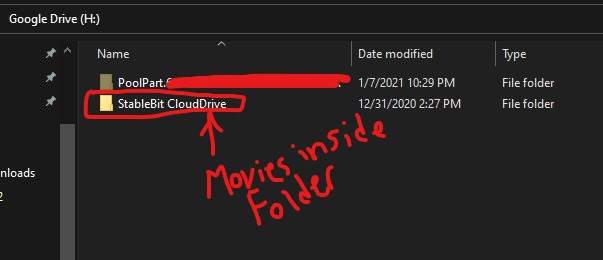
My G: Pool Drive is empty and contains nothing
( I can drag in my "StableBit CloudDrive Folder" Into my drive pool G: and it begins to transfer all my files but if I do that folder only won't it duplicate? )
- Which folder should I be moving into my pool? "PoolPart.XXX" / "Movie Folder (Name:Stablebit Clouddrive)"
(When I attempt to drag in my H: Google Drive "PoolPart.XXX which is my main Cloud bit drive into my DrivePool G: I get an error
-
5 hours ago, srcrist said:
This is backwards. You don't want to move the hidden directory, you want to move everything else TO the hidden directory. The contents of the hidden directory is what is in your pool.
Okay so for example lets use your previous post example, so let's say I have an existing CloudDrive volume at E: which is 10TB. inside of my that drive I have my movie folders and another hidden folder "PoolPart.XXXX">>.covefs>>Reparse" the last folder inside is empty.
- I then created a DrivePool to create a new pool, D:, and add E:
Now I expanded my main existing cloud drive E: by 55TB and it Then used Disk Management to create a new 55TB volume, F:, from the free space on my CloudDrive.
Then I go back to DrivePool, add F: to my D: pool. Then my pool now contains both E: and F:
My D: pool does not contain any "PoolPart.XXXX folder" it is empty
My 55TB F: Does on the other hand have a "PoolPart.XXXX"
- Maybe I am overthinking it, I am supposed to just move all my movie folders that I have on my Original 10TB Cloud Drive E: to my drive pool D:
Thanks sorry for the long post just been trying to figure this out all last night.
-
On 1/2/2021 at 6:15 PM, srcrist said:
Make sure that you both submit tickets to support here: https://stablebit.com/Contact
Hey sorry to bother I had a quick question I read one of your last post on "Optimal Settings for Plex"
You say when creating a pool to move all your previous files on the main cloud drive to the pool, how can I move it? I tried to copy and paste the hidden file but it says I need administration privilege's. Down below is what you wrote, Thank you so much.
- Now you'll want to navigate to E:, find the hidden directory that DrivePool has created for the pool (ex: PoolPart.4a5d6340-XXXX-XXXX-XXXX-cf8aa3944dd6), and move ALL of the existing data on E: to that directory. This will place all of your existing data in the pool.

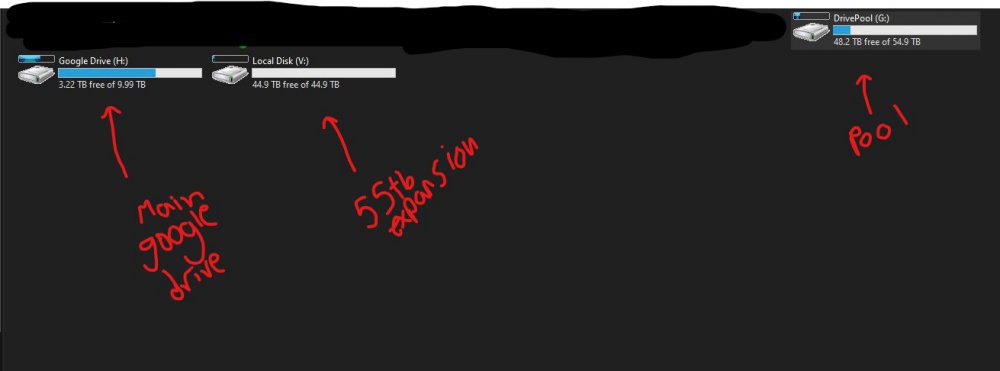
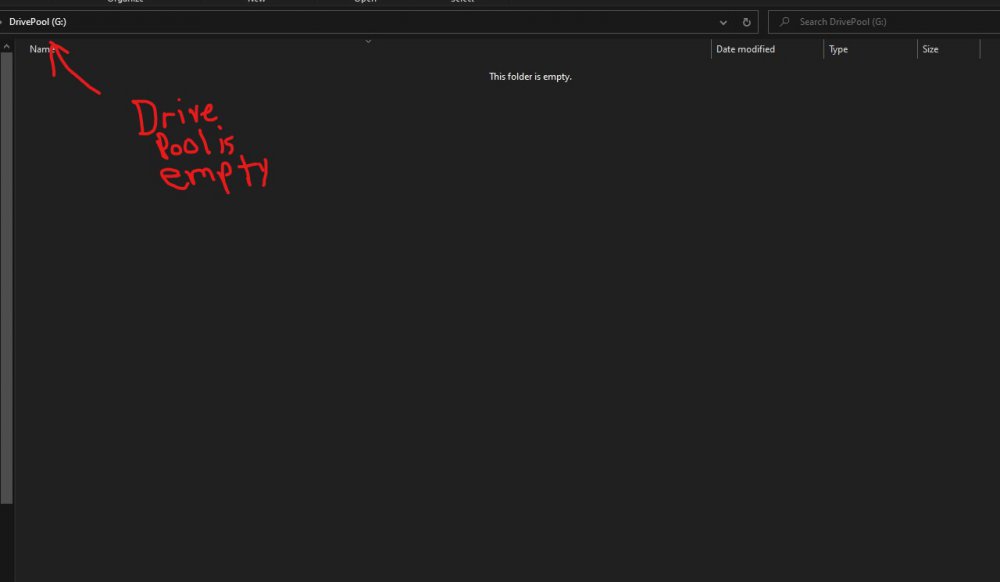
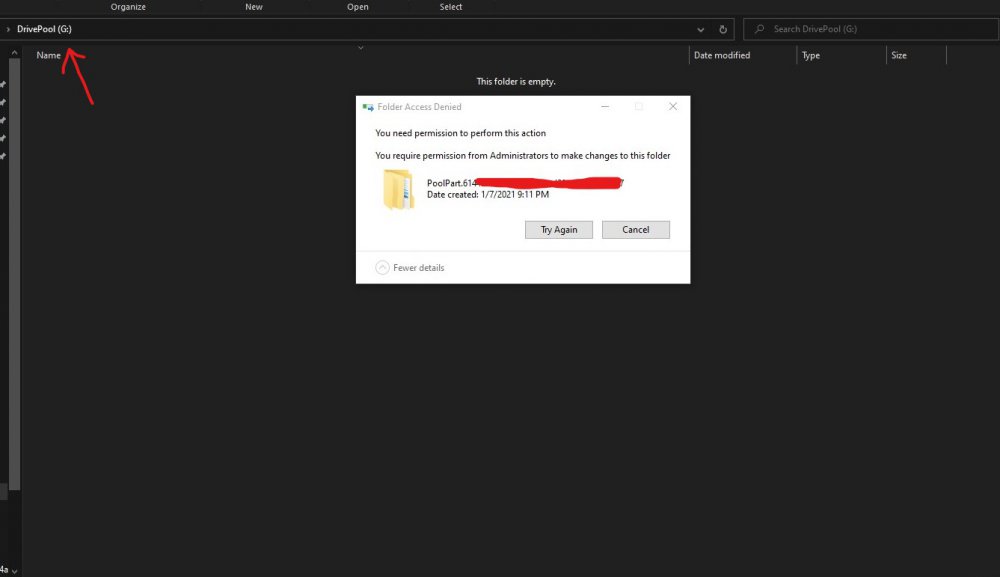
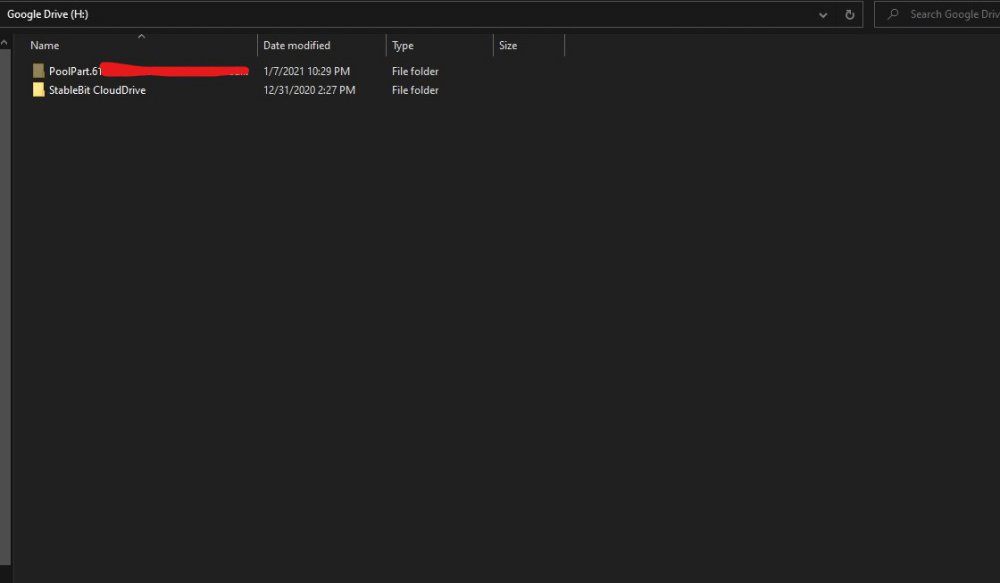
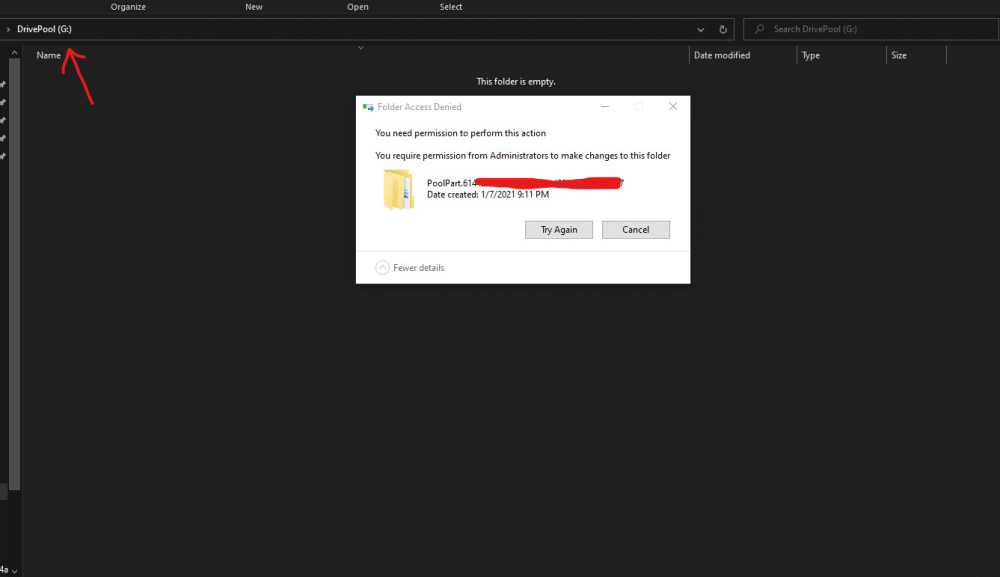
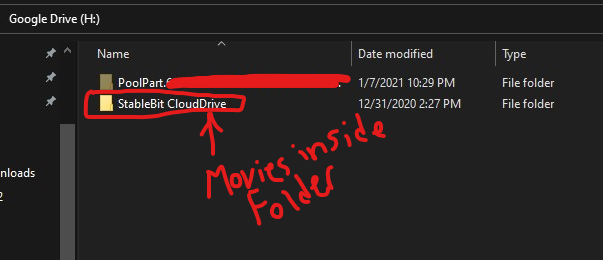
STABLEBIT NOT STABLE..
in General
Posted
I have been using clouddrive and drivepool with google drive but my reeds go up to 9 MB/s and drop to 1 MB/s which won't allow me to play UHD ISO files.
I have expandable cache on 16tb EXO DRIVES.
ANYONE HAS ANY ADVICE?