
sicboy
-
Posts
9 -
Joined
-
Last visited
Posts posted by sicboy
-
-
-
29 minutes ago, Umfriend said:
First, DON'T PANIC! 99% sure it'll be just fine. I don't know what the problem is. I wonder whether you may have run into some issue with security rights to the files. That is why I want you to open a file on a suspect disk directly and not through the Pool. DrivePool stores all files in a hidden folder, that you can tell explorer to show regardless, and in plain NTFS format.
It may be that you have two PoolPart.* folders on in the root on a disk as well.
So don't panic, just gather facts & symptoms first. BTW, I am not support, if we (there are others who regularly help here as well) don't succeed, you can raise a ticket for real support.
Oh, one other thing, in DP, can you do Manage Pool -> Re-measure?
Done remeasured and nothing happened. But thanks.i Hope to get this fix soon.
-
27 minutes ago, Umfriend said:
Don't start every sentence on a new line, it makes it harder to read & navigate :D. Can you access the data directly? I mean, go to P:\, then explore the hidden Poolpart.* folder and below, open a file from it that way?
Oh i thought it was completely hidden.
So if my files still intact. Then i have to move it manually right?. After moving done, then remove disk from pool and add it back?. Sorry I'm noob.

-
first i just change my pcie to sata card around X1 Port
then i reconnect all my drive as usual
normally drivepool automatic find my drive and shown up in pool
but when i bootup it's show missing disk also listed in non pools
so i reset all settings and reboot
all drive in pools comeback
but notices that i cannot access the files from that disks
and i know my files is still there.
i've attached the pictures shown that the drive with grey data go to others
so what should i do now
i don't want to format or remove disk from pools
incase my files gone forever
thanks for the help
(sorry for my english)
-
2 hours ago, Umfriend said:
Hi Newbie! ;D,
DP needs very little, I had it running on an Intel Celeron G530 and could stream 1080p to at least one device. So a cheap build with, say, a Ryzen 3 3200G, 8GB of RAM, a decent 350W PSU and W10 would work like a charm as a file/stream server. The things you'd probably look for are SATA connectors (cheap boards often have only 4). Although you could get a cheap SAS card (IBM 1015 or somesuch, used.) which would provide plenty of expandability. The other thing is the network connection. 1Gb Ethernet, I think, should be "enough for anybody".
It is a bit of a bad time as CPUs are in high demand relative to production capacity. Was a time, which will come again, when you could have a satsfactory CPU for like US$60.
Edit and PS: Your English is fine. Just use capitals to start and periods to end a sentence and it'll be great.
Thanks. it's help me alots.
But only one thing . i don't understand
It's about SAS card. Already looks up on youtube but still doesn't know how SAS card work.
For my understand , you'll need SATA ports for HDD. if i have 5 HDDS then i need 5 SATA Ports.
But when i see SAS card there is only 2 SAS Port. So how do i connect all my 5 HDDS to SAS Card
Please clarify me . Because i such a noobs..

Thanks a lots
-
hello. newbie here
first now i only use drivepool on Windows 10 and it's work ok
i mainly use to store games and movies
so everytime i want to watch movie from Shield TV i have to turn on my PC with drivepool on it.
now i want to change all my pool to new hardware (i have 5 x 10TB)
then i can turn drivepool on 24/7 for in home streaming
any suggestion for CPU, M/B, Ram, PSU , OS? and such
only spec i choose now is the case , the case is fractal design node 804 (can store up to 8 drive)
thank you
sorry for my english
-
sorry wrong forum
-
if anyone could help it would be really appreciate.
i'm desparated now
long story short
i've update my Mainboard Bios. then i can't activate my drivepool license anymore (also clouddrive and scanner)
and yes i have deactivate my license first. after activate license it's keep say i need to deactivate???
even 30 day trail not work.
i can use my pool but without license i can only read files not save or make a new folder
as you can see on my contact to support i've tried everything (as attached)
such like
1. use StableBit.Troubleshooter
2. delete from appdata and programdata
3. reset PC ( 7 times) then activate
4. fresh install Windows (5 Times) then activate
5. unplug my HDD the install drivepool then plug in (cause me losing one of my 10TB drive. all files are gone)
6. i even bought another license but it come up with the same activation key. first because i think it might help with new hardware even i'm just update my bios ? but it's end up the same result)
7. i flash old bios for my mainboard that use to work. but still no
contact stablebit support it's such a pain , sometime 6 hours but mostly days (now 2 days with no answer) total nearly a week now from my first contact support
i know maybe i'm a noob but i need more support than this.
i still need files in pool, i have 5x10TB
if i doesn't want to use drivepool anymore
how to i migrate all my files to something else? or just convert to normal use drive in windows
i don't have money to buy another 5x10TB to transfers all files to my new HDD .
sorry for my english (i do my best)
Thank you

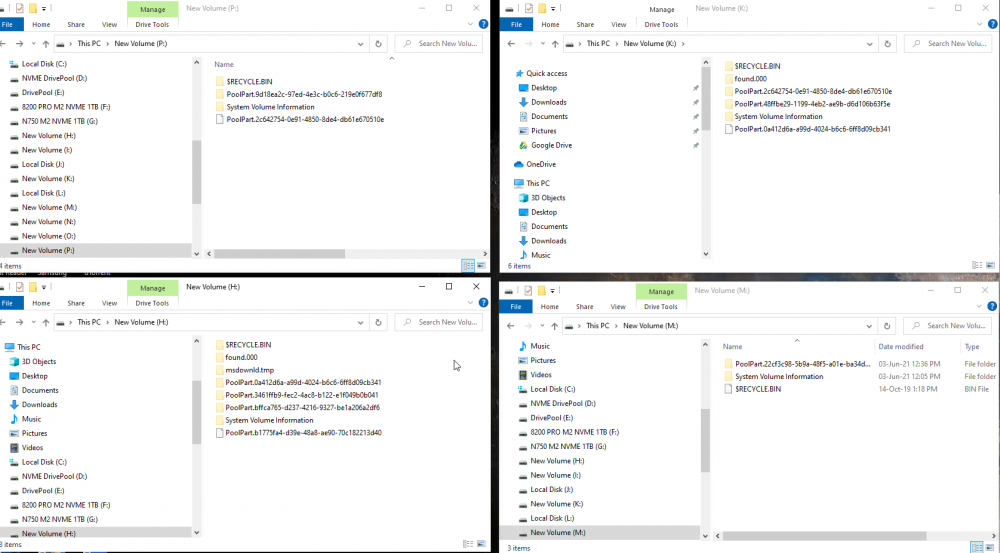

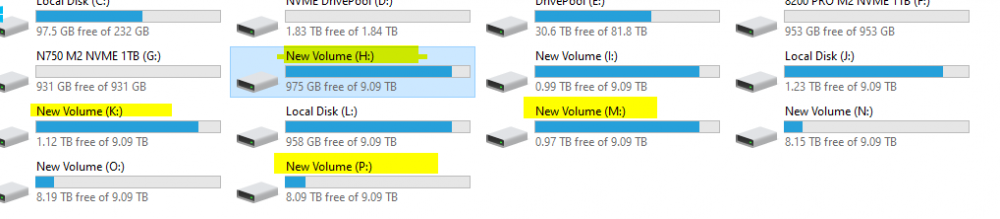
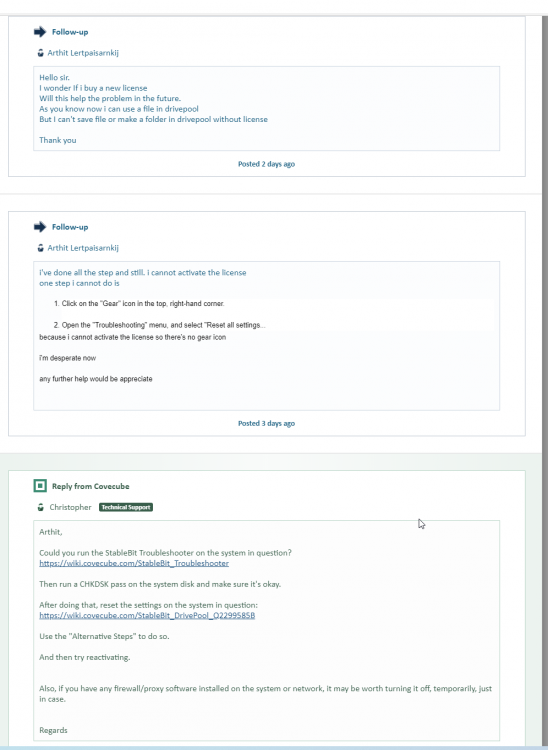
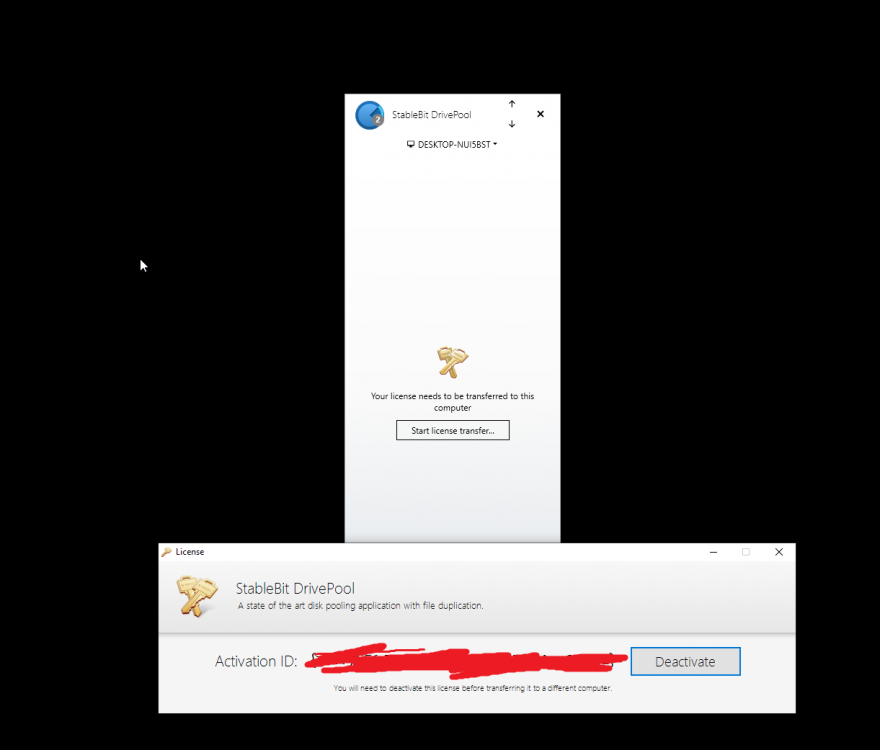
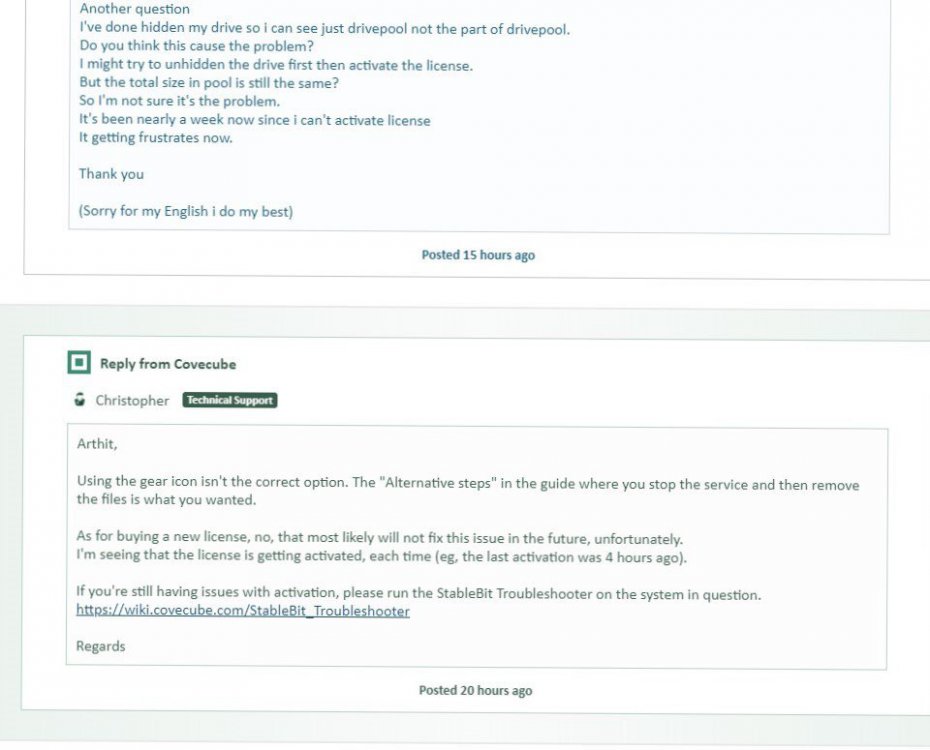
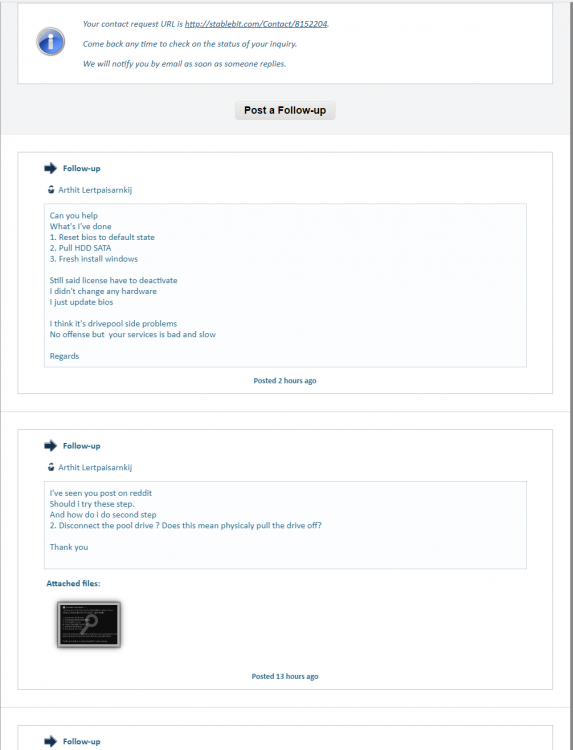
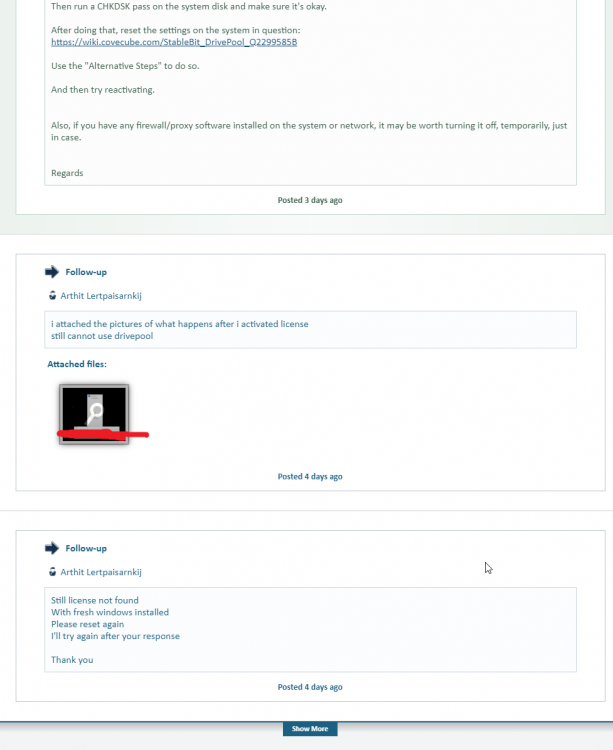
what is the fastest way to copy files back from google drive to local disk?
in General
Posted
hello. first i'd like to downgrade my google drive plans. so i need to copy my files back. i've tried manually copy from cloud drive. but it's take too long and then error shows.
so how to copy files back efficiently and fast .
Thank you