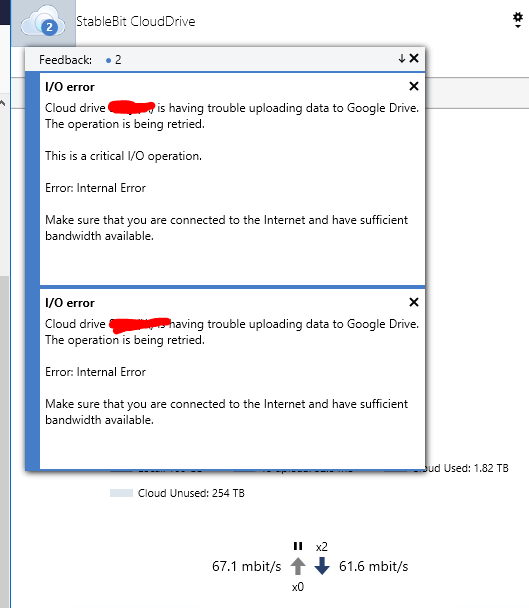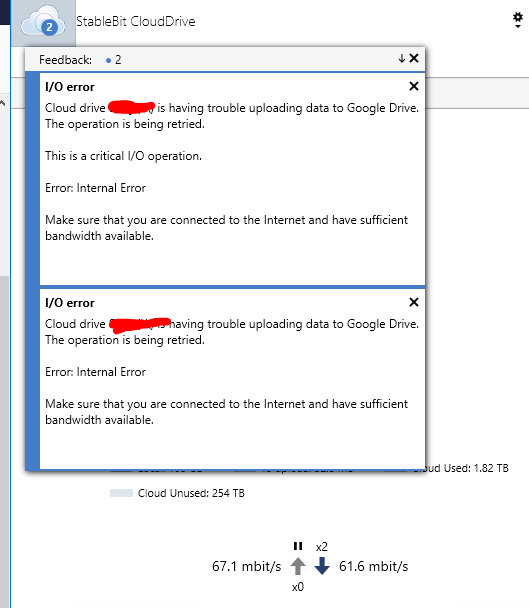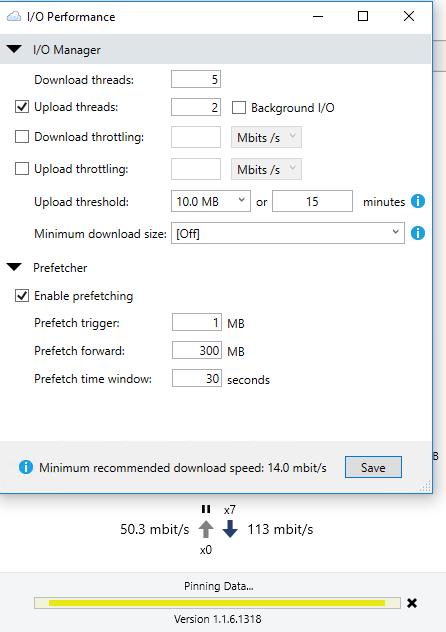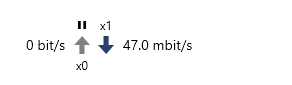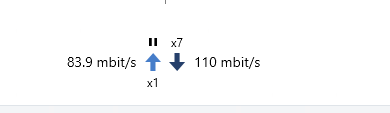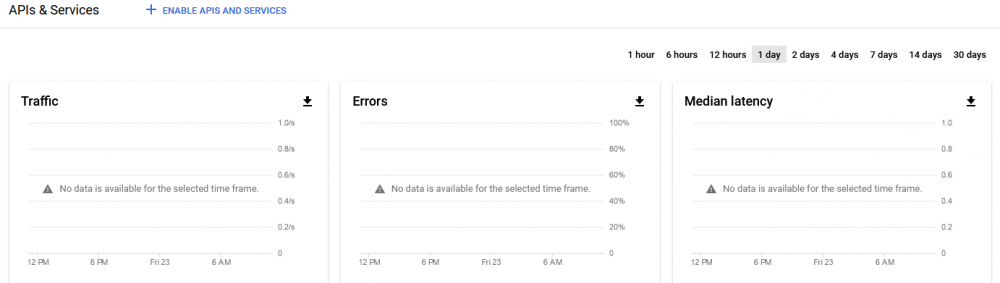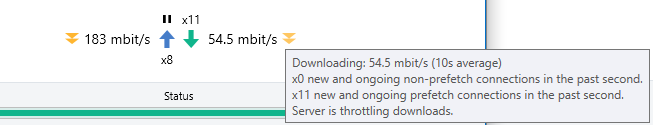-
Posts
10 -
Joined
-
Last visited
Recent Profile Visitors
The recent visitors block is disabled and is not being shown to other users.
Gandi's Achievements

Member (2/3)
0
Reputation
-
This is still an issue - although it gets ignored. I cant use the software anymore since it cant format drives...
-
Hi there I am running into problems again sadly. Every time when I want to create a cloud drive, no matter what provider, I get a message that it cant format the new drive: There was an error formatting a new cloud drive. You can try to format it manually from Disk Management. I see that clouddrive creates a new drive but it can never be formated and therefor in windows there is no new drive in my explorer, it also doesnt give the drive a driveletter (I assume since its unformatted). Is there anything I can do? I mean like this the software is unusable since I cant create drives anymore... Another problem I suddenly run into is that I get every few hours this error on my drive: Is there something I can do about that? Thank you for your help - I will take everything to solve that problem and make clouddrive work again
-
I have exactly the same. I cant create new cloud drives suddenly. Also I get every few hours "internal Error" message on the one working drive. Can there be done something about that? Reinstalling Stablebit?
-
I agree with you about the enterprise thingy. But I think my problem lies not there, since it works with other products more than fine. Lets focus on my speed issues. Well I can show you my setting: Maybe the prefetching is a bit too high? I played around with it actually and even set it off. There was no change. The other drive on this account has 1 up 1 down but does only read (at 50mbit/s 1 thread). I really dont knwo where it comes from that I get such low speeds. Btw, upload verfication is off
-
I thought I set chunk size to 100 MB -- maybe I am wrong since when I check the size in the drive its 10 MB - that might explain it my wrong expectations. I use other tools for this space too - but they have their own google API Key (one for netdrive, one for rclone separatly). My Google space is actually for my business, so I consider it enterprise Maybne clouddrive isnt. What I mean with 50mbit/s wasnt clear I guess. The 2 drives have always only 1 threat shown and the speed is between 30 and 50 mbit/s. Since its just one, I only get that speed in total: as seen here. The one drive that often jumps over the set 5 Threats never goes over 100mbit/s, even with more threats as seen here: Those drives are the same Account A and use in total 15 Threads over all drives and up/download. That is why I say "it is slow". I read that Stablebit uses alternating APIs, but when I changed Rclone and or netdrive to own API, the speed increased massively, that is why I wanted to change here too.
-
Well, let me start first: I have 2 accounts, so 2 different drive. In Total I have: Account A: 2 Drives; Account B: 1 Drive. Since I lost multiple times data due to corruption, I dont want 1 256 TB Drive. I set it to 100MB chunks to get better speeds, but it is sitll at 50 mbit/s using 1 single thread. But ok I see that it works different. About the API: I set it to Internal, which means only people from Account A Organization can use that API, so the other ACcount B which is in another org. cant use it. But Stablebit offers only to use 1 API key in the settings. But I might go back to normal settings if this wasnt the problem. The accounts get 1 time every 12 hours around 40gb of data, and they have to be moved quickly, that is why the 750GB limit doesnt take place and why I set high upload threads. Anyway I changed it to much lower. The API limit shouldnt be hit anymore since Account A has a total of 12 Threads now, Accoutn B has 5 in total over all drives. But it has still the yellow flashes beside Downloads. I dont know why, but stablebit is just slow in upload and downloading. I checked other people that had the same, there it was said its becouse of the cache that is pointed to a HDD, in my case its an NVME SSD... I guess it is the way how it is designed. I will try more in hope that I get better speeds. In fact, I wanted to have a fast reading for tiny files and (10 to 20 MB), that is why I went with stablebit - I simply had the lifetime license I bought a few years back and droppet it after 3 datalosses due to google outages (maybe you remember them, the RAW Disk problem). I will play around more and see if it gets better if not, well I will look out for some other solution. Thank you for your help anyway - I really appreaciate it.
-
I changed the settings to what you told me too. Eventhough I told it to use 5 download threats it still goes up to 12... No idea why that happens. 1 Threat is around 50mbit/s, with netdrive 3 I get 50 MB/s. Same with Rclone. One of my drives is another account (different gdrive user, different organization), I get the same there. This account obviously cant use my own API key, since I only set it up in the other account and as internal. But there is no setting for that at all - is it? Speed issues are for sure from clouddrive, since other software to google I get top speeds. Maybe I have to replace it, what would be pretty sad though. Btw it is not media files, it is other data.
-
Thank you, I will do that now and set up / down threats to a total of 15 over all drives. But can you tell me why I dont see any API hits on my own API?
-
Thank you srcrist I indeed detached and reattached all drives... But you might be right, I use 10 download and 20 Uploads per cloud drive. But I have multiple cloud drives. I did that since the speed with less is abysmal.. You are talking about advanced setting? I opened the config with notepad -- do I switch something else on?
-
Dear all I would like to ask a question. I often get that message on Downloading: I dont know what is causing it. I am far away from the 10TB limit of downloads of gdrive. I thought it might be an API Problem. So I set up my own OAUTH. The tutorial in the wiki is outdated and I dont know if I did all the steps right... I got the ClientID and the ClientSecret as seen here and added it to the clouddrive settings: When I check the google API Dashboard, there are no API hits shown. I set it up for RClone too and there it shows me that rclone makes API requests. I dont know where the problem is. It is a 10gbit connection so bandwith cant be the problem. I hope someone can help me with that. I think the drive API does not work properly. Furthermore, I get often "internal error" on the drives, maybe that has nothing to do with that though. Can someone help me with that? Thank you