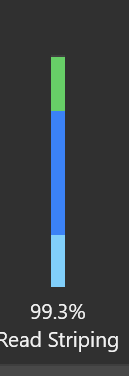Search the Community
Showing results for tags 'ui'.
-
I'm 9 days into my DrivePool adventure. I saw my Read Striping vertical bar look like this tonight. It contains a color that isn't shown on the reference in the User Guide (reference link). The percentage also seems mysterious, as only all 3 colors combined would add up to 99.3% Anyone able to share some hard-earned knowledge with a curious mind? Thx in advance.
- 2 replies
-
- drivepool
- performance
-
(and 1 more)
Tagged with:
-
Hi all. First of all, thanks to developers for such a simple yet great tool! I've been using it only for two days, but liked it very much. I have some propositions for the further product improvements, and will describe them in the forum First of them, that could make life easier, is displaying some kind of overlay icons on the folders in the windows files explorer, like in the duplication tree, that will show that folder is x2 or x1+ level of duplication. (it's not always useful to open duplication option dialog to find the "safe" folders. Of course x1 is useless overlay except the case it's not inherit. Well, I bet you know what to do better than me
- 1 reply
-
- UI
- duplication
-
(and 1 more)
Tagged with: