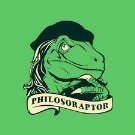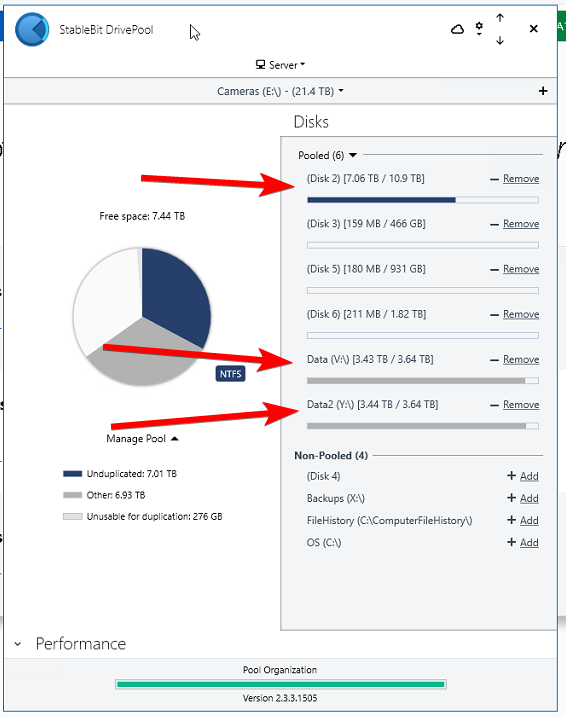Search the Community
Showing results for tags 'move'.
-
Hello! I just purchased all three products for my Windows-based NVR (cameras). Looks great! I have been using 2x 4 TB hard drives (data originally resided here). Recently I purchased a 12 TB hard drive. I added all three drives to a drive pool. I then used robocopy to copy the data from the 4 TB drives into the drive pool. The files are now copied, so I'd now like to to erase the 2x 4 TB hard drives so they can be fully utilized in the drive pool. Should I just delete the folders and remove the drive letters? If I format the drive, will it erase any hidden areas of the drive that DrivePool depends on? Does DrivePool use areas of the drive that we can't "see" without DrivePool? I don't see separate partitions so I'm assuming this is the case. I just didn't want to erase something if it would mess up DrivePool. Thank you! Loving the software!