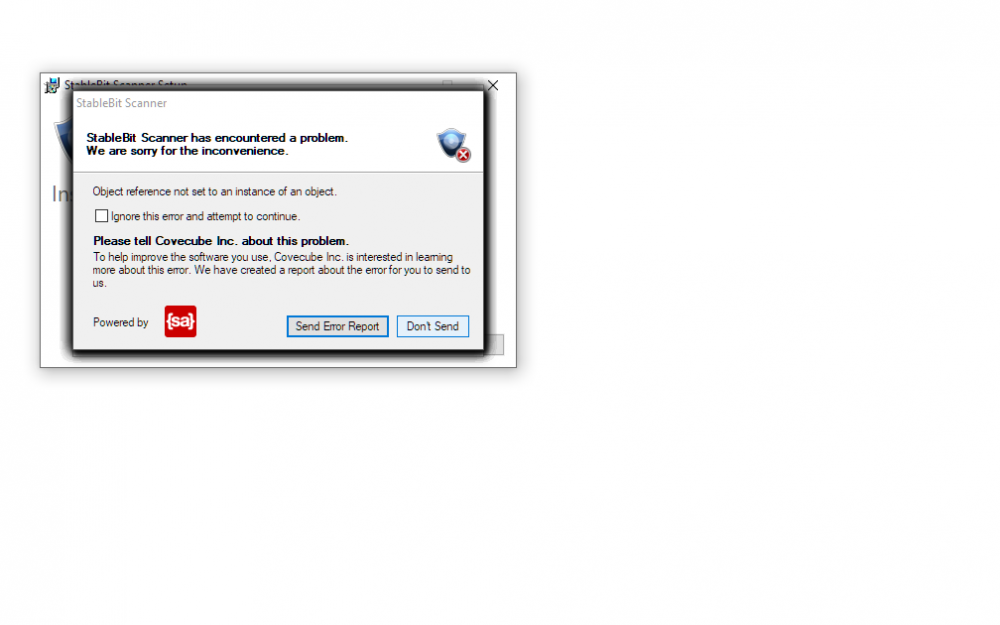Search the Community
Showing results for tags 'Scanner Not Responding'.
-
Hi I've had the newest BETA versions of Drivepool (2.3.0.1244 BETA) and Scanner (2.6.0.3568 BETA), but wanted to downgrade to the stable versions. I uninstalled Drivepool and Scanner and rebooted Windows 10. Installed Drivepool v.2.2.5.1237 and Scanner v.2.5.7.3565. Drivepool started as it should. Scanner is unable to start. Error message: "Object reference not set to an instance of an object". I get the error message shown in the screenshot. I'm unable to click the "Ignore this error and attempt to continue". And I can't click on the buttons at the bottom of the error message.
-
- scanner not responding
- scanner
-
(and 1 more)
Tagged with:
-
I've just installed Scanner on my Windows 7 system, which I intend to use only as a backroom media storage device. It has multiple terabyte hard drives, totaling about 9TB. They are all 1TB drives plus a 4TB drive. The HDD are connected to onboard SATA controllers, except 2 which are connected to an SiL 3132 PCIe SATA board. I am running Drivepool (no duplication yet) on 4 of the 1TB drives. The other drives are not pooled yet. In windows device manager, I do have two devices showing up with an alert. I suspect this may be the drives connected to the SiL 3132 PCIe SATA board. However, I can't find a W7 driver, and the drives connected to this board behave normally in terms of read/write. I'm not sure that this has anything to do with the problem, since drivepool, fastcopy, etc all operate normally. After downloading and installing Scanner, just after getting the Installation Successful popup, another larger (blank) window opens up, and when clicking on it, it gives a DrivePool Scanner (Not Responding) message in the window title, and the computer slows to the point of being almost unresponsive too. The only thing I can do is restart the computer with the power button. Uninstalling is not successful, neither is repair. I have uninstalled using safe mode, then reinstalled, only to get the same problem. I'd like to take advantage of Scanners features, and the combined pricing of the 2 products, but this is slowing my implementation down, and I'm ready to just do without it. Is there anything I've overlooked, or a compatibility issue such as with the PCIe SATA?