
Justinlu
-
Posts
5 -
Joined
-
Last visited
Posts posted by Justinlu
-
-
1 hour ago, Christopher (Drashna) said:
If you could:
Click on the "Settings" button in the toolbar and select "Scanner Settings". Enable the "Show advanced settings and information" option, and hit "OK". You will only need to do this once, from now on, it will always display this option.
Click on "Settings", and select the new "Advanced Settings and information" option.
Find the SMART entry, select it, and select the "verbose" option. Give it a couple of minutes and then run the StableBit Troubleshooter:
http://wiki.covecube.com/StableBit_TroubleshooterDONE.
-
40 minutes ago, Christopher (Drashna) said:
That's odd. BitFlock does see the SMART data, so ... it should be seen by StableBit Scanner.
If you could, try this: http://wiki.covecube.com/StableBit_Scanner_Advanced_Settings
However, check the "NoWmi" in the Smart section and reboot. See if that helps.If not, let me know.
Checked "NoWmi", restarted service, still cannot see SMART.
-
13 hours ago, Christopher (Drashna) said:
Which beta?
And could you try this one?
http://dl.covecube.com/ScannerWindows/beta/download/StableBit.Scanner_2.5.2.3148_BETA.exeand if you could, submit the data to bitflock. Either by opining the SMART details on a drive that does work and checking the "Submit to bitflock" or using the standalone bitflock app (bitflock.com)
And let me know what the ID that it generates is.
Tried BEAT, no luck.
The ID is 8TIRL2TL
-

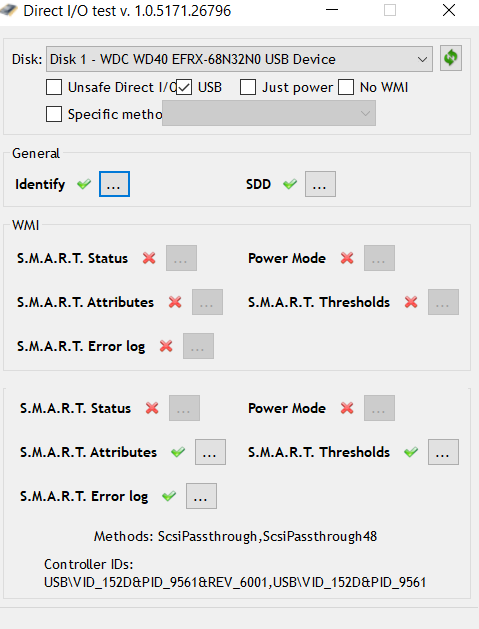
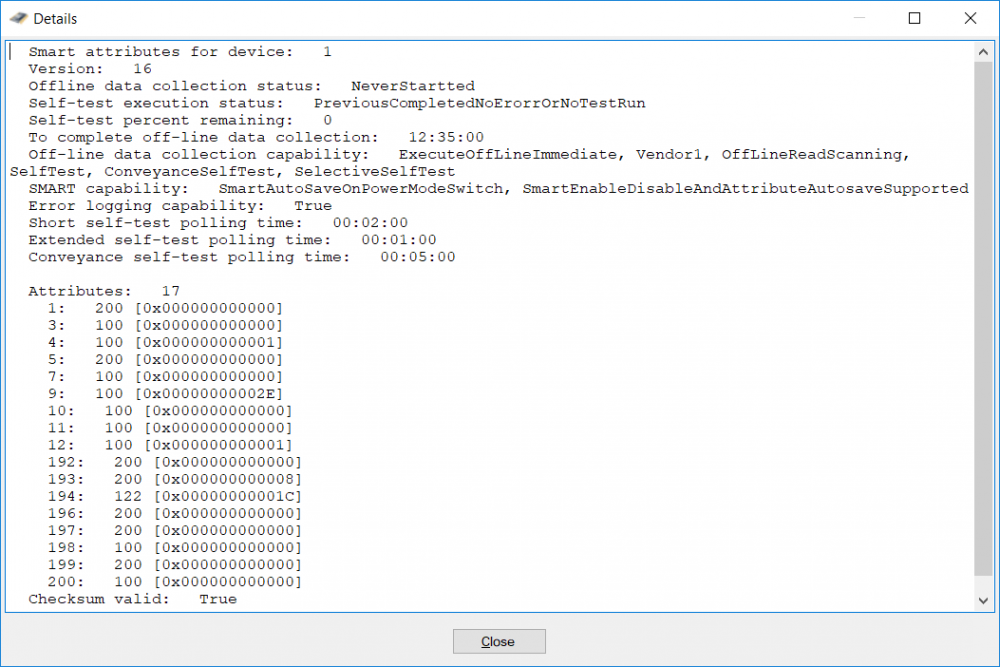
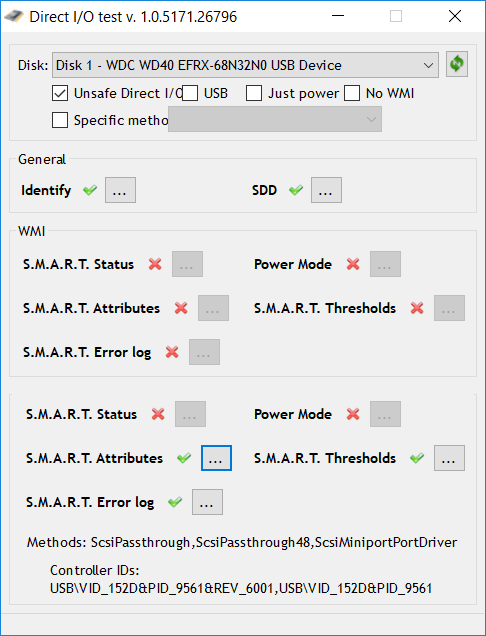
No S.M.A.R.T info
in General
Posted
any update?