
Evo
-
Posts
9 -
Joined
-
Last visited
Posts posted by Evo
-
-
4 minutes ago, Jellepepe said:
Thats really interesting!! I have not received this email on either Gsuite domains nor the backup email adresses, internally i think Drive and Docs are not the same, but this might be related nontheless.
Assuming i dont get the email myself, please do give updates on whatever they announce!
Perhaps but the email it was sent to is literally only used for the GSuite Drive, I haven't even opened Docs on this account! Fingers crossed this is the issue though so they can fix it.
-
Just received an email from Google.

-
22 hours ago, Jellepepe said:
In that case you can set up a connection between radarr/sonarr and the plex server, allowing it to tell the server when new content is added, making full library refreshes unneccessary
to do this - (sonarr and radarr is both the same) go to settings->connect & add plex media server
then fill out the login, ip, port and give it a name. Enable on download, on upgrade & on rename, and also enable update library.
This will make radarr/sonarr notify the server of new files, making library scans unneccesary
Next, in plex under settings->server->library enable advanced settings and disable all library scanning (assuming you dont have any other libraries that require this)
Then just manually run a library refresh every week or so just in case it missed anything due to outages etc. (recommended to temporarily disable prefetch or increase the trigger size and watch drive usage with this, its more likely to crash on this, though if pinning metadata & directories are both enabled this shouldn't be too much of an issue)
I forgot to mention that yes, i am using encryption with the drive - as long as you;re not storing small files, and your bandwidth allows for it, recreating the drive with larger chunks will increase performance, though it will probably still function fine with 10mb chunks. Cache chunk size can be changed by simply detaching and reattaching the drive.
Thanks for the tips, I applied them all this morning!
Also had a dismount at 8:17, was functioning fine all day without any issues.


-
2 minutes ago, Jellepepe said:
it would be nice to compare times in particular, since it seems to be time related.
The plex settings depend on how new content is added (do you use sonarr/radarr etc?).
For clouddrive, (since i figured out its unrelated to the api calls), ive set it to the following:
download threads 10 w/ no throttle - upload threads 5 w/ 175mbps throttle (due to plex streams) - background I/O checked.
Minimum download size 10mb - prefetch trigger 1mb - prefetch forward 100mb - prefetch window 30sec
Cache chunks are 100mb, drive chunks are 20mb (size 100TB)
upload verification and pinning are all enabled
cache is 90gb expandable on a 120gb SSD (dedicated to just this drive), but if you;re using HDD's with a lot more storage, increasing this will increase performance for everything thats cached, just dont fill it completely, as windows will complain.
Perfect just what I was after! Appreciate you taking the time for a response. I use both Sonarr and Radarr with usually around 30GB of content per day (1080p), hence the dire need to switch to cloud hosting!
Unfortunately when I first setup the drive I used the default settings along with enabling encryption so the chunks are extremely different to what you use (10mb drive and 20mb cache). As these settings cannot be changed do you think it's worth wiping the drive and starting over with a new? Also are you currently using encryption for your drive, if not are you not worried some content might get 'flagged'? -
8 minutes ago, Jellepepe said:
If your issue is actually the same as we are experiencing (same time-based stuff) we've already ruled out that usage is part of it, or atleast our usage, it could ofcourse be related to the total drive network usage, but that is yet to be determined.
outside the 'dismount' time window i can max out my connection at over 300mbps down and 250mbps up with around 20 threads without issue, at the same time with even a single thread at low speed the drive dismounts, so i doubt disabling these features and/or trying to reduce api calls will resolve the issue (as it didnt for me).
PS. i am also using plex, and when there are no issues (been using clouddrive for Quite a while) its actually Great! - the only cloud mounting software that can reliably allow for library scans etc. + if you have a decent cache size and/or fast download speeds, it can easily handle a lot of streams.
you would have to create your own api keys
Go here: https://console.developers.google.com/apis/library/drive.googleapis.com/
Create a project and enable the drive API for it.
Then generate OAuth keys - these should consist of a client ID and Secret
then edit the 'providersettings.json' under C:\ProgramData\StableBit CloudDrive and fill out the client ID & secret under google drive.
When you reauthorize your drive, it should no longer display clouddrive(number) but the name you gave your project.
You can now go to the drive api overview for your project and see the chart for all requests coming in.
-----------------------------------------------------------------------------------------------------------------
since i ruled out the api calls being part of the issue, my graph now looks a lot clearer, i dont really need to point out when the dismounts occur.
Needless to say - when comparing the dismount times as i laid out in my previous (updated) post, its clear to see it has nothing to do with the api calls, as they are simply not going through when this happens (instead of 403 responses which you would get when a quota or rate limit is reached)
Thanks for the explanation I'll set it up tomorrow just to be sure! To help with investigating it I'll start noting down the errors that pop up, what time it happens and what I'm doing at the time in case it helps with looking into the issue or checking to see if it's even related.
Sorry to be a pain but as you've been using it a while I figured it's best to ask, what settings do you have for your drive and Plex itself? Just trying to make sure it's optimally setup. I'm using Online.net with very high bandwidth, been using the two 4TB drives that came with it and haven't ever had a single so I know the host isn't an issue (or so I really hope) but still think it's probably best to use the same settings as someone who's had good experience.
-
I'm also having this issue, have only been using it for around 5 days now and it's been frequently happening especially when watching shows. Same errors as the ones posted above.
I have around 3TB uploaded and using Plex with minimal library scanning. Even turned off a few features such as thumbnails etc.On 11/12/2017 at 6:40 PM, Jellepepe said:Hi all,
I've recently started getting a bunch of dismounts on my google clouddrive (made in prerelease) - i've done a lot of troubleshooting, and reduced the threads, speed, prefetch etc etc.
Nothing worked, im still getting seemingly random dismounts between approx 6-7pm and 10pm (CET).
I've tested this, and it seems completely unrelated from drive usage, ive not had any dismounts outside this timeframe, even with a lot of traffic, and ive had dismounts with nothing but a single file being accessed.
I have since gotten a second domain (seperate account) and made a new drive, i'm now using drivepool to copy the drive, and notify me when the old drive gets dismounted.
I have also switched the old drive to my personal api keys, to watch the api calls and possibly confirm what sort error responces im getting.
the weird thing is, there seem to be basically none
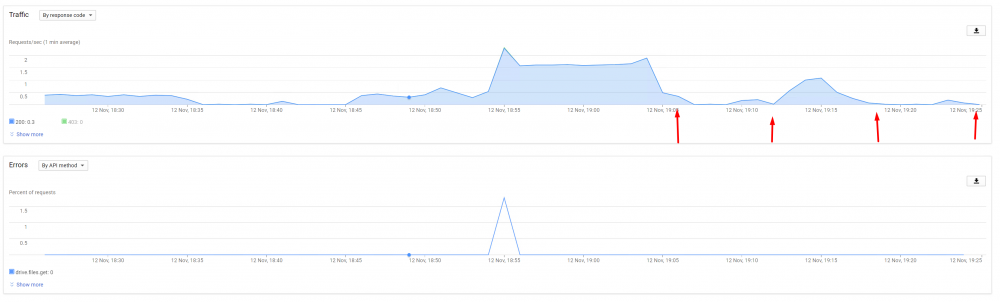
(arrows are when it dismounted (retried mounting immediately after)
the log just states:
CloudDrive.Service.exe Warning 0 [IoManager:104] Error performing I/O operation on provider. Retrying. The read operation failed, see inner exception. 2017-11-12 18:18:21Z 24268242550
CloudDrive.Service.exe Warning 0 [IoManager:104] Error processing read request. Thread was being aborted. 2017-11-12 18:18:21Z 24268568126
(different timezone)Im starting to suspect the only possible explanation is the ports/requests just outright being blocked, and not by google.
This is weird, since its on a server hosted by ovh (250/250 guaranteed) and ive never experienced any sort of blocking + they shouldnt be.
Is there any way i can confirm/disprove this theory?
And if anyone has some other suggestions for trying to resolve the issues, Please let me know!
Thanks in advance,
Pepe
How do I go around getting a chart like that? I've looked into the reports from the admin portal but couldn't find any traffic logs, trying to see if any errors have flagged up.
-
Performance is important, yes. But stability is the number one priority, always.
That said, one of the things that Alex did test while developing is playing raw bluray movies from the drives. And a lot of the prefetcher code is designed with that in mind (large, sequential files/data).
So, while the goal is for all data to work, media should work very well.
That said, increasing the minimum download size, slightly increasing the number of threads, tweaking the prefetching size, and .... increasing the overall cache size will all help with performance. (most of these are under "Manage Drive" -> "Performance" -> "I/O Performance")
As for Plex itself, well we have a lot of users that do use it. Both with DrivePool, and with CloudDrive. A lot, actually. And it should work pretty well. Especially with some tweaking.
Personally, I prefer Emby. But both are fantastic solutions. If you're considering either, you should definitely check out both.
Alex is the developer and owner of the company.
However, I'm the tech support and customer service guy. I'm the same person that answers tickets (via https://stablebit.com/Contact),actually.
So, I'm the one that you'd get in contact with, for most anything. Any issues, problems, suggestions, feedback, licensing, etc.
Also, the forums are a good place for discussion, but the Contact site gets checked more often and more aggressively.
Hi Christopher, thanks for the quick response! It's great to hear, the reason behind asking the questions was mainly due to planning. As the setup with StableBit and encryption will only be compatible with this program I wanted to make sure that in a year or two that media is still a large concern and you weren't planning to revamp with a different intention or anything so it's comforting to hear.
As for Emby I've seen it but haven't had any experience with it yet, I've used Plex now for around 3-4 years and cannot say I've had many issues. If you've tried both what would you personally recommend and if Emby why? I'm just curious if it has any extra features or offers something Plex doesn't.
Lastly as for the last sentence on my original post it's mainly regarding a business preposition and was hoping to get in contact, I'll use the contact form provided above.
Thanks again.
-
Hi, so I'm using the trial and everything is great! I love it so far and haven't had a single problem.
This thread isn't for moaning or anything like that, I'd just like to ask a few questions about the project. I've gone through the forum and seen many posts regarding Plex, I have a 10TB encrypted drive myself setup with some suggested settings I've seen users/devs advise. I've looked into the features the app covers and it seems great.
My main question is, do you consider media streaming compatibility one of your main priorities? What I mean by this is, with the prefetcher and the way it currently operates it's great, but in the future as times move on is consideration for streaming and fast response/caching a priority to you?
Secondly what is your current stance with Plex itself? Obviously many members of the community use the program for streaming with Plex and I myself found the app while trying to hunt for a solution, I'm just curious to know how you stand with this. Again it's mainly towards your opinions on people using it and the future development of the project, please try exclude any opinions of Piracy as that's not what I'm trying to get at.
I also see the community tends to be pretty active so if anyone has any tips, suggestions or advise for a new user please let me know!
PS on a completely different note, who is in charge of the project? If at all possible I'd like to get in contact via PM or email (not regarding support or subjects mentioned in this thread).

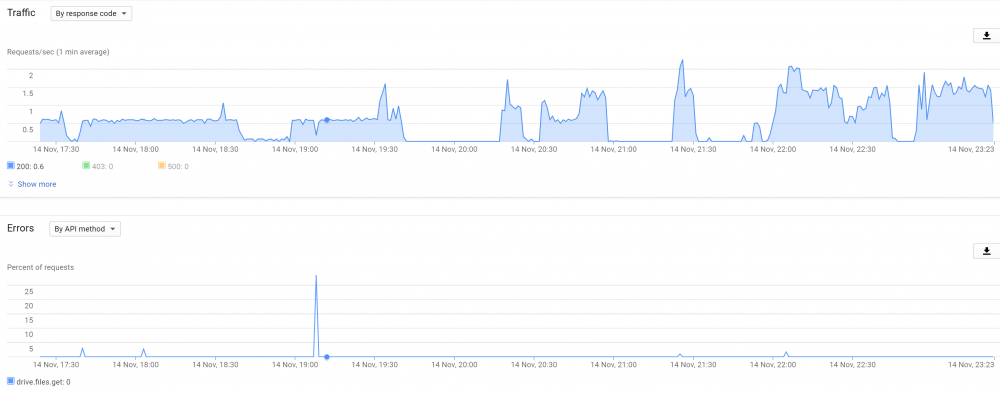
Drive on Google dismounting randomly
in General
Posted
I received an email stating the problem had been fixed so I'm thinking maybe you were right and it wasn't related at all. Either way I'll continue to monitor throughout the day and let you know if it dismounts around 8PM again (for me it seems to always be around 8 for some reason).
When your drive dismounts is it usually doing anything, uploading/downloading etc?
EDIT: Also just sort of a recommendation, since it might be host related do you think it perhaps might be worth leaving a command window pinging the IP and doing the same on your own PC, that way when it dismounts you can see if it's a problem with your host or Google itself.