
aBe_FX35
-
Posts
22 -
Joined
-
Last visited
Posts posted by aBe_FX35
-
-
Hello everyone,
I currently have 4 drives in my drivepool, i am going to transition to a synology DS1019+ without using stablebit software. As drivepool does it has my data scattered between the drives, i need to MOVE all my data to 1 drive, so i can use the other 3 drives in another system and have them formatted without losing my data. How do i move my data all to one drive and empty the rest. Do i uninstall drivepool ? When i click on the hidden folders in each drive, they seem to have the same folder setup on each drive, even though my data duplication is disabled. I basically wanna go back to basics and have windows see these 4 drives as non pooled drives, and send ALL my data from the pool to 1 drive, and empty the rest.
(this is my plex media server drivepool, im assuming once i do this plex will not work until i set it up on my other machine)
Thank you
-
Hello all,
I want to transition my plex media data to a new synology ds1019+ NAS, i am currently running drivepool on win 10. I still love stablebit and will use with other projects but for now i want to use this Synology nas to handle my plex media collection. Im not sure how to start this transition because the new nas will formatt the drives, so how do i hang on to my media in the drivepool(non duplicated). My main question is how do i see my RAW data, i want to know how much data i have in total WITHOUT duplication amount. In other words if i know i have 5 GB of data in my drivepool, because of duplication it will show me 10 GB of data in my drivepool, i want the number of data i have in my drivepool without duplication factored in, so i know how much space i need on another to drive to transfer it to.
Thanks i hope i was clear, please let me know if you need any further information.
-
Thank you all for your feedback, yes its very weird that 2 of those drives failed on me, im upset about it. spent lots of money on the WD reds, i think my case i have them in is just not the best place for them, i need to build a standalone drivepool/plex media pc, any recommendations on a very functional and ventilated case for this purpose ? yes i do monitor the temps but not all the time. here is a screen shot of my temps, is this regular/normal temps ? :
i tried to attach a simple snip it clip png screenshot and site is telling me im only allowed 10kb ???!!!?? lol
-
Hello all,
So i will try to summarize as much as i can. I run my drivepool on WD RED drives, about 5 of them, i had 1 fail on me in the past and now a 2nd seems to have done the same. Im not sure why they are failing so much, i thought they were the best but the desktop pc i have them all cramped in is probably not the best place for and i dont have the vibration absorbing screws or anything special so maybe thats why. Is his failure message a result of drivepool and the drives are actually not damaged ? i will post a screen shot, my drives show lots of space, but 1 drive is completely empty !!! I thought it was not balancing the drives correctly, but im guessing due to the HDD failure message drivepool evacuated all data from that bad disk ? now i have no space to even download a file, not sure what to do. I also have things in my drivepool that i dont have to be duplicated to save space on pool, can i manually disable duplication on certain folders without effecting anything else ? Please advise Thank you all. (Side note this drivepool houses ONLY my PLEX media collection and is used for nothing else)
-
9 hours ago, Umfriend said:
I strongly suspect that when Scanner found issues with the drive, it told DP to evacuatie it., thus filling the other drives.
You're welcome.
update, finally got the new drive intialized and online, i removed the old drive physically and on drivepool, and added the new drive, now its "measuring" will it automatically balance and restore life back to normal ? lol
update2, its done measuring and now is "duplicating".
-
8 hours ago, Umfriend said:
I strongly suspect that when Scanner found issues with the drive, it told DP to evacuatie it., thus filling the other drives.
You're welcome.
i just installed the brand new unopened 8 TB WD RED drive, for some reason its not even showing up under disk management to see it /intitilaize it , not showing up to "add" as new drive to drive pool, any ideas ?
-
One more thing, any idea why when i panicked to make space, cause all drives showed no space except 1, but they were equally split before ? when i deleted files to make space quickly, the available space did not increase as i got rid of data, weird.
-
3 hours ago, Umfriend said:
Awesome! Yes, install that drive, add it to the Pool, click on remove for the faulty drive and let DP do its magic. It may take quite some time but, especially as I think you do not have duplication, you want to get the Pool healthy ASAP.
The faulty drive can be tested, there are various ways and tools to do so. If you can RMA, then that is the way to go, if not you can try that. In and by itselfm a few damaged sectors is no issue (I have them one one HDD due to a power failure). However, if you can get the number of damaged sectors to increase then I would not use it at all other than to experiment with disaster recovery

On permissions, yes, that is rather common I think. Do this http://wiki.covecube.com/StableBit_DrivePool_Q5510455. Personally, I would do this after restoring the Pool to health.
Thank you so much for your help, you have been a million times more helpful than any of the admins here, im gonna give it a shot later, and yes i have duplication on, however i need to remove duplication on some folders which i have never messed with cause i dont know how, but i need to save some space, duplication can be very expensive lol. Thank you for the permissions link, i will do this after i rebuild the pool im assuming ? yeah its weird, i dont know why all the permissions on all my files and folders either work or dont, like i have a folder with all my standup comedy in it, when i try to add this to plex it loads up all wrong and says inaccessible check permissions, very frustrating. Thanks again for all urhelp !
-
On 4/30/2019 at 12:13 AM, Umfriend said:
Oh, and if you run scanner, then possibly it is also a high priority balancer in DP (Open DP -> Manage Pool -> Balancing -> Balancers - StableBit Scanner -> What are the settings of File evacuation? It may be the other HDDs are running full because DP is trying to evacuate the drive. Any chance you have older smaller HDDs lying around and spare connectors?
it won let me upload another super small screen shot
 however my evacuation settings it check marked indicating this feature is activated im assuming/on.
however my evacuation settings it check marked indicating this feature is activated im assuming/on.
-
On 4/30/2019 at 12:13 AM, Umfriend said:
Oh, and if you run scanner, then possibly it is also a high priority balancer in DP (Open DP -> Manage Pool -> Balancing -> Balancers - StableBit Scanner -> What are the settings of File evacuation? It may be the other HDDs are running full because DP is trying to evacuate the drive. Any chance you have older smaller HDDs lying around and spare connectors?
Thank you for you reply. so i a few things to mention and answer your question,
My permissions is all wrong as if im not even admin, which i am, this is a faily fresh install of windows 10, ive played around with permissions and still have access denied on certain files/folders its very weird and frustrating, i am the only owner of this pc so i dont know why im not set to admin. (the media files and folders permissions were all messed up before from an old OS install and i just copied these files and folders to the drives as is, so they may need permissions tweaking ? just a guess)
I am attaching a few photos and one pertaining to the question about file evacuation below.
i have a spare 8 TB WD RED drive brand new laying around, will it be a pain to replace the faulty drive and it magically go back to the way it was before ? is the drive considered bad and dont bother trying to save it ?
As for trying to physically find out which defective drive it is, no i dont have the drive letters recorded/memorized as which drive it is, however if i click on "drive details" it mentions a Serial number within the information, i looked at the drives inside and found a drive with that exact serial number so im 99 percent sure i know which one is the faulty one, i know which one physically is defective not drive letter.
Thanks again all, and please if u need more info or i have not answered your question the right way please let me know, i hope i can resolve this with relative ease.
side not the uploading of photos on this forum is pretty horrible, i could not even attached 2 photos this time for some reason, once it said max file size reached i removed all and now it wont let me upload a 62kb file saying too big :/ ill upload it in another reponse see if that fixes it.
-
4 minutes ago, Umfriend said:
Saw your PM. I am not official support, I just help out now and then.
In your case, if I understand correctly, the only thing that is currently giving issues is that one HDD, right? I would get a new HDD, probably a bigger one. Connect, put in Pool, then remove the faulty HDD. You could still use it but I would perform a burst-test or somesuch and if the number of faulty sectors increases then I would say it is a goner.
damn i have no extra money for one right now, do you have any idea how to find out which specific drive it is ? i have many in there. worse things are happening now, all drives except 1 are showing ZERO free space, even when i delete filed to make space it does not reflect the changes. is there anywhere to repair the drive ? when i click repair drive it says it could not fix it and to run repair in command prompt which i dont know how to do, weird it says only 92 kb of unreadable data is causing all these problems.
Thank you for your response, i am freaking out lol.
-
/bump, its been almost 2 days and still nothing, please advise worse things are happening now, all drives except 1 are showing ZERO free space, even when i delete filed to make space it does not reflect the changes.
-
Not sure if this belongs here or in drivepool section :
Hello Everyone,
I will try to be as clear as possible, never had this happen before and have no idea what to do. If you need any more info or have more questions please feel free to ask. So overnight, i get all these weird errors and messages, i restart my computer and windows (10) does a random "scan and repair drive" upon bootup, which leaves me like asking what is going on ? Let me list my 2 major issues,i will try to include some screen shots too.
1) Mystable bit scanner was not installed, so i installed it and scanned all my drives (took like 2 days which seems excessive but not the issue) once it was done all the drives show "healthy" except for 1 of my drives, which has me scared because i never seen this before in previous scans and also all these drives are in my drive pool for my precious PLEX server media collection.
2) Generally stablebit spans/splits up the data equally among the drives in the pool, well when i look now all my drives have less than 500 KB of space, and only 1 of them says it has the remaining 45 GB of space left, when before this 45 GB was split equally between them, yes i was running low on space, and was gonna add more drives soon, but then this issue happened and i dont know where to go from here cause i dont wanna lose my data. I will include a screen shot of this.
You can see in the screenshot showing all my drives in the pool which all point to the drive (P:) PLEX which is my drivepool for all my Plex server media, before i go and add more drives to my huge desktop warehousing all these drives, im hoping this can fixed and put everything back to normal before so.
Any advice and help on this would be great, im not super tech savvy so instructions in detail would be appreciated. Thank you all

Sidenote: All Plex drives are Westerndigital NAS RED drives, some 4 TB some 8 TB.
-
Hello Everyone,
I will try to be as clear as possible, never had this happen before and have no idea what to do. If you need any more info or have more questions please feel free to ask. So overnight, i get all these weird errors and messages, i restart my computer and windows (10) does a random "scan and repair drive" upon bootup, which leaves me like asking what is going on ? Let me list my 2 major issues,i will try to include some screen shots too.
1) Mystable bit scanner was not installed, so i installed it and scanned all my drives (took like 2 days which seems excessive but not the issue) once it was done all the drives show "healthy" except for 1 of my drives, which has me scared because i never seen this before in previous scans and also all these drives are in my drive pool for my precious PLEX server media collection.
2) Generally stablebit spans/splits up the data equally among the drives in the pool, well when i look now all my drives have less than 500 KB of space, and only 1 of them says it has the remaining 45 GB of space left, when before this 45 GB was split equally between them, yes i was running low on space, and was gonna add more drives soon, but then this issue happened and i dont know where to go from here cause i dont wanna lose my data. I will include a screen shot of this.
You can see in the screenshot showing all my drives in the pool which all point to the drive (P:) PLEX which is my drivepool for all my Plex server media, before i go and add more drives to my huge desktop warehousing all these drives, im hoping this can fixed and put everything back to normal before so.
Any advice and help on this would be great, im not super tech savvy so instructions in detail would be appreciated. Thank you all

Sidenote: All Plex drives are Westerndigital NAS RED drives, some 4 TB some 8 TB.
-
Hello all,
So im running low on space, because i have duplication x2 on, otherwise i would have an extra 6 TB of space. Anyways, i have an external WD HDD that i can plug into the main computer and "ADD" it to the drivepool, is it as simple as pluggin it it, and clicking add to drivepool through the drivepool program ? Do i need to format the drive or anything before adding it ? hopefully adding an external HDD wont effect anything negatively.
-
Hello everyone,
I need a little advice and some help please, i currently have my drivepool set to x2 Duplication which i believe means there is an extra copy of every file on my drivepool. This is nice and i love it, however i am desperately running out of space, and i will be moving my entire Plex media setup to a new computer when move to a new country in a few months. I will be taking all my hard drives with me and will disconnect them and store them in travel safe containers, im thinking of buying external hard drives to backup my data during my travel and disable the file duplication in drivepool to gain another 6 TB of space, is this worth doing ? will there be any issues or data loss if i disable the file duplication to my drivepool ?
Thank you all, any advice of questions you have feel free to let me know.
-
-
Hello everyone, (screenshots linked below)
i have been crazy trying to fix plex, my Fiance just had spinal surgery and is a heavy plex user especially now. I really have no idea what is going on, but i can explain everything in detail if needed im relatively tech savvy.
So this person from Netgear was assisting me in an issue where i could not access a specific set of folders which i needed to access for remote video editing on my other home private network. So the netgear tech went in and i thought they knew exactly what they were doing but they seemed to be experimenting as they went along, but this issue had me stumped for weeks so i let them go ahead thinking they a the professionals.
Plex has been working PERFECTLY on the same equipment, same settings everything up until after the tech phone call where she changed windows permissions and security settings on a bunch of different drives and folders (in order to troubleshoot my lack of access problem, separate from plex) plex at the time was working fine.
The thing is these videos i could not get to are also stored on my dedicated PLEX Drivepool, where i keep all files for video only. So in the process of trying to allow me access through network/windows permission settings , it changed something and now plex has no idea what to do or how to access the files. i can post screen shots if you want.
Now when i click on a file through plex it shows in RED "Unavailable" and once you click the error to see further details it says " Inaccessible" in RED and when you mouse over "Please check the permissions for this file". When i click play, it attempts to play or says loading failed or check permissions. 2 more important things to add, MOST of the files will not play but i found a folder that will play fine through plex as if nothing ever happened. Here is the error i get :
PLEX: "Conversion Failed. The transcoder crashed or failed to start"
File reading failed:
VLC could not open the file "P:\Movies\3.Beverly.Hills.Cop.III.1994.mp4" (Bad file descriptor).Your input can't be opened:
VLC is unable to open the MRL
(MOST folders in my directories now have "little pad locks" on them as if they are locked, no idea why.)
'file:///P:\Movies\3.Beverly.Hills.Cop.III.1994.mp4'. Check the log for details.THE SCARY PART for me... when i click on the SOURCE video files, directly through my pc, not using plex... most files have errors playing in VLC, im not sure if its a VLC error or all my files toast ? i will be devastated if my collection is gone.
Plex Server is running on my Windows 7 PC downstairs, hardwired into home network. it solely dedicated for plex and i really dont use it for much of anything else anymore, except for being my Media server where i have x4 WD RED NAS 4TB drives which make up my plex database. which are all drivepooled into one drive to make things simpler
"PLEX (P:)"
Please let me know if you need any other information. THANK YOU for listening and helping, any and all advice is welcome to fix this. (sorry if i made it too long)
SCREENSHOTS:
-
thank you very much ! now that my drive pool is safe, i will take pictures of the currently assigned letters so i can put them exactly back the way there were. i purchased the drivepool software and scanner can i have the software installed on both of my pcs ? multi user ?Assuming the c: drive is not part of the pool then you have little to worry about
re installing win 7 will only install on the c: drive - you are in control of that anyway - or just disconnect the power leads to the pool drives while you do the install
then reinstall DP/Scanner etc and the pool will be recognised by default
If the drives come back with different letters just change them in disk management before you install any other software
As for the backup - look at something like syncbackpro - there is a free version as well
RDP will be fine
-
Hello all,
I am just coming here to get specific instructions on how to safely and relatively easily format my current PLEX Media server PC, which i use Stable bit DRIVE POOL and Scanner on that main machine to monitor my Western digital RED HDDs 4TB (x4 in a drivepool using Stablebit). Long story short that pc is acting very very weird,slow, not loading half the time, and its freaking me out because my entire media collection are on those drives/pc. Seems that the motherboard and pc do not fully work right with Windows 10, so i guess i have no other choice but to format entire windows Drive (C: ONLY) and put windows 7 Ultimate on it, that way it will be more stable with windows 7 drivers, windows 10 hardly has any drivers for my old motherboard. (PC is about 6 years old, new gpu, and WD HDD's). hopefully RDP will be compatible between win 7 and my other win 10 machine ? but thats another issue for another day.
I need to safely protect my data, and do a fresh install of windows 7 ultimate 64 bit, how do i do this without losing my data or causing issues, hopefully i can re-install everything back with ease, (stablebit, plex server) etc. i want the drives and letters are exactly the same.
I would like to get the exact same setup except installed on win 7.
Thanks
PS: side note, i have an external HDD for backup purposes, how do i backup my media to it, without creating duplicates (some of the files already exist on there, i just have not updated my collection to the backup hard drive in a while so i dont know where im at, and dont want to waste space by trying to manually trying to put only the new media on there. (would take ages to figure out).



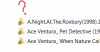


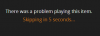
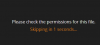




2nd request for help
in General
Posted
Thank you for your response, I do like stablebit drive pool been using it for years, however i am moving on to a new type of setup. So you told me to "remove" drives from the pool then it will automatically balance out. for example .... i have 4 drives in the pool right now .... x2 4TB and x2 8 TB...... i need all my data emptied from all these drives and placed on 1 8 TB drive as backup. The rest of the drives will be pulled and formatted for a new system. So would i remove all drives from the pool leaving that 1 8 TB drive and all data will be forced to it ? does sound like a long process.
2nd option, which seems more straight forward and faster is "show hidden files" and the CUT the files i want/need from each drive and paste them to my 8tb backup drive. That is the normal way when wanted to move files from one drive to another which makes total sense, however, when i look at hidden files on each drive, it looks like duplicates of the same thing, so how do i know or keep track of what im cutting/pasting to that 1 drive i want ? the thing is everything is "balanced" between my 4 drives, so bits and pieces are here and there which makes not missing any vital data/media kinda tedious.
In short, want to select the main folders in my pool CUT and PASTE them to my 8TB drive in the pool, keep as back up and delete the rest of the data off the remaining 3 drives.i tried to upload a photo to show you what i mean, but these forums are horrible and it never works. MAX TOTAL FILE SIZE 0.01 MB ? REALLY ? LOL
EDIT: So i have 2 pictures, 1 showing the folders I WANT to transfer to my 8 TB drive that is in the pool, and the rest of the data i will be deleting.
2nd picture is showing 2 different drives within my pool, SAME tv show, showing that the episodes are split up (as they should be) so each drive within the pool has a little bit of data from each show/movie. This will take forever to go to each individual drive and CUT/PASTE every little bit from each drive so i can collect all my media and send it to 1 individual drive, how do i cut/paste what files i want without having to do mission impossible to collect them all. Usually when u have no drive pool, u just go to 1 driver, CUT this whole folder and past to where you want everything to go and ur done. how do i do that in this case ? do i disable drivepool/uninstall ? will everything still be sprinkled around 4 drives ? im not gonna be using the software anymore on this machine so i need the simplist and safest solution.
https://imgur.com/a/JK1lvGz
Thank you all