
pjakesson
-
Posts
49 -
Joined
-
Last visited
Posts posted by pjakesson
-
-
Hello, I have a disk server with licensed copies of Drivepool and Scanner installed,
no problems running the services on the licensed disk server.However, in order to have remote control of Drivepool and Scanner, I have have installed non-licensed copies of Drivepool and Scanner
on my laptop.Everytime a restart of the laptop I get a Windows notification "Stablebit Scanner licensing needs your attention".
And on Drivepool, if I select my laptop in the computer dropdown, I get a warning "TRIAL EXPIRED" Activate a retail license"As I have understood, a remote control computer does not need a license.
Is there a way to disable any one of these warnings, preferably both?
regards
Per Åkesson
-
Hello,
After replacing a faulty disk I had to re-balance my pool.
But it seems to be stuck at 99.9%
Should I worry?
Can I fix it?
Thanks in advance
Per
-
Hello,
one of my 8 TB disk got unreadable sectors so I had it removed after DP evacuated data to other disks. So the other disks got rather full and I get warnings.
Now I have added a new 8 TB disk to the pool.
Will DP automatically even out my data to the new disk?
So I don't get warnings of full disks?
Thanks in advance
Per
-
Ok thanks Christopher, I will try a newer version then.
regards
Per
-
-
Thanks for your thorough explanation. I'll see what I will do.
Per
-
Thank you, I found the balancing options with your help.
In order to minimize disk writing when adding a new (empty) disk, should I disable the Volume Equalization balancer?
Will the effect be that the drives are filled in order, one by one?
Per
EDIT: I'm asking because I think I remember last time I added disks, data was moved from old disks to the new one(s),
in order to have them all filled equally, (but I am not sure).
-
Hello,I just wonder what are the default balancing policies for version 1.3.1.7541?Are the balancing polices configurable?If so, how?Thanks in advancePer
-
Thanks Christopher for your suggestions. I will look into them.
Per
-
Dear all,
my chassi is full, no more drive bays nor SATA ports, so I have to expand my storage.
I wonder if someone could advice me how to expand my storage.
What technology should I use? (eSATA)
What controller card? It's a requirement to obtain SMART data to StableBit Scanner.
External closure? (4 - 8 bays)
My motherboard has 2 free PCI Express x16 and 1 PCI Express x4.
Thanks in advance,
Per
-
OK, thanks,
Per
-
Hi all,
does anyone know if StableBit Scanner can get S.M.A.R.T data through the eSATA interface of the RaidSonic ICY BOX IB-3664SU3 external enclosure?
I haven't find out which controller card this unit has.
Thanks in advance
Per
-
I just tried the tree command, and it seems that it doesn't lists hidden directories,
so you have to specify the full PoolPart directory name.
I have a small batch file that lists my mounted drives with the DIR /S /B command each day.
It works with hidden directories.
Per
-
That fixed it. Thanks Christopher.
Per
-
OK, I'll try to re-index.
Per
-
-
-
Thanks for your advice, I think I understand.
I will go for the 64k allocation unit size per your recommendations.
regards
Per
-
Though, one thing here. If you're going to be using a lot of larger files (eg, not pictures, but videos/ISOs/etc), then I would highly recommend formatting the drive and setting the Allocation Unite size to 64k.
Hello,
just bought myself a Seagate 8 TB Archive disk. Just wondering about changing the default allocation unit size to 64k.
Would a single small file use one allocation unit? Or could several small files share an allocation unit?
I am asking since (my) video library consist of large (video) files together with small meta data files (.nfo, .jpg ..)
Would you still recommend an allocation unit size of 64k?
Thanks in advance
Per
-
im running the fractal design Node 804 its sweet if u have a micro atx board
Me too. Rebuilt my server using Fractal Design Node 804 as chassi.
Per
-
Also, I would recommend not sharing the "D:\" drive at all. Unless you have a very good reason.
And that is because, by default, Windows creates an "administrative" share for each of the drives, which you can find by using "\\SERVERNAME\d$\"
Ah, I didn't know that, then I'll try to use \\SERVER\D$\ instead.
Per
-
Thanks for your offer to help me Christopher,
but since all shares seemed to work but still an annoying warning was left,
I rebooted the server, and voila, the warning is gone.
regards
Per
-
Well, I'm glad to hear that at least.
As for the issue, there are a few things that could have caused this issue though.
When it was "not working", was it just displaying that in the dashboard? Or where the shares completely inaccessible from another system?
If it was just the dashboard, then the issue is with the "Windows Home Server Storage Manager" service, and not DrivePool or the Shared folders specifically.
In fact, if you could grab, zip up and send me the entire "C:\ProgramData\Microsoft\Windows Server\Logs" folder, I will take a look a them to see what is going on.
Email them to me at "christopher@covecube.com".
Thanks for looking into this.
Yes in fact it was just showing "missing" in the Dashboard but all clients could access the shares.
But as I said suddenly the showed up in the Dashboard and all pointing to my Drivepool, so it "fixed" itself.
.
But... I still have a Dashboard warning "One or more pre-defined server folders are missing"
but it doesn't says which one.

I email you the logs when I get back from work.
Thanks in advance.
Per
-
Hello again,
somehow mysteriously it fix itself,
the shares show up in Dashboard and are accessible from clients.
I cannot say I did anything obvious to fix it.
Strange, consider it case closed.
Thanks anyway.
Per

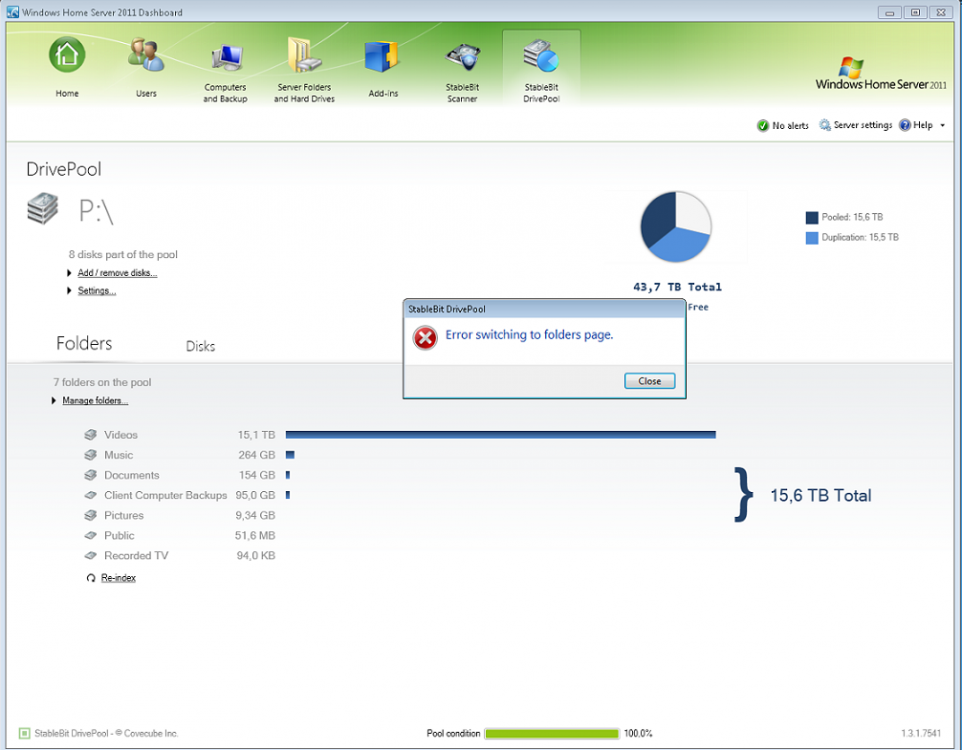

Drivepool and Scanner license warnings
in General
Posted
Done.
regards
Per Åkesson