
davidobe
-
Posts
7 -
Joined
-
Last visited
Posts posted by davidobe
-
-
Hi,
I was under 1.1.5.1249 and updated to 1.1.6.1318 hoping my google drive would initiate upgrade for chunk organization.
I have the Google Drive: The limit for this folder's number of children (files and folders) has been exceeded error.
I tried unmounting and re-mounting after update without success.
I also tried adding the GoogleDrive_ForceUpgradeChunkOrganization in the json file located in C:\ProgramData\StableBit CloudDrive\Service then remounted the drive, but nothing happened.
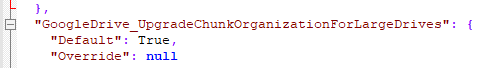
Do I need to kill the app after unmounting so that the setting in the json file is enabled? Do I need to set "Override" to true? There is so little documentation on what to do

What else I am missing since it does not do it automatically.
Thanks!
-
WIth the RCLONE API KEY being revoked, is there a chance that StableBit CloudDrive API Keys gets revoked as well? Don't want to lose access to the data I have in ACD.
-
Thank you for your response. Is upload verification required for Google Drive?
-
Hi,
I just updated to Build 854. I had an existing Amazon drive that took a day to connect because it was rebuilding the drive (2.41 TB) and plan to add a Google Drive as well.
I would like to know the best setting to optimize performances.
For Amazon (Encrypted), I have it set up that way:
Data Integrity: Upload verification (CAN I TURN THIS OFF IF MY DRIVE WAS CREATED UNDER AN OLDER BUILD?)
I/O Performance
I/O Manager
Download threads: 4
Upload threads: 2 (Background I/O checked)
Download throttling: 50 Mbps
Upload throttling: 20 Mbps (to still be able to use my internet while uploading)
Upload threshold: 1.00 MB or 0 minutes
Prefetcher
Enable prefetching: Checked
Prefetch trigger: 5 MB
Prefetch forward: 100 MB
Prefetch time window: 300 seconds
Now I am about to create an unencrypted google drive. What would be the best options for that one?
Sector Size: 4.00 Kb or 512 B?
Storage chunk size: Various options there, which one would you recommend?
Chunk cache size: Again, various options, which one would you recommend?
Minimum download size: Should I leave it to "OFF" or should I select an option?
Verify chunk integrity: Required for GDRIVE?
Cluster size: Again, various options, which one would you recommend?
Once it's created, should I use the same settings I used for Amazon?
Thanks!
-
Hi,
I have the same issue. I just logged in in ACD web portal and see some files being seen as pictures. I created my partition with build 723.
If I create a new partition using a more recent build, is there a way I can transfer all the data without re-downloading it and re-uploading it?
Thanks!
-
Hi,
I recently updated to the 748 build and had some performances issue with Amazon Cloud Drive.
I was on 723 before. Reading the change log, I noticed a new feature (authoritative and non-authoritative) that was implemented and that the default on existing drive was non-authoritative.
Before turning off the option, I was getting 2-3 mbps in read on the new build and it was barely constant. After changing the config file and setting the ChunkId_Persistent to false, I got back the performances I was getting on 723 (15-20mbps).
Did I do the right thing by setting this value to false? Could I run into issues in the future? What are the advantages of having this feature set to true?
Thank you!

GoogleDrive_ForceUpgradeChunkOrganization: How to force?
in General
Posted
Actually, I was having the problem before updating, when I was at revision 1249. I updated hoping the upgrade would happens automatically, but doesn't seems so. Hoping someone here will provide some guidelines!