
acdcking12
-
Posts
23 -
Joined
-
Last visited
Posts posted by acdcking12
-
-
So I cloned my SSD so that I could image it over to a newer larger one.
I always forget to deactivate the license. So when I booted up with the new SSD, drivepool came up and asked me to transfer the license. I did that. Then it went into the program and my drivepool is gone.
All 7 drives are seen by windows. I go into the device manager and they are all there. I can attach a drive letter and they all work too. But drivepool wont see anything. Claims I do not have a drivepool at all.
What specifically do I need to do to get the drivepool back again?
Extra development!! I went ahead and reset the drivepool settings completely. Now drivepool sees the drives and asks me to add them to the pool. When I do this, I get an error saying I cant add the drive to more than 1 pool. And the covedisk is showing a yellow explanation point in device manager.
thanks
-
I then selected reset all settings within the program. When that was done, I had a list again of all drives. But when I add on, I get an error adding the drive.
-
I ask this because my in law has drive bender. But I keep telling him that stablebit is better
So if I took a 2 drive NAS external, and plug it in to his machine and set it up with a stablebit drivepool for the NAS only, will that cause issues with his drive bender pool?
If I can do this, he will get to see the differences and come to appreciate stablebit.
-
So I have several drives in the drivepool with X2 duplication.
I added a new drive about a week ago, and it still shows empty.
I attached a pic of the drivepool.
I also attached a pic of the Balancer settings. Wasn't sure if this mattered or not.
Any ideas on why that newer drive is not being utilized?
-
So I looked at the Drivepool interface and it shows 12 GB not duplicated. But I set it to full duplication.
Anyway of determining what is not duplicated?
-
So I bought 2 of these drives, and am interested in using both of them as 1 larger drivepool.
I do not care about performance at all. Have you guys done any research on these drives as to how well they would work in a drivepool?
-
Anyone have a chance to look at this?
-
So yesterday one of my drives started getting flagged as having unreadable sectors. I did a full scan with HD tune and also did a full disk check with the windows utility, and selected for it to check for bad sectors, etc. So both options were checked. That ran for 15 hours. (Its a 4 Tb drive) and it finally came up finding nothing wrong with the drive.
I then looked at the smart data within the scanner program and it shows ok as well.
I attached what I am seeing.
-
I have 2 different drive pools on the same machine. I need to delete one of the drive pools. Is there an easy way to delete one of the pools without going through the process of removing the drives from within drivepool?
-
I attached a pic of what I see.
Basically it thinks I have drives within the drivepool and shows them also available for me to add.
If I click to remove the drives that are showing, it doesn't do anything at all.
How do I remove the drives, so that I can add them correctly?
Just as an FYI, I currently have nothing copied to any of the drives.
-
Ok, I ended up deciding to do one at a time.
One last thing off topic. Do you recommend any specific drives for the drivepool? Looking to upgrade my 2 TB drives to 4 TB drives.
-
For example, if I set duplication to go from X3 to X2 and while it is doing that, I set to have it remove a drive from the pool, can this be done? Or am I forced to wait until one thing is done first?
-
I have to admit that when I installed the Scanner, it caused me a crap load of issues too. I have eliminated the scanner and all is much better without it running. I used a new scanning program and it reports no issues, and it works well. Drivepool works fine otherwise.
-
I have never deactivated licenses before. When I replaced my boot drive 3 sdays ago, it just asked to transfer my license once I got back into windows, since the image I used was an older one.
But I will do this before I format my machine.
-
So I have drivepool installed and I have 3X duplication.
I am rebuilding my machine this weekend. When I go about reinstalling drivepool, will it recognize the drives, and just go? Do I need to set up all the settings, duplication, etc? Or are these settings saved somewhere?
-
You definitely could.
Though I do beleive I'd had somebody with an issue with this card. I'm not 100% certain though.
Personally I have the "RocketRAID" version of this card:
http://www.newegg.com/Product/Product.aspx?Item=N82E16816115111
You'd need to get breakout cables as well... such as these:
http://www.newegg.com/Product/Product.aspx?Item=9SIA00Z0TX9124
This is obviously a it more expensive, but it supports 8 drives instead. And may make cable management a bit cleaner.
So basically, if I had 8 drives, and I buy 2 of those break out cables, all I do is plug the one end to one of the controllers on the card, and that would allow me to use the 4 connections on the other end to plug firectly into 4 HDD's?
Never used breakout cables before.
-
So I currently have 8 HDD's connected to my internal Sata ports and all are within the drivepool.
If I were to get something like this: http://www.newegg.com/Product/Product.aspx?Item=N82E16816115114
Could I attach additional drives to this card and would I be able to add them to the pool as well?
-
Well, I have the full drive duplicated x2. What I was interested in was the fact that I have around 1.5 gig of data that says other. And it is in grey. That was why I was asking. Didn't know
What that was, so I assumed it was not immediately duplicating. But this was after several hours.
That made me think there was a delay or it wasn't doing something correctly
-
So I have Duplication set with X2 for the files in a specific directory.
If I add more files to that directory, will it automatically duplicate these new files? And if so, does it only happen at a set time or will it happen as soon as the new files are copied?
I added some and I havent seen the duplication start yet, so that is why I was asking.
-
Is there a way to change the drive letter for the drive pool?
-
If everything stored in the pool is duplicated, then you should be able to do as you describe and not lose any data. I hope by "combined into one large drive" you mean that you have pooled them using DrivePool so that the DrivePool UI shows all 8 of your individual disks. Duplication only works if DrivePool sees multiple disks in the pool.
I did pool all of my discs so that the drivepool UI shows all 8 drives. I was just making sure I was ok with data retention and safety.
-
Hello,
Completely new here. I am still on my trial currentlly. I have a 8 drives of various sizes combined into one large drive. I also turned on folder duplication. Everything appears to be going well.
A question on the duplication. If I all of a sudden had one drive go out completely so that drivepool claims is was missing, could I simply remove it from the pool, replace it with another drive, add it to the pool and I would not lose data at all?
Wasnt Sure if drivepool duplication was considered backup or not because it protected from a hardware failure..



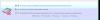



Major issue
in General
Posted
So as an second development, I followed the directions to completely remove drivepool, including the reg keys, etc. I then rebooted and reinstalled. Once it was installed, the covedisk tries to install and fails again.
I am not sure why drivepool causing me these headaches just swapping to a new boot disk. Happened on the previous one too. I rebuilt windows and it was fine again. It simply should not react like this simply by swapping the boot disk to a new one.